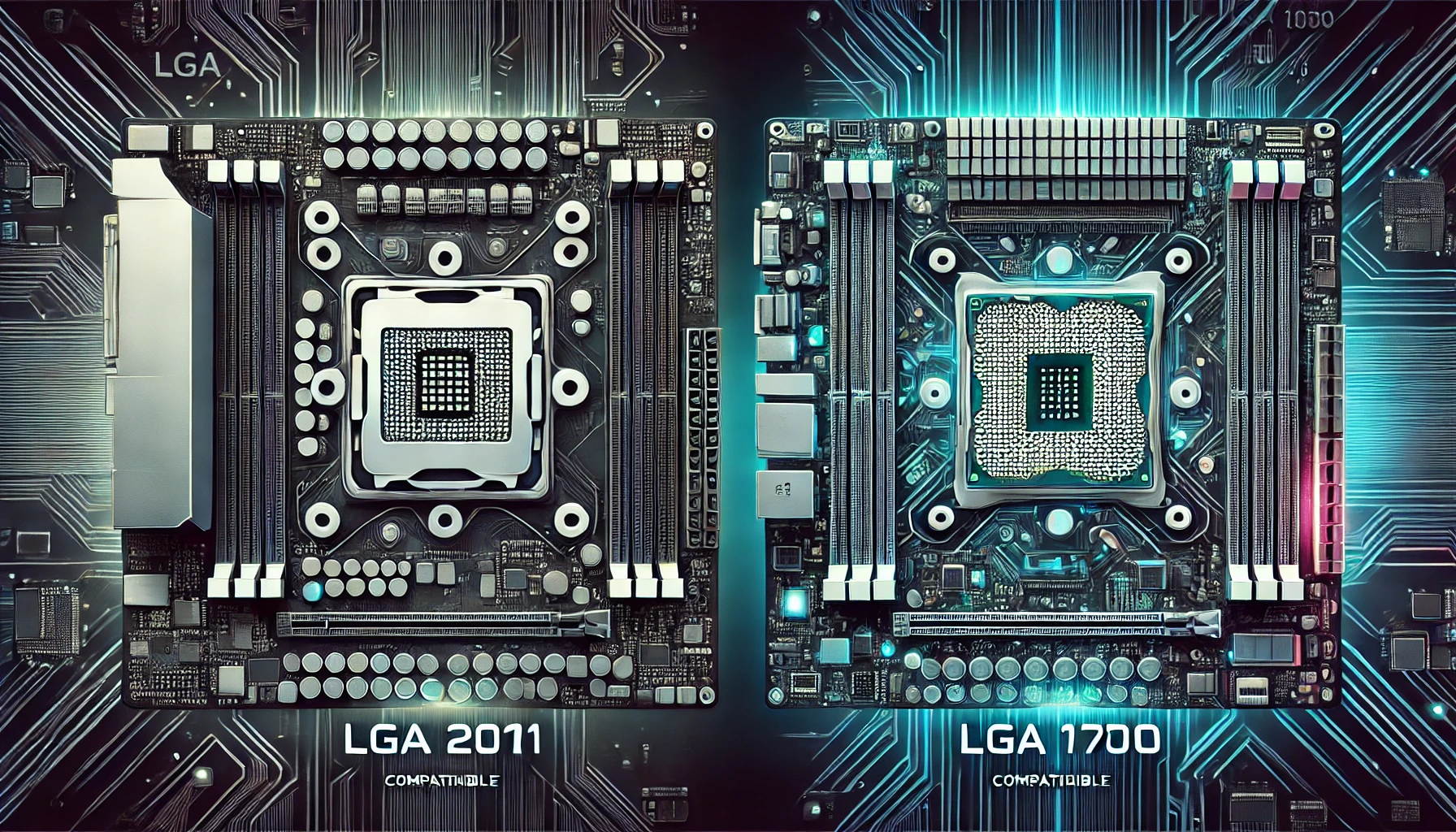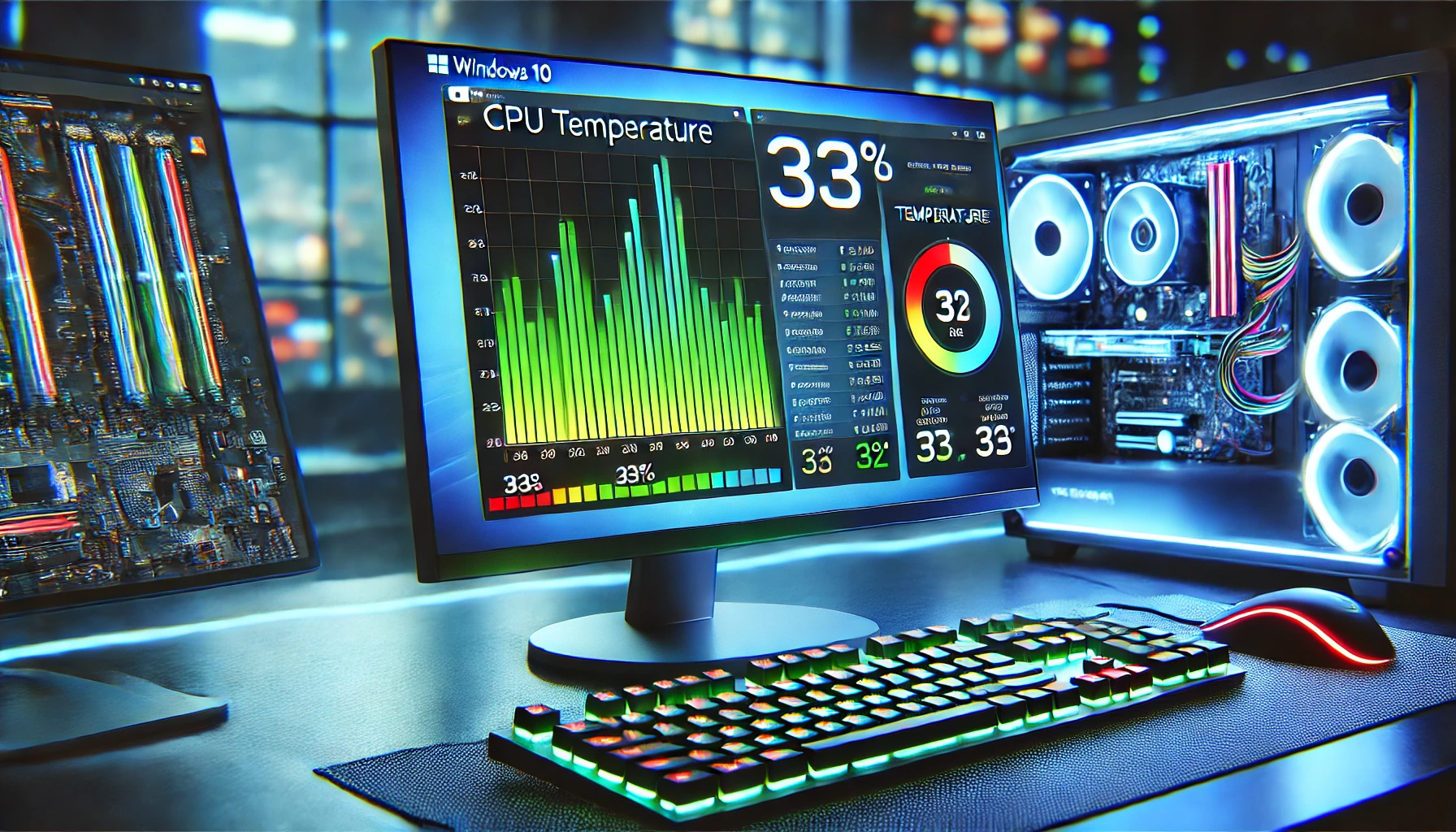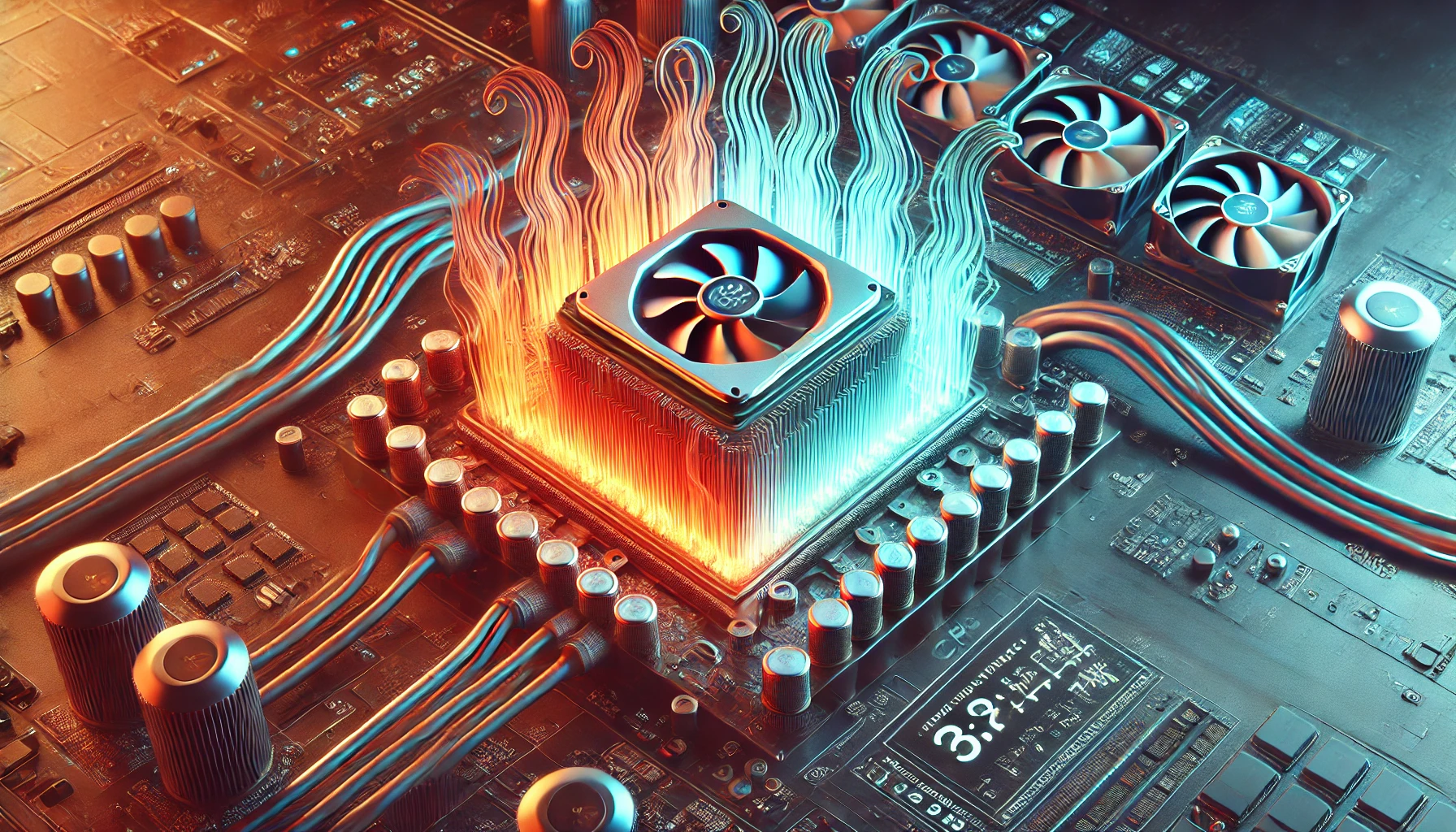Introduction
When upgrading a PC, one of the most crucial compatibility factors is the CPU socket type. If you have an older LGA 2011 CPU, you might wonder whether it can be installed in an LGA 1700 motherboard. Unfortunately, LGA 2011 and LGA 1700 are entirely different socket types, and direct compatibility is not possible. However, understanding why they are incompatible and what alternatives exist can help you make an informed decision.
In this article, we’ll discuss Will LGA 2011 CPU Be Compatible with LGA 1700? and why they are not cross-compatible, and what options you have if you want to upgrade.
What is LGA 2011?
LGA 2011, also known as Socket R, was introduced by Intel in 2011 for high-performance desktop and workstation processors. It was designed for Sandy Bridge-E, Ivy Bridge-E, and later Haswell-E CPUs. Key features of LGA 2011 include:
- Support for quad-channel DDR3/DDR4 memory
- 40 PCIe lanes (ideal for multiple GPUs and NVMe SSDs)
- Higher power delivery for high-core-count CPUs
- Primarily used in high-end desktops and servers
LGA 2011 CPUs were widely used in enthusiast-grade PCs but were eventually replaced by newer Intel sockets.
What is LGA 1700?
LGA 1700 is Intel’s newer CPU socket, introduced in 2021 with 12th-generation Alder Lake processors. It supports 13th-gen Raptor Lake and 14th-gen CPUs, making it the current mainstream socket for Intel desktops. Notable features include:
- Support for DDR4 and DDR5 memory
- Up to 20 PCIe 4.0 lanes
- Smaller and thinner CPUs with a rectangular shape
- Advanced power efficiency and performance optimizations
LGA 1700 motherboards are designed for modern PC builds, offering better future-proofing compared to LGA 2011.
Will LGA 2011 CPU Be Compatible with LGA 1700?
Key Differences
| Feature | LGA 2011 | LGA 1700 |
| Launch Year | 2011 | 2021 |
| CPU Support | Sandy/Ivy/Haswell-E | Alder Lake, Raptor Lake, 14th Gen |
| Memory Support | DDR3/DDR4 | DDR4/DDR5 |
| PCIe Lanes | Up to 40 | Up to 20 |
| Shape | Square | Rectangular |
| Socket Pins | 2011 | 1700 |
These differences clearly indicate that LGA 2011 CPUs cannot be installed in LGA 1700 motherboards.
Can You Use an LGA 2011 CPU in an LGA 1700 Motherboard?
The short answer is no. LGA 2011 CPUs and LGA 1700 motherboards have completely different socket designs, electrical connections, and chipset architectures. Here are the main reasons why they are not cross-compatible:
- Physical Incompatibility – LGA 2011 CPUs are larger and square-shaped, while LGA 1700 CPUs are rectangular.
- Different Pin Layouts – LGA 2011 uses 2011 contact points, whereas LGA 1700 has 1700 pins.
- Power Delivery Differences – The voltage requirements and power phases are entirely different.
- Chipset and BIOS Limitations – Even if a physical adapter existed, LGA 2011 CPUs are not recognized by LGA 1700 chipsets.
Why LGA 2011 CPUs Are Not Compatible with LGA 1700?
Even though both sockets are designed by Intel, they serve completely different purposes. LGA 2011 was meant for enthusiast and workstation builds, whereas LGA 1700 is a mainstream desktop platform. Here’s why they won’t work together:
- Different mounting hole patterns – You can’t physically fit an LGA 2011 CPU onto an LGA 1700 socket.
- BIOS incompatibility – LGA 1700 motherboards don’t support LGA 2011 microcode.
- No adapter exists – Unlike some GPU or RAM adapters, CPU sockets require precise electrical compatibility.
If you need to upgrade, you’ll have to replace both the CPU and motherboard.
Alternative Solutions: How to Upgrade from LGA 2011 to LGA 1700?
If you want to move from an LGA 2011 platform to LGA 1700, here’s what you need to upgrade:
- New CPU – Choose an Intel 12th, 13th, or 14th-gen processor.
- New Motherboard – Get an LGA 1700 motherboard (H610, B660, Z690, B760, or Z790).
- New RAM – LGA 1700 supports DDR4 or DDR5.
- Cooling Solution – Ensure your CPU cooler is compatible with LGA 1700.
Compatible Motherboards for LGA 1700 CPUs
If you’re upgrading to LGA 1700, here are some top motherboard choices:
- ASUS ROG Strix Z790-E Gaming WiFi – Best for high-performance gaming.
- MSI MAG B760 Tomahawk WiFi – Budget-friendly option.
- Gigabyte Z690 AORUS Master – Ideal for overclocking and future upgrades.
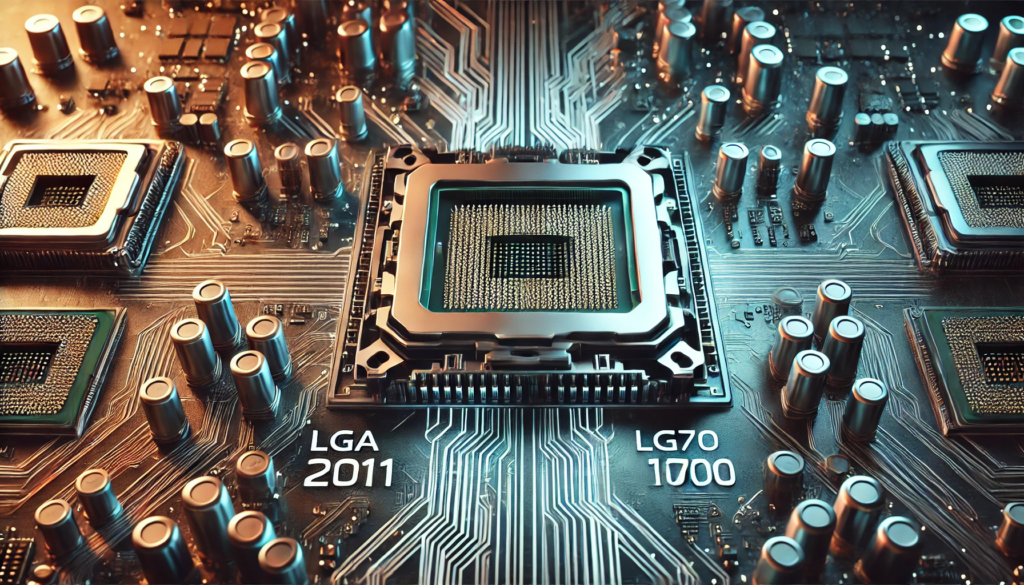
Frequently Asked Questions (FAQs)
1. Can I modify an LGA 2011 CPU to fit an LGA 1700 motherboard?
No, modification is not possible due to completely different socket designs and chipset architectures.
2. Is LGA 2011 still relevant for gaming?
While some high-end LGA 2011 CPUs can still handle modern games, they lack modern features like PCIe 4.0 and DDR5 support.
3. What is the best upgrade path from LGA 2011?
Upgrading to LGA 1700 with a 12th, 13th, or 14th-gen Intel CPU provides better performance and future-proofing.
Conclusion
If you were wondering, Will LGA 2011 CPU Be Compatible with LGA 1700? the answer is no due to significant differences in socket design, power requirements, and chipset architecture. If you’re looking for an upgrade, investing in a new LGA 1700 motherboard and compatible CPU is the best option.
While LGA 2011 was a powerful platform in its time, modern computing demands higher efficiency, better memory support, and improved connectivity—all of which LGA 1700 offers.