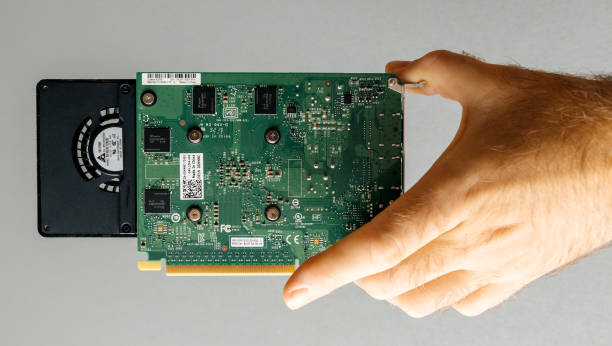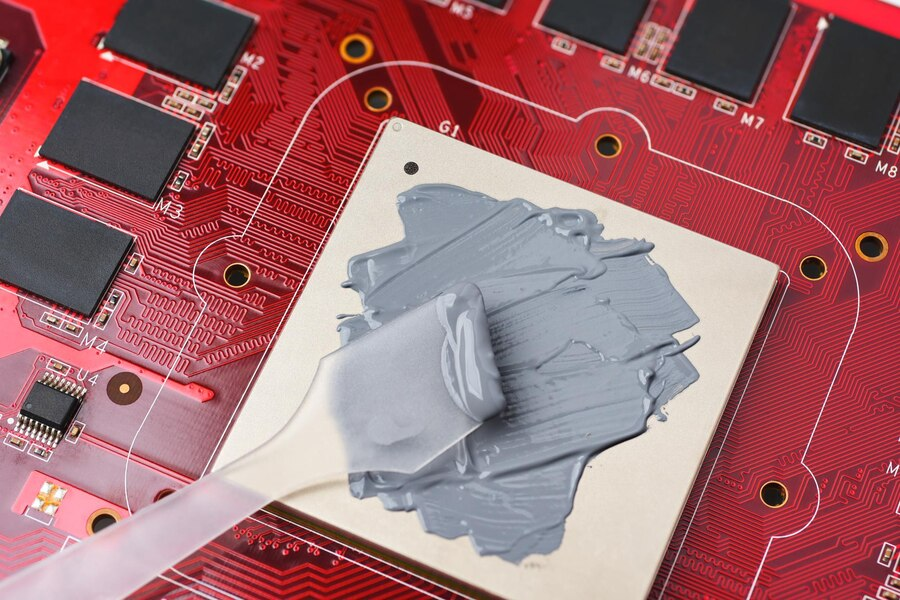Introduction
Ever noticed your computer running for days without a restart? You might be wondering, “why is my CPU uptime so high?” While long uptime can indicate stability, it also raises concerns about performance, maintenance, and security. This guide explores the reasons behind high CPU uptime, its pros and cons, and how to manage it effectively.
What Is CPU Uptime?
CPU uptime refers to how long your computer has been running since its last restart or shutdown. A high uptime means your system has been on for an extended period. While this can be beneficial in some cases, it may also cause performance issues. Understanding “why is my CPU uptime so high” starts with knowing this fundamental concept.

Common Reasons for High CPU Uptime
1. Server Usage
Servers are designed to run 24/7 without shutdowns, leading to extremely long uptimes.
2. Rare Restarts
If you seldom restart your computer, the uptime will naturally be high.
3. Background Processes
Services like cloud syncing, remote access, and network tasks can keep your CPU running even when you’re not actively using the system.
4. Lack of the Maintenance
Not performing regular updates and system restarts can result in prolonged CPU uptime.
5. Dedicated Tasks & Virtual Machines
- Media servers, rendering farms, and virtual machines (VMs) often require long uptimes for uninterrupted performance.
- Work-from-home setups also contribute to high uptime due to continuous remote access.
6. Automated Processes
Computers running scheduled tasks, like software updates, backups, or monitoring systems, may experience extended uptime.
Benefits of Long CPU Uptime
- Constant Availability – Essential for servers and remote access.
- No Waiting Time – Instantly resume work without booting delays.
- Smooth Operation – Continuous performance for dedicated tasks.
Drawbacks of Long CPU Uptime
- Slower Performance – Prolonged uptime can lead to lag and memory leaks.
- Software Issues – Some updates require a restart to function correctly.
- Increased System Errors – The longer a system runs, the higher the chances of glitches and crashes.
- Security Risks – Delaying updates can make your system vulnerable to cyber threats.
- Hardware Wear & Tear – Continuous usage may lead to overheating and faster hardware degradation.
How to Manage High CPU Uptime
- Restart Regularly – Schedule a reboot at least once a week.
- Keep Software Updated – Install OS and application updates promptly.
- Perform System Maintenance – Clean up unnecessary files and optimize storage.
- Monitor Performance – Use system tools to track CPU usage and responsiveness.
- Automate Restarts – Schedule automatic reboots during off-hours.
- Limit Background Tasks – Disable non-essential programs running in the background.
Quick Q&A on CPU Uptime
Is a high CPU uptime always bad?
Not necessarily. Servers and dedicated systems often have long uptimes.
How can I check my CPU uptime?
- Windows: Open Task Manager → Performance tab → Uptime.
- Linux: Run the command
uptimein the terminal.
Can high uptime shorten CPU lifespan?
While CPUs are built to last, constant operation without cooling or maintenance can lead to overheating and reduced lifespan.
How often should I restart my computer?
For general use, once a week is ideal. For business servers, planned restarts should align with maintenance schedules.
Does high uptime pose security risks?
Yes, postponing system updates can leave your computer vulnerable to cyberattacks.
Conclusion
Understanding “why is my CPU uptime so high” helps you keep your computer running smoothly. While a long uptime can be fine, it’s important to balance it with regular maintenance and restarts. Restarting your system periodically clears temporary files, refreshes system processes, and prevents sluggish performance. By following these tips, you’ll keep your system running well, improve efficiency, and reduce the risk of software or security issues. Maintaining a healthy uptime ensures your computer stays optimized for both performance and longevity.
.