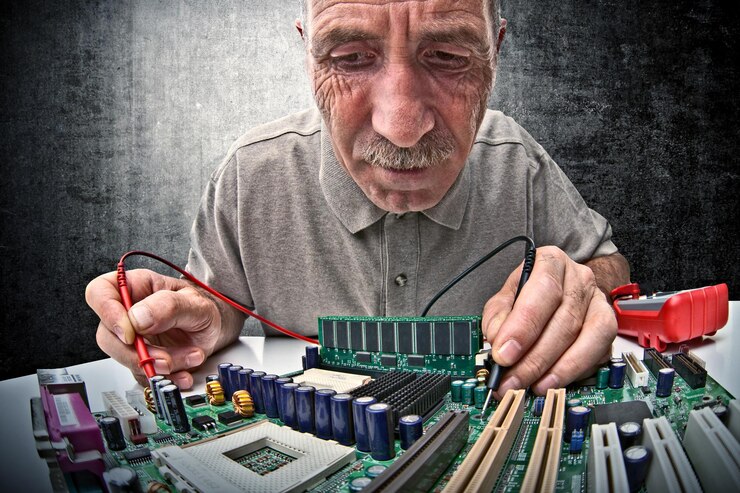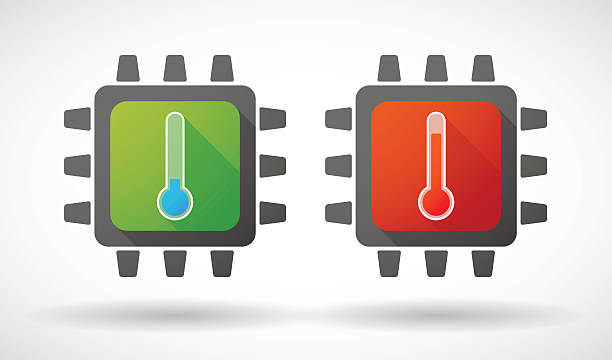Introduction
Have you ever wondered, “What games can my CPU run?” If so, you’re not alone. Many gamers face this question when trying to play new titles or optimize their system for better performance. The Central Processing Unit (CPU) plays a crucial role in gaming, impacting how quickly a game processes data, handles AI, and loads environments.
This guide will help you understand how your CPU affects gaming, how to check compatibility, and which games are best suited for different processor levels.
How Important Is the CPU for Gaming?
Your CPU is responsible for executing game logic, controlling AI behavior, and handling background tasks. While the Graphics Processing Unit (GPU) handles visuals, the CPU ensures smooth gameplay by managing in-game mechanics and system operations.
How Your CPU Affects Gaming Performance:
- Game Load Times – A faster CPU reduces loading times for game assets and levels.
- Frame Rates – While the GPU primarily controls FPS, a weak CPU can cause performance bottlenecks.
- AI Processing – Games with complex AI, such as open-world and strategy games, require a strong CPU for smooth gameplay.
- Multitasking – Running a game while streaming or using background applications demands a powerful processor.
How to Check What Games Your CPU Can Run
Before downloading a game, ensure your CPU meets the necessary requirements. Here’s how:
1. Check Game System Requirements
Most games provide two types of system requirements:
- Minimum Requirements – The lowest specs needed to launch the game, though performance may be limited.
- Recommended Requirements – The ideal specs for smooth gameplay and optimal performance.
You can find these details on official game websites, digital stores like Steam and Epic Games, or third-party tools such as Can You Run It.
2. Compare Your CPU Specifications
To check your CPU details:
- Press Windows + R, type dxdiag, and hit Enter.
- Open Task Manager > Performance Tab > CPU to view your processor details.
- Use third-party tools like CPU-Z to check clock speed, core count, and thread count.
- Compare your CPU’s specifications with the game’s requirements to determine compatibility.
3. Use Online Compatibility Tools
Websites like Can You Run It and PCGameBenchmark allow you to enter your CPU model and get a list of compatible games.
4. Consider Your GPU and RAM
Your CPU alone doesn’t determine game performance. Other key components include:
- Graphics Card (GPU) – Responsible for rendering visuals and affects FPS.
- RAM – Determines game responsiveness and load times.
Best Games for Low-End CPUs
If you have an older or weaker CPU, you can still enjoy gaming. Here are some optimized titles:
- Minecraft – Runs on most CPUs with at least two cores. Low hardware demand but benefits from CPU power for mods.
- Among Us – Lightweight system requirements and runs smoothly on almost any modern CPU.
- CS:GO (Counter-Strike: Global Offensive) – Requires minimal CPU power and can run on integrated graphics.
- Stardew Valley – A farming simulator that runs efficiently on older processors.
- League of Legends – Designed to run on budget-friendly CPUs without major performance issues.
Best Games for Mid-Range CPUs
If your CPU is slightly better but not high-end, these games will run well:
- The Sims 4 – Works smoothly on mid-range processors unless heavily modded.
- GTA V – Runs well on quad-core CPUs with lower settings for better performance.
- Fortnite – Scalable settings allow it to run on mid-tier processors.
- Call of Duty: Warzone – Requires a decent CPU but can run on mid-range processors with adjusted settings.
- The Witcher 3 – Demands moderate CPU power but is optimized for mid-range hardware.
Best Games for High-End CPUs
If you have a powerful processor, you can enjoy CPU-intensive games with ease. Here are some demanding titles:
- Cyberpunk 2077 – Requires a high-end CPU for smooth performance and stability.
- Microsoft Flight Simulator – One of the most CPU-intensive games, utilizing multiple cores for realistic physics.
- Red Dead Redemption 2 – Demands a high-performance CPU for handling open-world physics.
- Assassin’s Creed Valhalla – Requires significant CPU power due to detailed environments and AI calculations.
- Total War: Warhammer III – Strategy games rely heavily on CPU performance for AI processing and real-time battles.
FAQs
1. How do I know if my CPU is good enough for gaming?
Check your CPU’s clock speed, core count, and benchmarks against game requirements. Use online tools like Can You Run It for quick comparisons.
2. Can I run high-end games on a low-end CPU?
Some high-end games may launch on a low-end CPU, but performance will suffer. Lowering settings and resolution can help, but upgrading is recommended.
3. Does my CPU affect FPS in games?
Yes, a weak CPU can bottleneck performance, reducing FPS in CPU-intensive games. A well-balanced CPU-GPU combination ensures smoother gameplay.
4. Can I upgrade my CPU to play better games?
Yes, but ensure your motherboard supports the new CPU. Check socket type and chipset compatibility before upgrading.
5. What’s more important for gaming, CPU or GPU?
Both are crucial. The GPU handles graphics, while the CPU manages AI and game logic. A well-balanced system provides the best gaming experience.
Conclusion
So, what games can my CPU run? The answer depends on your processor’s specifications and the game’s requirements. If you’re unsure, check system requirements, use compatibility tools, and compare your specs.
Whether you have a low-end, mid-range, or high-end CPU, there are plenty of games you can enjoy. Understanding your CPU’s capabilities allows you to optimize settings, make smart upgrade decisions, and get the most out of your gaming experience.