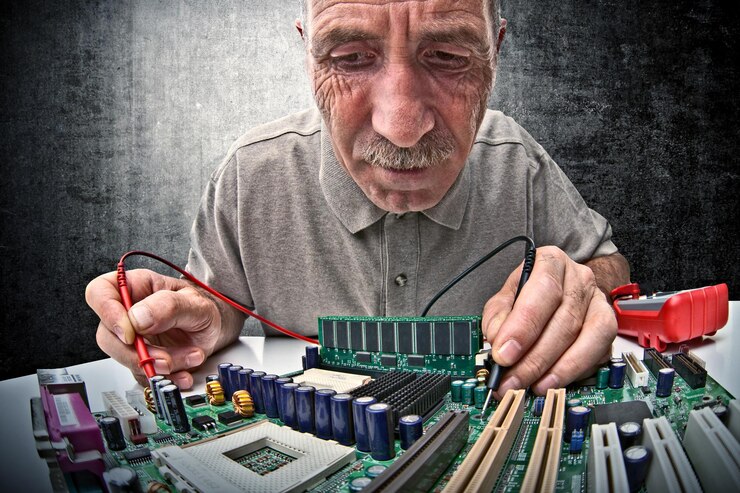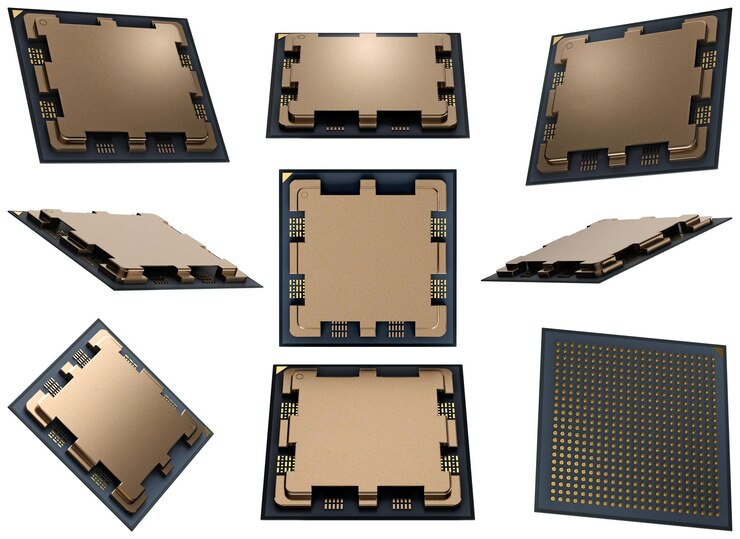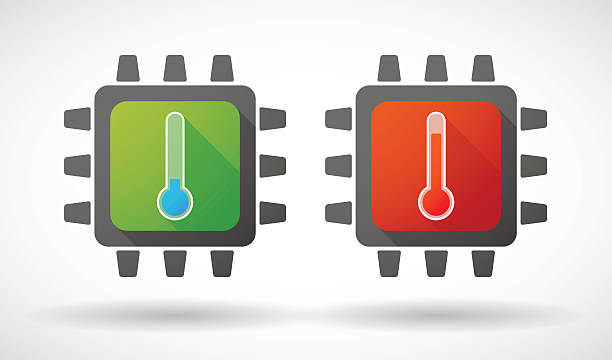Introduction
The Surprising Impact on CPU and PCIe Traffic When Using 2 GPUs in a system can significantly boost performance for gaming, rendering, or machine learning. However, it also affects CPU and PCIe traffic, potentially creating bottlenecks. Understanding how 2 GPUs impact CPU and PCIe traffic helps optimize your setup for better efficiency. In this article, we’ll explore how dual GPUs influence system resources, bandwidth limitations, and ways to maximize performance.
How Dual GPUs Affect CPU Workload
When you install 2 GPUs, the CPU has to manage more tasks, including:
- Distributing workloads between both GPUs
- Handling more PCIe lane requests
- Managing data transfers between RAM and GPUs
A stronger CPU reduces bottlenecks, but weaker processors may struggle, leading to lower performance despite having two powerful GPUs.
PCIe Lane Allocation with 2 GPUs
Most motherboards split PCIe lanes between slots. Common configurations include:
- x16/x0 (Single GPU at full speed)
- x8/x8 (Two GPUs sharing bandwidth)
- x16/x4 (One GPU at full speed, the other limited)
If both GPUs run at x8, they may face bandwidth limitations in data-heavy tasks like 4K gaming or AI training.
Does PCIe Generation Matter?
Yes! Newer PCIe versions (4.0/5.0) offer higher bandwidth, reducing bottlenecks with 2 GPUs:
- PCIe 3.0 x8 = ~7.88 GB/s per GPU
- PCIe 4.0 x8 = ~15.75 GB/s per GPU
- PCIe 5.0 x8 = ~31.51 GB/s per GPU
Faster PCIe generations help maintain performance even when lanes are split.
Impact on Gaming and Productivity
Gaming Performance with 2 GPUs
While SLI (NVIDIA) and CrossFire (AMD) once supported multi-GPU gaming, most modern games don’t optimize for dual GPUs. Instead, the second GPU may sit idle or cause higher CPU and PCIe traffic without real benefits.
Rendering and Machine Learning
For 3D rendering (Blender, Maya) or AI workloads, 2 GPUs can drastically cut processing time. However, the CPU must efficiently manage data flow, or PCIe bottlenecks may slow performance.
How to Optimize CPU and PCIe Traffic with 2 GPUs
- Use a High-Core-Count CPU (e.g., Ryzen 9 or Intel i9) to handle extra workload.
- Choose PCIe 4.0/5.0 Motherboards for better bandwidth.
- Check PCIe Lane Distribution – Ensure both GPUs get sufficient lanes.
- Disable Multi-GPU in Games – Unless explicitly supported, one GPU may be better.
- Monitor Temperatures & Power – Dual GPUs increase heat and power draw.
FAQs
1. Does using 2 GPUs double performance?
No, due to CPU overhead and PCIe limitations, performance scaling is rarely 100%.
2. Can any motherboard support 2 GPUs?
No, only motherboards with multiple PCIe x8/x8 or x16/x4 slots can properly run 2 GPUs.
3. Is PCIe 3.0 enough for dual GPUs?
For gaming, yes. For compute tasks like AI, PCIe 4.0 or higher is better.
4. Will my CPU bottleneck 2 GPUs?
If the CPU is weak (e.g., 4-core), yes. A high-core CPU (8+ cores) reduces bottlenecks.
5. Are 2 GPUs worth it in 2024?
For gaming, no (most games don’t support it). For rendering/AI, yes.
Conclusion
Using 2 GPUs can enhance performance in specific workloads but increases CPU and PCIe traffic. A powerful CPU, proper PCIe lane distribution, and modern motherboard support are crucial for optimal performance. If you’re a gamer, a single high-end GPU is better. For professionals in rendering or AI, dual GPUs can be a game-changer—if configured correctly.