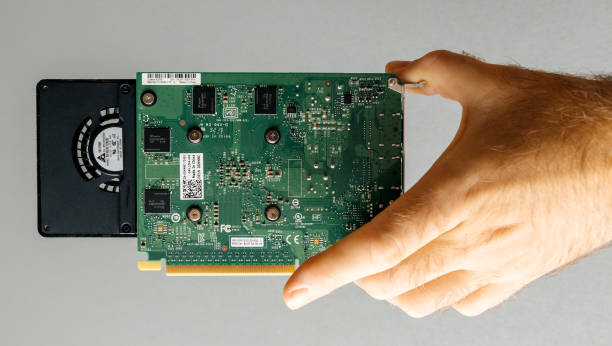Introduction
When tweaking BIOS settings for performance optimization, you might come across an option called “Limit CPUID Maximum.” should i enable limit cpuid maximum? This article explores the impact of this setting, its advantages and disadvantages, and whether it is necessary for your system.
What Is “Limit CPUID Maximum”?
“Limit CPUID Maximum” is a BIOS setting that restricts the processor’s ability to report its full CPUID information. This feature was originally introduced to ensure compatibility with older operating systems that couldn’t handle high CPUID values.
Read more about How Much Cooling Paste on CPU
Should I Enable Limit CPUID Maximum?
When Should You Enable It?
- If you’re running an old operating system like Windows XP that doesn’t recognize newer processors.
- When experiencing boot issues related to unsupported CPUID values.
When Should You Disable It?
- If you’re using a modern OS like Windows 10 or 11, disabling it is recommended for full CPU performance.
- If you want your processor to fully utilize advanced instruction sets and features.
Read more about The Best Thermal Paste for CPU
How Does Enabling “Limit CPUID Maximum” Affect Performance?
Enabling this setting can limit the CPU’s ability to use certain instructions and features, resulting in reduced performance. Most modern PCs and laptops should have it disabled by default to ensure maximum compatibility with new software.
How to Enable or Disable “Limit CPUID Maximum” in BIOS
- Restart your computer and enter BIOS/UEFI (usually by pressing F2, F10, DEL, or ESC during boot).
- Navigate to the “Advanced CPU Settings” section.
- Locate the “Limit CPUID Maximum” option.
- Set it to Enabled or Disabled based on your needs.
- Save and exit BIOS.
Read more about how to stop icue high cpu usage?
Potential Compatibility Issues
If your system is running a newer OS, enabling this setting may cause unnecessary limitations. However, older systems may require it to prevent crashes or boot failures.
Common Myths About “Limit CPUID Maximum”
Myth 1: It Boosts CPU Performance
Reality: Enabling this setting actually restricts CPU functions and does not improve performance.
Myth 2: It Prevents CPU Overheating
Reality: The setting does not affect temperature control. Instead, proper cooling solutions should be used.
Final Verdict: Should You Enable It?
For most users, the answer is NO—you should keep it disabled unless you are using a legacy system. If you experience issues booting an old OS, enabling it may help.
Read more about How Much Gold is in a CPU?
Conclusion
The “Limit CPUID Maximum” setting is useful only in specific cases where older software is involved. If you’re using modern hardware and software, disabling it is the best choice for optimal performance and system compatibility.