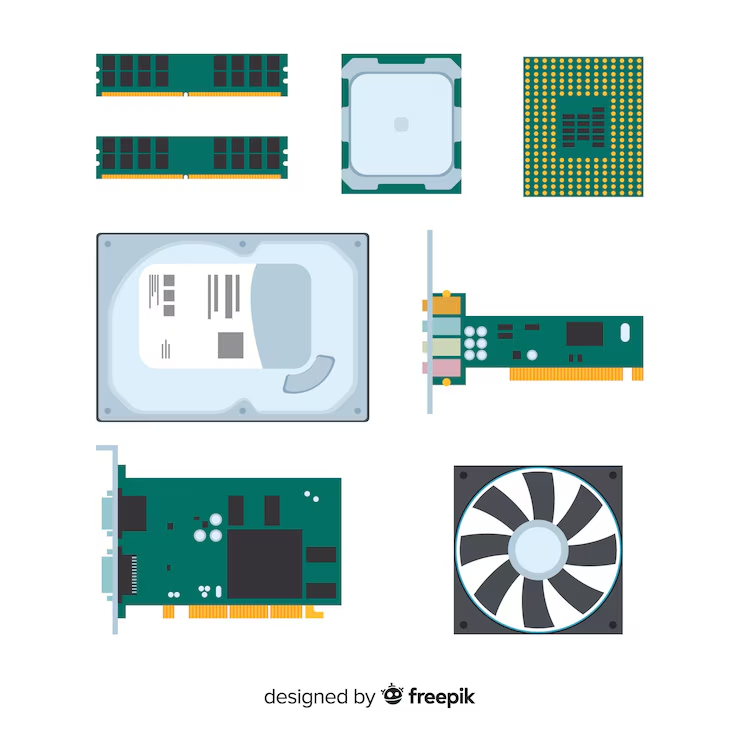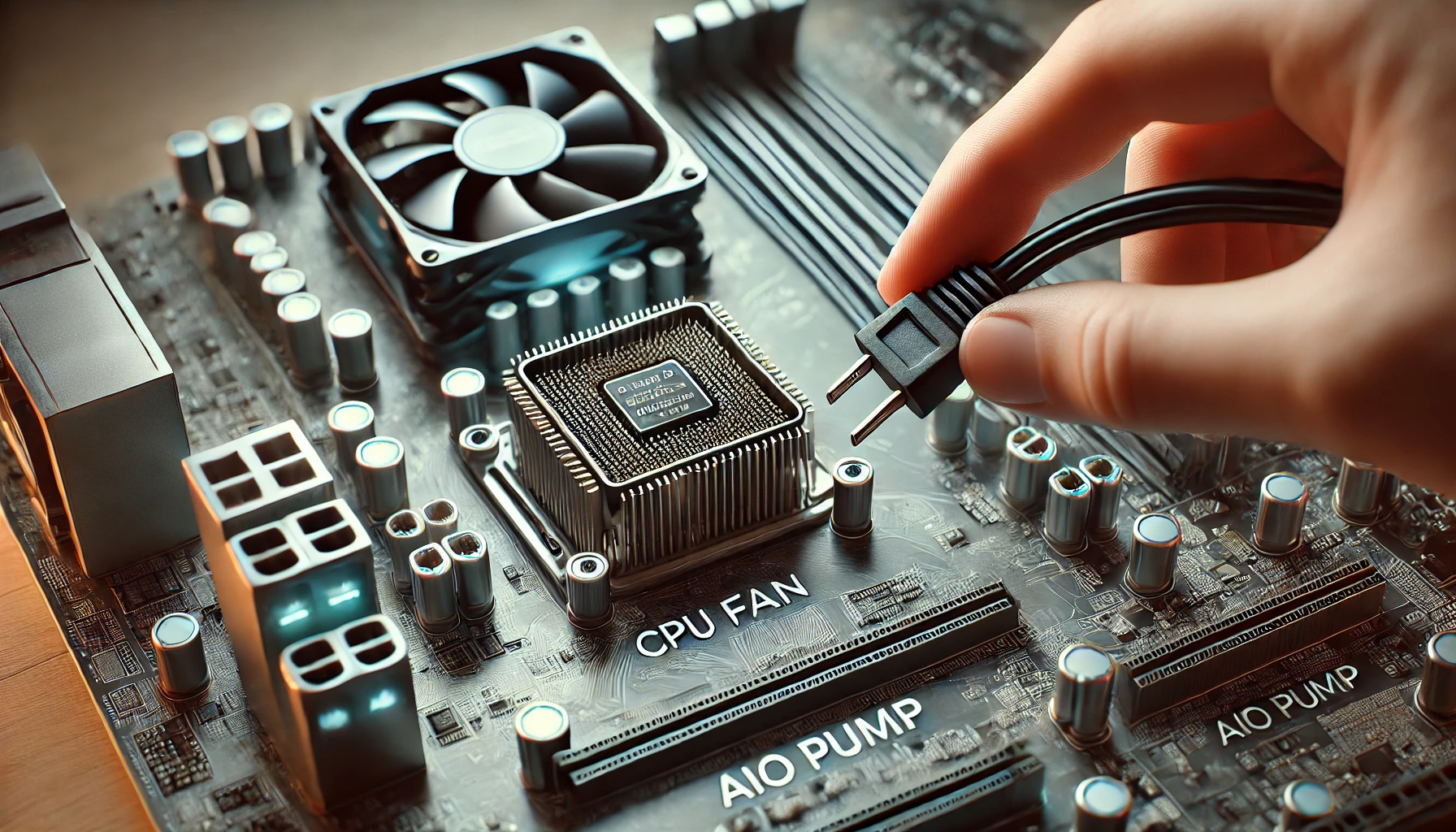When building a compact PC, selecting the right Low Profile CPU Heatsinks is essential. These specialized coolers offer efficient cooling while fitting into tight spaces where standard coolers just won’t fit. Whether you’re assembling a mini-ITX system, home theater PC, or slim workstation, the right low profile heatsink can be the difference between a well-performing, silent system and one that struggles with thermal throttling.
In this guide, we’ll walk you through everything you need to know about low profile CPU heatsinks, including top recommendations, installation tips, and how to maximize cooling in small form factor builds.
What Is a Low Profile CPU Heatsink?
A low profile CPU heatsink is a compact cooling solution designed for small form factor (SFF) cases, where space is limited, especially in terms of height clearance. Typically under 70mm tall (compared to 150mm+ for standard tower coolers), low profile coolers offer efficient cooling while ensuring they fit in cramped PC cases.
Key Features of Quality Low Profile Heatsinks:
- Height under 70mm (varies by model)
- Efficient heat pipe design
- Quiet fan operation
- Compatibility with modern sockets (AM5, LGA1700)
- Balanced cooling performance with low noise levels
Top 5 Low Profile CPU Heatsinks for 2024
1. Noctua NH-L9i/NH-L9a – Best Overall
- Height: 37mm
- Compatibility: Intel/AMD (separate models)
- Pros: Extremely compact, whisper-quiet, excellent build quality
- Cons: Limited to 65W TDP processors
2. Thermalright AXP90-X47 – Best Performance
- Height: 47mm
- Compatibility: Intel/AMD
- Pros: Outstanding cooling for its size, copper base, multiple color options
- Cons: Slightly louder at full load
3. Scythe Big Shuriken 3 – Best for High-TDP CPUs
- Height: 69mm
- Compatibility: Intel/AMD
- Pros: Handles 95W+ CPUs, excellent fin design
- Cons: May not fit all SFF cases
4. ID-COOLING IS-47-XT – Best Budget Option
- Height: 47mm
- Compatibility: Intel/AMD
- Pros: Affordable, includes RGB lighting
- Cons: Mediocre fan quality
5. Cryorig C7 – Best for Compatibility
- Height: 47mm
- Compatibility: Intel/AMD
- Pros: Widely available, good RAM clearance
- Cons: Outdated design compared to newer models
How to Choose the Right Low Profile CPU Heatsink
1. Consider Your Case’s Clearance
Before purchasing, measure your case’s CPU cooler height limit. Popular SFF cases have varying restrictions:
- Dan A4-SFX: 48mm
- Louqe Ghost S1: 66mm
- Velka 3: 37mm
2. Match Cooler to Your CPU’s TDP
- 35-65W CPUs (i3/Ryzen 3): Basic coolers like NH-L9i
- 65-95W CPUs (i5/Ryzen 5): Mid-range coolers like AXP90-X47
- 95W+ CPUs (i7/i9/Ryzen 7/9): High-end coolers like Big Shuriken 3
3. Check Socket Compatibility
Ensure the cooler supports your motherboard’s socket:
- Intel: LGA1700, LGA1200
- AMD: AM5, AM4
4. Noise Level Considerations
For quieter performance, look for coolers with PWM fans, which allow for adjustable fan speeds.
Installation Tips for Low Profile CPU Heatsinks
- Prepare Your Case: Remove side panels for easier access.
- Apply Thermal Paste: Use a pea-sized amount of thermal paste to ensure good thermal conductivity.
- Mounting Pressure: Ensure the cooler is mounted evenly and avoid over-tightening.
- Cable Management: Neatly route fan cables to avoid any airflow obstruction.
- Test Before Final Assembly: Check temperatures and noise levels before finalizing the build.
Pro Tip:
Some low profile coolers perform better with case fans directing airflow toward them.
Performance Expectations
| Cooler | Idle Temp (°C) | Load Temp (°C) | Noise Level (dB) |
|---|---|---|---|
| NH-L9i | 35-40 | 70-75 | 22-28 |
| AXP90-X47 | 30-35 | 65-70 | 25-32 |
| Big Shuriken 3 | 28-33 | 60-65 | 26-34 |
Tested with Core i5-12600K at 22°C ambient temperature.
FAQs About Low Profile CPU Heatsinks
1. Can a low profile cooler handle gaming?
Yes, but limit to mid-range CPUs (i5/Ryzen 5) and ensure good case airflow for optimal cooling.
2. How do low profile coolers compare to liquid AIOs?
Liquid AIOs generally provide better performance but are larger and won’t fit in many small form factor cases.
3. Is a low profile cooler sufficient for Ryzen 9?
Not recommended for Ryzen 9. If space allows, opt for at least a 120mm AIO cooler.
4. Can I replace the fan on my low profile cooler?
Yes, often with 92mm or 120mm slim fans, but check compatibility before upgrading.
5. Do low profile coolers work better with intake or exhaust fans?
Intake fans that direct cool air toward the cooler usually provide better cooling performance.
Conclusion
Choosing the right low profile CPU heatsink requires balancing size, cooling performance, and noise levels. Our top pick, the Noctua NH-L9 series, delivers the best combination of reliability and quiet operation for compact builds. For users needing more cooling power, the Thermalright AXP90-X47 or Scythe Big Shuriken 3 offer excellent alternatives.
By following this guide, you’ll be able to make an informed decision and ensure your compact build stays cool and performs optimally.