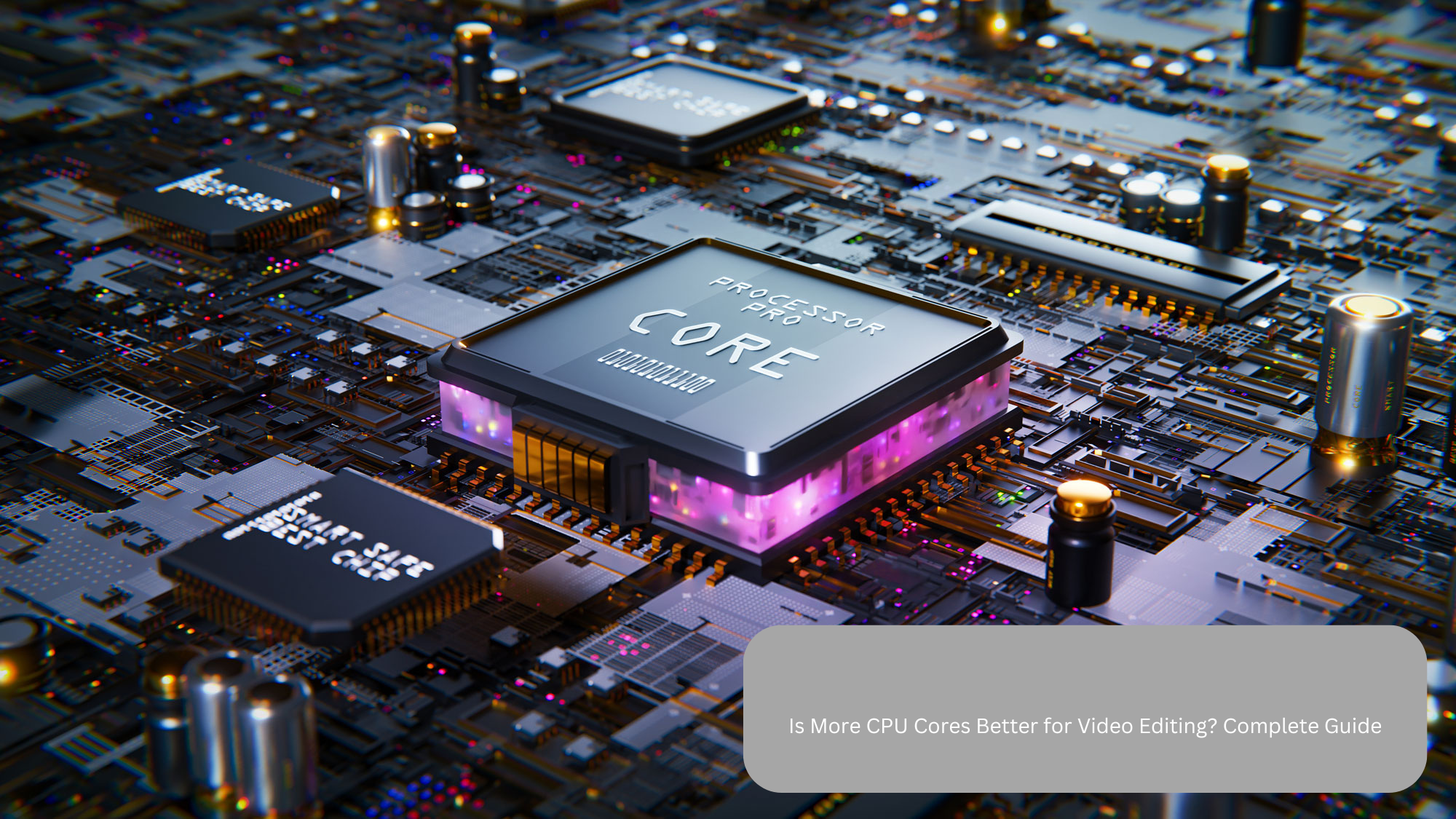When building or upgrading a computer for video editing, one common question arises: Is More CPU Cores Better for Video Editing? The CPU is crucial in rendering, encoding, and running editing software. Understanding how core count impacts performance will help you choose the right hardware for your needs. Let’s discover how multi-core CPUs influence video editing and whether more cores truly mean better performance.
More CPU cores are better for video editing because they handle tasks like rendering and encoding faster. However, the benefits depend on your editing software and project needs. For most users, 6-12 cores are ideal.
What Are CPU Cores?
Let’s start with the basics to understand the relationship between CPU cores and video editing. A CPU core is like a small processor within the main CPU. Each core can independently execute tasks, allowing the processor to handle multiple tasks simultaneously. For example:
- Single-Core: Handles one task at a time.
- Multi-Core: Splits tasks among several cores for faster processing.
Modern CPUs often come with 4, 6, 8, or even more cores, each equipped with threads that further boost multitasking capabilities. This architecture makes multi-core processors ideal for complex tasks like video editing.
Why CPU Cores Matter in Video Editing
Video editing is a resource-intensive task. Here’s why CPU cores play a significant role:
- Rendering: Converting your timeline into a final video file is CPU-intensive and benefits from multiple cores.
- Encoding: Compressing video files into formats like MP4 requires substantial CPU power.
- Effects and Transitions: Real-time playback of edits with effects relies heavily on the CPU, especially with complex timelines.
- Software Optimization: Most modern editing tools, like Adobe Premiere Pro and DaVinci Resolve, are optimized for multi-core processors.
More cores can handle these tasks efficiently, leading to faster performance and smoother workflows.
Is More CPU Cores Better for Video Editing?
The Case for More Cores
- High-Resolution Editing: Editing 4K or 8K footage demands significant processing power. Multi-core CPUs excel in managing such workloads.
- Complex Timelines: Projects with multiple layers, effects, and transitions benefit from additional cores.
- Future-Proofing: As video editing software becomes more sophisticated, having extra cores ensures your system stays relevant.
Diminishing Returns
While more cores generally improve performance, there’s a point where additional cores offer diminishing returns. For example:
- Software Limitations: Some editing software cannot fully utilize CPUs with extremely high core counts (e.g., beyond 16 cores).
- Budget Constraints: High-core-count CPUs are expensive. Balancing core count and cost is essential.
- Other Components: The CPU isn’t the only factor. RAM, GPU, and storage also impact video editing performance.
CPU Cores and Video Editing Benchmarks
Performance benchmarks reveal how core counts affect video editing:
- 4 Cores: Suitable for basic editing tasks in 1080p.
- 6-8 Cores: Ideal for intermediate-level editing, including 4K footage.
- 12-16 Cores: Perfect for professional workloads involving high-resolution editing, effects, and multiple applications.
- More Than 16 Cores: Best for advanced users handling extremely complex projects or rendering farms.
Balancing Core Count and Budget
When choosing a CPU, consider your needs and budget:
- Entry-Level Editors: A 6-core processor like the AMD Ryzen 5 or Intel Core i5 works well for 1080p editing.
- Intermediate Users: An 8-core CPU, such as the AMD Ryzen 7 or Intel Core i7, balances performance and cost.
- Professional Editors: For heavy-duty tasks, 12 or more cores, like those in the AMD Ryzen 9 or Intel Core i9 series, are worth the investment.
Beyond Cores: Other Factors to Consider
While CPU cores are important, they’re not the only consideration:
- Clock Speed: High clock speeds ensure faster single-threaded performance, which is crucial for some editing tasks.
- RAM: At least 16GB of RAM is recommended for smooth editing. For 4K and beyond, 32GB or more is ideal.
- GPU: Video editing software often leverages the GPU for effects and rendering. A strong GPU complements a multi-core CPU.
- Storage: Fast storage (SSD or NVMe) speeds up loading times and file transfers.
How Video Editing Software Utilizes CPU Cores
Different video editing software handles CPU cores in unique ways:
- Adobe Premiere Pro: Optimized for multi-core processors, benefiting greatly from 6-8 cores or more. It also leverages the GPU for accelerated effects and rendering.
- DaVinci Resolve: Highly scalable across multiple cores and threads, making it ideal for professionals using CPUs with 12+ cores.
- Final Cut Pro: Tailored for macOS, it efficiently uses multi-core CPUs in Apple devices, especially the M1 and M2 chips.
Understanding your preferred software’s optimization can guide your CPU choice.
Advanced Tips for Enhancing Performance
- Overclocking: For experienced users, overclocking your CPU can boost performance but requires proper cooling.
- Efficient Workflow: Organize projects and use proxies for smoother editing.
- Cooling Solutions: Ensure adequate cooling to maintain performance during long rendering sessions.
- Regular Updates: Keep software and drivers updated to benefit from the latest performance improvements.
Future Trends in Video Editing
As technology evolves, video editing software is becoming more optimized for multi-core processors. AI tools, real-time effects, and high-resolution workflows increasingly rely on parallel processing. Investing in a multi-core CPU today can prepare you for future advancements.
FAQs
1. Is 4 cores enough for video editing?
For basic 1080p editing, 4 cores can suffice. However, for 4K or complex projects, you’ll need at least 6-8 cores.
2. Should I prioritize cores or clock speed?
Both are important. Cores handle multitasking, while clock speed ensures faster processing for single-threaded tasks.
3. How does the GPU affect video editing?
A GPU accelerates rendering and real-time effects. For optimal performance, pair a strong CPU with a good GPU.
4. Are more than 16 cores overkill?
For most editors, yes. Only advanced professionals or those running renderingarearms may need CPUs with 16+ cores.
5. What’s the best budget CPU for editing?
CPUs like the AMD Ryzen 5 or Intel Core i5 offer excellent performance for their price, suitable for most editing needs.
Conclusion
So, is more CPU cores better for video editing? Yes, but it depends on your specific needs. More cores improve performance for high-resolution editing and complex workflows. However, for casual editors, fewer cores with higher clock speeds may suffice. Consider your workload, budget, and software compatibility when selecting a CPU. By finding the right balance, you’ll achieve efficient video editing without overspending.