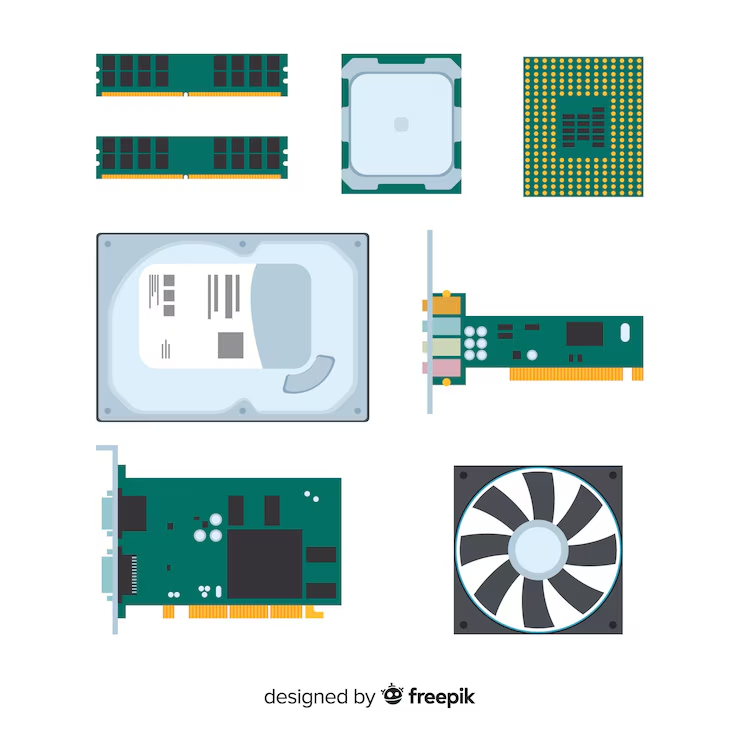Introduction
Are you trying to figure out whether Is Minecraft CPU or GPU Heavy? You’re not alone. Many players want to optimize performance for smoother gameplay, whether they’re exploring vast worlds or battling mobs.
The answer? Minecraft primarily depends on the CPU, but the GPU plays a role too. In this guide, we’ll break down how Minecraft utilizes hardware, the differences between Java and Bedrock Editions, and expert tips to boost FPS and avoid lag.
How Minecraft Uses Your CPU and GPU
Why Minecraft is CPU-Intensive
Minecraft relies heavily on the CPU for these core functions:
- World Generation & Physics – The CPU processes chunk loading, block updates, mob AI, and physics.
- Java Edition Limitations – Since Minecraft Java is built on Java, it lacks efficient GPU optimization compared to modern games.
- Single-Core Dependence – Minecraft mainly runs on one CPU core, so a high clock-speed processor (e.g., Intel i5/i7 or Ryzen 5/7) is better than a CPU with multiple weaker cores.
When Does Minecraft Use the GPU?
Although the CPU does most of the work, the GPU is responsible for:
- Rendering & Visuals – Higher resolutions, texture packs, and shader effects increase GPU demand.
- Ray Tracing (Bedrock Edition) – If enabled, ray tracing shifts a heavy workload to the GPU.
- Mods Like OptiFine – Performance mods like OptiFine offload some rendering tasks to the GPU, improving FPS.
Minecraft Java vs. Bedrock: Performance Comparison
Minecraft Java Edition
- CPU Dependent – Heavily reliant on single-core CPU performance.
- High GPU Load with Mods – Shaders and HD texture packs significantly increase GPU usage.
Minecraft Bedrock Edition
- Better GPU Optimization – Written in C++, Bedrock runs more smoothly than Java.
- Ray Tracing Support – Requires a high-end GPU (RTX 3060 or better) for realistic lighting.
How to Improve Minecraft Performance
Optimize CPU Performance
- Allocate More RAM – Assign 4GB–8GB for smoother gameplay, especially when using mods.
- Close Background Apps – Free up CPU resources for better performance.
- Use Performance Mods – OptiFine (Java) and Sodium help reduce CPU strain.
Reduce GPU Load
- Lower Render Distance – Keep it at 12 chunks for a balance of performance and visuals.
- Disable Fancy Graphics – Turning off smooth lighting and clouds can boost FPS.
- Avoid Heavy Shaders – If your GPU isn’t powerful, use lightweight shader packs.
Best Hardware for Minecraft
Best CPUs for Minecraft
- Budget: Intel Core i3-12100 / AMD Ryzen 5 5600
- Mid-Range: Intel Core i5-13600K / AMD Ryzen 7 5800X
- High-End: Intel Core i9-14900K / AMD Ryzen 9 7950X
Best GPUs for Minecraft
- Budget: NVIDIA GTX 1650 / AMD RX 6500 XT
- Mid-Range: NVIDIA RTX 3060 / AMD RX 6700 XT
- High-End: NVIDIA RTX 4080 / AMD RX 7900 XTX
FAQs: Minecraft’s CPU vs. GPU Usage
1. Does Minecraft use more CPU or GPU?
Minecraft is mostly CPU-intensive, especially Java Edition. The GPU becomes more important for shaders and higher resolutions.
2. Can Minecraft run without a GPU?
Yes, Minecraft can run on integrated graphics (e.g., Intel UHD or AMD Radeon Vega), but performance will be limited.
3. Why does Minecraft lag even with a good PC?
Lag is often caused by high render distance, background apps, or insufficient RAM allocation. Adjusting settings can improve performance.
4. Does OptiFine improve CPU or GPU performance?
OptiFine optimizes both but primarily reduces GPU load by improving rendering.
5. Is Bedrock Edition better for low-end PCs?
Yes, Bedrock Edition is better optimized and runs more efficiently on weaker hardware.
Conclusion
So, Is Minecraft CPU or GPU Heavy? The answer is clear: Minecraft relies more on the CPU, but the GPU becomes important for shaders, high resolutions, and ray tracing.
To maximize performance:
- Upgrade your CPU if playing Java Edition.
- Invest in a good GPU for Bedrock’s ray tracing or heavy shaders.
- Optimize settings like render distance and RAM allocation.
By fine-tuning your setup, you can unlock smoother gameplay and better FPS in Minecraft!