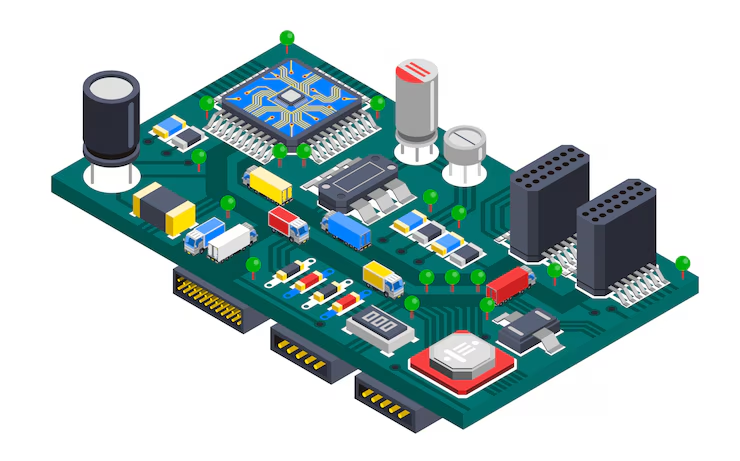Introduction
Is cs2 cpu or gpu intensive? Understanding how CS2 utilizes your system’s resources can help you optimize settings, choose the right hardware, and maximize performance. Whether you’re upgrading your PC or tweaking game settings, knowing whether CS2 is CPU or GPU intensive can significantly improve your gaming experience.
This guide breaks down how CS2 utilizes your CPU and GPU, provides performance insights, and offers hardware recommendations to ensure smooth gameplay.
CS2 System Requirements
Before determining whether CS2 is CPU or GPU intensive, let’s look at its official system requirements:
Minimum Requirements:
- CPU: Intel Core i5-2500K or AMD FX-6300
- GPU: NVIDIA GeForce GTX 660 or AMD Radeon HD 7850
- RAM: 8GB
- OS: Windows 10 (64-bit)
Recommended Requirements:
- CPU: Intel Core i7-9700K or AMD Ryzen 5 3600X
- GPU: NVIDIA GeForce RTX 2060 or AMD Radeon RX 5600 XT
- RAM: 16GB
- OS: Windows 10/11 (64-bit)
From these specifications, it’s clear that both the CPU and GPU are important. However, which one plays a bigger role?
Is CS2 More CPU or GPU Dependent?
CS2’s Game Engine and CPU Usage
CS2 runs on the Source 2 engine, which is heavily CPU dependent. The CPU handles essential tasks such as:
- Tick rate processing (managing server updates and game responsiveness)
- Hit registration and physics calculations
- AI for bots and scripting
- Game logic and world interactions
A fast CPU with strong single-thread performance ensures higher FPS, smoother gameplay, and better responsiveness, particularly in competitive matches.
The Role of the GPU in CS2
While CS2 is more CPU-intensive, the GPU still plays a crucial role, particularly at higher resolutions and settings. The GPU is responsible for:
- Rendering textures, shadows, and lighting effects
- Handling high resolutions (1440p, 4K)
- Maintaining performance on high refresh rate monitors (144Hz, 240Hz, 360Hz)
At lower settings, CS2 relies more on the CPU. However, at higher resolutions and ultra settings, the GPU workload increases.
Best Hardware for CS2 Performance
Best CPU for CS2
Since CS2 is CPU heavy, investing in a strong processor is crucial. Here are the top picks:
- Intel Core i7-12700K – Excellent single-core performance for high FPS.
- AMD Ryzen 7 5800X3D – Great for gaming, thanks to extra cache.
- Intel Core i5-13600K – Best balance of price and performance.
- AMD Ryzen 5 5600X – Budget-friendly but still powerful for CS2.
Best GPU for CS2
Although CS2 isn’t extremely GPU intensive, a solid graphics card ensures smooth visuals and high FPS. Here are recommended GPUs:
- NVIDIA RTX 3060 Ti – Ideal for 1080p/1440p gaming.
- AMD Radeon RX 6700 XT – Strong performance for high refresh rate gaming.
- NVIDIA RTX 4060 – Great mid-range option.
- AMD RX 6600 XT – Excellent for 1080p gaming.
How to Optimize CS2 for Maximum Performance
To get the best FPS and responsiveness in CS2, follow these optimization tips:
1. Adjust In-Game Settings
- Enable Multicore Rendering – This ensures better CPU utilization.
- Lower Shadows and Effect Details – Reduces GPU load.
- Set Anti-Aliasing to Low or OFF – Boosts FPS.
- Use Bilinear Texture Filtering – Enhances performance without sacrificing quality.
2. Overclocking for Extra Performance
If you’re comfortable with overclocking, increasing CPU and GPU clock speeds can improve FPS. Ensure proper cooling to prevent overheating.
3. Use a High Refresh Rate Monitor
A 144Hz or 240Hz monitor, paired with a powerful CPU and GPU, ensures smoother gameplay and lower input lag.
4. Close Background Applications
Closing unnecessary apps like browsers, Discord overlays, and recording software frees up CPU resources for better performance.
FAQs
1. Is CS2 more CPU or GPU intensive?
CS2 is primarily CPU intensive, as it depends on single-thread performance for game physics, AI, and tick rate processing.
2. Does a better GPU increase FPS in CS2?
A better GPU helps at higher resolutions and settings. However, upgrading your CPU has a greater impact on FPS stability in CS2.
3. Can CS2 run on an older CPU?
Yes, but older CPUs may result in stuttering and lower FPS. A quad-core processor with high clock speeds is recommended for a smoother experience.
4. What is the best budget CPU for CS2?
The Ryzen 5 5600X and Intel Core i5-12400F are excellent budget-friendly choices that deliver high FPS.
5. Will upgrading RAM improve CS2 performance?
Yes, 16GB of RAM is ideal for CS2, as it prevents stuttering and ensures a smoother gaming experience.
Conclusion
So, is CS2 CPU or GPU intensive? CS2 is more CPU-dependent than GPU-dependent. A powerful CPU with strong single-thread performance is essential for high FPS and smooth gameplay. While a good GPU enhances visuals, the CPU has a greater impact on performance, especially in competitive gaming.
If you’re looking to upgrade your system for CS2, prioritize a fast CPU, pair it with a mid-range to high-end GPU, and tweak your in-game settings for the best performance. With the right hardware and optimizations, you’ll enjoy buttery-smooth gameplay and an edge over the competition!