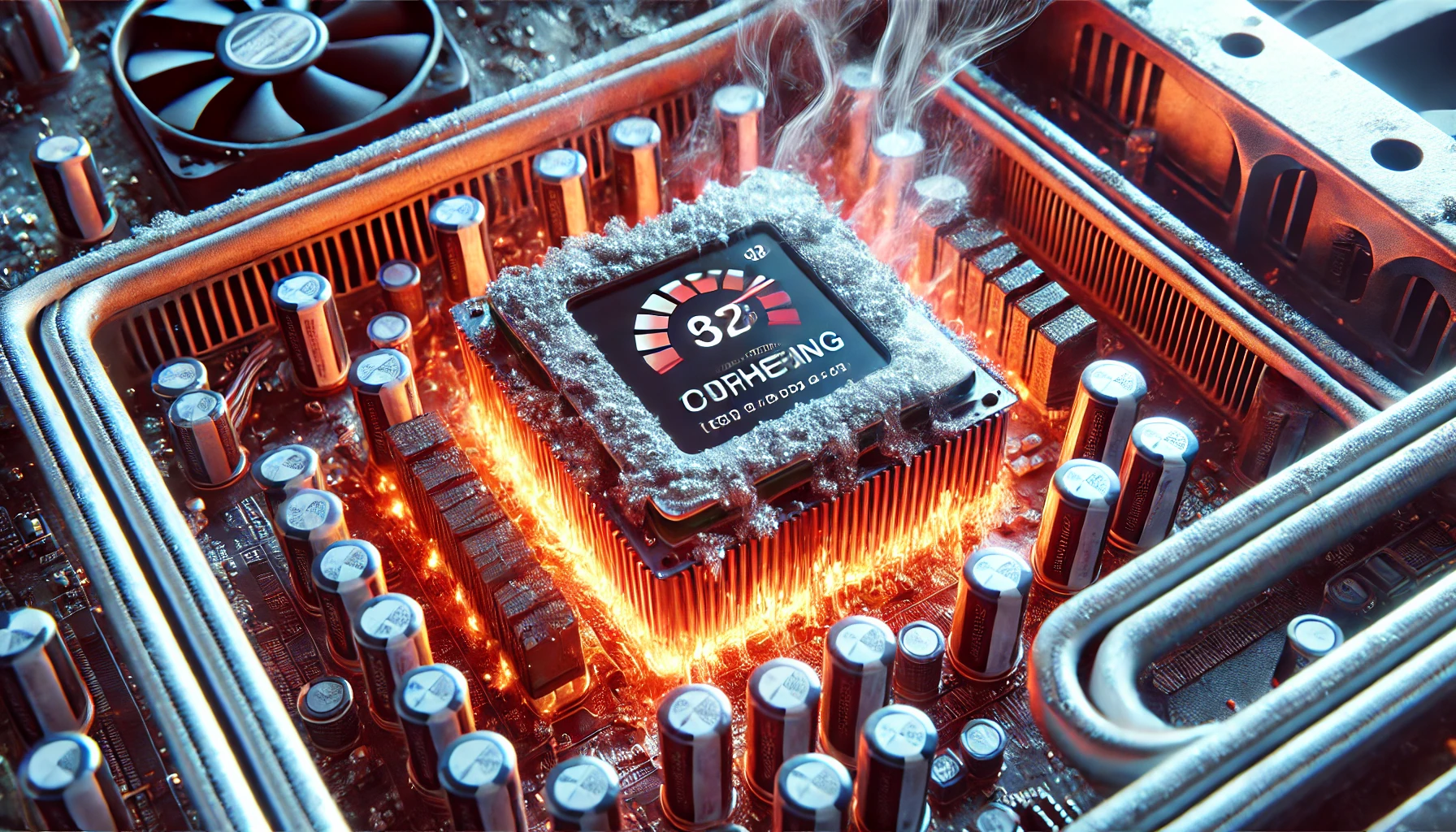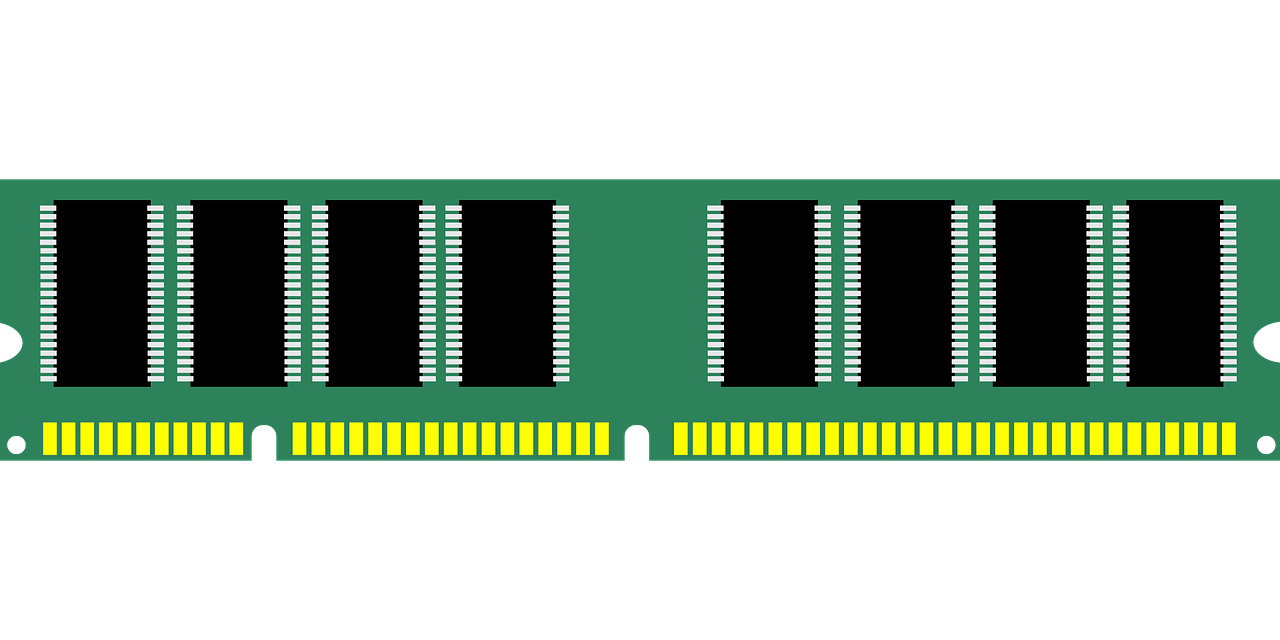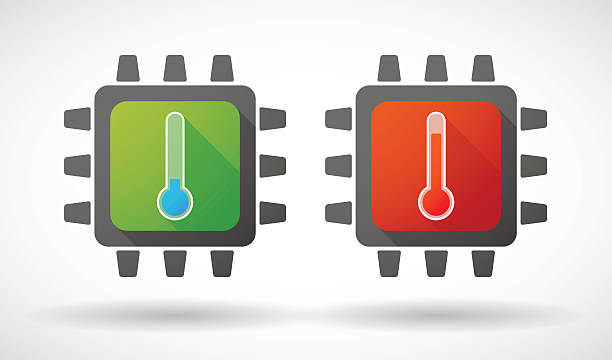Introduction
When building or upgrading a PC, cooling is a critical factor that determines overall performance and longevity. If you’re wondering, is a low profile cpu cooler good? the answer depends on your specific needs. Low-profile coolers are compact, space-saving, and effective in certain setups, but they also have some limitations. In this guide, we’ll explore their benefits, drawbacks, and whether they are the right choice for your system.
What Is a Low-Profile CPU Cooler?
A low-profile CPU cooler is a cooling solution designed to fit in compact PC cases, particularly small form factor (SFF) builds and HTPCs (Home Theater PCs). Unlike traditional tower coolers, these coolers have a shorter height and are often designed to provide adequate cooling in tight spaces.
Advantages of a Low-Profile CPU Cooler
1. Space-Saving Design
One of the biggest advantages of a low-profile CPU cooler is its compact size. It’s ideal for small builds where a standard air cooler or liquid cooler wouldn’t fit.
2. Better Compatibility
Low-profile coolers are designed to be compatible with mini-ITX and micro-ATX motherboards, ensuring they fit inside cases with limited space.
3. Quiet Operation
Many low-profile coolers operate at lower noise levels compared to stock coolers or high-performance air coolers. Their optimized design allows for efficient airflow with minimal noise.
4. Sufficient Cooling for Moderate Use
For users running normal tasks such as web browsing, media consumption, and light gaming, a low-profile CPU cooler provides sufficient thermal management.
5. Aesthetic Appeal
Many PC builders prefer a sleek, minimalistic look. Low-profile coolers offer a clean build aesthetic without bulky heatsinks obstructing the view.
Disadvantages of a Low-Profile CPU Cooler
1. Limited Cooling Capacity
While these coolers are effective for basic and mid-range tasks, they struggle with cooling high-end CPUs, especially under heavy workloads like gaming, video editing, or overclocking.
2. Less Heat Dissipation
Due to their compact design, low-profile coolers often have smaller heatsinks and fewer heat pipes, reducing their ability to dissipate heat effectively compared to tower coolers.
3. Loud Fans Under Load
Although they operate quietly under normal use, some models may generate noticeable noise when running at full speed to compensate for the limited heat dissipation.
How to Choose the Right Low-Profile CPU Cooler
If you decide a low-profile CPU cooler is suitable for your needs, consider these factors before purchasing one:
1. Height and Case Clearance
Check your PC case specifications to ensure the cooler fits without obstruction.
2. Cooling Performance
Look for a model with an efficient heatsink design and sufficient heat pipes to handle your CPU’s thermal output.
3. Noise Levels
Check the decibel rating of the cooler’s fan. If you prefer a quiet PC, choose a model with a noise rating below 30dB.
4. TDP (Thermal Design Power) Support
Ensure the cooler supports the TDP of your processor. Higher TDP CPUs require better cooling solutions.
5. Compatibility with RAM and Other Components
Some low-profile coolers may obstruct RAM slots. Choose a model that provides enough clearance.

Best Low-Profile CPU Coolers in 2024
1. Noctua NH-L9i
A premium choice with quiet operation and excellent thermal performance.
2. be quiet! Shadow Rock LP
Offers a balance of cooling efficiency and silent operation.
3. Cryorig C7
Compact and powerful, suitable for most small builds.
4. Cooler Master MasterAir G200P
Great for RGB enthusiasts who want aesthetics with performance.
5. Scythe Big Shuriken 3
Provides better cooling than standard low-profile coolers, ideal for slightly more demanding tasks.
Who Should Use a Low-Profile CPU Cooler?
Low-profile coolers are ideal for:
- Small form factor PC builders
- Users who prioritize quiet performance
- Those using mid-range or low-TDP processors
- People looking for an affordable cooling solution
Who Should Avoid a Low-Profile CPU Cooler?
Avoid using a low-profile cooler if:
- You have a high-performance or overclocked CPU
- Your PC is used for intensive gaming or content creation
- Your case has enough clearance for a larger, more efficient cooler
FAQs
1. Is a low-profile CPU cooler good for gaming?
It depends on the game and CPU. For light gaming, it’s fine, but for high-end gaming, a tower cooler or liquid cooling is recommended.
2. Can a low-profile CPU cooler handle overclocking?
Most low-profile coolers are not designed for overclocking. If you plan to overclock, consider a high-performance air or liquid cooler.
3. Are low-profile coolers better than stock coolers?
Yes, many low-profile coolers offer better cooling and quieter operation compared to stock coolers.
4. What is the best low-profile CPU cooler for small form factor PCs?
The Noctua NH-L9i is widely regarded as one of the best options for small builds due to its superior cooling efficiency and quiet operation.
5. Do low-profile coolers work with all CPUs?
No, always check compatibility with your CPU socket and ensure the cooler supports your processor’s TDP.
Conclusion
So, is a low-profile CPU cooler good? The answer depends on your needs. If you’re building a compact PC, a low-profile cooler is an excellent choice for space efficiency and quiet operation. However, if you’re running high-performance applications or overclocking, you’ll need a more powerful cooling solution. By selecting the right cooler based on your requirements, you can ensure optimal performance and longevity for your PC.