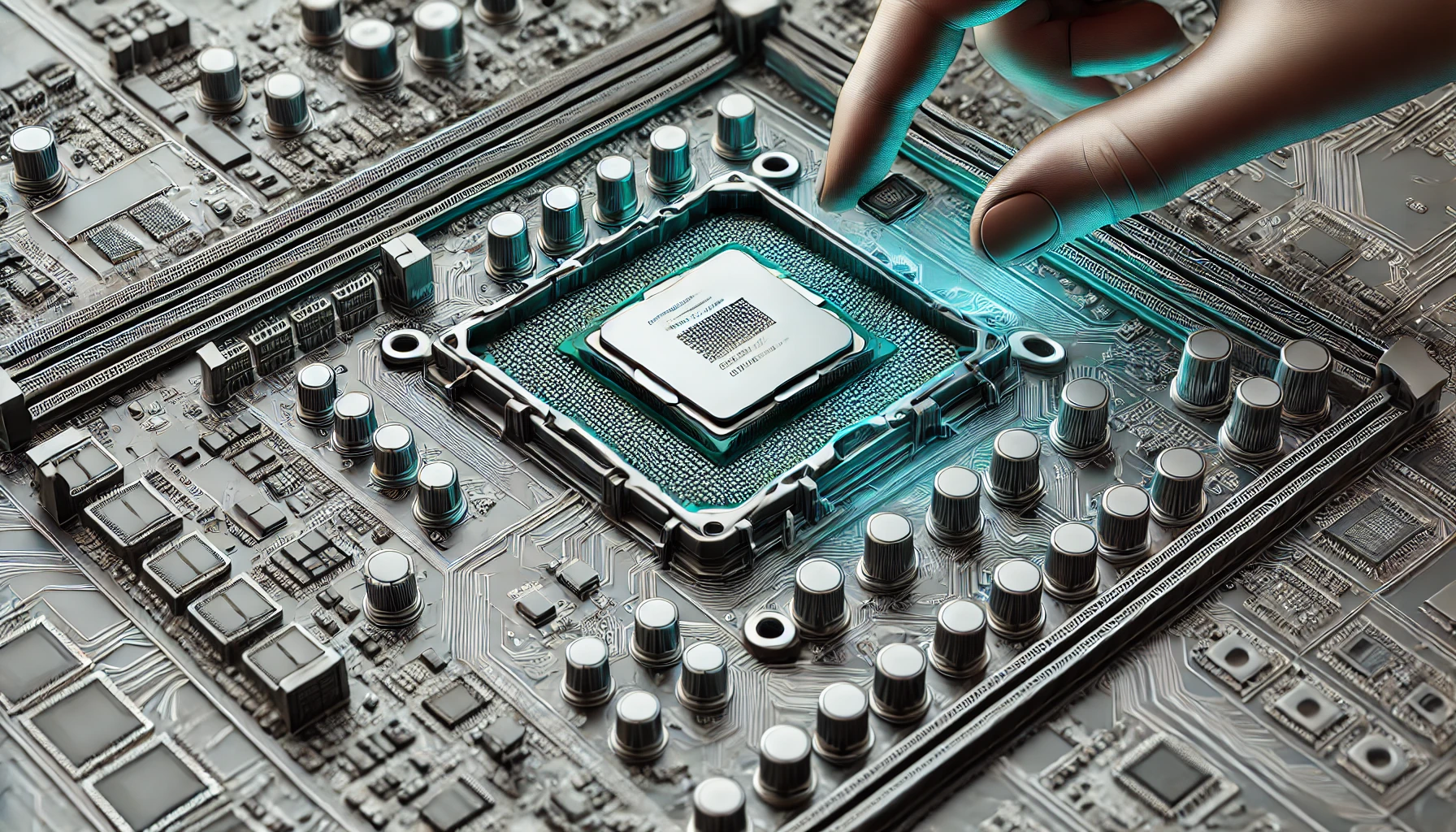Introduction
When building or upgrading a computer, understanding its components is crucial. A common question that arises is, “Is a CPU a motherboard?” While they are both essential parts of a computer, they serve very different functions. In this guide, we will explain what each component does and how they work together, helping you understand why a CPU is not the same as a motherboard.
What Is a CPU? The Computer’s Brain
The CPU (Central Processing Unit) is the brain of the computer. It processes instructions from software and hardware, performs calculations, and manages data flow. Think of it as the director of a play, coordinating every action within the system. The CPU is a small chip that fits into a dedicated socket on the motherboard. It is responsible for running the operating system, executing programs, and handling complex tasks like gaming and video editing.
What Is a Motherboard? The System’s Backbone
The motherboard is the main circuit board of a computer. It acts as a hub, connecting all components, including the CPU, RAM, storage, and expansion cards. The motherboard provides power and data pathways for communication between these parts. Unlike the CPU, which is a small chip, the motherboard is a large board with multiple slots and connectors. Understanding the distinction between the two is crucial when assembling or upgrading a computer.

How the CPU and Motherboard Work Together
Although the CPU and motherboard are separate components, they rely on each other to function properly. The CPU is inserted into a specific socket on the motherboard, allowing them to communicate. The motherboard supplies power and data pathways, while the chipset (a set of controllers on the motherboard) manages communication between the CPU and other components. It is important to choose a motherboard that supports the CPU model you plan to use.
Key Differences Between a CPU and a Motherboard
| Feature | CPU (Central Processing Unit) | Motherboard |
|---|---|---|
| Function | Processes data and executes commands | Connects all components and facilitates communication |
| Appearance | Small chip, usually square or rectangular | Large circuit board with multiple slots and connectors |
| Role | The “brain” of the computer | The “nervous system” that connects everything |
| Compatibility | Requires a compatible socket on the motherboard | Has a chipset and socket that determine CPU compatibility |
Factors to Consider When Choosing a CPU and Motherboard
When selecting a CPU and motherboard, compatibility is key. Consider the following:
1. Socket Compatibility
- The CPU and motherboard must have matching socket types (e.g., Intel’s LGA1700 or AMD’s AM5).
2. Chipset Compatibility
- The motherboard’s chipset must support the CPU to ensure full functionality.
3. Features and Expansion Options
- Choose a motherboard with the necessary ports, slots, and connectivity options.
4. Budget Considerations
- CPUs and motherboards come in various price ranges; choose based on your needs and budget.
5. Form Factor and Size
- Ensure the motherboard fits within your computer case (e.g., ATX, Micro-ATX, Mini-ITX).
Why Understanding This Matters
Knowing that the CPU and motherboard are different helps you make informed decisions when building, upgrading, or troubleshooting a computer. Mismatched components can lead to compatibility issues, wasted money, and system failures.
Frequently Asked Questions
1. Can any CPU fit into any motherboard?
No, the CPU and motherboard must have matching sockets and a compatible chipset.
2. What happens if I use an incompatible CPU and motherboard?
The system will not work, and forcing an incorrect installation may damage components.
3. Does the motherboard affect CPU performance?
Yes, a motherboard with a weak chipset or poor power delivery can limit the CPU’s capabilities.
4. How do I check if a CPU is compatible with a motherboard?
Refer to the motherboard’s official specifications or compatibility list.
5. Is the motherboard more important than the CPU?
Both are equally important. The CPU handles processing tasks, while the motherboard determines connectivity and upgradeability.
Conclusion
So, is a CPU a motherboard? The answer is no. The CPU is the brain of the computer, processing data and executing commands, while the motherboard serves as the backbone, connecting all components and enabling communication. Understanding their differences and how they work together is essential for anyone looking to build, upgrade, or maintain a computer system.