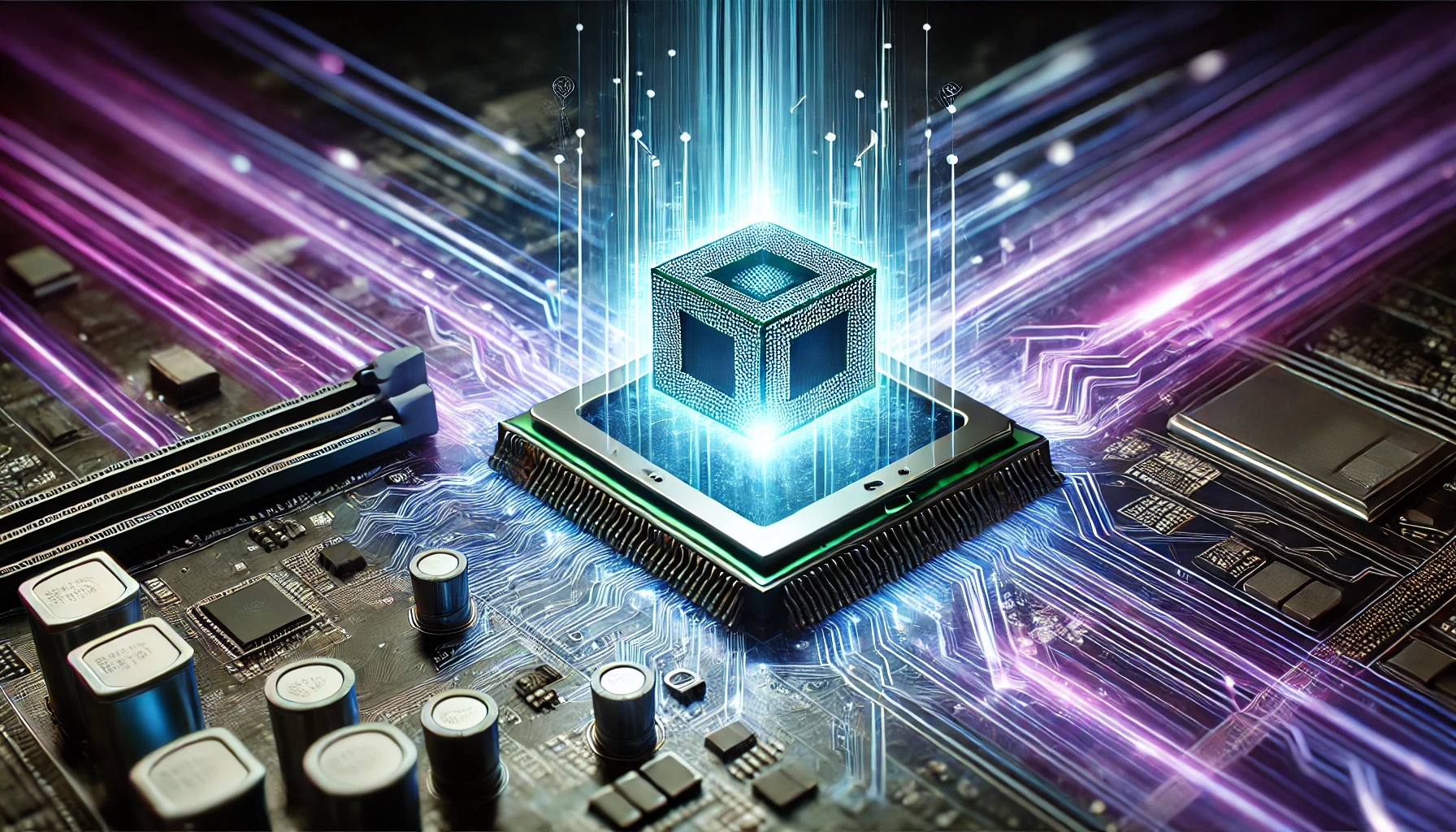Introduction
Is 4000 RPM too low for a CPU fan?” This question will significantly impact your CPU’s cooling efficiency and system performance. CPU fans play a crucial role in managing heat, and their speed is a key factor. This article explores what RPM means for CPU fans, whether 4000 RPM is sufficient, and how to ensure optimal cooling for your processor.
A 4000 RPM fan speed is usually enough for most CPUs, but it depends on your cooling system and workload. Higher RPMs might be needed to keep the CPU cool during heavy tasks like gaming.
What Does RPM Mean for a CPU Fan?
The RPM stands for rotations per minute, which describes how fast your CPU fan spins. It’s critical to determine how well your fan can keep your computer cool. Fans with a higher RPM move more air, which lowers the CPU temperature more efficiently. However, higher RPMs often come with increased noise levels, which could be bothersome in quiet environments.
The ideal RPM for a CPU fan depends on several factors: size, your CPU’s heat output, and your cooling requirements. Smaller fans typically require higher RPMs to move the same amount of air as larger fans. Many CPU fans have variable RPMs, which adjust based on your system’s temperature. This feature ensures the fan operates quietly during low workloads and ramps up when cooling is needed.
In addition, RPM must be balanced with fan quality. A fan with poor design or weak bearings might spin fast but still perform poorly in cooling. Investing in a reliable fan with adjustable speed settings can help you achieve optimal performance without excessive noise.
Factors Affecting RPM
- Fan Size: Larger fans are designed to move more air at lower RPMs, making them quieter while providing efficient cooling. They can achieve better airflow because of their bigger blades, which cover a wider area with each rotation. On the other hand, smaller fans need to spin at higher RPMs to match the airflow performance of larger fans. This higher speed can make smaller fans noisier, especially under heavy workloads, but they are often used in compact systems where space is limited.
- Workload: Intensive tasks like gaming, video editing, or 3D rendering put a heavy load on your CPU, causing it to generate more heat. To manage this increased heat, the CPU fan speeds up to maintain a safe temperature and prevent overheating. The faster the fan spins, the more air it pushes over the heatsink, improving heat dissipation during demanding activities. However, when performing lighter tasks like browsing or word processing, the fan usually operates at lower speeds, keeping noise levels minimal while maintaining adequate cooling.
- Cooling Design: Efficient cooling designs, like advanced heatsinks or liquid cooling systems, reduce the need for high fan speeds. Heatsinks with better thermal conductivity or larger surface areas dissipate heat more effectively, allowing fans to spin slower. Liquid cooling systems transfer heat away quickly, minimizing the demand for high RPMs while keeping your system quiet.
Do you think 4000 RPM is too low for a CPU Fan?
The answer depends on several factors, including your system’s design, the type of fan, and the workload on your CPU.
When 4000 RPM Is Sufficient
- Small Fans in Laptops or Compact Systems
- Laptops and small-form-factor PCs often use compact fans that operate around 3000–5000 RPM.
- For these systems, 4000 RPM can be typical and sufficient for cooling.
- Idle or Low Workload Scenarios
- During light tasks like browsing or document editing, a fan spinning at 4000 RPM can maintain safe CPU temperatures.
- Efficient Cooling Solutions
- Systems with high-quality heatsinks or thermal paste may require less airflow, making 4000 RPM adequate.
When 4000 RPM Might Be Too Low

- High-Performance CPUs
- Overclocked or high-end processors generate significant heat under heavy workloads, and 4000 RPM might not be enough.
- Desktop Cooling Systems
- Desktop fans are more significant (e.g., 120mm or 140mm) and typically operate at lower RPMs while moving more air. A large desktop fan spinning at 4000 RPM might indicate a cooling issue or improper configuration.
- High Temperature Readings
- If your CPU temperature consistently exceeds 80°C during use, a fan speed of 4000 RPM could be insufficient.
How to Determine If 4000 RPM Is Adequate
Monitor CPU Temperatures
The first step is to monitor your CPU’s temperature during idle and under load. Use tools like:
- HWMonitor
- Core Temp
- BIOS/UEFI Settings
Compare Temperatures to Safe Ranges
- Idle: 30–50°C
- Under Load: 60–85°C
If your temperatures stay within these ranges, 4000 RPM is likely sufficient.
Adjust Fan Curves
Fan speeds can be adjusted in BIOS/UEFI or software like MSI Afterburner. A properly configured fan curve ensures higher RPMs when needed.
Performance Considerations for 4000 RPM Fans
Cooling Efficiency
4000 RPM can provide adequate airflow for small fans but might struggle with high heat output from powerful CPUs.
Noise Levels
Higher RPMs often result in more noise. A fan running at 4000 RPM might balance cooling and noise for compact systems, but desktops can achieve similar cooling at lower RPMs with larger fans.
Power Consumption
Fans at higher RPMs use more power. Ensuring efficient airflow at lower speeds can improve energy efficiency, especially in laptops.
When to Upgrade or Replace Your CPU Fan
Signs Your Current Fan Isn’t Enough
- Frequent CPU overheating.
- Noise complaints even at 4000 RPM.
- Thermal throttling during intensive tasks.
Choosing a Replacement Fan
- For desktops, consider larger fans like 120mm or 140mm.
- For laptops, check compatibility with the manufacturer’s specifications.
Aftermarket Cooling Solutions
- Upgrading to a high-performance heatsink or liquid cooling system can reduce the need for higher RPMs.
Tips for Optimizing CPU Cooling
- Clean Your Fan and Heatsink
Dust buildup can restrict airflow, causing overheating even at higher RPMs. - Apply High-Quality Thermal Paste
Thermal paste ensures efficient heat transfer between the CPU and the heatsink. - Improve Airflow in Your Case
Ensure proper cable management and add case fans to reduce ambient heat. - Use Fan Control Software
Tools like SpeedFan or your motherboard’s utility can help you fine-tune fan speeds for optimal performance.
FAQs
1. What is a normal RPM range for a CPU fan?
- Laptop fans: 3000–5000 RPM.
- Desktop fans: 800–2500 RPM (larger fans).
2. Is a higher RPM always better?
Not necessarily. Higher RPMs increase cooling but can lead to more noise and wear on the fan.
3. What temperature range should my CPU maintain?
Most CPUs operate safely between 40–85°C. Consistently exceeding this range can cause thermal damage.
4. How can I check my fan speed?
Use tools like HWMonitor SpeedFan or check the BIOS/UEFI settings.
5. Can I manually adjust fan speeds?
Fan speeds can be adjusted using BIOS settings or fan control software.
Conclusion
So, is 4000 RPM too low for a CPU fan? It depends on your system and workload. For laptops and compact systems, 4000 RPM can be sufficient. However, it might fall short for high-performance desktops or overclocked CPUs. Monitoring your CPU temperatures and ensuring proper cooling configurations will help you determine if adjustments or upgrades are necessary.