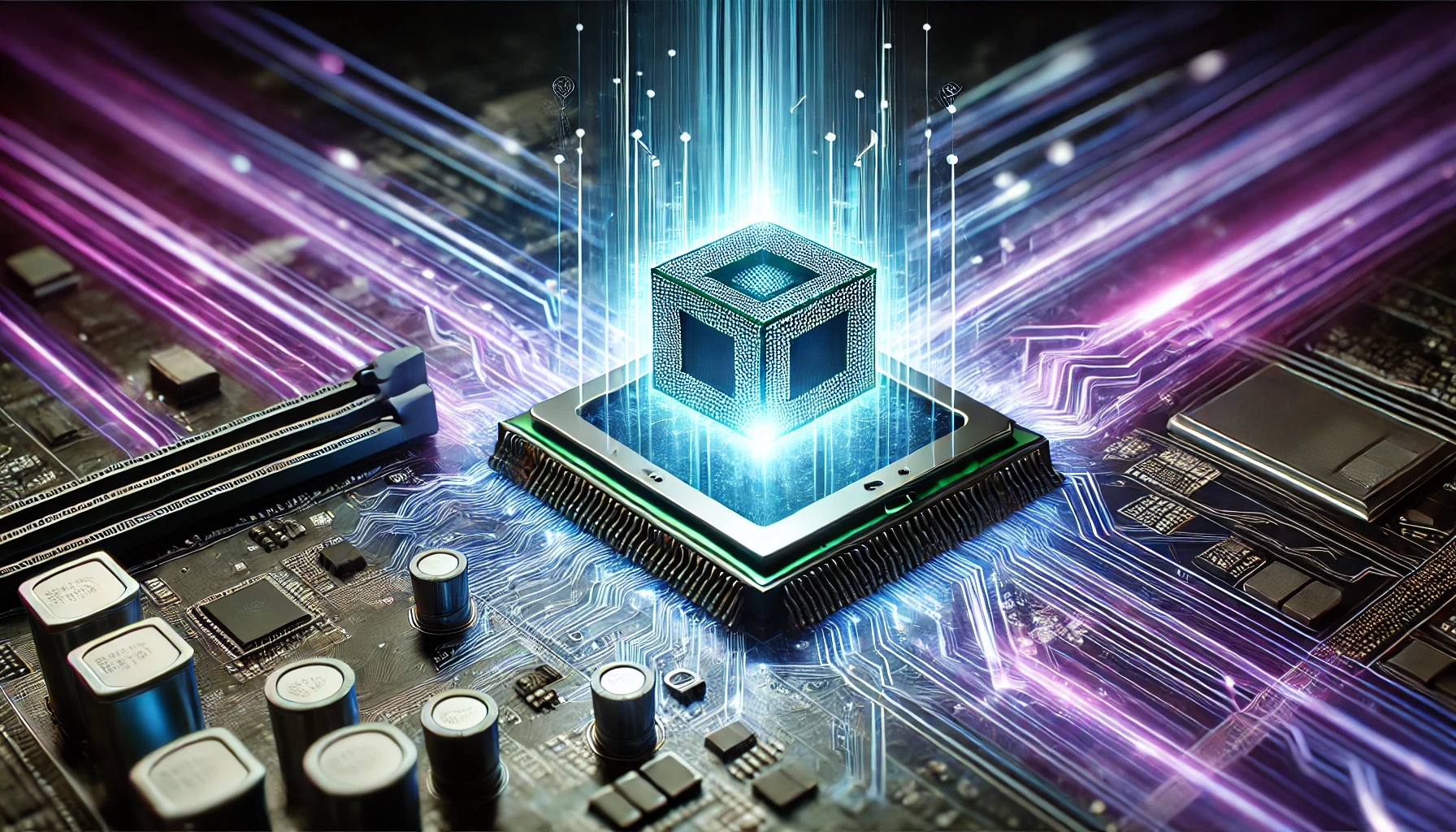Introduction
In today’s digital world, virtualization technology has revolutionized computing by enabling multiple virtual CPUs to function on a single physical processor. But how do you use a virtual CPU effectively? Whether you’re a developer, IT professional, or everyday user, understanding virtual CPUs can help you optimize your computing resources efficiently.
In this guide, we’ll explore how to use virtual CPU, its benefits, key differences from physical CPUs, and best practices for performance optimization.
What is a Virtual CPU & How Does It Work?
A virtual CPU (vCPU) is a virtualized processing unit assigned to a virtual machine (VM). It allows multiple operating systems and applications to run simultaneously on shared hardware. Unlike a physical CPU, a virtual CPU is an abstracted portion of the physical processor allocated by a hypervisor.
How Virtual CPUs Function
- The hypervisor divides a physical CPU into multiple vCPUs.
- Each virtual machine gets a portion of the physical processor’s resources.
- The system distributes workloads efficiently to ensure smooth performance.
Virtual CPUs vs Physical CPUs: Key Differences
Understanding the distinction between virtual CPUs and physical CPUs is crucial for optimizing performance.
| Feature | Physical CPU | Virtual CPU |
| Hardware Type | Physical chip inside a computer | Virtualized portion of a physical CPU |
| Performance | Dedicated processing power | Shared CPU resources |
| Scalability | Limited to physical hardware | Scalable based on workload |
| Usage | Required for traditional computing | Used in virtual environments |
Types of Virtual CPUs & Their Applications
Different types of virtual CPUs cater to various computing needs:
- Single vCPU: Suitable for lightweight applications and basic computing.
- Multiple vCPUs: Used in servers and enterprise applications requiring higher processing power.
- Cloud-Based vCPUs: Found in cloud computing environments like AWS, Azure, and Google Cloud for flexible computing power.
How to Use Virtual CPU Efficiently
To maximize the benefits of virtual CPUs, follow these best practices:
1. Enable Virtualization in BIOS
Before using a virtual CPU, ensure your system supports virtualization:
- Restart your computer and enter BIOS (F1, F2, or Del key).
- Navigate to CPU settings and enable Intel VT-x or AMD-V.
- Save settings and restart your system.
2. Allocate Proper CPU Resources
- Assign the correct number of vCPUs to virtual machines based on workload.
- Avoid over-provisioning, as it may cause system lags.
3. Optimize Performance with Hypervisors
- Use reliable hypervisors like VMware, Hyper-V, or VirtualBox.
- Configure resource allocation settings to balance workload distribution.
4. Monitor CPU Usage Regularly
- Use performance monitoring tools to track vCPU load.
- Adjust allocation as needed to prevent bottlenecks.
5. Implement CPU Pinning for High Performance
- CPU pinning dedicates vCPUs to specific workloads, improving efficiency.
- Useful for latency-sensitive applications.
Common Misconceptions About Virtual CPUs
There are several myths surrounding virtual CPUs. Let’s clear them up:
- “Virtual CPUs perform the same as physical CPUs” – No, vCPUs share resources and depend on hypervisor efficiency.
- “More vCPUs always mean better performance” – Over-allocation can lead to inefficiencies.
- “Virtual CPUs are only for large enterprises” – They benefit businesses of all sizes.
Troubleshooting Virtual CPU Performance Issues
If your virtual CPU is not performing well, consider these solutions:
- Check CPU utilization – Ensure vCPUs are not overloaded.
- Reduce unnecessary background processes – Free up CPU resources.
- Update virtualization software – Keep hypervisors and drivers updated.
- Increase physical resources if needed – Add more RAM or upgrade your processor.
Benefits of Using Virtual CPUs
Using virtual CPUs provides numerous advantages:
- Cost Savings – Reduces hardware expenses by running multiple VMs on one system.
- Improved Resource Utilization – Maximizes the efficiency of physical processors.
- Scalability – Easily scale up or down based on workload demands.
- Enhanced Security – Isolate applications in virtual machines for better protection.
Conclusion
Learning how to use virtual CPU effectively can enhance your system’s performance, optimize workloads, and save costs. By allocating resources properly, monitoring usage, and following best practices, you can make the most of virtualization technology. Whether for personal use or enterprise applications, virtual CPUs are a powerful tool for modern computing.