Introduction
So, your CPU is drowning in dust, and How to Clean CPU Without Compressed Air? No worries! Spending money on overpriced air cans just to clean your PC is overrated anyway. Instead, let’s talk about real, practical ways to clean your CPU without compressed air—methods that work, won’t break the bank, and won’t leave you breathing in chemicals. Ready? Let’s go!
Why Skip Compressed Air?
Listen, compressed air isn’t the magic fix people think it is. Here’s why you don’t need it:
- It’s Pricey – Why pay for something that’s literally just air?
- It Sprays Moisture – Some cans release liquid that can fry your hardware. Yikes.
- It’s Wasteful – Tossing empty cans into the trash? Not exactly eco-friendly.
- It Just Moves Dust Around – Blowing dust all over the place doesn’t get rid of it.
What You Actually Need
Forget the expensive stuff. Here’s a real list of tools to get your CPU dust-free:
- Soft Brush – A makeup brush, toothbrush, or small paintbrush works wonders.
- Lint-Free Cloth – Wipes surfaces clean without leaving fluff behind.
- Isopropyl Alcohol (90% or higher) – Evaporates quickly and removes grime.
- Cotton Swabs – Perfect for cleaning tight spaces.
- Vacuum Cleaner with a Brush Attachment – Actually removes dust instead of just moving it around.
- Mini Keyboard Vacuum – A small, reusable solution for hard-to-reach areas.
Step-by-Step: How to Clean Your CPU Without Compressed Air
1. Power Down and Unplug Everything
This should be obvious, but just in case—don’t clean your PC while it’s on. Shut it down, unplug everything, and let it cool down.
2. Open the Case
Most cases open with a few screws or a latch. Remove the panel and get ready for the dust storm.
3. Get That Dust Out
- Use a Soft Brush – Gently brush dust off the CPU fan, heatsink, and surrounding components.
- Vacuum It Up – Use a vacuum with a brush attachment on a low setting to remove the loosened dust.
- Wipe Surfaces – A lint-free cloth will take care of any leftover dirt.
4. Clean the CPU Fan and Heatsink
- Take It Apart (If You Dare) – If you’re comfortable, remove the CPU fan for better cleaning.
- Brush Between the Blades – A soft brush will get into those tight spots.
- Alcohol for the Win – Dampen a cotton swab with isopropyl alcohol and wipe away grime.
5. Reapply Thermal Paste (If Necessary)
If you removed the heatsink, you must apply fresh thermal paste. A small blob in the center of the CPU is all you need.
6. Put Everything Back Together
Reattach the fan, close the case, and double-check all connections before you move on.
7. Power It Up
Plug everything back in, turn it on, and enjoy the sweet sound of a clean, happy PC.
What NOT to Do (Seriously, Don’t)
- Don’t Use a Hair Dryer – You’ll fry your components with heat and static.
- Don’t Go Overboard With Liquids – A tiny bit of alcohol on a swab is fine. Pouring it directly on your motherboard? Not so much.
- Don’t Ignore Regular Maintenance – Cleaning your PC once a year isn’t enough. Dust builds up fast!
Other Cleaning Alternatives
Want more ways to keep your CPU dust-free? Try these:
- Electric Air Duster – A rechargeable, reusable solution.
- Silica Gel Packs – Help absorb moisture and prevent dust buildup.
- Prevent Dust in the First Place – Keep your PC in a clean area and dust won’t pile up as quickly.
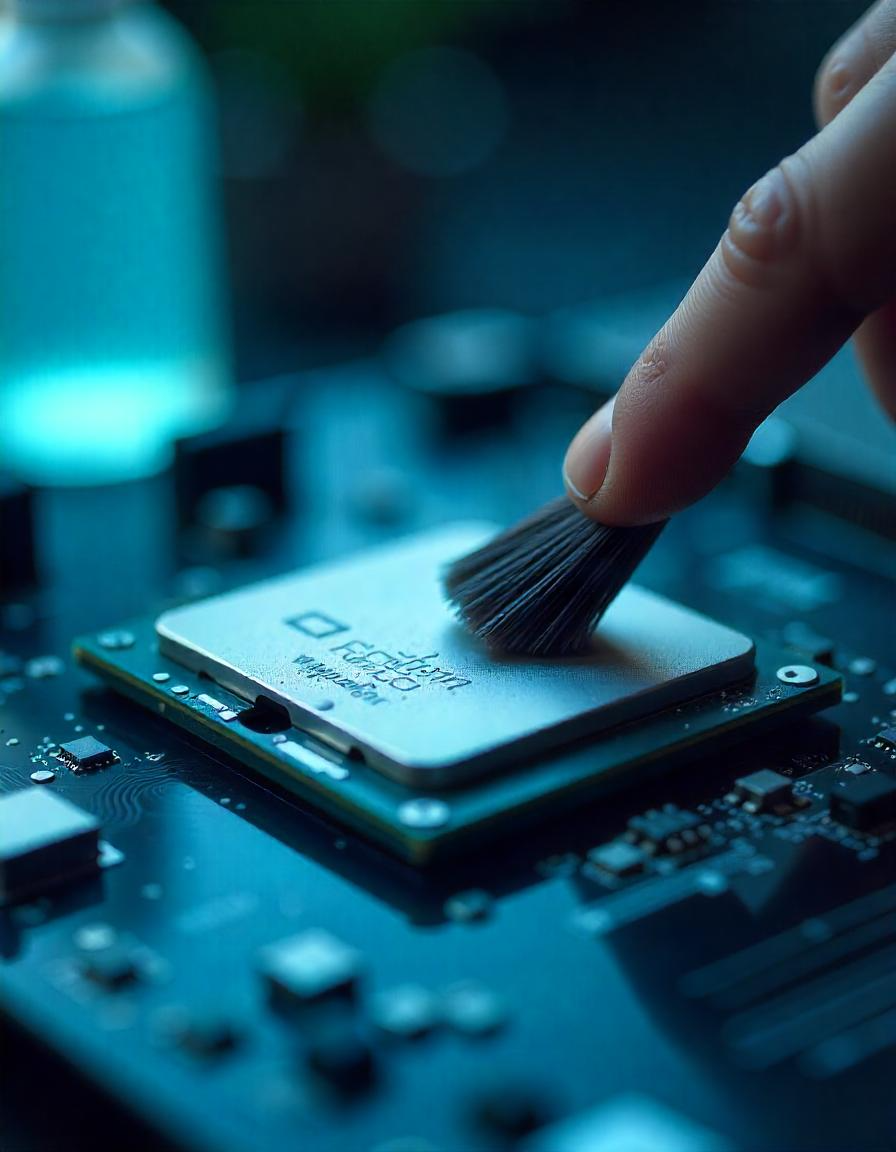
FAQs
Can I Use a Regular Vacuum Cleaner?
Only if it has a brush attachment and you keep the setting low. Otherwise, you risk static damage.
Is It Safe to Use a Damp Cloth?
Nope. Moisture and electronics don’t mix. Stick to lint-free dry cloths or alcohol wipes.
What Happens If I Never Clean My CPU?
Your PC will overheat, slow down, and eventually die. Just clean it, okay?
Conclusion
Now that you know how to clean CPU without compressed air, there’s no excuse for letting dust take over. It’s easy, it’s cheap, and your PC will thank you. So grab a brush, roll up your sleeves, and get to work!

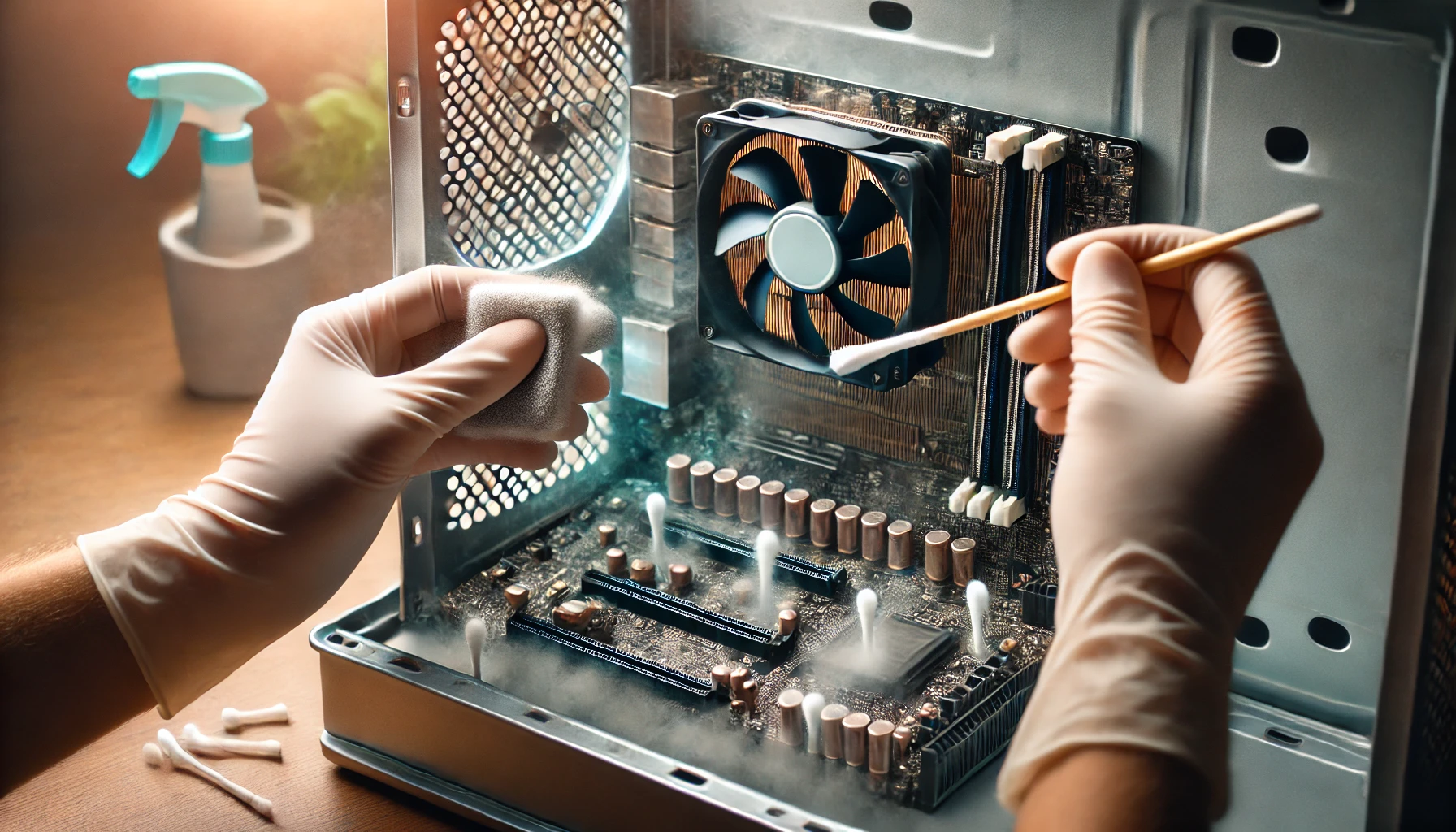


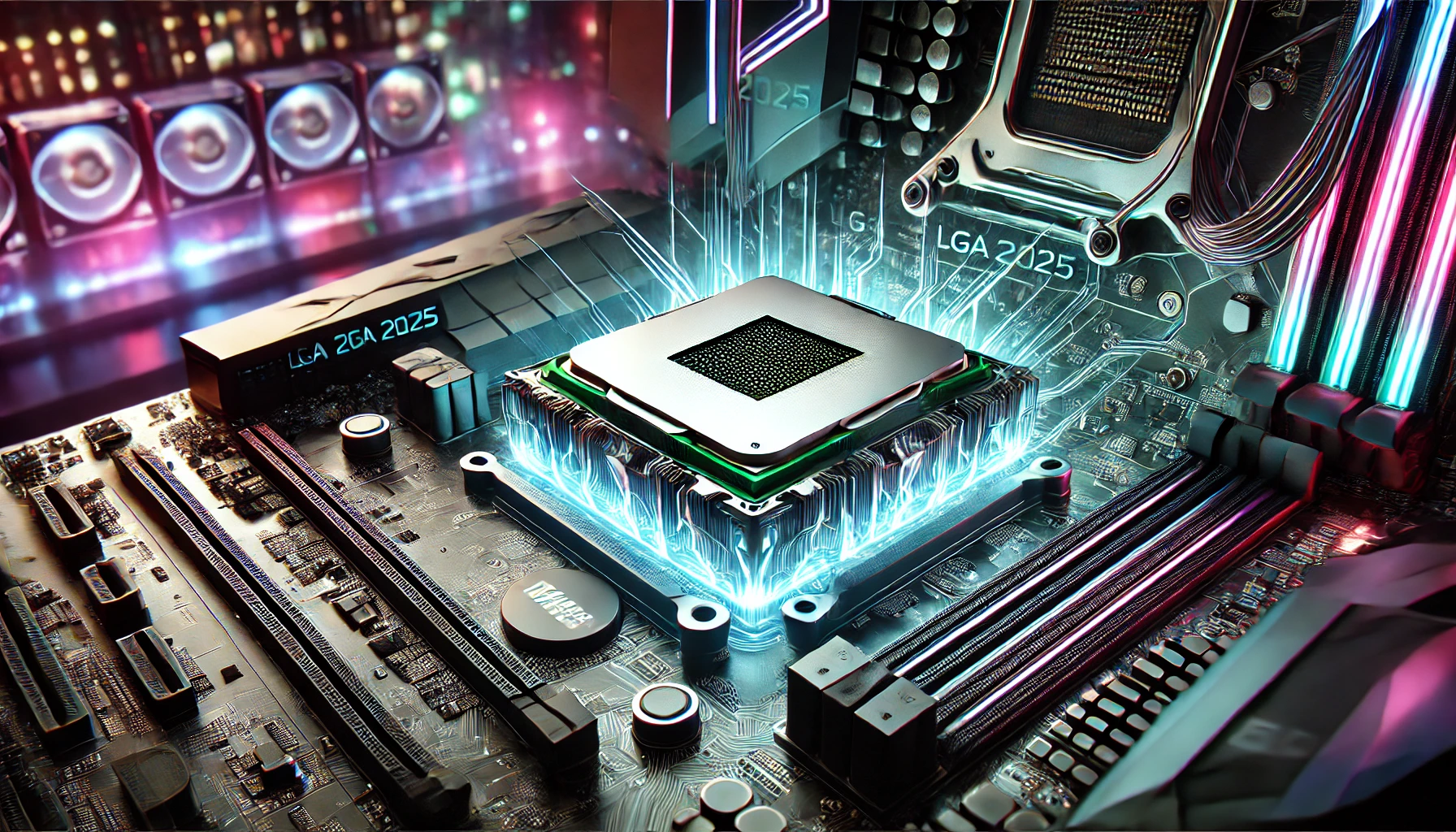
2 thoughts on “How to Clean CPU Without Compressed Air | Best No-Air Cleaning Guide”