Introduction
Building or upgrading a PC requires careful attention to detail, especially when it comes to you should apply. how much cooling paste on cpu? Thermal paste plays a crucial role in heat transfer between the CPU and its cooler, preventing overheating and ensuring optimal performance. However, applying too much or too little can cause issues like thermal inefficiency or spillage onto the motherboard.
In this guide, we’ll cover everything you need to know about the right amount of thermal paste, common mistakes, different application methods, and how to reapply it properly.
Read more about The Best Thermal Paste for CPU
Why Thermal Paste Is Essential
The CPU and cooler surfaces may appear smooth, but they have microscopic gaps that trap air, which is a poor conductor of heat. Thermal paste fills these gaps, allowing efficient heat transfer from the processor to the cooler. Without it, the CPU would overheat and throttle, reducing its performance significantly.
How Much Cooling Paste on CPU Is Ideal?
The best practice is to use a pea-sized amount of thermal paste directly in the center of the CPU. This quantity ensures even distribution when pressure from the heatsink spreads the compound across the processor’s surface. Applying more than necessary can cause leakage, while using too little can lead to poor thermal conductivity.
Common Mistakes When Applying Thermal Paste
Many PC builders, both beginners and experienced users, make mistakes when applying thermal paste. Here are some of the most common ones:
- Using Too Much Paste: Excess paste can spill over onto the motherboard, leading to potential damage or electrical short circuits.
- Using Too Little Paste: If there isn’t enough thermal paste, it won’t cover the entire CPU surface, leading to poor heat dissipation.
- Spreading the Paste Manually: Some users try to spread the paste before mounting the cooler, which can create air bubbles and reduce effectiveness.
- Reusing Old Thermal Paste: Over time, thermal paste dries out and loses its conductivity. It’s essential to clean and reapply fresh paste when reinstalling a cooler.
Read more about how to stop icue high cpu usage?
Different Application Methods & Which One Works Best
There are various techniques for applying thermal paste. Each method has its pros and cons, but not all of them ensure optimal coverage.
1. Pea-Sized Drop (Recommended)
- Apply a small dot (about the size of a pea) in the center of the CPU.
- The pressure from the cooler will spread the paste evenly.
- This method prevents excessive paste from spilling over.
2. Line Method
- Apply a thin line across the CPU’s center.
- Works well with rectangular CPU heat spreaders.
- Avoids over-application and ensures decent coverage.
3. Cross Method
- Draw an “X” with the paste over the CPU surface.
- Helps with even spreading but may use more paste than necessary.
4. Spread Method
- Spreading the paste manually using a plastic card or spatula.
- Can introduce air bubbles and uneven application.
Read more about Should I Enable Limit CPUID Maximum?
Verdict: The pea-sized method is the most effective, simplest, and safest technique.
How to Remove and Reapply Thermal Paste
If you need to remove and reapply thermal paste, follow these simple steps:
- Turn Off Your PC – Ensure the system is powered down and unplugged.
- Remove the CPU Cooler – Carefully unscrew and lift the cooler.
- Clean Off Old Thermal Paste – Use a lint-free cloth and isopropyl alcohol (90% or higher) to clean the CPU and cooler.
- Apply Fresh Thermal Paste – Use the pea-sized method.
- Reinstall the Cooler – Secure it evenly and avoid over-tightening.
Read more about How Much Gold is in a CPU?
What Happens If You Use Too Much or Too Little?
- Too Much: Excess paste can spill onto the motherboard, potentially causing short circuits. It may also prevent the cooler from making proper contact with the CPU.
- Too Little: If the paste doesn’t cover the surface properly, air pockets form, reducing heat transfer efficiency and leading to overheating.
Best Thermal Paste Brands & Recommendations
Choosing the right thermal paste is also important. Here are some of the best options available:
- Arctic MX-4 – Great balance of performance and affordability.
- Noctua NT-H1 – Long-lasting and non-conductive.
- Thermal Grizzly Kryonaut – High-performance for overclockers.
- Corsair XTM70 – Ideal for extreme cooling needs.
Read more about Best LGA 2011 CPU
Conclusion
Understanding how much cooling paste on CPU to apply is crucial for maintaining an efficient and well-functioning system. By using the pea-sized method, avoiding common mistakes, and choosing a high-quality thermal paste, you can maximize heat dissipation and keep your processor running optimally.
Applying thermal paste correctly isn’t complicated, but getting it wrong can impact your PC’s performance. Follow this guide, and you’ll ensure that your CPU remains cool and efficient for years to come!

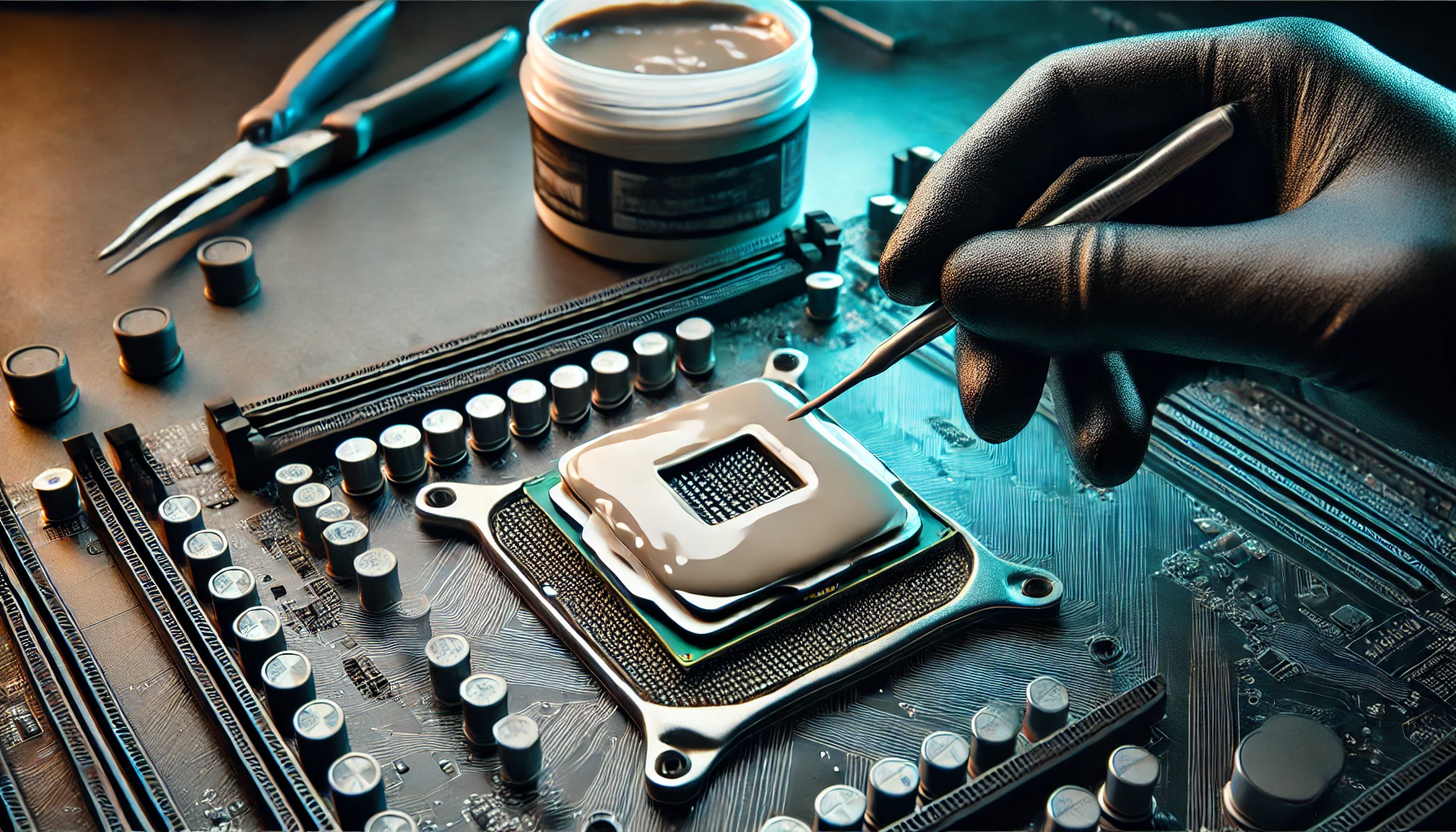

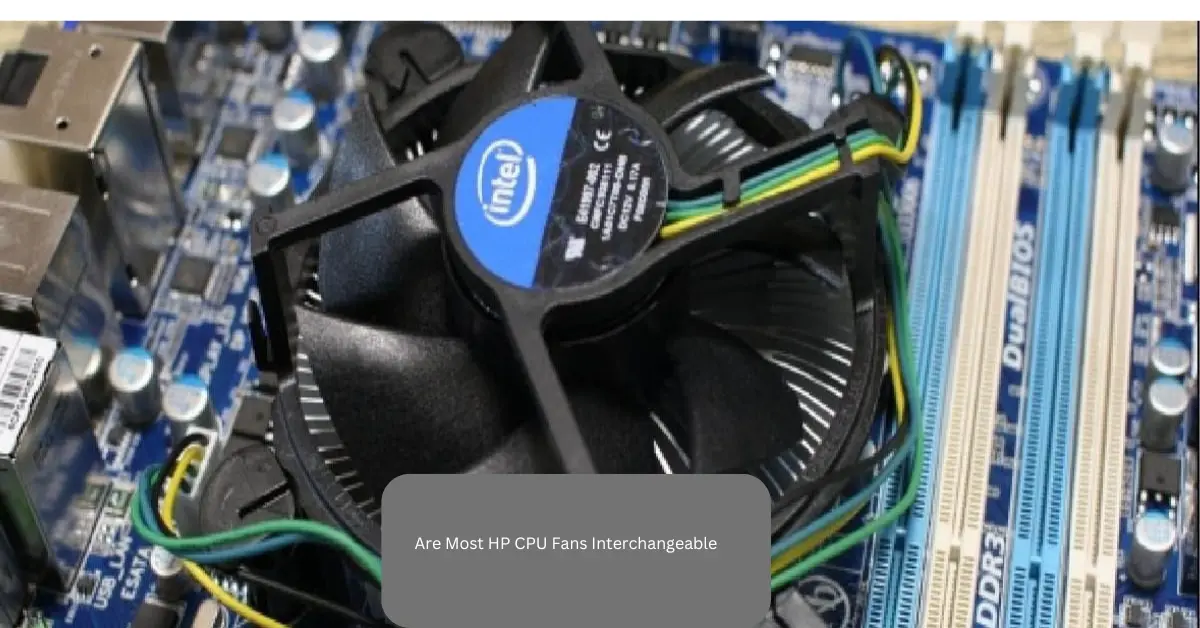

4 thoughts on “How Much Cooling Paste on CPU – The Perfect Application Guide”