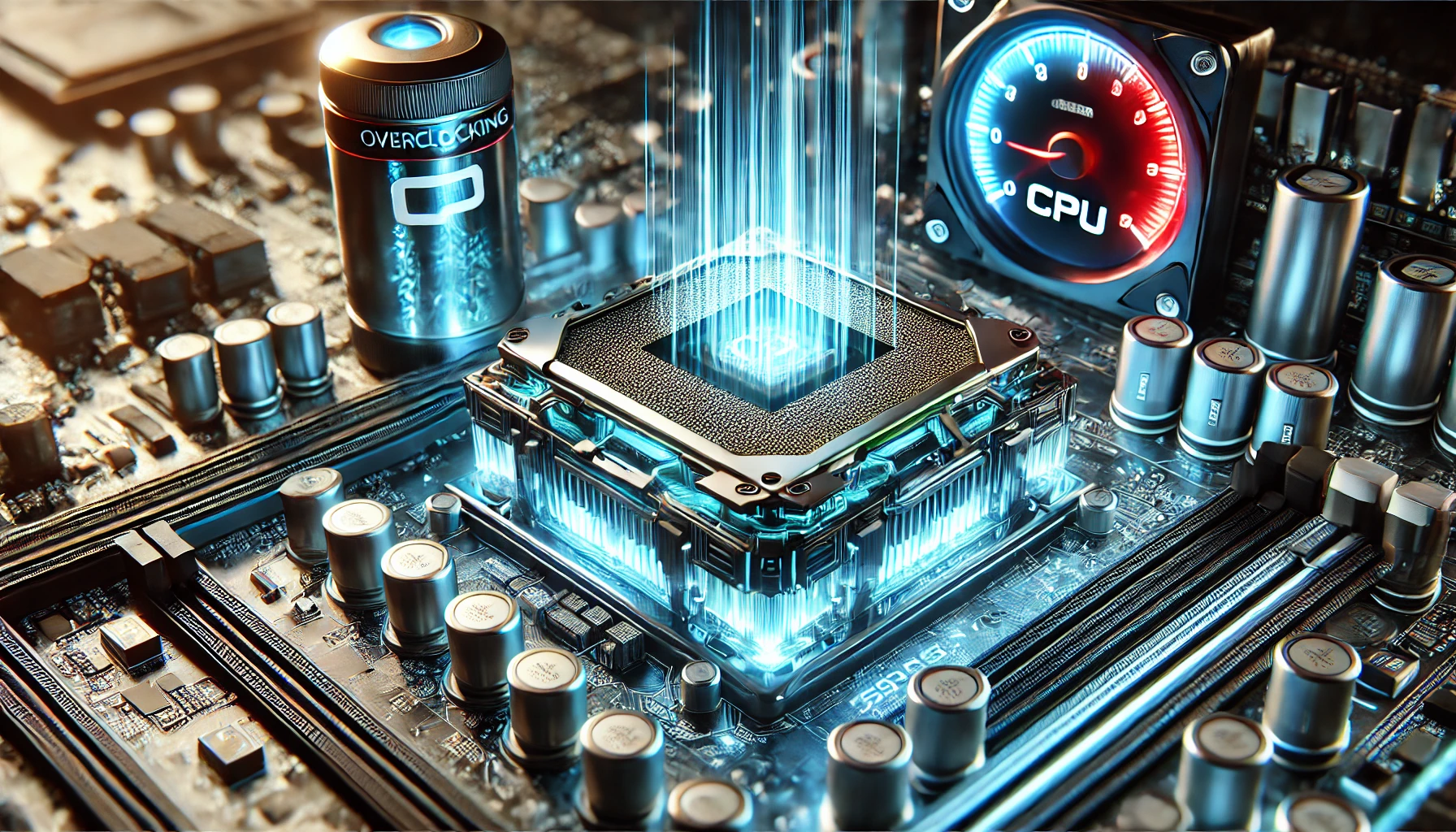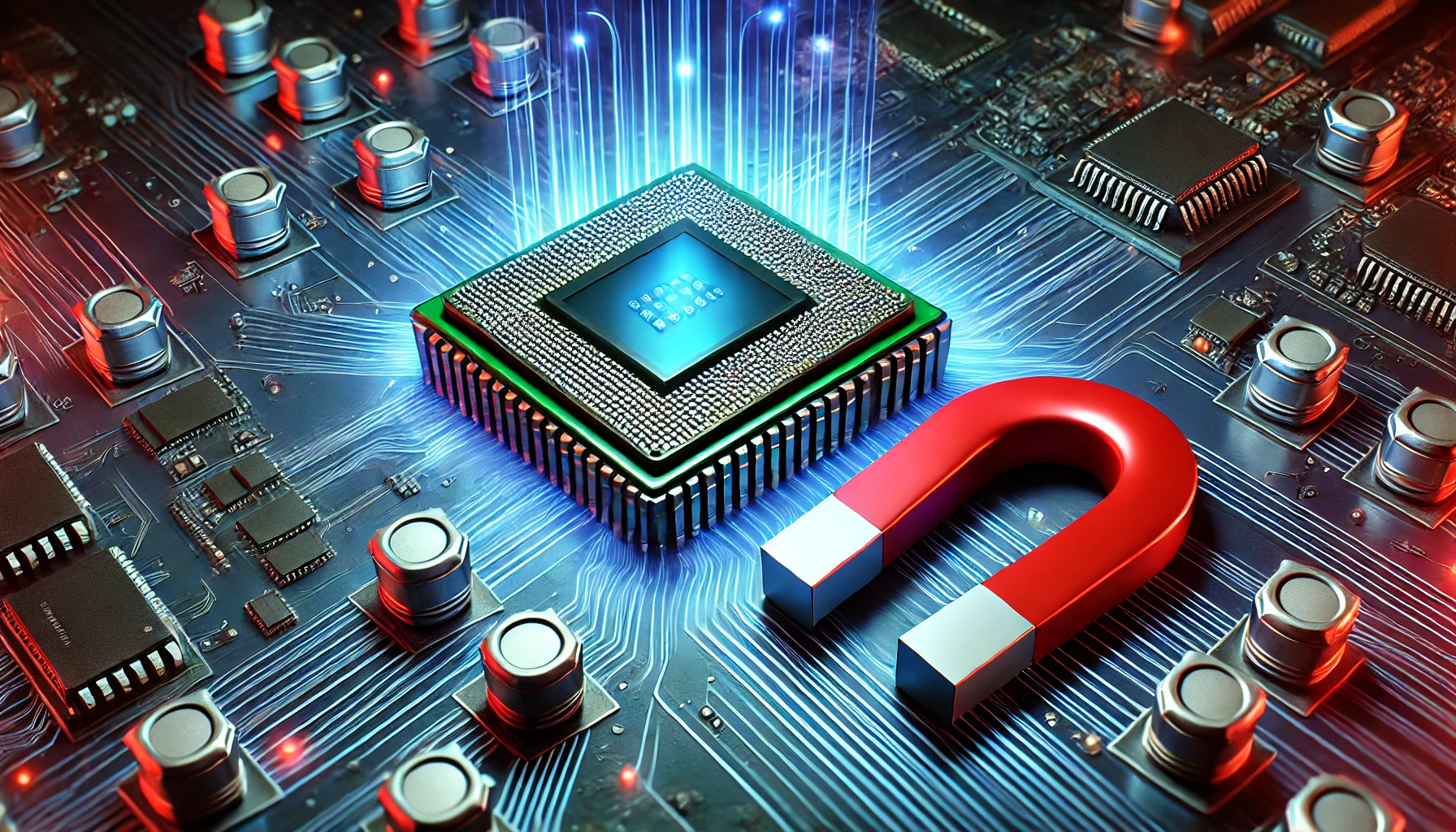If you’ve ever wondered, “How can I increase my CPU speed?” you’re not alone. Whether you’re a gamer, a content creator, or just someone who wants their computer to run faster, improving your CPU’s performance can make a significant difference. Your CPU (Central Processing Unit) is the brain of your computer, and optimizing its speed can enhance your system’s overall performance. In this guide, we’ll explore practical and effective ways to boost your CPU speed, from simple tweaks to more advanced techniques. Let’s dive in!
What Is CPU Speed and Why Does It Matter?
CPU speed, measured in gigahertz (GHz), refers to how many cycles per second your processor can execute. A faster CPU speed means your computer can handle more tasks simultaneously and perform them more quickly. Whether you’re running demanding software, multitasking, or gaming, a faster CPU can reduce lag, improve responsiveness, and enhance your overall computing experience.
How Can I Increase My CPU Speed?
1. Close Unnecessary Background Programs
One of the easiest ways to increase your CPU speed is to close programs running in the background. Many applications start automatically when you boot up your computer and continue running, consuming valuable CPU resources. To free up your CPU:
- Open Task Manager (Ctrl + Shift + Esc on Windows).
- Identify programs using high CPU resources.
- End tasks for applications you don’t need.
This simple step can instantly improve your CPU’s performance.
2. Update Your Software and Drivers
Outdated software and drivers can slow down your CPU. Manufacturers regularly release updates to optimize performance and fix bugs. To ensure your system is running efficiently:
- Update your operating system (Windows, macOS, or Linux).
- Check for driver updates, especially for your CPU and GPU.
- Keep your applications up to date.
These updates can help your CPU run smoother and faster.
3. Adjust Power Settings
Your computer’s power settings can impact CPU speed. If your system is set to “Power Saver” mode, it may limit your CPU’s performance to save energy. To maximize CPU speed:
- Go to Control Panel > Power Options (on Windows).
- Select “High Performance” or “Balanced” mode.
- On laptops, ensure your device is plugged in for optimal performance.
This adjustment can unlock your CPU’s full potential.
4. Overclock Your CPU
Overclocking is a more advanced method to increase your CPU speed. It involves increasing the clock rate of your processor to make it run faster than its default speed. However, overclocking requires caution:
- Ensure your CPU and motherboard support overclocking.
- Use reliable overclocking software (e.g., Intel XTU or AMD Ryzen Master).
- Monitor temperatures to avoid overheating.
While overclocking can significantly boost performance, it may void warranties and reduce the lifespan of your CPU if not done properly.
5. Upgrade Your Cooling System
Heat is the enemy of CPU performance. When your processor overheats, it throttles its speed to prevent damage. To keep your CPU cool and running at peak speed:
- Clean dust from your computer’s fans and vents.
- Consider upgrading to a better CPU cooler (air or liquid cooling).
- Apply high-quality thermal paste to improve heat transfer.
A cooler CPU can maintain higher speeds for longer periods.
6. Upgrade Your Hardware
If your CPU is outdated, no amount of optimization may be enough. In such cases, upgrading your hardware is the best solution:
- Replace your old CPU with a newer, faster model.
- Add more RAM to reduce the load on your CPU.
- Upgrade to an SSD (Solid State Drive) for faster data access.
While this option requires an investment, it can dramatically improve your system’s performance.
7. Disable Startup Programs
Many programs automatically start when you turn on your computer, slowing down your CPU. To disable unnecessary startup programs:
- Open Task Manager and go to the “Startup” tab.
- Disable programs you don’t need at startup.
- Restart your computer to see the difference.
This step can significantly reduce the load on your CPU during boot-up.
8. Scan for Malware and Viruses
Malware and viruses can consume CPU resources, slowing down your system. Regularly scanning your computer can help:
- Use a reliable antivirus program to scan for threats.
- Remove any detected malware or viruses.
- Keep your antivirus software updated.
A clean system ensures your CPU can focus on running your applications efficiently.
9. Optimize Your Operating System
Over time, your operating system can become cluttered with unnecessary files and settings that slow down your CPU. To optimize your OS:
- Run disk cleanup tools to remove temporary files.
- Defragment your hard drive (if using an HDD).
- Disable visual effects and animations (on Windows).
These optimizations can help your CPU perform better.
10. Consider a Clean Installation of Your OS
If your system is still slow after trying the above methods, a clean installation of your operating system may be the solution. This process removes all files and applications, giving you a fresh start:
- Back up your important data.
- Create a bootable USB drive with your OS installer.
- Follow the installation instructions.
A clean OS installation can eliminate software-related issues and improve CPU performance.

Advanced Tips for Increasing CPU Speed
Monitor CPU Usage
Regularly monitoring your CPU usage can help you identify performance bottlenecks. Use tools like Task Manager (Windows) or Activity Monitor (macOS) to track which applications are using the most CPU resources.
Upgrade Your BIOS
Updating your motherboard’s BIOS can improve CPU compatibility and performance. Check your motherboard manufacturer’s website for instructions and updates.
Use Lightweight Software
If your CPU is struggling with resource-heavy applications, consider switching to lightweight alternatives. For example, use a simpler web browser or a less demanding video editor.
Conclusion
So, how can I increase my CPU speed? As we’ve seen, there are numerous ways to boost your processor’s performance, from simple tweaks like closing background programs to more advanced methods like overclocking or upgrading your hardware. By following these tips, you can optimize your CPU speed and enjoy a faster, more responsive computer. Remember, every system is different, so experiment with these methods to find what works best for you. With a little effort, you can unlock your CPU’s full potential and take your computing experience to the next level.