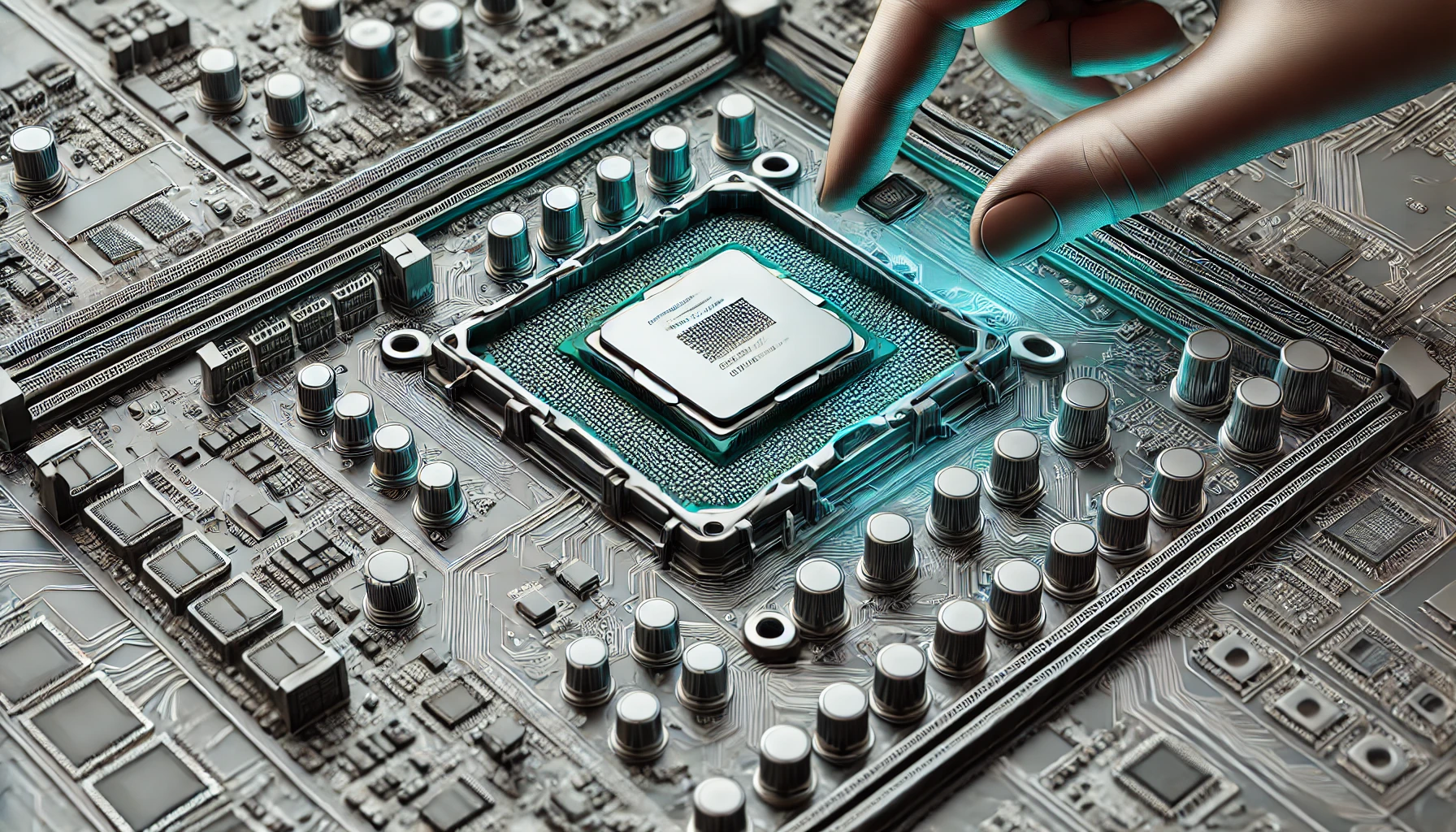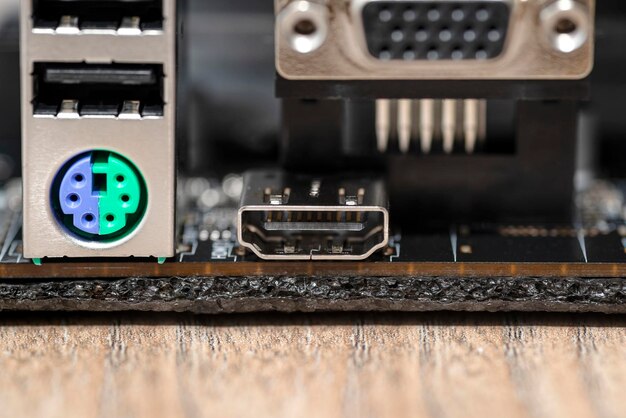Introduction
Upgrading to a new CPU can significantly boost your computer’s performance, but before making the switch, you might wonder: Do you need to update bios for new cpu? The answer depends on your motherboard’s compatibility with the new processor. If your BIOS is outdated, your system may fail to recognize the new CPU, preventing it from functioning properly. This guide explains everything you need to know about BIOS updates and how to safely upgrade your system.
What is BIOS and Why Does It Matter?
BIOS (Basic Input/Output System) is a small yet crucial piece of software embedded in your motherboard. It initializes hardware components when you power on your computer and ensures communication between the CPU, RAM, and other parts. If your motherboard’s BIOS version doesn’t support your new CPU, your system may refuse to boot.
Why You Might Need a BIOS Update for a New CPU
Updating the BIOS isn’t always required, but in many cases, it’s necessary to ensure compatibility and stability. Here’s why:
- CPU Recognition: A newer processor might require an updated BIOS to be recognized by the motherboard.
- Stability & Performance: BIOS updates often include microcode updates that enhance CPU stability and optimize performance.
- Bug Fixes: Manufacturers release BIOS updates to fix issues that might arise with newer CPUs.
- Security Patches: BIOS updates can address security vulnerabilities and improve system protection.
- Chipset Support: Some motherboards require BIOS updates to support newer CPU generations.
Risks vs. Benefits of Updating Your BIOS
While updating the BIOS can be beneficial, it comes with risks. Here’s a breakdown:
Potential Risks:
- Bricked Motherboard: If the update process is interrupted, your motherboard might become unusable.
- Data Corruption: Although rare, improper updates can lead to file corruption.
- Hardware Malfunctions: In extreme cases, an incorrect BIOS version may cause system instability.
Key Benefits:
- Improved Compatibility: Ensures your new CPU functions correctly.
- Better Performance: Enhances speed and efficiency of your processor and RAM.
- Increased System Stability: Reduces crashes and errors.
How to Determine If You Need a BIOS Update
Before updating your BIOS, follow these steps to check if it’s necessary:
- Check Your Motherboard’s Manual or Website – Look for CPU compatibility lists provided by the manufacturer.
- Find Your Current BIOS Version – You can check your BIOS version via system settings or by entering BIOS during startup.
- Compare With the Latest BIOS Update – Visit the motherboard manufacturer’s website to see if a newer version is available.
- Check Your CPU’s Release Date – If your CPU is newer than your motherboard, a BIOS update may be required.
- Read Update Notes – Ensure the latest BIOS version explicitly mentions support for your CPU.
How to Safely Update Your BIOS
If you confirm that a BIOS update is needed, follow these steps to minimize risks:
- Download the Correct BIOS File – Visit your motherboard manufacturer’s website and download the latest BIOS update.
- Prepare a USB Drive – Format a USB drive to FAT32 and copy the BIOS update file onto it.
- Access BIOS Settings – Restart your computer and enter BIOS by pressing the designated key (e.g., F2, F10, or DEL) during startup.
- Use the BIOS Update Tool – Most motherboards have built-in utilities (e.g., ASUS EZ Flash, MSI M-Flash) to update the BIOS.
- Follow On-Screen Instructions – Carefully follow the steps and DO NOT turn off your PC during the update process.
Frequently Asked Questions (FAQs)
Can I update the BIOS without a USB?
Some modern motherboards support online updates, but using a USB is the safest and most reliable method.
What happens if the BIOS update fails?
A failed update can brick your motherboard. Some motherboards have backup BIOS chips or recovery options to restore functionality.
Will updating BIOS delete my files?
No, a BIOS update does not affect your storage drives or personal files.
How do I check if my CPU is compatible with my motherboard?
Visit your motherboard manufacturer’s website and check the CPU compatibility list.
Is updating BIOS safe?
Yes, as long as you follow the correct procedures and do not interrupt the process.
Final Thoughts
Do you need to update bios for new cpu? Determining whether you need to update your BIOS for a new CPU is crucial for a smooth upgrade process. While BIOS updates can enhance compatibility, performance, and security, they also carry some risks. By carefully checking your motherboard’s compatibility list, preparing properly, and following safe update procedures, you can successfully upgrade your CPU without issues.