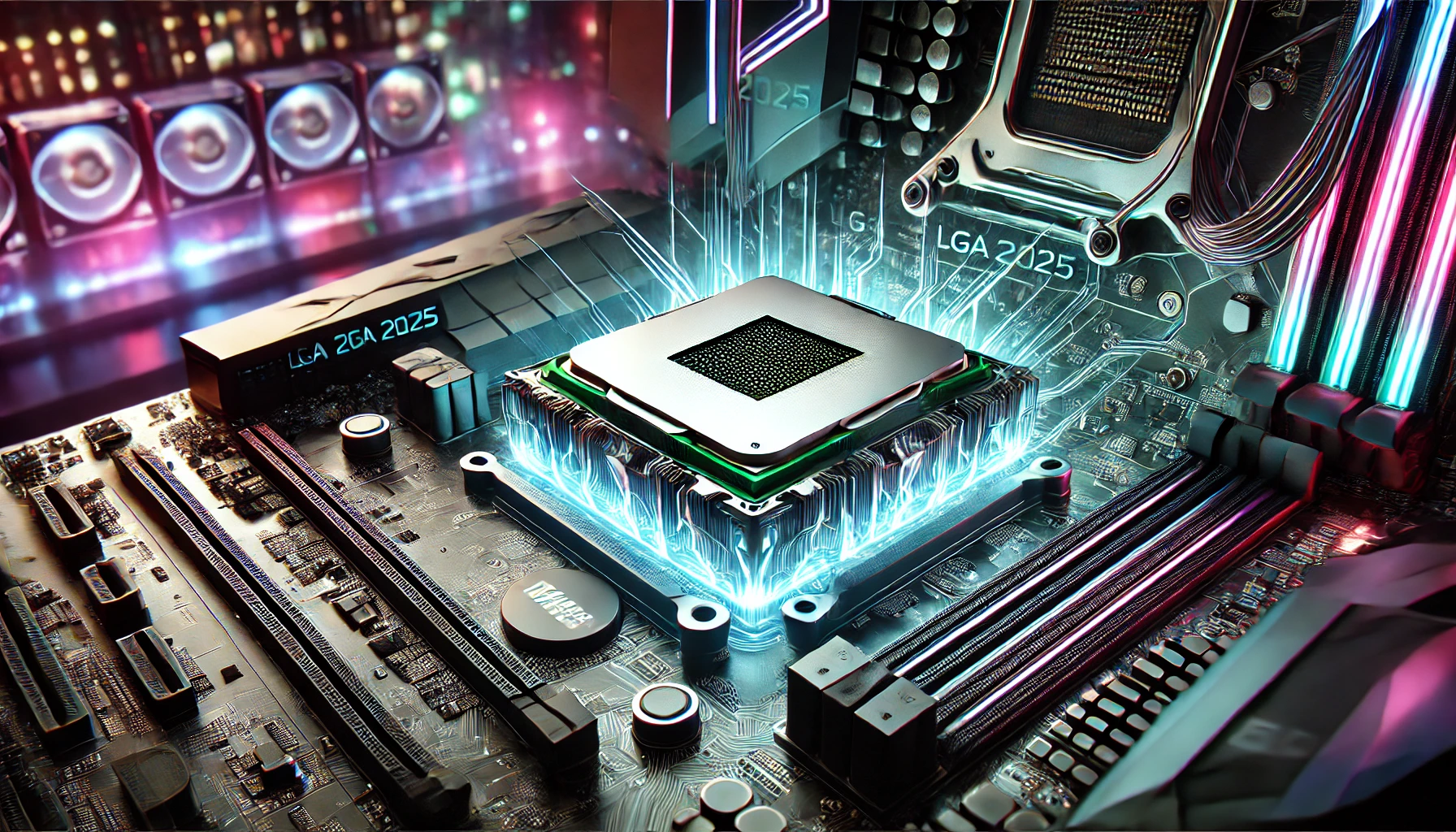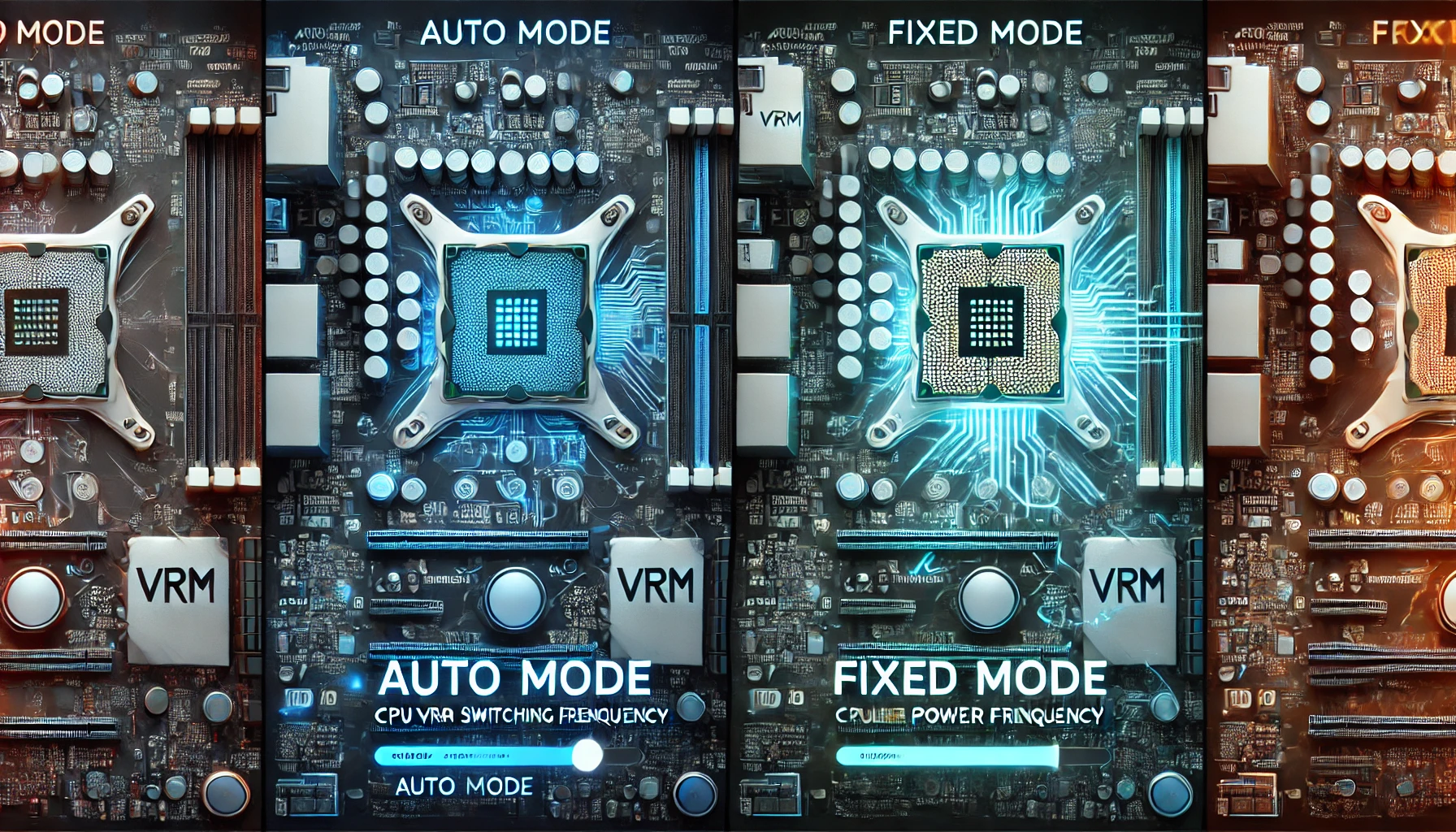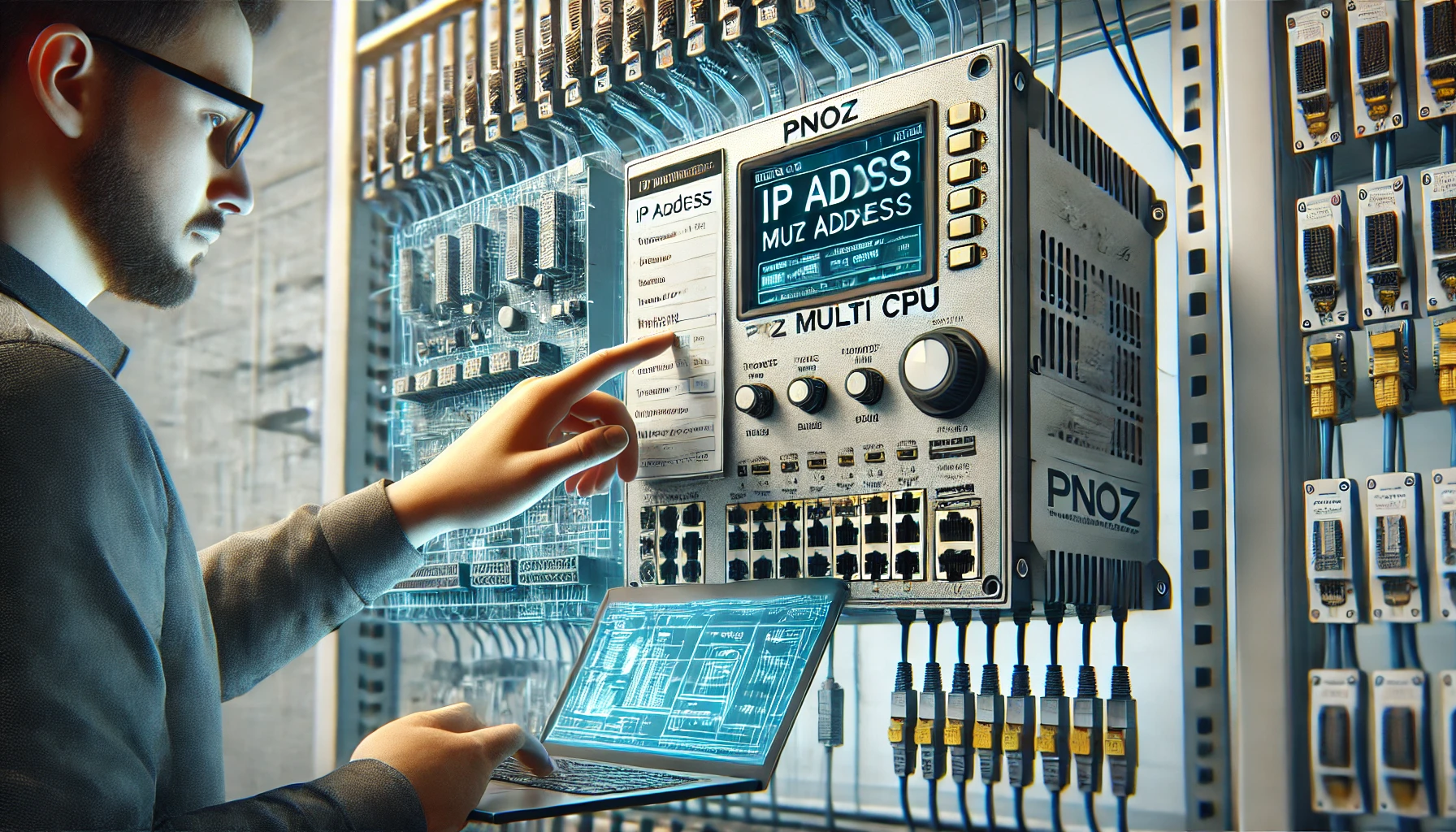Introduction
Do you need a new motherboard for a new CPU? This is a crucial consideration that can impact both your budget and the upgrade process. Understanding CPU and motherboard compatibility is key to making a smart, hassle-free upgrade. In this guide, we’ll break down the essential factors you need to check before upgrading.
The Relationship Between CPU and Motherboard
Your CPU and motherboard must be compatible for your system to function. This compatibility is determined by:
- Socket Type – The physical slot where your CPU sits. If your CPU and motherboard sockets don’t match, they won’t work together.
- Chipset – Controls how the CPU interacts with other components and determines supported CPU generations and features.
Why Socket and Chipset Compatibility Matters
Think of your CPU and motherboard as puzzle pieces. Even if they look similar, they must be designed to fit perfectly. A mismatch in socket type means the CPU physically won’t fit, while an incompatible chipset may limit performance or prevent the system from booting.
How to Check Compatibility
Before purchasing a new CPU, follow these steps to ensure it works with your current motherboard:
- Check the Manufacturer’s Website – Look up your motherboard model and review the CPU support list.
- Refer to CPU Support Lists – CPU manufacturers also provide compatibility lists for specific motherboards.
- Use Online Compatibility Checkers – Tools like PCPartPicker can help verify compatibility quickly.
- Review the Motherboard Manual – Most manuals include a section listing supported CPUs.
When You Need a New Motherboard
A motherboard upgrade is necessary if:
- The CPU Socket is Different – A new CPU with a different socket type won’t fit into your existing motherboard.
- Chipset Limitations Exist – Even with the right socket, your chipset may not support the new processor’s features.
- You Need Newer Technologies – Features like PCIe 5.0, DDR5 RAM, or faster connectivity may require an upgraded motherboard.
- You’re Making a Major Generational Jump – Moving between significantly different CPU generations often requires a motherboard change.
When You Can Keep Your Current Motherboard
Your motherboard may still work if:
- The Socket and Chipset Are Compatible – If your new CPU belongs to the same socket family and is supported by your motherboard’s chipset, a simple BIOS update might enable compatibility.
- You’re Making a Minor Upgrade – Moving from one CPU to a slightly newer model within the same generation usually doesn’t require a motherboard swap.
The Role of BIOS Updates
Sometimes, a BIOS update is all that’s needed to make a newer CPU work with your motherboard. This update provides the necessary code for the motherboard to recognize and utilize the new processor. Always check your motherboard manufacturer’s website for the latest BIOS versions.
Other Factors to Consider
Even if your CPU and motherboard are technically compatible, there are additional aspects to keep in mind:
- VRM Quality – High-performance CPUs need a motherboard with strong voltage regulation modules (VRMs) to ensure stability and efficiency.
- Cooling Requirements – More powerful processors generate more heat, which may require an upgraded cooling solution.
- Future-Proofing – If you plan to upgrade again in the near future, investing in a motherboard with better expansion options can save you money down the road.
Key Takeaways
- CPU and motherboard compatibility depends on socket type and chipset support.
- Always check manufacturer specifications before upgrading.
- Major CPU upgrades often require a new motherboard.
- BIOS updates can enable support for newer CPUs in some cases.
- Consider VRM quality, cooling, and future-proofing before upgrading.
Frequently Asked Questions (FAQs)
Q: How do I find my motherboard model?
A: Check for a label on the motherboard itself or use system information tools like CPU-Z.
Q: Can any CPU fit any motherboard?
A: No, your CPU and motherboard must have a matching socket and compatible chipset.
Q: What is a BIOS update?
A: A BIOS update is firmware that enables new hardware support and optimizations for your motherboard.
Q: Does upgrading my CPU always require a new motherboard?
A: Not necessarily. If your new CPU is compatible with your motherboard’s socket and chipset, a BIOS update might be enough.
Conclusion
Upgrading your CPU is an excellent way to boost performance, but ensuring compatibility with your motherboard is essential. By checking socket type, chipset, and BIOS support, you can avoid unnecessary expenses and make a smooth upgrade. Take the time to research before purchasing, and you’ll set yourself up for a successful, hassle-free CPU upgrade.