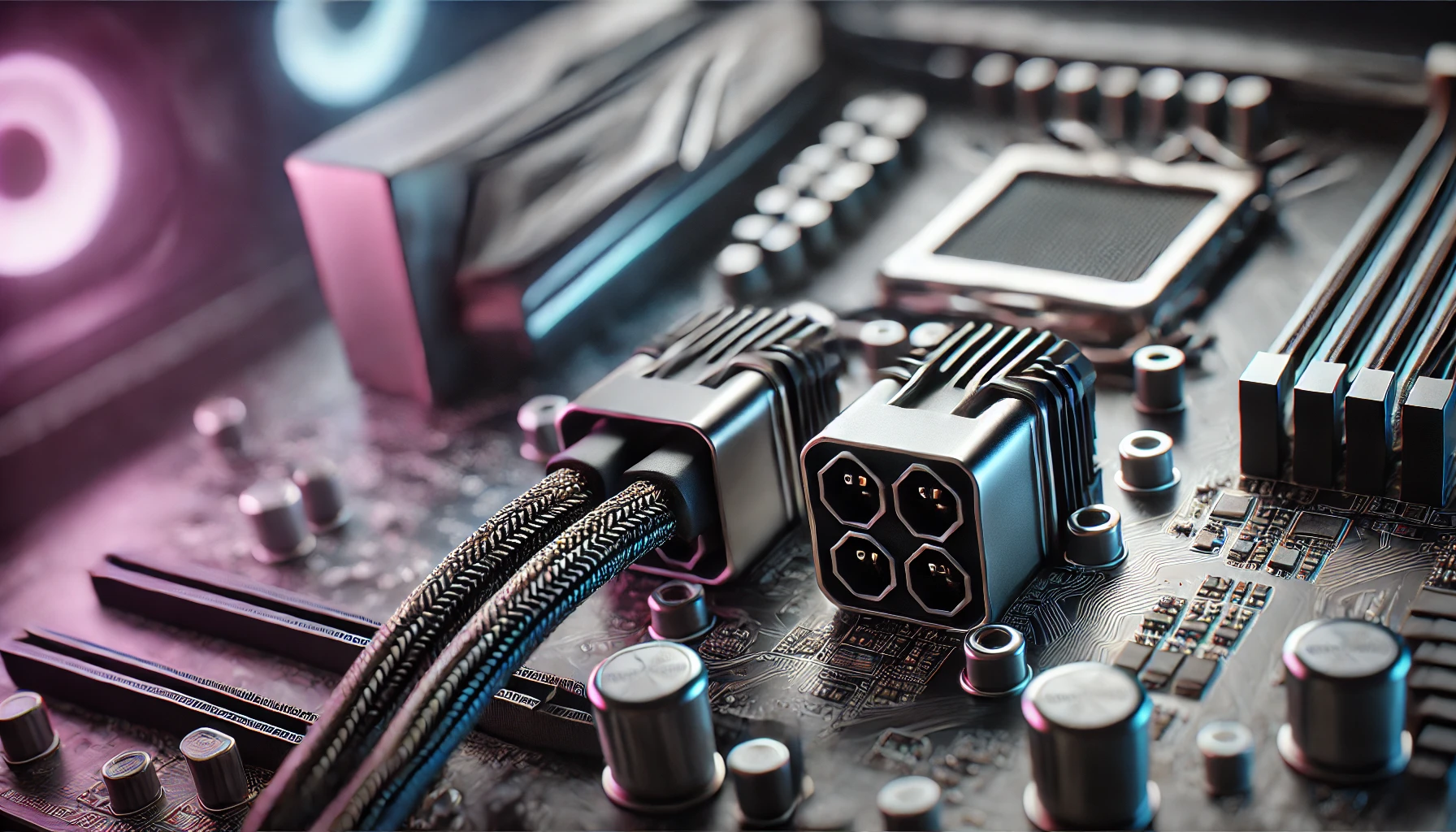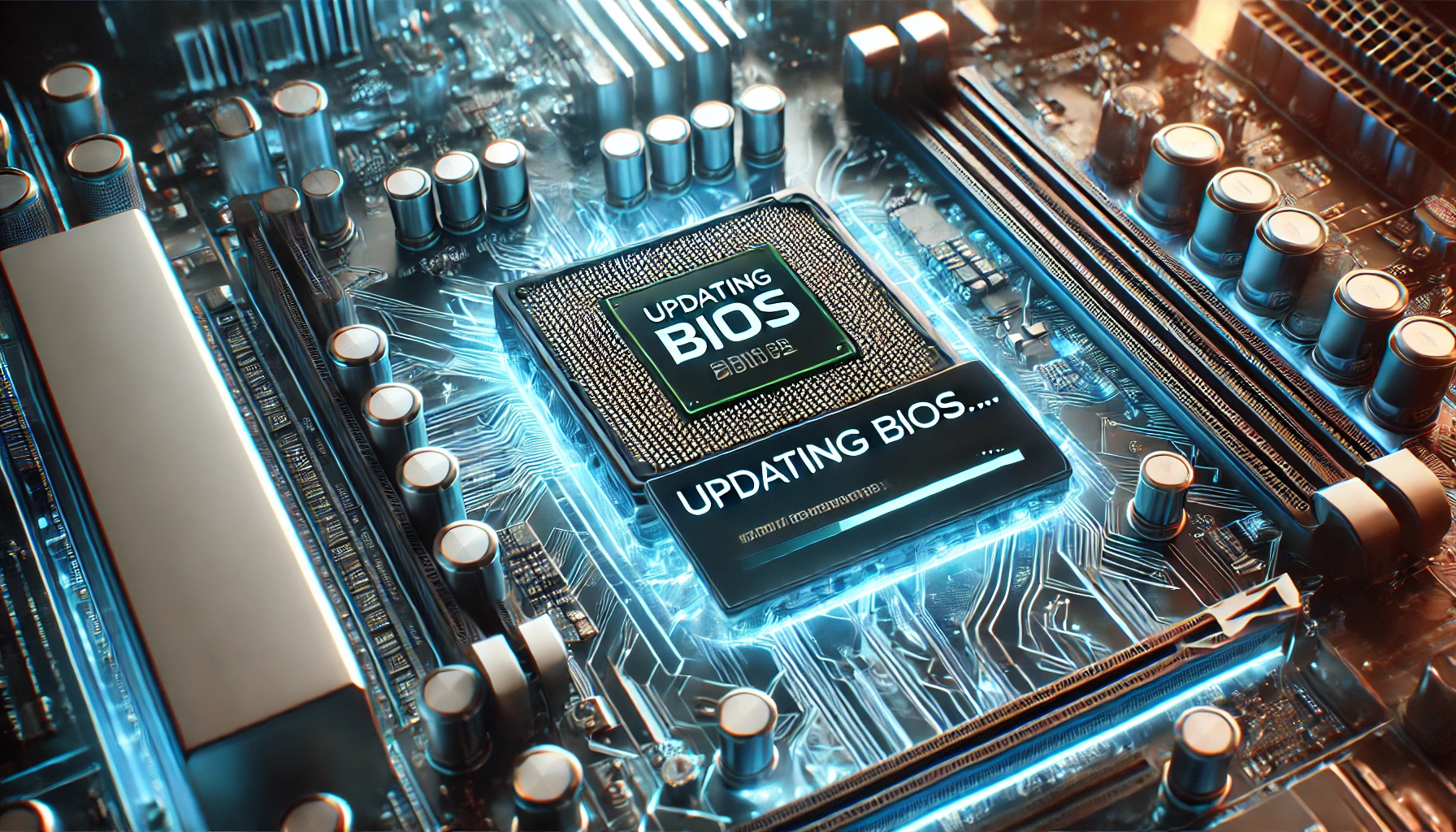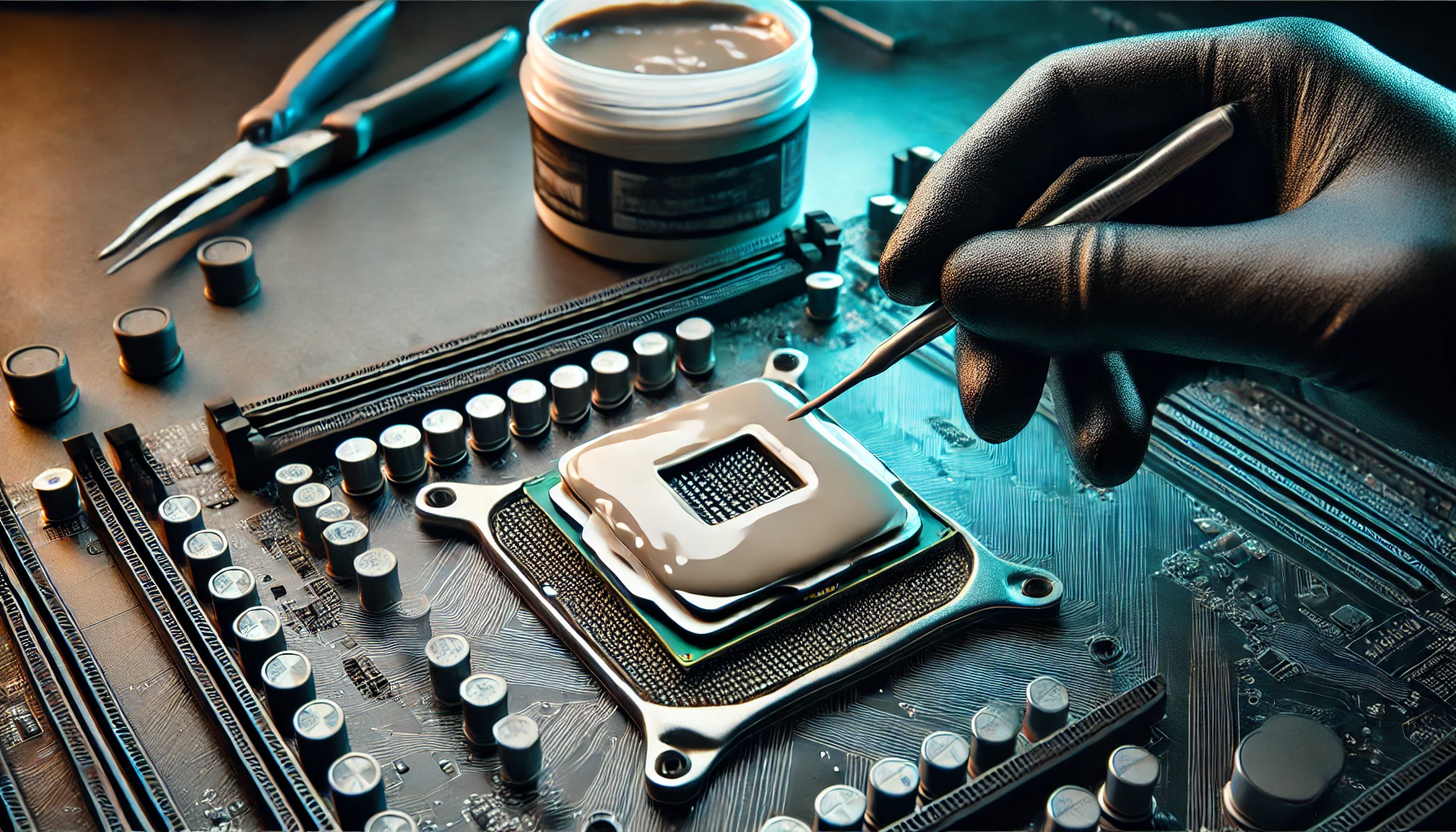Introduction
If you’re building or upgrading a PC, you might have come across the question: “Do I need both 8-pin CPU power connectors?” This is a common concern, especially for those using high-performance processors or overclocking their systems. The 8-pin CPU power connector plays a crucial role in delivering stable power to your processor, but whether you need one or both depends on several factors. In this article, we’ll break down everything you need to know about 8-pin CPU power connectors, their purpose, and when you might need to use both.
What Is an 8-Pin CPU Power Connector?
The 8-pin CPU power connector is a cable that connects your power supply unit (PSU) to your motherboard, specifically to power the CPU. It ensures that your processor receives sufficient and stable power to function efficiently. Most modern motherboards come with either a single 8-pin connector or dual 8-pin connectors, depending on the design and intended use.
Do I Need Both 8-Pin CPU Power Connectors?
1. When Do You Need Both 8-Pin CPU Power Connectors?
The need for both 8-pin CPU power connectors depends on your CPU’s power requirements and your usage scenario. Here are some situations where you might need both connectors:
- High-Performance CPUs: If you’re using a high-end processor like an Intel Core i9 or AMD Ryzen 9, these chips often require more power, especially under heavy workloads or overclocking.
- Overclocking: Overclocking increases your CPU’s power consumption, and using both 8-pin connectors ensures stable power delivery.
- Future-Proofing: If you plan to upgrade to a more powerful CPU later, having both connectors ready can save you from rewiring.
In these cases, using both 8-pin CPU power connectors is recommended to avoid power bottlenecks and ensure optimal performance.
2. When Is One 8-Pin CPU Power Connector Enough?
For most users, a single 8-pin CPU power connector is sufficient. Here’s why:
- Mid-Range CPUs: Processors like Intel Core i5 or AMD Ryzen 5 typically don’t require the extra power provided by a second 8-pin connector.
- Standard Usage: If you’re not overclocking or running demanding applications, one 8-pin connector can handle the power needs of your CPU.
- Power Supply Limitations: Some PSUs only come with one 8-pin CPU power connector, making it the only option for many users.
If your system falls into these categories, you likely don’t need to worry about connecting both 8-pin CPU power connectors.
3. What Happens If You Don’t Use Both 8-Pin CPU Power Connectors?
If your motherboard has dual 8-pin CPU power connectors but you only use one, your system will still work in most cases. However, there are some potential downsides:
- Power Limitations: Your CPU may not receive enough power under heavy loads, leading to instability or crashes.
- Reduced Overclocking Potential: Overclocking requires extra power, and using only one connector can limit your CPU’s performance.
- System Warnings: Some motherboards may display a warning message during boot-up if both connectors aren’t used.
While these issues aren’t deal-breakers for casual users, they can impact performance for power users.
How to Check If You Need Both 8-Pin CPU Power Connectors
1. Check Your Motherboard Manual
Your motherboard’s manual is the best resource to determine whether you need both 8-pin CPU power connectors. It will specify the power requirements and provide guidance on connector usage.
2. Assess Your CPU’s Power Needs
Look up your CPU’s TDP (Thermal Design Power) rating. High-TDP processors (e.g., 125W or higher) are more likely to benefit from dual 8-pin connectors.
3. Consider Your Usage
If you’re a gamer, content creator, or overclocker, you’re more likely to need both connectors. For everyday tasks, one is usually enough.
Common Myths About 8-Pin CPU Power Connectors
1. Myth: Both Connectors Must Always Be Used
Reality: Using both connectors is only necessary for high-power CPUs or overclocking. For most users, one is sufficient.
2. Myth: Using Both Connectors Will Double Performance
Reality: While both connectors provide more power, they won’t directly increase performance unless your CPU requires the extra power.
3. Myth: All Motherboards Require Dual 8-Pin Connectors
Reality: Only high-end motherboards designed for overclocking or extreme performance typically include dual 8-pin CPU power connectors.
Tips for Connecting 8-Pin CPU Power Connectors
1. Ensure Compatibility
Make sure your PSU has the necessary 8-pin CPU power cables. If not, you may need to upgrade your PSU.
2. Secure the Connection
Push the connectors firmly into the motherboard sockets to ensure a stable connection. Loose connections can cause power issues.
3. Cable Management
Organize your cables to improve airflow and maintain a clean build.
Frequently Asked Questions
1. Can I Use a 4-Pin Connector Instead of an 8-Pin?
Yes, but only if your motherboard supports it. However, this may limit your CPU’s performance, especially for high-power processors.
2. What If My PSU Doesn’t Have an 8-Pin CPU Power Connector?
You’ll need to upgrade to a PSU that includes the necessary connectors or use an adapter (not recommended for high-power systems).
3. Do GPUs Use the Same 8-Pin Connector?
No, GPU power connectors are different and should not be used interchangeably with CPU power connectors.
Conclusion
So, do I need both 8-pin CPU power connectors? The answer depends on your CPU, motherboard, and usage. For high-performance systems, overclocking, or future-proofing, using both connectors is a good idea. However, for most users, a single 8-pin CPU power connector is sufficient. Always refer to your motherboard manual and assess your system’s power requirements to make an informed decision. By understanding the role of these connectors, you can ensure your PC runs smoothly and efficiently.