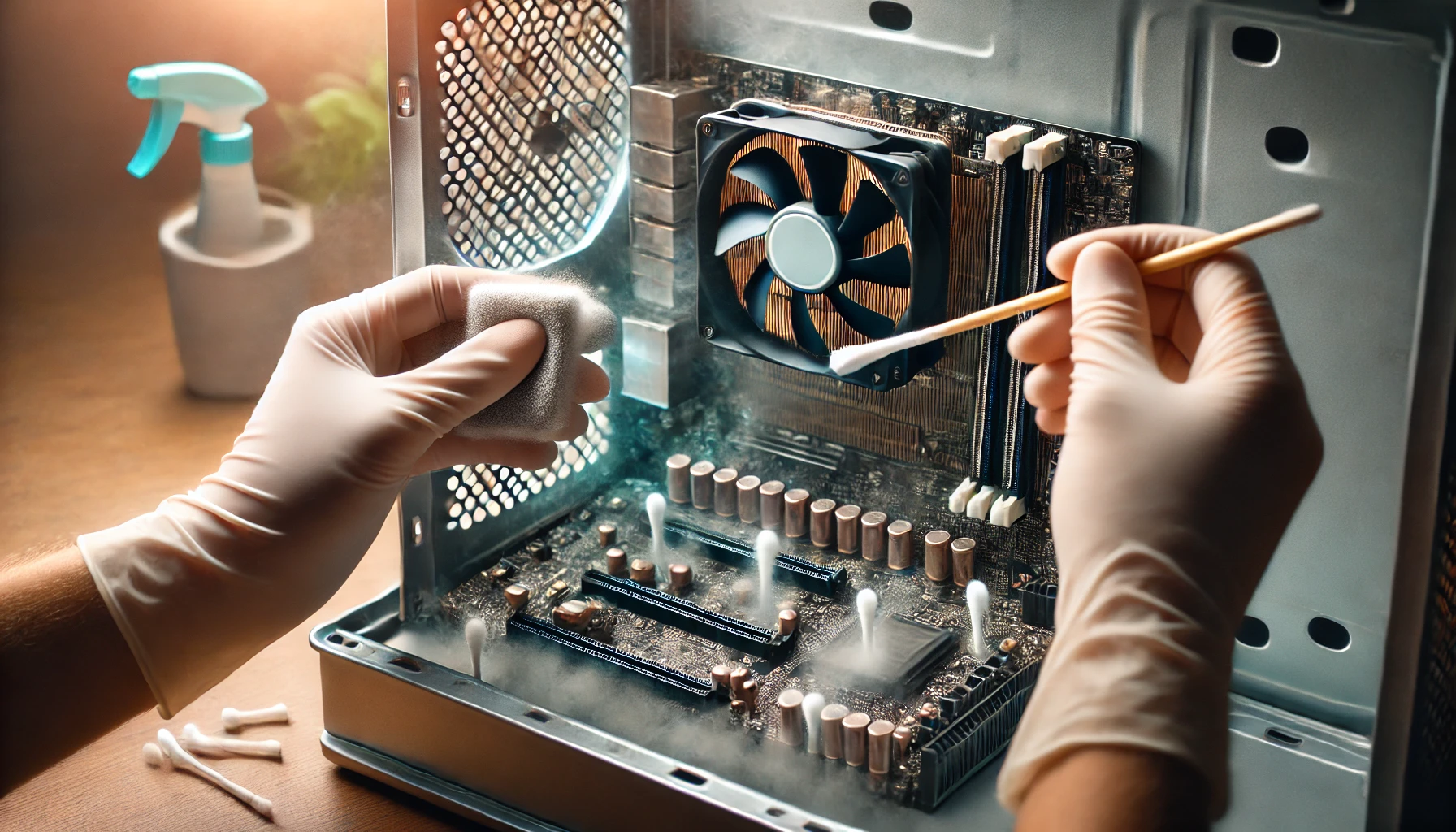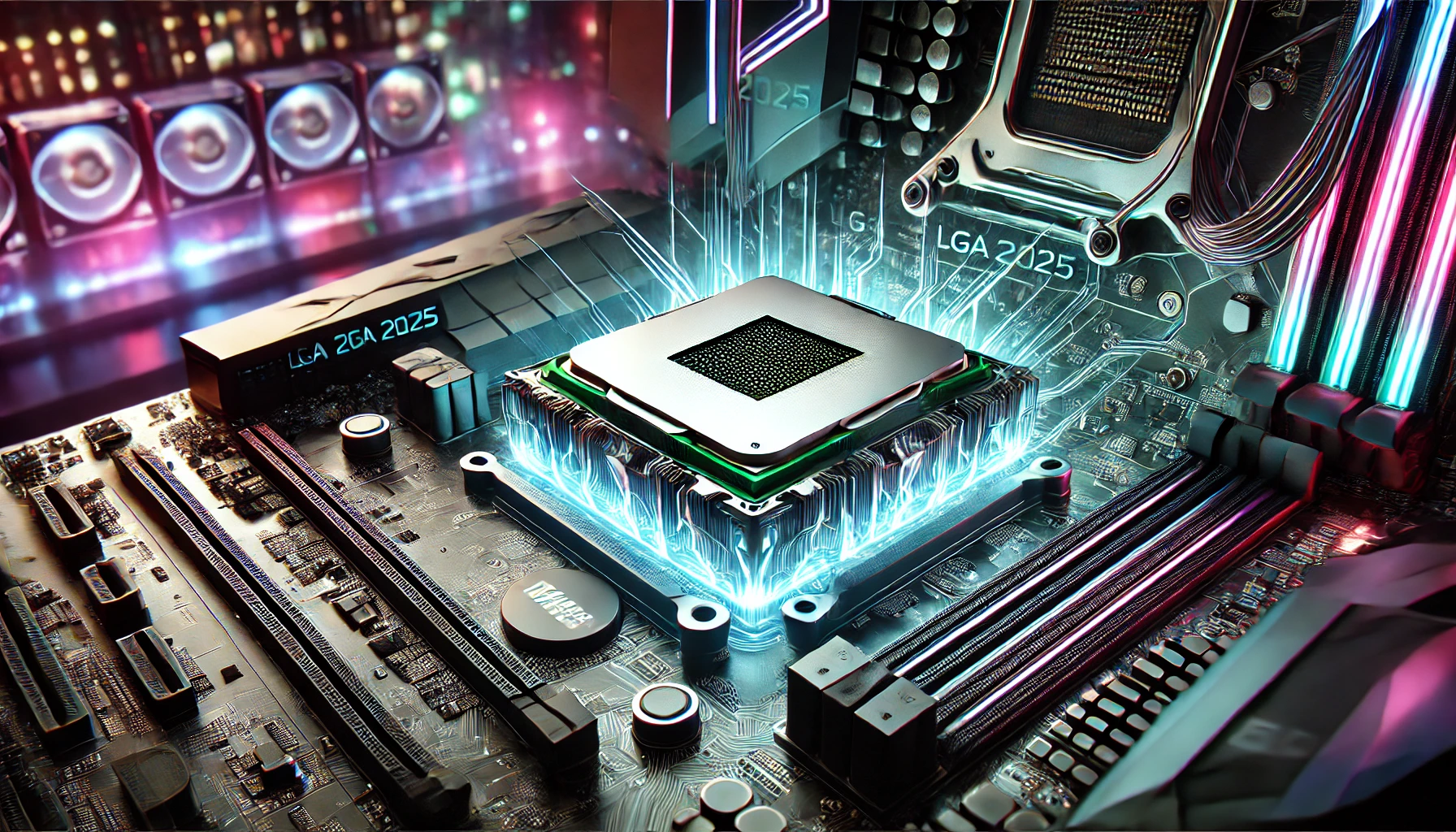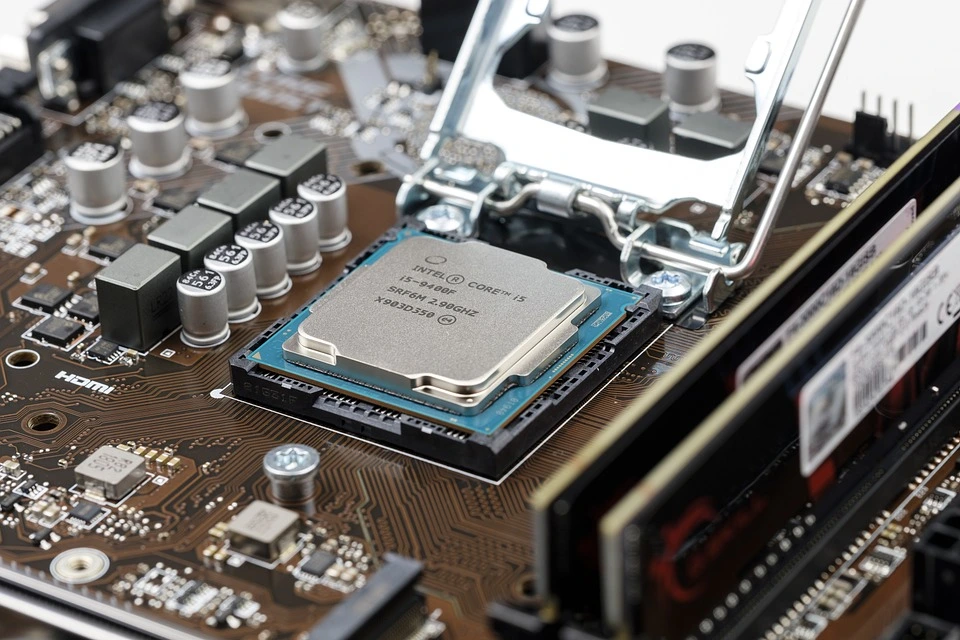Introduction
Do I Need Both 8-pin CPU Power Connectors? Many modern motherboards include an 8-pin CPU power connector and sometimes an additional 4-pin or 8-pin auxiliary connector. Knowing whether to plug in both ensures your system runs efficiently without risking damage. This article explains when both connectors are necessary, how they affect your PC’s performance, and tips for proper installation.
You need both 8-pin CPU power connectors if you have a high-performance CPU or plan to overclock. For standard systems with lower power needs, one connector is often enough. Always check your motherboard and CPU manual for guidance.
Understanding CPU Power Connectors
CPU power connectors supply electricity to your processor, ensuring it receives enough power to handle tasks efficiently. The standard 8-pin CPU connector, often labeled EPS12V, is designed to deliver stable and reliable power.
- Why Are Multiple Connectors Needed?
- Modern high-performance systems must use multiple power connectors for CPUs. These connectors ensure the processor receives enough power for efficient operation, especially when handling demanding tasks or overclocking.
- Power Demands of High-End CPUs
- High-performance processors, like AMD Ryzen 9 or Intel Core i9, are designed for heavy workloads, gaming, and multitasking. These CPUs often have multiple cores and support overclocking, which increases their power requirements. A single power connector may not be enough to deliver stable power under such conditions. The second connector helps provide the extra energy needed to keep the processor running smoothly and reliably during peak performance.
- Motherboard Design
- Some motherboards, especially those designed for gaming or advanced tasks, include extra CPU power connectors. These boards are built to support powerful processors and extreme overclocking. The additional connectors ensure that the motherboard and CPU have the power supply to maintain stability and avoid sudden shutdowns during intense workloads. This design caters to users who demand top-tier performance from their systems.
- Using multiple connectors, your system can efficiently handle high power demands, ensuring better stability and performance for heavy-duty tasks.
Is It Necessary to Have Both 8-Pin CPU Power Connectors?
- The necessity of using both 8-pin CPU power connectors depends on your system’s hardware and how you plan to use it. Some setups require both connectors, while others work perfectly fine with just one. Let’s explore these scenarios in detail.
- When You Need Both Connectors
- High-Performance Builds
- If you are building a system with a high-end CPU, such as an Intel Core i9 or AMD Ryzen 9, both 8-pin connectors are often required. These processors demand significant power to handle advanced tasks like gaming, multitasking, and productivity software. Overclocking enthusiasts also need both connectors to deliver the extra power necessary for pushing the processor beyond its standard performance limits.
- Workstation Systems
- Workstations used for intensive workloads, like 3D rendering, video editing, or simulations, benefit from both 8-pin connectors. These systems typically run at full capacity for long periods, and the extra power ensures stability and prevents potential crashes under heavy loads.
- Motherboards with Dual EPS Connectors
- Certain motherboards, particularly those designed for enthusiasts or workstation builds, come with dual EPS (8-pin) power connectors. These boards explicitly require both connectors to ensure stability, especially during high-power tasks or extreme overclocking. Check your motherboard manual to see if both connectors are mandatory for optimal performance.
2. When One Connector Is Enough
- Entry-Level or Mid-Range Builds
- One 8-pin connector is usually sufficient for systems with entry-level or mid-range CPUs, such as Intel Core i5 or AMD Ryzen 5. These processors have lower power requirements and are suitable for general tasks, light gaming, and standard productivity applications.
- No Overclocking or Power-Intensive Applications
- If you don’t plan to overclock or use power-hungry programs, one connector should provide enough power for your CPU. Most standard builds do not require the additional power the second connector supplies.
- Power Supply Limitations
- If your power supply unit (PSU) only includes one 8-pin connector, many modern systems can run efficiently without the second one. However, ensure your CPU’s power needs don’t exceed what a single connector can deliver. This is especially important for maintaining system stability and preventing sudden shutdowns.
- How to Check If Both Connectors Are Needed
- Determining whether your system requires both 8-pin CPU power connectors is essential for building a stable and reliable PC. Here’s how you can check.
- 1. Consult the Motherboard Manual
- The easiest way to determine if both connectors are necessary is to refer to your motherboard manual. Manufacturers provide clear guidelines on whether the second 8-pin connector is mandatory or optional. In many cases, high-end motherboards designed for overclocking or heavy workloads explicitly state that both connectors are required for optimal stability and performance. Be sure to follow these recommendations to avoid issues.
- 2. Inspect the BIOS or UEFI Settings
- Many modern motherboards provide detailed system information in their BIOS or UEFI interface. Navigate to the power settings or hardware monitoring section to check for connected power cables. Some BIOS menus display warnings or recommendations if insufficient power is detected. This feature helps you ensure your system meets the power requirements of your CPU and motherboard.
- 3. Monitor System Stability
- Your system may not receive enough power if you experience frequent crashes, freezes, or shutdowns during heavy workloads or gaming. This is often a sign that both 8-pin connectors are needed to deliver stable power to your CPU. Adding the second connector can improve system reliability and prevent performance drops caused by power interruptions.
- Following these steps will help you determine if your system needs both 8-pin CPU power connectors and ensure smooth performance for your build.
How to Properly Connect Both CPU Power Connectors
1. Ensure Compatibility
Before connecting, verify that your power supply unit (PSU) includes the necessary cables. Most modern PSUs designed for gaming or high-performance builds will have dual 8-pin CPU power connectors.
2. Secure Connections
Plug each 8-pin connector firmly into the designated ports on your motherboard. Ensure the connectors are seated evenly and click into place to avoid loose connections that could cause instability.
3. Avoid Forcing Connections
Never attempt to connect an incompatible cable to the CPU power slot. Using the wrong type of cable can damage your motherboard, CPU, or PSU. Always double-check the connector type before installation.
4. Test Your System
Once the connectors are properly secured, boot your PC and monitor its performance. Check for smooth operation under heavy workloads and look out for any warning signals, such as power-related errors or crashes.
By using both 8-pin CPU power connectors and following these guidelines, you can ensure a stable, efficient, and high-performing system, especially for demanding tasks and overclocking.
FAQs
1. What happens if I only connect one 8-pin connector?
Most systems will operate fine, but high-performance CPUs or overclocked systems may experience stability issues.
2. Can I use a 4+4 pin connector instead of 8-pin?
Yes, 4+4 pin connectors are designed to function as an 8-pin connector when combined.
3. Does connecting both 8-pin connectors improve gaming performance?
A single connector is usually sufficient for standard gaming. Dual connectors benefit overclocking or high-core CPUs more than gaming.
4. Can I use adapters to connect both CPU power connectors?
It’s not recommended. Using adapters can lead to unreliable power delivery and potential damage to your hardware.
5. Do all power supplies support dual 8-pin connectors?
No, check your PSU specifications. Some lower-wattage units may only include one 8-pin CPU connector.
Conclusion
So, do I need both eight-pin CPU power connectors? The answer depends on your system’s hardware and intended usage. While most builds can run efficiently with just one connector, high-end CPUs, overclocked systems, and workstation builds may require both. By understanding your motherboard’s requirements and monitoring your system’s performance, you can decide to optimize your PC’s power delivery and stability.