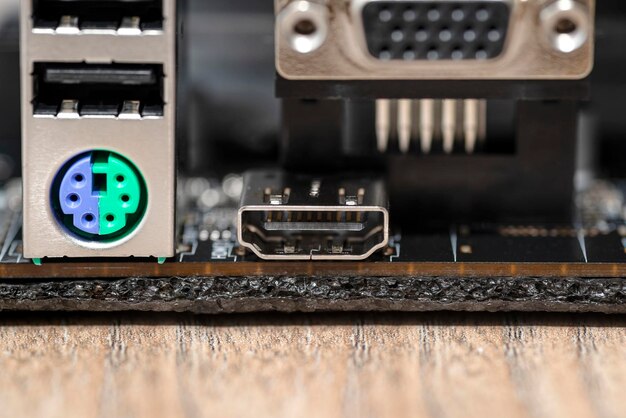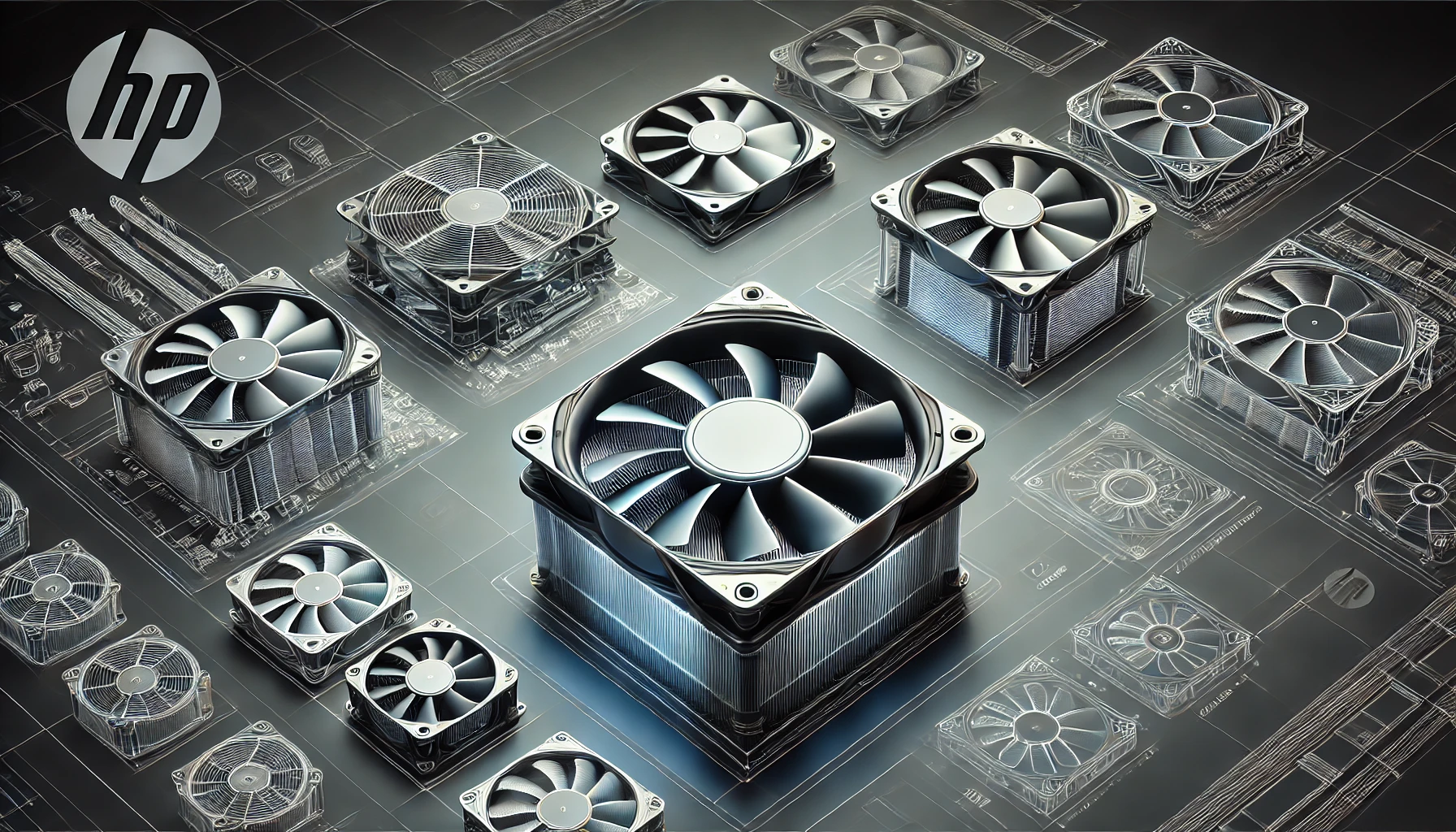Introduction
When assembling or upgrading a PC, power connectors play a critical role in ensuring system stability and performance. One of the most common questions users have is: Do I need both 8 pin cpu power connector? Understanding the function of these power connectors and their impact on your system helps prevent power-related issues such as throttling or crashes.
In this guide, we will explain when and why both 8-pin CPU power connectors are required, their benefits, and how they impact your PC’s performance.
Understanding the 8-Pin CPU Power Connector
The 8-pin CPU power connector, also known as the EPS (Extended Power Supply) connector, supplies power to the processor. Unlike PCIe connectors that power GPUs, EPS connectors are designed specifically for CPUs. Their main purpose is to provide stable power delivery to the processor, ensuring smooth operation, especially under heavy workloads.
Most modern motherboards come with at least one 8-pin CPU power connector, while high-performance motherboards may feature an additional 8-pin connector to accommodate greater power demands.
Do I Need Both 8-Pin CPU Power Connectors?
The necessity of using both 8-pin CPU power connectors depends on your system’s power requirements and intended use. Below are scenarios where using both connectors is recommended:
1. High-Performance CPUs
High-end processors, such as Intel Core i9 and AMD Ryzen 9 series, consume substantial power, especially during peak workloads. These CPUs benefit from dual 8-pin connectors to ensure consistent power delivery and prevent voltage drops.
2. Overclocking Your Processor
Overclocking increases a CPU’s power consumption and heat output. Using both 8-pin connectors helps maintain power stability, reducing the risk of crashes or throttling when pushing your processor beyond stock speeds.
3. High-End Motherboards
Premium motherboards designed for gaming, content creation, and overclocking often include dual 8-pin CPU power connectors. These boards require additional power for enhanced performance and stability.
4. Workstations and Servers
If you are building a high-performance workstation or server with a multi-core processor, using both 8-pin connectors ensures stable power distribution during demanding tasks such as rendering, simulation, or AI computing.
When You Might Not Need Both 8-Pin CPU Power Connectors
For some setups, connecting both 8-pin CPU power connectors may not be necessary. Consider the following situations:
- Mid-Range or Budget CPUs: Processors like Intel Core i5 or AMD Ryzen 5 typically consume less power, making a single 8-pin connector sufficient.
- Non-Overclocked Systems: If you run your CPU at stock settings, the additional power connector is usually not required.
- Basic Motherboards: Entry-level motherboards are designed to operate efficiently with a single 8-pin CPU power connector.
How to Determine If You Need Both 8-Pin Connectors
To assess whether your system requires both 8-pin CPU power connectors, follow these steps:
- Check Your Motherboard Manual: The manual provides details on power connector requirements.
- Review CPU Power Consumption: Research your CPU’s power needs and whether additional power will benefit performance.
- Consider Your Use Case: Gaming, streaming, and professional workloads may require additional power for stable performance.
How to Connect Both 8-Pin CPU Power Cables Safely
If your motherboard supports and requires both 8-pin connectors, follow these best practices:
- Use a High-Quality PSU: Ensure your power supply provides stable and sufficient power for your CPU.
- Avoid Adapters and Splitters: Using adapters can create power inconsistencies and risk damage to components.
- Proper Cable Management: Prevent loose connections by routing cables securely and avoiding excessive bending.
Common Issues and Troubleshooting
1. PC Won’t Boot After Plugging Both 8-Pin Connectors
- Ensure both connectors are fully seated in the motherboard.
- Verify that your PSU provides sufficient power.
2. Random Shutdowns or Restarts
- This could indicate an inadequate power supply. Consider upgrading to a PSU with a higher wattage rating.
3. Overclocking Instability
- If your system crashes during overclocking, ensure both 8-pin connectors are properly connected and your PSU can handle the extra power draw.
FAQs
1. Can I Run My PC with Only One 8-Pin CPU Power Connector?
Yes, if your motherboard and CPU do not require additional power, a single 8-pin connector is sufficient for standard operations.
2. Will Using Both 8-Pin CPU Power Connectors Improve Performance?
Using both connectors enhances power stability, especially for high-power CPUs or overclocking.
3. What Happens If I Don’t Plug in the Second 8-Pin CPU Power Connector?
If your motherboard requires it, the PC may fail to boot or experience instability.
4. Can I Use a 4+4 Pin Connector Instead of an 8-Pin?
Yes, most 8-pin CPU power connectors are split into 4+4 pins for compatibility with older motherboards.
5. Does the Power Supply Need to Match the Number of 8-Pin CPU Power Connectors?
Yes, your PSU should have enough dedicated CPU power cables to supply stable power without using adapters.
Conclusion
So, do I need both 8-pin CPU power connectors? The answer depends on your CPU, motherboard, and power requirements. While many systems function with a single 8-pin connector, high-end CPUs, overclocked setups, and workstation builds benefit from using both. Always check your motherboard manual, ensure your PSU can support the additional power draw, and connect both 8-pin CPU power connectors when necessary for optimal performance.
By understanding the role of these connectors, you can make informed decisions about your PC’s power needs and avoid potential stability issues during operation.