Introduction
Upgrading your CPU is one of the best ways to boost your computer’s performance. But do I need a new motherboard for a new CPU? The answer depends on several factors, including chipset compatibility, socket type, and BIOS support. In this article, we’ll guide you through everything you need to know before upgrading your processor and whether a motherboard replacement is necessary.
Understanding CPU and Motherboard Compatibility
The CPU and motherboard must be compatible for your system to function properly. Here’s what determines compatibility:
1. CPU Socket Type
Each CPU fits into a specific socket on the motherboard. For example:
- Intel’s 12th and 13th Gen CPUs use the LGA 1700 socket.
- AMD’s Ryzen 7000 series requires the AM5 socket.
- Older CPUs use different sockets like LGA 1200 or AM4.
If your new CPU requires a different socket than your current motherboard, you will need a new motherboard to support it.
2. Chipset Compatibility
Even if a CPU fits the socket, it must be supported by the motherboard’s chipset. Chipsets determine features like overclocking, PCIe lanes, and memory support. Some older motherboards may not support newer CPUs due to chipset limitations.
3. BIOS Updates
In some cases, a motherboard can support a new CPU with a BIOS update. Manufacturers release updates that add support for newer processors. However, if your motherboard is too old, an update may not be available.

When Do You Need a New Motherboard for a New CPU?
1. When the CPU Socket Changes
If your new CPU has a different socket than your current motherboard, you will need a replacement. For example, upgrading from an Intel 10th Gen (LGA 1200) to an Intel 12th Gen (LGA 1700) requires a motherboard change.
2. If Your Chipset Doesn’t Support the New CPU
Even if the socket matches, an incompatible chipset can limit CPU functionality or prevent it from working altogether.
3. When Your Motherboard Lacks BIOS Support
Older motherboards might not receive BIOS updates to support new processors. Without the right firmware, your system won’t boot.
4. If You Need New Features
Newer motherboards come with advanced features like PCIe 5.0, DDR5 memory support, and better power delivery. If your old motherboard lacks these, upgrading can enhance performance.
When Can You Keep Your Existing Motherboard?
1. If the New CPU Uses the Same Socket
If your new CPU fits your existing motherboard’s socket and is supported, you can upgrade without changing the motherboard.
2. If a BIOS Update Adds Compatibility
Check the manufacturer’s website to see if your motherboard supports your new CPU with a BIOS update.
3. When the Chipset Allows for an Upgrade
Some chipsets support multiple CPU generations. For example, AMD’s AM4 platform has supported several Ryzen generations, allowing users to upgrade without a new motherboard.
Steps to Check CPU and Motherboard Compatibility
Before upgrading, follow these steps:
- Identify Your Current Hardware
- Use software like CPU-Z or check your system specifications.
- Check the CPU Socket Type
- Compare your current motherboard’s socket with the new CPU’s requirements.
- Review the Chipset Support
- Look up your motherboard’s chipset specifications.
- Look for BIOS Updates
- Visit the manufacturer’s website and check if an update is available for your new CPU.
- Consider Additional Upgrades
- If upgrading your CPU and motherboard, you may also need new RAM or cooling solutions.
Pros and Cons of Upgrading Your Motherboard with a New CPU
Pros:
- Access to new technologies like PCIe 5.0, DDR5, and USB 4.0.
- Better power delivery and cooling efficiency.
- Increased compatibility with future hardware upgrades.
Cons:
- Higher cost compared to a CPU-only upgrade.
- More time and effort required for installation.
- May require reinstallation of the operating system.
Conclusion
So, do I need a new motherboard for a new CPU? It depends. If your new CPU is compatible with your existing socket, chipset, and BIOS, you can upgrade without replacing your motherboard. However, if your processor requires a different socket or lacks BIOS support, a new motherboard will be necessary. Always check compatibility before upgrading to avoid unexpected issues.

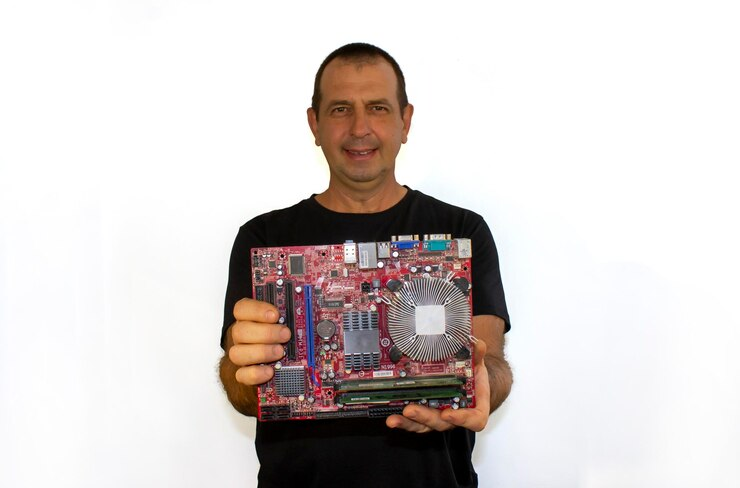



One thought on “Do I Need a New Motherboard for a New CPU? Everything You Should Know”