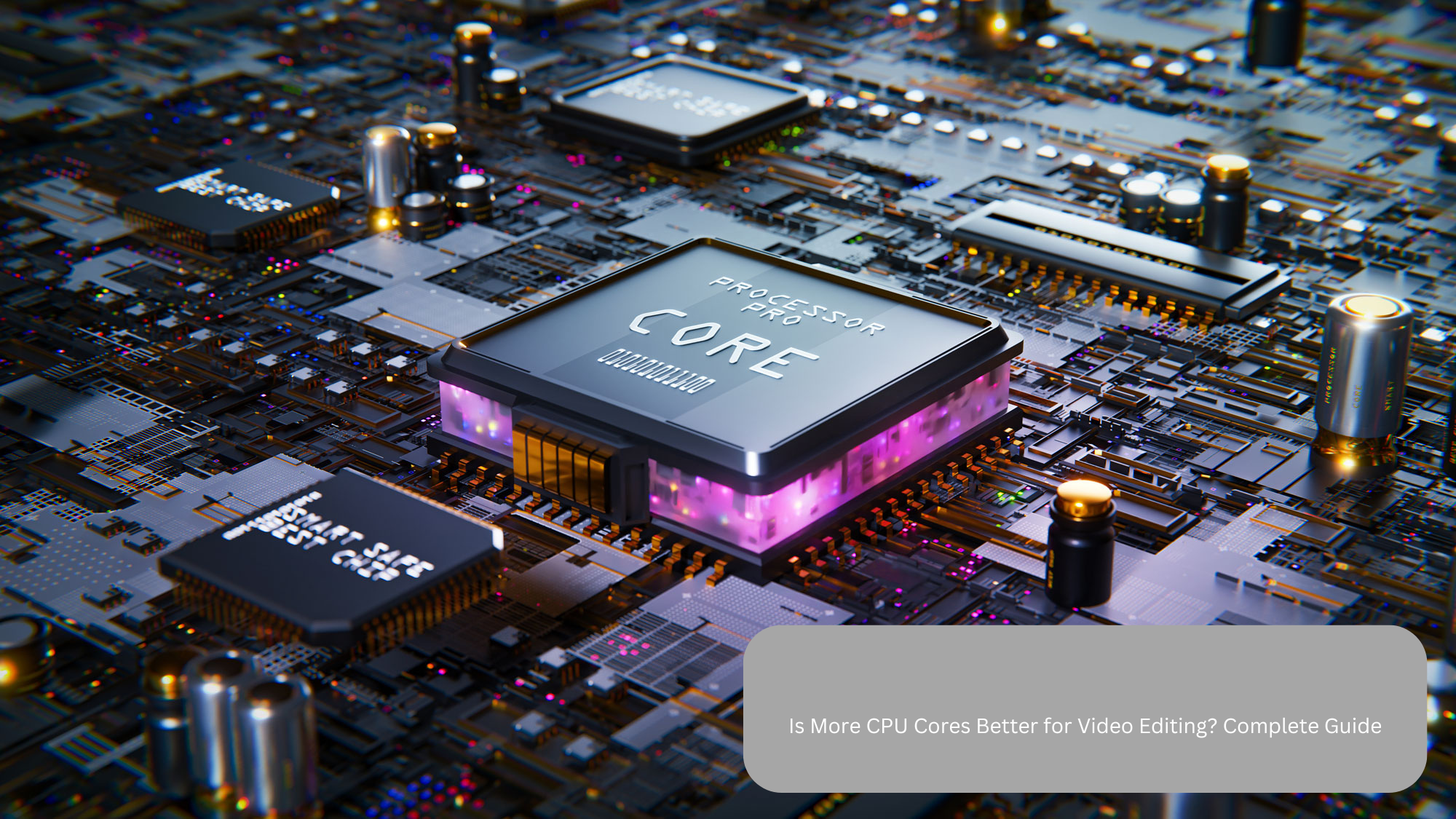Introduction
When purchasing a CPU, a common concern arises: Do CPU Come with Cooler? This question is crucial, especially for those building or upgrading a PC, as cooling is essential to maintaining performance and preventing overheating.
In this guide, we’ll discuss whether CPUs include stock coolers, which brands provide them, what types of coolers exist, and when you should consider upgrading to an aftermarket cooling solution.
Do All CPUs Come with Coolers?
The answer depends on the brand and model of the processor. Some CPUs include stock coolers, while others require a separate cooling solution. Intel and AMD follow different strategies regarding bundled coolers. Let’s examine their approaches.
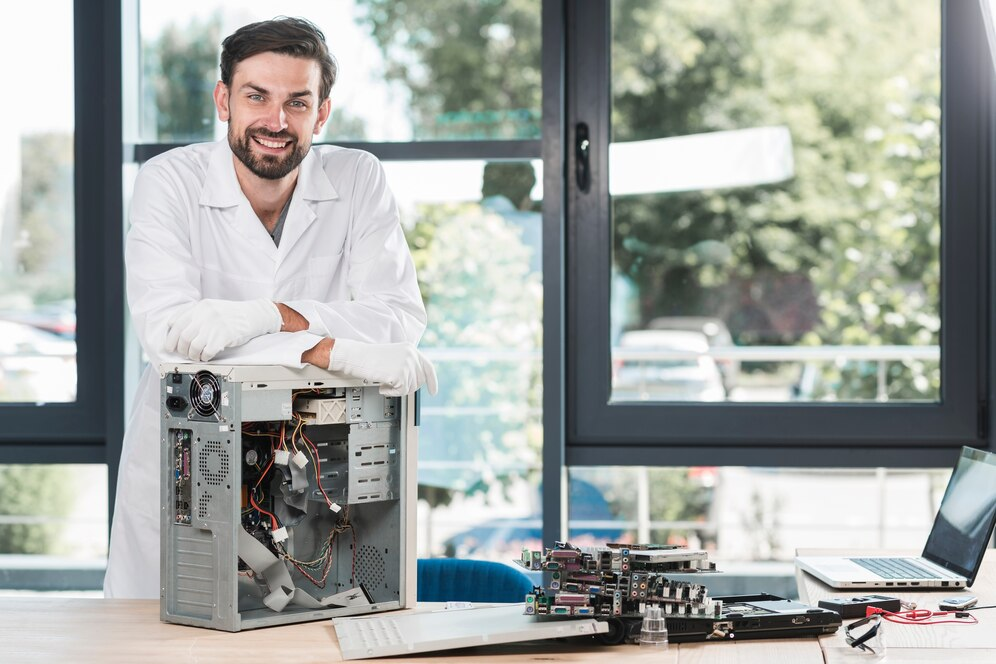
Intel CPUs: Do They Include Stock Coolers?
Intel includes stock coolers with certain processors, while others require third-party cooling solutions. Here’s a breakdown:
- Entry-Level and Mid-Range CPUs – Intel’s non-K processors, such as Core i3 and Core i5 models, typically include a stock cooler.
- High-Performance and Overclockable CPUs – Intel’s K and KF series (e.g., Core i7-12700K, Core i9-13900KF) do not come with a cooler, as they are designed for overclocking and require better cooling solutions.
Intel’s stock coolers, such as those in the Laminar series, are sufficient for everyday computing but may not be ideal for high-performance gaming or intensive workloads.
AMD CPUs: Which Ones Come with Coolers?
AMD is well known for including decent stock coolers with many of its Ryzen processors. Here’s how AMD handles CPU cooling:
- Ryzen 3, Ryzen 5, and Some Ryzen 7 CPUs – These models often include the Wraith Spire or Wraith Stealth coolers, which provide adequate cooling for basic use and moderate workloads.
- High-Performance Ryzen CPUs – Many Ryzen 7 and Ryzen 9 models, especially those with an “X” suffix (e.g., Ryzen 7 7800X, Ryzen 9 7950X), do not come with a stock cooler as they require more advanced cooling solutions.
- Threadripper CPUs – AMD’s Threadripper processors are designed for high-performance workstations and do not include stock coolers due to their high power consumption.
Different Types of CPU Coolers
If your CPU doesn’t include a stock cooler or if you need better cooling performance, you have several options:
1. Air Coolers: Cost-Effective and Efficient
Air coolers use heatsinks and fans to dissipate heat from the processor. They are cost-effective, easy to install, and efficient for most users. Popular options include:
- Noctua NH-D15 – A high-end air cooler suitable for overclocking.
- Cooler Master Hyper 212 – A budget-friendly yet effective cooling solution.
2. All-in-One (AIO) Liquid Coolers: Best for Performance
AIO liquid coolers use a closed-loop system with liquid coolant to transfer heat away from the CPU. They are ideal for high-performance builds and overclocking. Recommended AIO coolers include:
- Corsair H100i Elite Capellix – A powerful 240mm liquid cooler.
- NZXT Kraken X63 – A high-performance AIO cooler with customizable RGB lighting.
3. Custom Loop Liquid Cooling: Extreme Cooling Solution
For enthusiasts who demand extreme cooling performance, a custom loop cooling system offers maximum efficiency. These systems are highly customizable but expensive and complex to install.
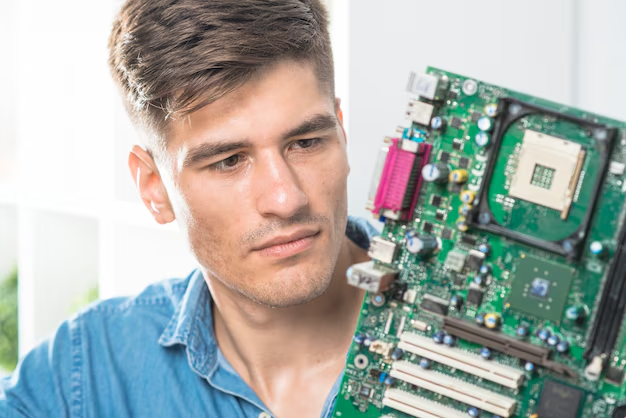
When Should You Upgrade to an Aftermarket Cooler?
Even if your CPU comes with a stock cooler, you may need an aftermarket one for better performance. Here are some scenarios where an upgrade is beneficial:
- Overclocking – Stock coolers are not designed to handle the extra heat generated by overclocking.
- Gaming and Intensive Tasks – High-end gaming or demanding applications require efficient cooling to maintain performance.
- Quieter Operation – Many stock coolers can be noisy under load, whereas aftermarket options offer quieter performance.
- Aesthetic and RGB Lighting – Liquid coolers with RGB lighting enhance the overall look of your PC.
Frequently Asked Questions (FAQs)
1. Do all Intel CPUs come with coolers?
No. Intel provides stock coolers with non-K models, but K and KF series processors do not include one.
2. Do AMD Ryzen CPUs come with coolers?
Many Ryzen 3, Ryzen 5, and some Ryzen 7 CPUs come with stock coolers, while high-end Ryzen 9 and Threadripper processors do not.
3. Is a stock cooler enough for gaming?
For casual gaming, a stock cooler is sufficient. However, high-performance gaming requires an aftermarket cooler.
4. Can I run a CPU without a cooler?
No. Running a CPU without a cooler will cause overheating, potentially leading to system shutdowns or permanent damage.
5. How can I check if my CPU includes a cooler?
You can check the product description on the manufacturer’s website or the retailer listing.
Conclusion
So, do CPUs come with coolers? It depends on the processor model and brand. Intel and AMD include stock coolers with some CPUs, but high-end models often require aftermarket cooling solutions.
If your CPU includes a stock cooler, it may be sufficient for basic tasks and light gaming. However, for overclocking, demanding workloads, or a quieter setup, investing in an aftermarket cooler is a wise decision. Understanding your cooling needs will help you build a more efficient and stable PC setup.