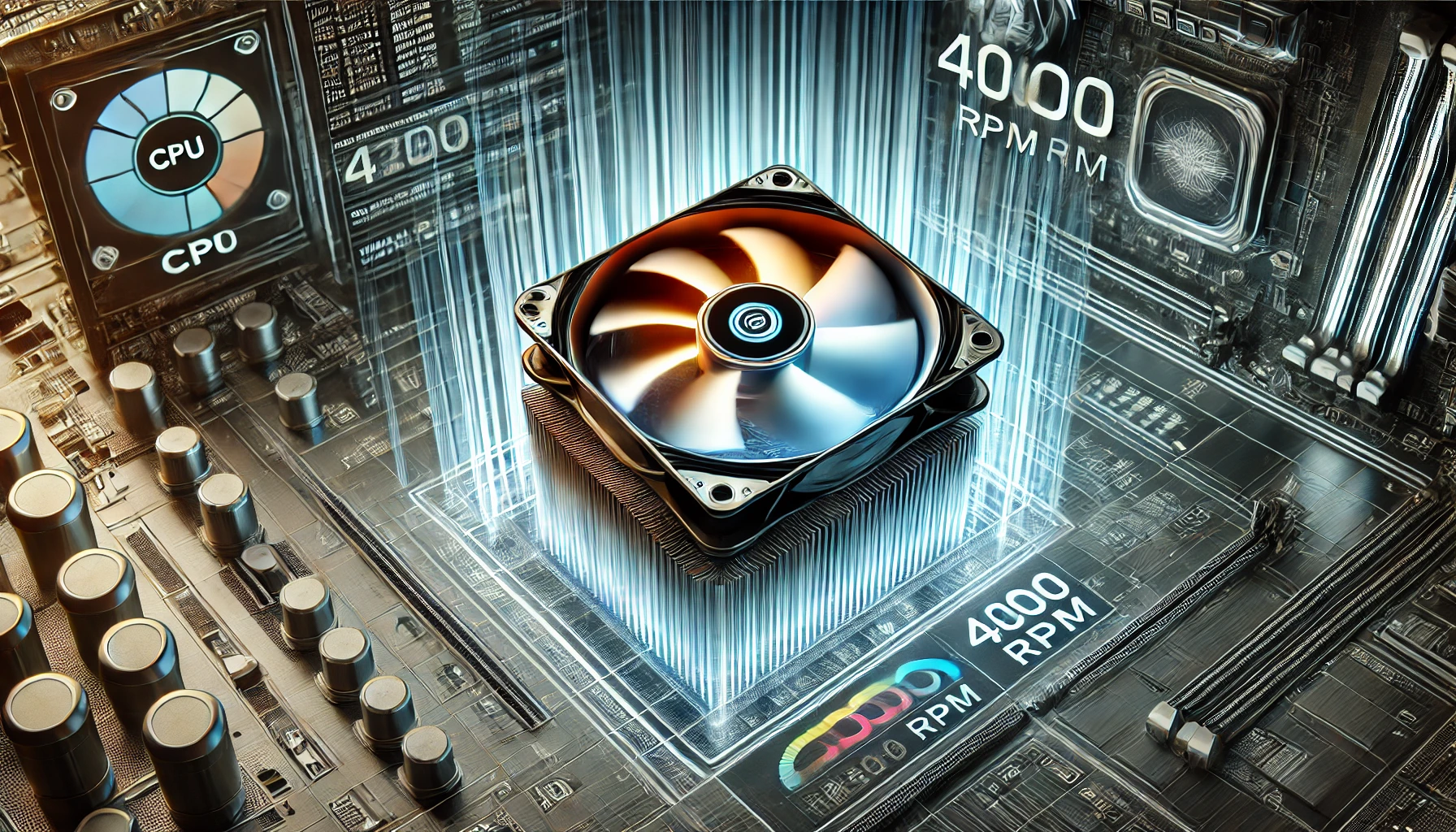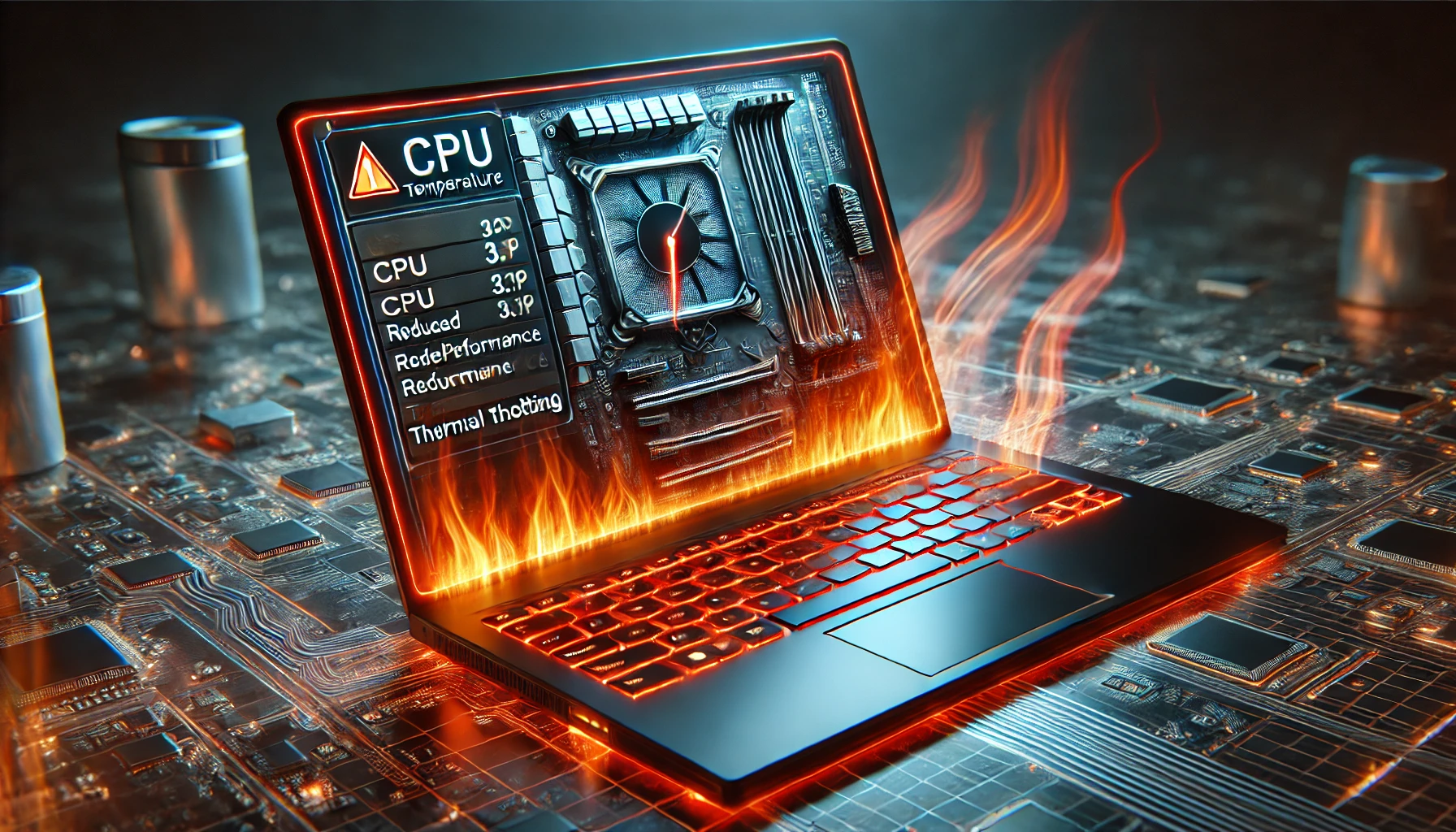Introduction
If you own a laptop with an Intel i5 9300H processor, you may be wondering, can the Intel i5 9300H CPU be overclocked? Overclocking is a common practice among tech enthusiasts who want to push their CPU beyond factory-set limits to achieve better performance. However, not all processors are designed for overclocking. In this article, we will explore whether the Intel i5 9300H can be overclocked, what factors affect its performance, and alternative ways to boost its speed.
Can You Overclock the Intel i5 9300H?
The simple answer is no, the Intel i5 9300H is not an unlocked processor and cannot be traditionally overclocked. Intel reserves overclocking capabilities for its “K” series and “HK” series processors, which have unlocked multipliers. Since the i5 9300H is a locked mobile processor, increasing its clock speed beyond factory settings is not officially supported.
However, there are other ways to optimize the performance of your i5 9300H, such as undervolting, adjusting power settings, and improving cooling solutions.
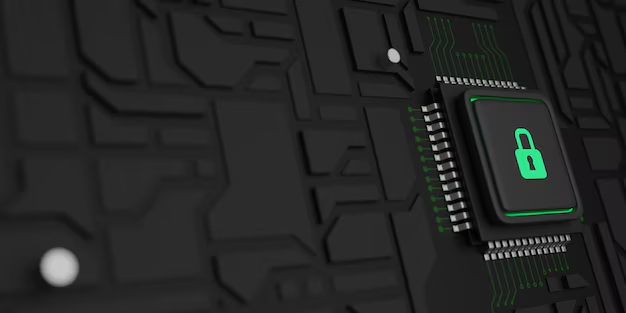
Understanding the Intel i5 9300H
Before diving into alternative performance tweaks, let’s first look at the specifications of the i5 9300H:
- Cores & Threads: 4 Cores, 8 Threads
- Base Clock Speed: 2.4 GHz
- Turbo Boost Clock: Up to 4.1 GHz
- TDP (Thermal Design Power): 45W
- Integrated Graphics: Intel UHD 630
- Overclocking Support: No (Locked CPU)
The i5 9300H is designed for high-performance laptops, balancing efficiency and power consumption. While it lacks traditional overclocking options, its Turbo Boost Technology allows it to reach 4.1 GHz under certain workloads.
Why Can’t the Intel i5 9300H Be Overclocked?
There are several reasons why the Intel i5 9300H cannot be overclocked:
- Locked Multiplier
Intel locks the multipliers on non-K and non-HK CPUs, preventing manual frequency adjustments beyond stock settings. - Laptop Power & Cooling Limitations
Overclocking generates extra heat and increases power consumption. Since the i5 9300H is a laptop processor, it operates within a strict power and thermal envelope, making overclocking impractical. - BIOS Restrictions
Most laptop manufacturers lock BIOS settings to prevent CPU modifications, limiting the ability to overclock the i5 9300H.

Alternative Ways to Improve Intel i5 9300H Performance
Even though you can’t overclock the Intel i5 9300H, you can still optimize its performance using the following methods:
1. Enable Intel Turbo Boost
The i5 9300H features Intel Turbo Boost Technology, which automatically increases clock speeds up to 4.1 GHz when needed. Ensure that this feature is enabled in your BIOS settings for maximum performance.
2. Undervolt the CPU
Undervolting reduces voltage supplied to the CPU, lowering heat and improving efficiency without sacrificing performance. You can use tools like ThrottleStop or Intel XTU (Extreme Tuning Utility) to safely undervolt your i5 9300H.
3. Optimize Laptop Cooling
Since heat affects performance, improving cooling can help maintain higher clock speeds for longer periods. You can:
- Use a laptop cooling pad.
- Clean dust buildup inside vents and fans.
- Apply high-quality thermal paste.
- Increase fan speed using software like MSI Afterburner.
4. Adjust Windows Power Settings
Modifying power settings in Windows can help unlock more CPU performance:
- Go to Control Panel > Power Options and select High Performance mode.
- Disable background applications that consume CPU resources.
5. Upgrade Your RAM & Storage
Adding more RAM (if your laptop supports it) and switching to an NVMe SSD can significantly reduce bottlenecks and improve system responsiveness.
6. Optimize GPU Performance
If your laptop has a dedicated NVIDIA GTX/RTX GPU, ensure that it is being used for gaming and demanding applications instead of the integrated Intel UHD graphics.
FAQs
1. Can I manually overclock my Intel i5 9300H?
No, the i5 9300H has a locked multiplier, preventing manual overclocking.
2. Is there a safe way to boost i5 9300H performance?
Yes, you can enable Turbo Boost, undervolt, improve cooling, and optimize system settings for better performance.
3. What happens if I try to overclock my i5 9300H?
Since the CPU is locked, any attempt to overclock it through BIOS or software tools will not work. You may risk system instability by trying unsupported modifications.
4. Does undervolting improve performance?
Undervolting reduces heat and power consumption, allowing your CPU to maintain higher clock speeds for longer without thermal throttling.
5. Should I upgrade my laptop instead of tweaking the i5 9300H?
If you need significantly better performance, upgrading to a newer laptop with an unlocked “HK” series Intel CPU or an AMD Ryzen equivalent may be a better long-term solution.
Conclusion
So, can the Intel i5 9300H CPU be overclocked? The answer is no, but that doesn’t mean you can’t improve its performance. By enabling Turbo Boost, undervolting, optimizing cooling, and tweaking power settings, you can achieve better efficiency and responsiveness. While overclocking isn’t an option, these adjustments can help you get the most out of your i5 9300H without compromising stability or hardware lifespan.