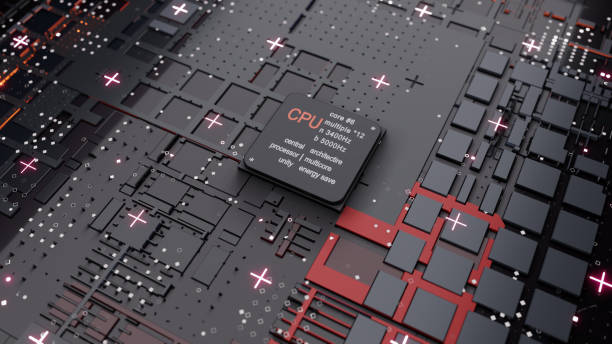Can the Intel i5 9300H CPU Be Overclocked?
The Intel i5-9300H is a widely used CPU for gamers and performance enthusiasts alike, being both powerful and efficient. It’s built to handle demanding tasks — gaming, video editing, multitasking, etc. with a quad-core design and turbo boost capability. However, for those looking for even more performance, the question is often raised: can this CPU be overclocked? Overclocking enables extra performance potential by running the CPU outside of its manufacturer-defined limits, but not every processor is intended to do this. In this guide, we’ll discuss if the i5-9300H has the power of overclocking and how far we can go with its TDP.
To know how much the i5-9300H can overclock, we need to explore its architecture and limitations. Many laptop CPUs are limited by their thermal and power budgets, so overclocking can provide a complex and risky set of challenges, unlike its desktop equivalent. Here is all that you need to know to overclock this processor: its factory settings, necessary BIOS tweaks, and possible risks involved. So, if you want to play the get the most out of your computer performance game, read ahead to see if the Intel i5-9300H will be able to handle the challenge!
Understanding the Intel i5-9300H Architecture
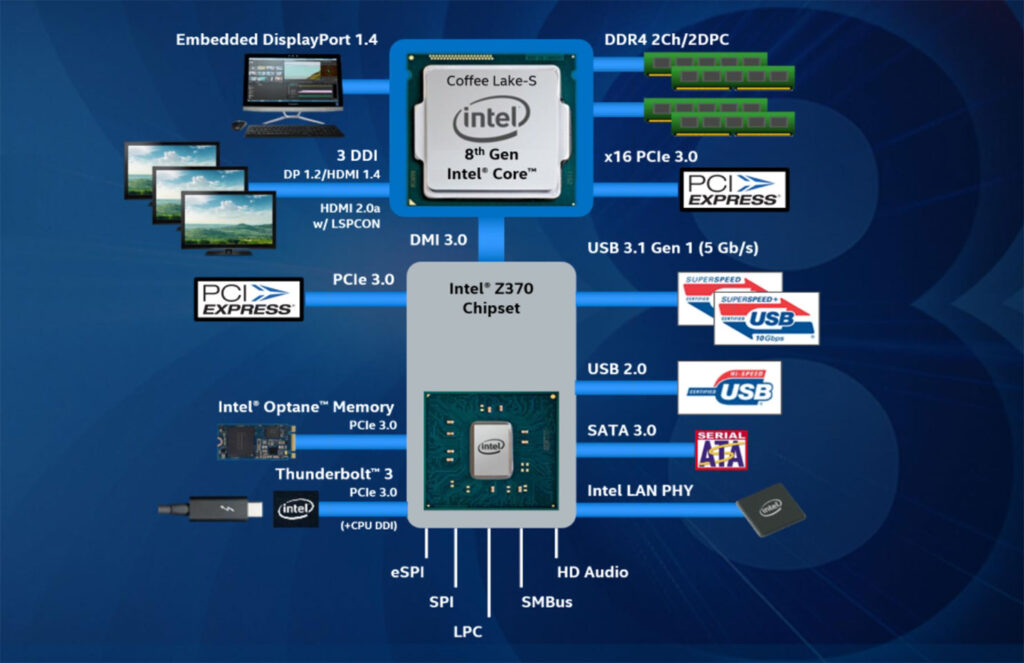
Can the Intel i5 9300H CPU Be Overclocked?
The Intel i5-9300H is a 9th-generation processor for laptops that focuses on performance without compromising efficiency. Based on Intel’s 14nm architecture, this quad-core eight-thread CPU features a base clock rate of 2.4 GHz and boosts as high as 4.1 GHz. It is the trunk of the H-series lineup, designed for high-performance laptops used in gaming, content creation, and multitasking. The i5-9300H has a TDP of 45W, meaning it’s suitable for powerful work while still keeping an eye on temperature and power usage, a reason it’s a popular choice in portable but still powerful builds.
The i5-9300H also supports Intel Hyper-Threading and Turbo Boost technology, enabling dynamic performance adjustments based on work demand. However , unlike Intel’s unlocked K-series (overclockable) desktop chips, the i5-9300H is locked, meaning its core multiplier cannot be manually set to enable overclocking. This limitation, coupled with the thermal restrictions inherent to laptops, establishes the limits of its performance. For those who want to squeeze every last bit of power out of the CPU while keeping the system stable, these architectural intricacies are essential to understand.
Can the i5-9300H Be Overclocked?
One is the Intel i5-9300H, a quad-core CPU built for laptops, and it offers decent computing power for gaming, productivity, and gaming. However, the story is a little different when it comes to overclocking. The i5-9300H features a locked multiplier that disallows traditional overclocking, unlike Intel’s unlocked CPU “K” series. This limit is by design, as laptop chips are generally constrained by thermal and power limits, meaning overclocking is not practical or safe in most cases.
However, Intel offers an alternative in the form of Turbo Boost technology to increase the processor’s clock speed when necessary. It’s not exactly manual overclocking, but it lets the i5-9300H operate at higher boosted speeds for short periods. If you’re keen on extra performance, you can check out fine-tuning or undervolting tools such as Intel XTU (Extreme Tuning Utility). However, it should be noted that laptop CPUs have certain risks and limits when pushed beyond specifications.
Methods to Optimize i5-9300H Performance
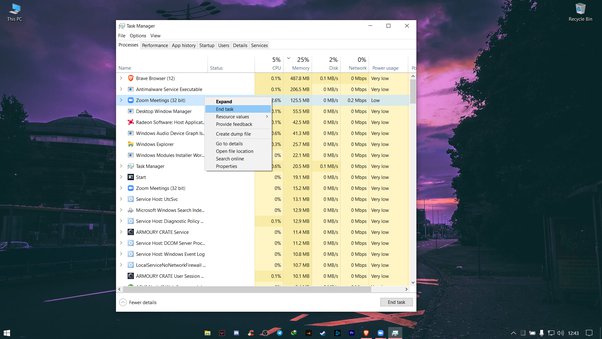
Not everything requires overclocking to get the best performance from the Intel i5-9300H. The processor’s efficiency and system speed can be improved by adjusting some settings and the hardware and software parts of the systems. With the right methods, such as undervolting and upgrading thermal solutions or using performance tuning tools, you can figure out how to get most out of this processor without the risk of overheating and destabilization. Here are a few ways to make the most out of i5-9300H:
- Downgrade CPU: A way to avoid temperature and stability by down.
- Turn on Intel Turbo Boost: This will allow the processor to dynamically boost clock speeds when required.
- Introduction in BIOS: Optimize performance & power settings for efficient use.
- Intel Extreme Tuning Utility (XTU) — It is a tool which can monitor system performance and tune system settings
- Savior Cooling Solutions: Use all available fruits by investing in a laptop cooler or repasting thermal compounds
- Here are a few easy ones: Upgrade RAM or increase memory for better multitasking / gaming
- Optimize Software: Disable junk processes in background & update drivers regularly.
- Keep the System Clean: Clean the laptop’s fans and vents regularly to prevent dust from collecting.
Managing Thermal Performance:
Thermal managements which ensure its smooth operation and durability, especially in demanding tasks. Laptops are prone to heat buildup since they have compact designs that, when hot, throttle CPU speed so it doesn’t overheat. To combat this, effective heat dissipation with cooling pads, the right thermal paste and ensuring the laptop is well-ventilated makes a lot of difference for performance stability.
Undervolting for Stability:
Undervolting is a method to lower the voltage running through your CPU for the same performance with a lower power but is safe and efficient. Reducing voltage reduces both heat output and power consumption, which is crucial for system stability during heavy workloads. Undervolting is available today with a guide, and there are all metrics available through tools like Intel XTU (Extreme Tuning Utility) or ThrottleStop. This not only boosts thermal performance but also lengthens the of your hardware.
FAQ’s
What is the Intel i5 9300H CPU?
The Intel i5 9300H is a quad-core processor commonly found in laptops, offering solid performance for gaming and multitasking.
Can the i5 9300H be overclocked?
No, the Intel i5 9300H is a non-K series processor, which means it is locked and cannot be overclocked through traditional methods.
What are the benefits of overclocking a CPU?
Overclocking can improve performance, allowing for faster processing speeds, but it also increases heat and power consumption.
What can I do to boost the performance of my i5 9300H?
While overclocking is not possible, improving cooling, optimizing software, and upgrading RAM or storage can help maximize performance.
Is overclocking safe for a CPU?
Overclocking can cause overheating and reduce the lifespan of a CPU if not done carefully, making it risky, especially for non-K models like the i5 9300H
Conclusion.
Intel i5-9300H: Despite being a powerful chip for the mid-range laptop sector, this CPU has its multipliers locked, inhibiting conventional overclocking. Nonetheless, possible optimizations such as undervolting, maximizing the performance of Turbo Boost and managing the thermal complexity can improve its potential, but all in an optimal way that can be enjoyed by the user while maintaining a balance between performance and longevity.
The i5-9300H doesn’t lack a fight without an unlocked multiplier for clock-speed tuning, but it does perform extremely well, as we hope, for intensive workloads. It remains flexible enough for many different needs, requiring some tweaks and patience, but delivering strong results – whether they are from gaming or professionals requiring reliable performance.