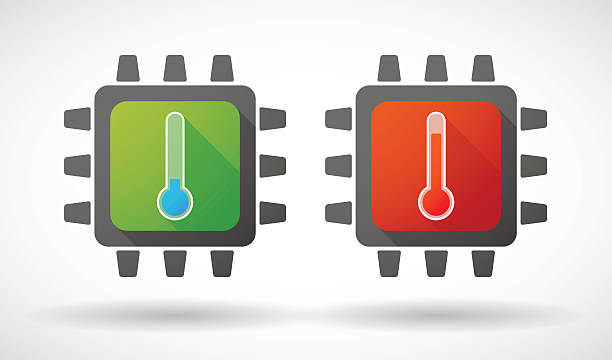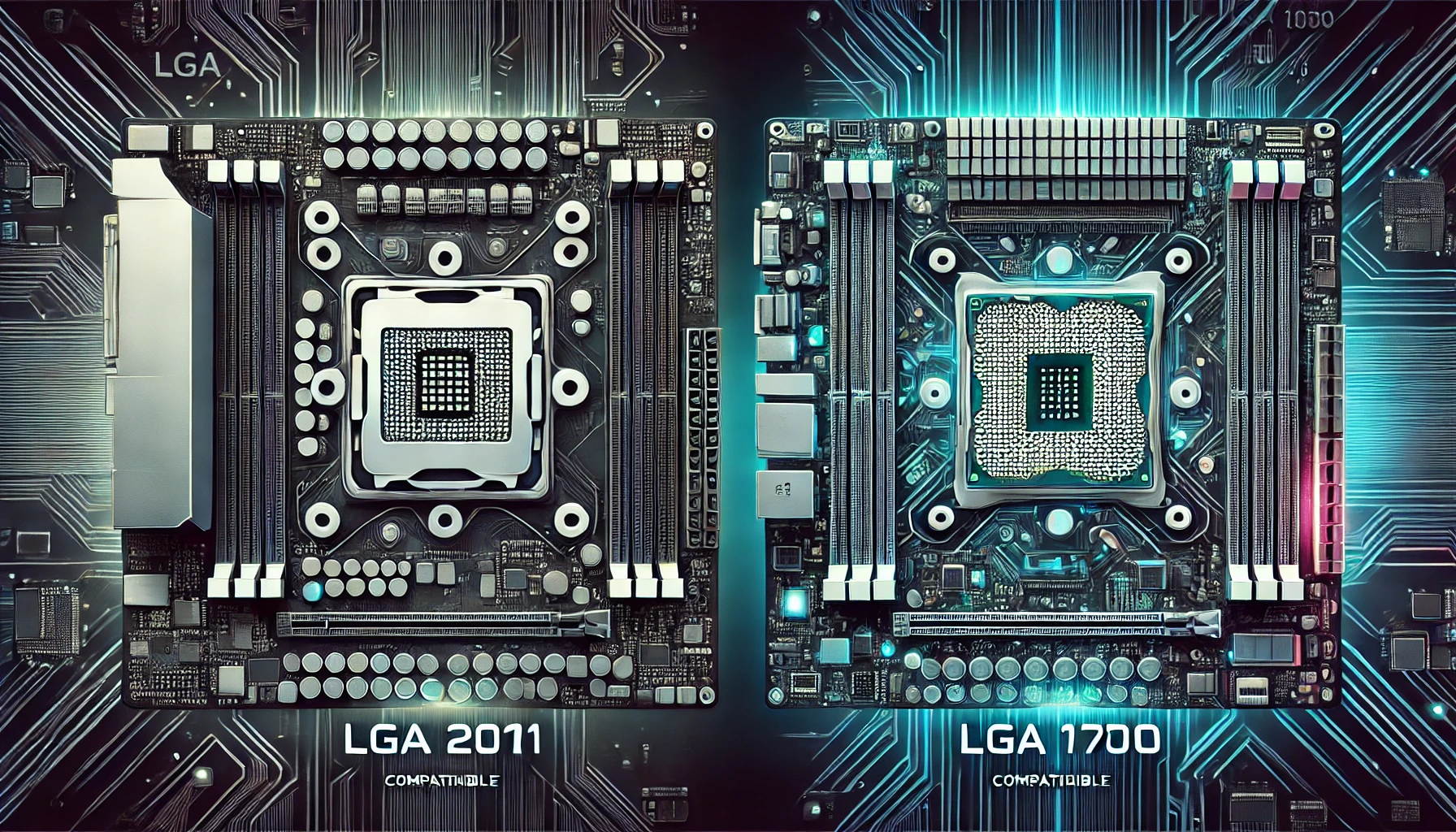Introduction
If you own a Ryzen processor, you may have noticed that your CPU reaches around 80 degrees Celsius under load. This often raises concerns about whether it is safe to maintain such temperatures for extended periods. CPU temperature is a crucial factor in ensuring performance and longevity. Can I Keep My Ryzen CPU at 80 Degrees? In this article, we will explore whether keeping your Ryzen CPU at 80 degrees is safe, what factors influence CPU temperatures, and how you can optimize cooling to prolong its lifespan.
Is 80 Degrees Too Hot for a Ryzen CPU?
The safety of running a Ryzen CPU at 80 degrees depends on the specific model and its operating conditions. Most modern Ryzen processors have a thermal threshold between 90-95°C, meaning they can handle high temperatures before thermal throttling kicks in. While hitting 80°C during demanding tasks is not unusual, consistently running at this temperature may affect the CPU’s longevity over time.
Understanding Ryzen CPU Temperature Ranges
To determine whether 80 degrees is safe, let’s break down the common temperature ranges for Ryzen CPUs:
- Idle Temperature: 30-50°C
- Light Workload (Browsing, Office Work): 50-65°C
- Gaming and Moderate Workloads: 65-80°C
- Heavy Workloads (Rendering, Video Editing, Benchmarking): 80-90°C
- Maximum Safe Limit: 90-95°C
As seen above, 80 degrees is within the normal range for heavy workloads. However, maintaining this temperature for extended periods may not be ideal for ensuring long-term reliability.

What Affects Ryzen CPU Temperatures?
Several factors influence whether your Ryzen CPU will run at 80 degrees or lower. Understanding these factors can help you manage temperatures effectively.
1. Cooling System
The type of cooling solution you use significantly impacts CPU temperatures. While stock coolers are adequate for basic tasks, aftermarket air or liquid coolers offer superior heat dissipation, reducing the chances of your CPU reaching 80°C.
2. Thermal Paste Application
A poor application of thermal paste or using low-quality paste can cause excessive heat buildup. Reapplying high-quality thermal paste, such as Arctic MX-6 or Thermal Grizzly Kryonaut, can improve heat transfer and lower temperatures.
3. Case Airflow and Ventilation
Proper airflow within your PC case is essential for cooling. If hot air gets trapped inside, your CPU is more likely to reach 80 degrees. Ensure your case has adequate intake and exhaust fans to improve ventilation.
4. Overclocking Settings
Overclocking increases power consumption and heat output, leading to higher CPU temperatures. If overclocking is causing your Ryzen CPU to run at 80 degrees frequently, consider undervolting or adjusting clock speeds for better efficiency.
5. Ambient Temperature
The room temperature where your PC is located plays a major role in cooling efficiency. If you live in a warm climate, your CPU may naturally run hotter than it would in a cooler environment.
How to Lower Your Ryzen CPU Temperature
If your Ryzen CPU frequently runs at 80 degrees, implementing the following steps can help lower its temperature:
1. Upgrade to a Better Cooling System
Invest in a high-performance air cooler or an all-in-one (AIO) liquid cooler to keep your CPU temperatures in check.
2. Enhance Case Airflow
Ensure your case has sufficient cooling by adding more intake and exhaust fans. Good airflow prevents heat buildup and helps maintain lower temperatures.
3. Adjust Fan Curves in BIOS
Modify your fan curves to increase cooling efficiency under high loads. Setting up an aggressive fan curve can keep your CPU cooler during demanding tasks.
4. Use High-Quality Thermal Paste
Reapplying high-quality thermal paste can make a significant difference in lowering CPU temperatures. Ensure even application for optimal heat transfer.
5. Undervolt Your CPU
Reducing CPU voltage decreases heat output while maintaining stable performance. Undervolting is an effective way to lower temperatures without sacrificing processing power.
6. Regularly Clean Your PC
Dust accumulation inside your PC can obstruct airflow and cause overheating. Clean your PC regularly to maintain optimal cooling performance.

FAQs
1. Is it safe to keep my Ryzen CPU at 80 degrees for long periods?
While 80 degrees is within the safe range, consistently running at this temperature may shorten the lifespan of your CPU. Lowering temperatures can improve longevity.
2. What happens if my Ryzen CPU goes above 80 degrees?
If your CPU exceeds 80 degrees, it is still safe but nearing its upper limit. If temperatures reach 90-95°C, thermal throttling may occur, reducing performance to prevent overheating.
3. Does every Ryzen CPU reach 80 degrees under load?
Not necessarily. Temperatures vary depending on the model, cooling solution, and workload. Some CPUs may run cooler, while others reach 80 degrees during intensive tasks.
4. Should I upgrade my CPU cooler if my Ryzen CPU reaches 80 degrees?
If your CPU frequently reaches 80 degrees, upgrading to a more efficient cooling system can help maintain lower temperatures and improve performance.
5. Can undervolting help reduce my Ryzen CPU temperature below 80 degrees?
Yes, undervolting can reduce heat generation and lower CPU temperatures while maintaining stability.
Conclusion
So, can you keep your Ryzen CPU at 80 degrees? While 80°C is within the normal range for heavy workloads, consistently operating at this temperature may affect long-term performance and durability. To keep your CPU running efficiently, consider upgrading your cooling system, optimizing airflow, and adjusting fan curves. By implementing these strategies, you can ensure your Ryzen CPU stays cool and performs optimally for years to come.