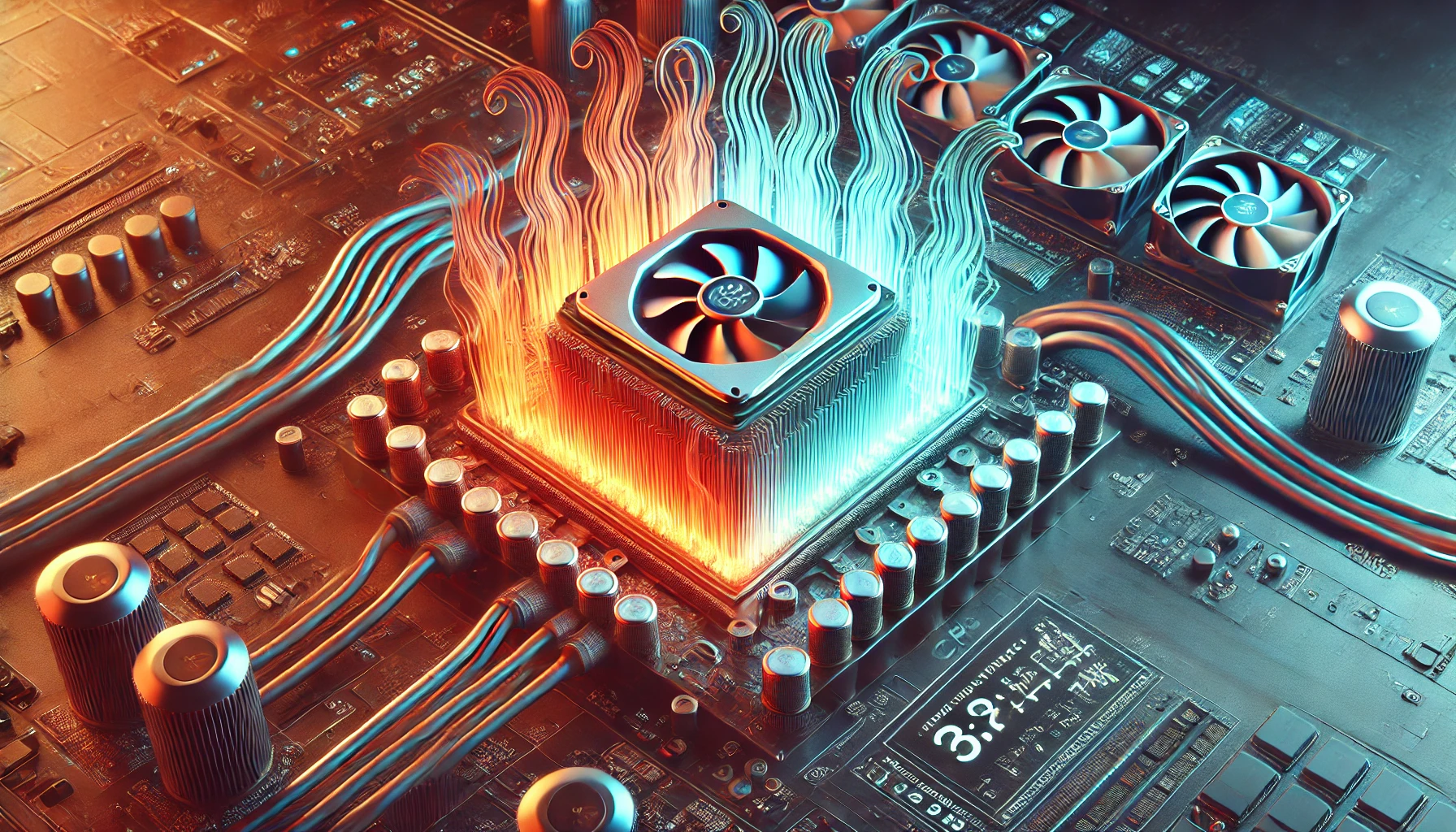Maintaining a safe temperature is key to the performance and longevity of your Ryzen CPU. Many users wonder if 80°C is an acceptable operating temperature. While Ryzen processors are designed to handle higher temperatures, consistently running at 80°C may not be ideal for long-term use.
Can I Keep My Ryzen CPU at 80 Degrees?
Yes, you can keep your Ryzen CPU at 80 degrees Celsius, but it’s better to aim for lower temperatures, around 70°C, for longer life. Ensure good cooling, clean fans, and proper airflow in your computer.
In this article, we will article we will discuss every thing about Can I Keep My Ryzen CPU at 80 Degrees
2. What is a Safe Temperature Range for Ryzen CPUs?
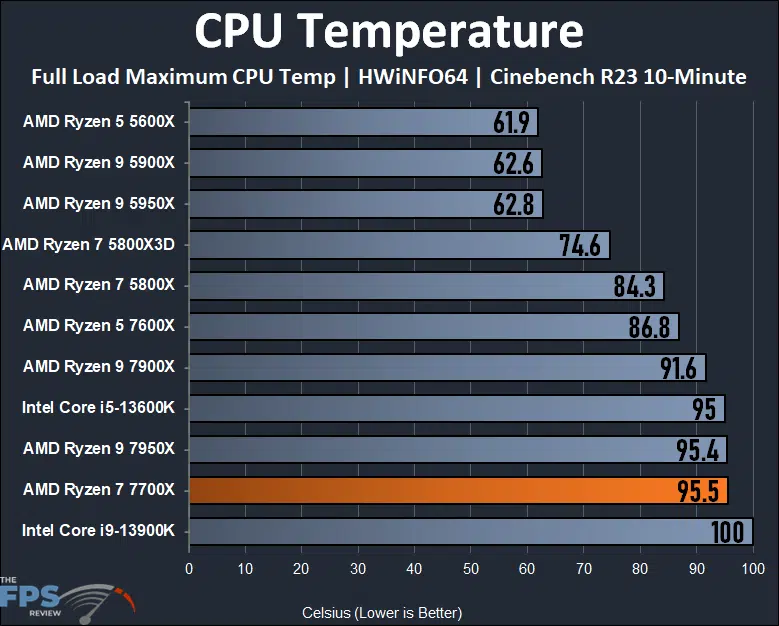
A safe temperature range for Ryzen CPUs is typically between 30°C and 75°C during normal use. Under heavy loads, such as gaming or rendering, temperatures up to 80°C are generally acceptable, but staying below this is better for long-term health.
3. Is 80 Degrees Celsius Safe for a Ryzen CPU?
Yes, 80 degrees Celsius is generally safe for a Ryzen CPU under heavy workloads, such as gaming or rendering. Ryzen processors are designed to handle higher temperatures, with a maximum safe limit of around 90-95°C for most models. However, consistently running at 80°C or higher for extended periods may affect the CPU’s lifespan and performance over time.
4. Factors Influencing Ryzen CPU Temperatures
Several factors influence the temperature of your Ryzen CPU. Here’s a breakdown:
1. Workload Type
- Heavy tasks like gaming, video rendering, or 3D modeling cause higher CPU temperatures compared to light activities like web browsing or document editing.
2. Cooling Solution
- Air coolers, liquid cooling, and thermal paste quality directly affect how well heat is dissipated. High-performance cooling solutions keep temperatures lower.
3. Ambient Room Temperature
- The surrounding room temperature significantly impacts how effectively your CPU cooler works. Warmer environments lead to higher CPU temperatures.
4. PC Case Airflow
- Poor airflow inside the PC case traps heat, causing higher CPU temperatures. Proper fan placement and airflow management help keep the system cool.
5. Overclocking
- Overclocking increases performance but also generates more heat, which can push the CPU beyond safe temperature limits.
5. How to Monitor Your Ryzen CPU Temperature

Keeping an eye on your Ryzen CPU temperature is important to make sure it doesn’t get too hot. Here are simple ways to check it:
- Use Ryzen Master
- AMD’s software, Ryzen Master, is the best tool for checking your CPU temperature. It’s easy to use and shows real-time results.
- Download a Monitoring App
- Free tools like Core Temp or HWMonitor can show your CPU temperature and other details.
- Use Gaming Tools
- Apps like MSI Afterburner or NZXT CAM can show your CPU temperature while you play games.
- Use Operating System Tools
- Some systems like Linux have built-in tools to check temperatures (e.g., lm-sensors).
FAQS
Can occasional spikes to 80°C harm my Ryzen CPU?
Short spikes to 80°C are not harmful, but consistently high temperatures may reduce the CPU’s lifespan over time.
Does dust affect my Ryzen CPU temperature?
Yes, dust buildup on fans and cooling systems can block airflow, leading to higher CPU temperatures.
What is the ideal temperature for gaming on Ryzen CPUs?
For gaming, it’s best to keep your Ryzen CPU below 75°C for consistent performance and long-term reliability.
Can undervolting help lower my Ryzen CPU temperature?
Yes, undervolting reduces power consumption and heat generation, which can help lower CPU temperatures.
Conclusion:
Keeping your Ryzen CPU at 80 degrees is safe for short periods, but it’s better to stay below 75°C for long-term use. High temperatures can lower performance and lifespan. Use good cooling, clean your PC, and improve airflow to manage heat. Regularly monitor temperatures to ensure your CPU stays cool and performs well over time.