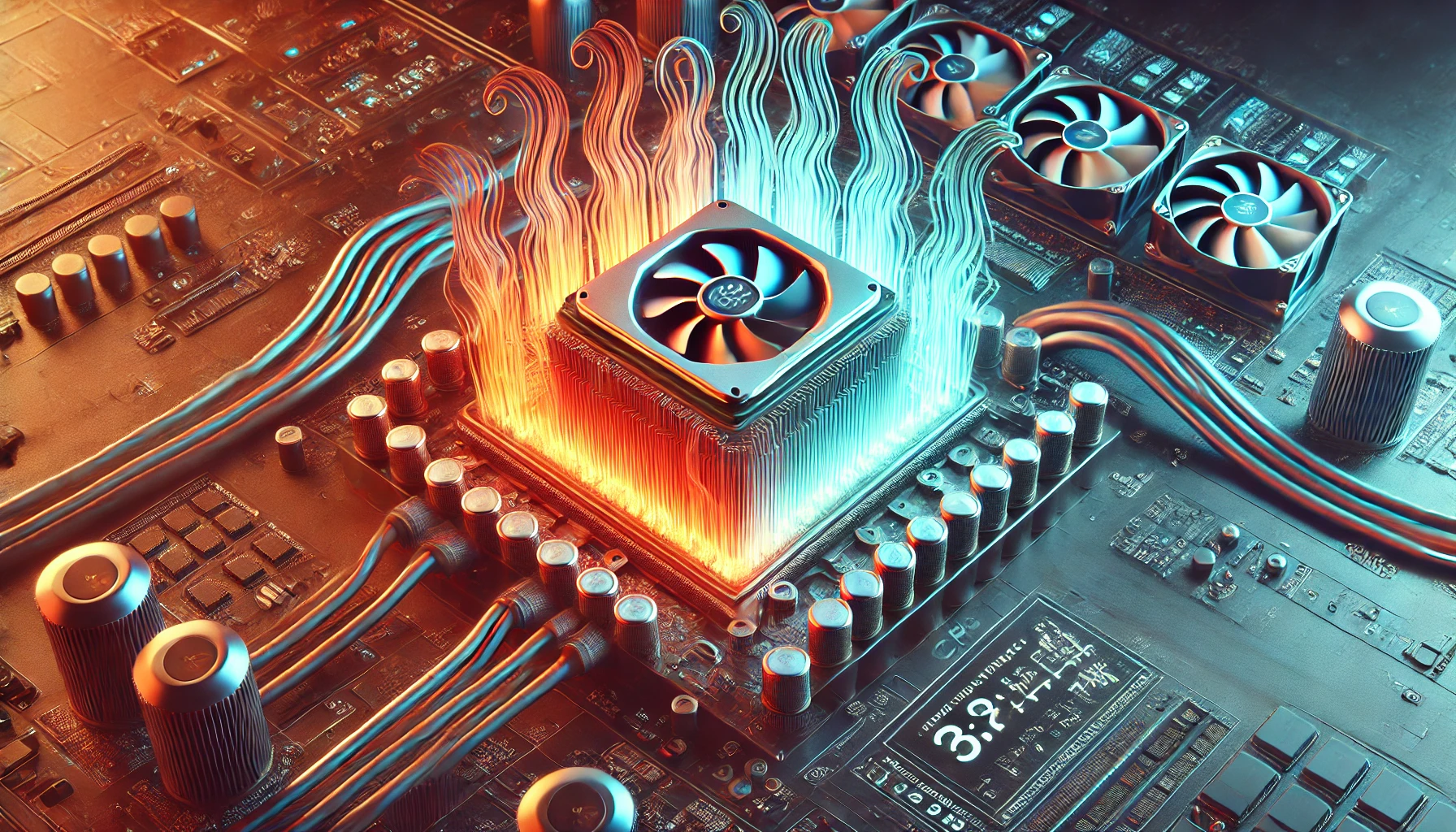Introduction
We often worry about our CPUs overheating, but have you ever wondered, Can a cpu get too cold? While it may seem like a non-issue, extreme cold can actually cause problems for your computer. In this article, we’ll explore the science behind CPU temperatures, the risks of excessive cooling, and practical tips to keep your system stable. Understanding the temperature limits of your CPU is essential to maintaining a healthy and efficient computer.
Understanding CPU Temperatures
CPUs generate heat as they process data, and cooling systems—such as fans, liquid cooling, and heat sinks—help regulate their temperature. However, while excessive heat is a well-known issue, extreme cold can also be problematic. Let’s break down what happens when a CPU gets too cold.
How Cold Affects Your CPU
CPUs are designed to operate within a specific temperature range. When exposed to extreme cold, several issues can arise, including:
1. Moisture Buildup
When the CPU cools down too much, moisture in the air can condense on its surface. This can lead to water accumulation on the CPU and motherboard, which may cause short circuits and corrosion over time.
2. Material Contraction
Extreme cold causes materials, including those in the CPU and motherboard, to shrink. This contraction can strain or even break internal connections, leading to hardware malfunctions.
3. Electrical Instability
Temperature affects how electricity flows through circuits. In extremely cold conditions, electrical conductivity may change, potentially causing system instability, crashes, or even permanent damage.
Real-World Scenarios can a cpu get too cold?
While most users won’t experience dangerously low temperatures, certain situations can lead to an excessively cold CPU:
- Extreme Cooling Methods: Enthusiasts using liquid nitrogen or dry ice for overclocking can push temperatures far below normal levels.
- Cold Environments: Running a computer in an unheated room, garage, or outdoor setting during winter can lead to dangerously low CPU temperatures.
- Faulty Temperature Sensors: A malfunctioning sensor may incorrectly report temperatures, leading to unnecessary concerns or incorrect cooling adjustments.
Potential Issues Caused by an Overly Cold CPU
If a CPU gets too cold, several problems can occur:
- Short Circuits: Water condensation can cause short circuits, potentially damaging the motherboard and other components.
- Hardware Damage: Shrinking materials can lead to broken connections or component failure.
- System Instability: Unstable electrical flow can result in system crashes and unpredictable performance.
- Reduced Lifespan: Prolonged exposure to extreme cold can degrade the CPU over time.
Keeping Your CPU at a Safe Temperature
To avoid these problems, it’s essential to keep your CPU within the recommended temperature range:
- Idle Temperature: 30-40°C (86-104°F)
- Under Load: 60-80°C (140-176°F)
How to Prevent a CPU from Getting Too Cold
To ensure your CPU remains within a safe temperature range, follow these tips:
1. Avoid Extreme Cooling Methods
While extreme cooling is sometimes used for overclocking, it should only be done by experienced individuals with the right precautions.
2. Maintain a Stable Room Temperature
Avoid placing your computer in an environment where temperatures drop too low, such as an unheated room or outdoor space.
3. Monitor CPU Temperatures
Use temperature monitoring software to keep track of your CPU’s thermal status and detect any anomalies.
4. Ensure Proper Airflow
Proper ventilation helps regulate CPU temperatures and prevents moisture buildup inside your system.
Frequently Asked Questions (FAQ)
Can a CPU freeze?
Under normal circumstances, no. However, extreme cooling methods can cause condensation, leading to potential freezing and damage.
Can cold temperatures damage a CPU?
Yes, excessive cold can lead to moisture buildup, material contraction, and electrical instability, all of which can harm your CPU.
What is a safe CPU temperature range?
A safe operating range is typically between 30-80°C (86-176°F) depending on workload.
Is liquid nitrogen cooling safe?
Liquid nitrogen cooling is used for extreme overclocking but requires expert handling to avoid condensation and hardware damage.
What if my sensor shows a temperature lower than room temperature?
If your CPU temperature reads below the ambient room temperature, the sensor is likely malfunctioning.
Conclusion
While CPU overheating is a more common concern, can a cpu get too cold? is a valid question. Extreme cold can cause moisture buildup, material shrinkage, electrical instability, and system crashes. By maintaining a proper operating temperature and following best practices, you can ensure your CPU runs efficiently and safely. Keep an eye on temperature levels and avoid extreme cooling to protect your system from unnecessary damage.