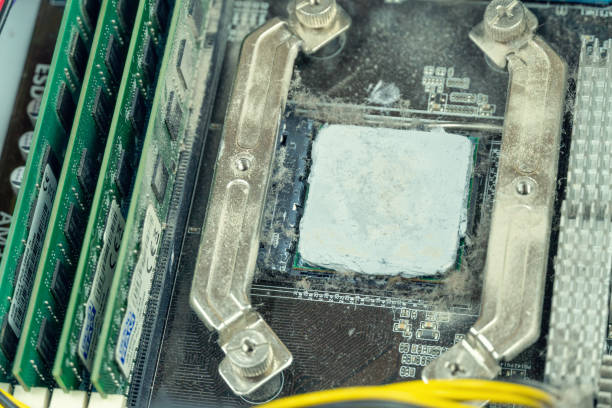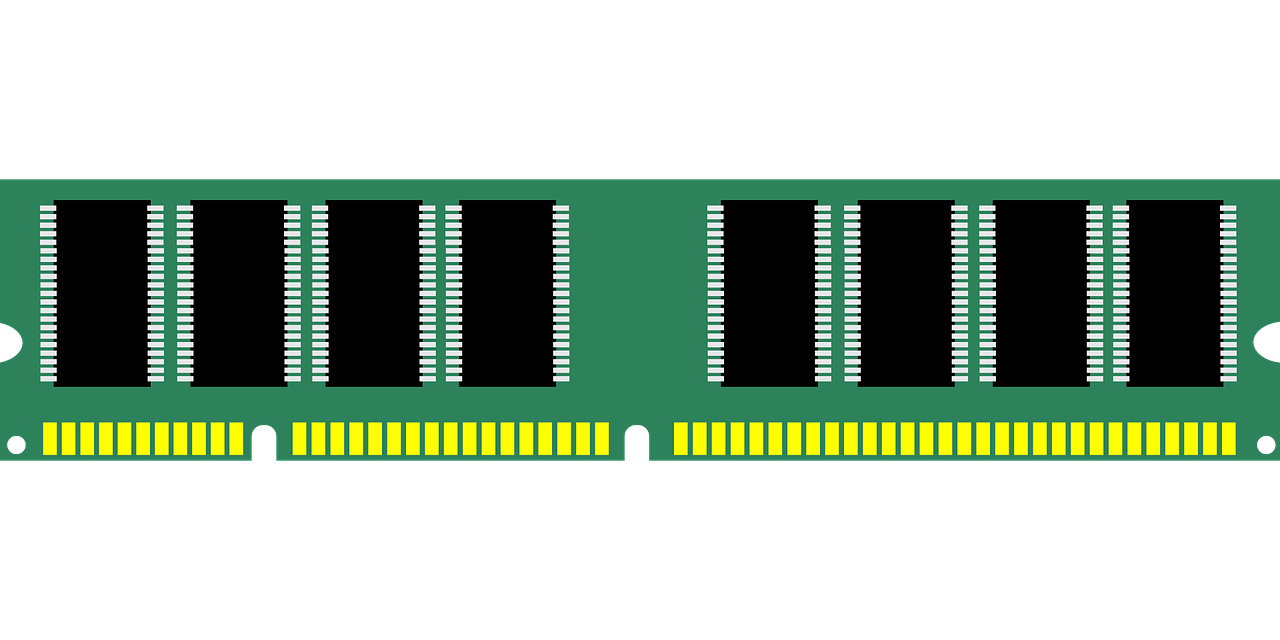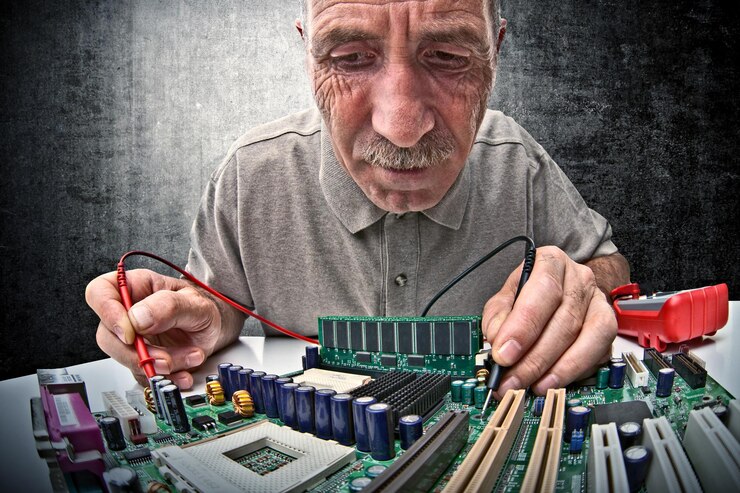Introduction
We often worry about our CPUs overheating, but what about the opposite? You might wonder, can a cpu get too cold? While it seems counterintuitive, extreme cold can indeed cause problems. This article explores the science behind CPU temperatures, the potential risks of going too low, and practical tips for keeping your system stable. Understanding the limits of CPU temperatures, including whether “can a CPU get too cold,” is key to maintaining a healthy computer.
The Basics of CPU Temperatures
CPUs generate heat during operation, and effective cooling is crucial for maintaining optimal performance and longevity. Cooling solutions such as fans and liquid cooling systems dissipate this heat. However, this article addresses the less common concern of whether a CPU can become too cold and the potential implications.
How Cold Affects Your CPU
CPUs, like other electronic components, are designed to operate within a specific temperature range. Exposure to excessively low temperatures can negatively impact their functionality due to several factors:
- Water Buildup (Condensation): If the CPU temperature drops significantly below the ambient temperature, moisture present in the air can condense on the CPU and motherboard components. This condensation can lead to short circuits and corrosion.
- Material Contraction: Extreme cold can cause the materials within the CPU and motherboard to contract. This contraction can create stress on solder joints and connections, potentially leading to physical damage and failure.
- Altered Electrical Properties: The electrical conductivity and resistance of materials used in CPUs can change with temperature. Extreme cold can alter these properties, potentially leading to instability and malfunctions.
Real-World Scenarios and Risks
While it’s uncommon for a CPU to become dangerously cold in typical computer setups, certain situations can lead to excessively low temperatures:
- Extreme Sub-Ambient Cooling: Utilizing methods like liquid nitrogen or dry ice for extreme overclocking can push CPU temperatures far below their intended operating range.
- Operation in Extremely Cold Environments: Running a computer in unheated environments with sub-freezing temperatures can potentially cause the CPU to become too cold.
Problems Arising From an Excessively Cold CPU
An overly cold CPU can lead to various problems:
- Short Circuits: Condensation can create conductive paths, leading to short circuits and potential damage to components.
- Component Damage: The stress caused by material contraction can lead to cracked solder joints and broken connections.
- System Instability and Crashes: Altered electrical properties can result in erratic behavior and system crashes.
- Reduced Lifespan: Prolonged exposure to extreme cold can contribute to the premature degradation of CPU and motherboard components.
Keeping Your CPU at a Safe Temperature
To ensure the longevity and stability of your CPU, it’s essential to maintain its temperature within a safe operating range:
- Idle: Generally, temperatures between 30-40°C (86-104°F) are considered normal during idle or light usage.
- Load: Under heavy workloads, temperatures between 60-80°C (140-176°F) are typically acceptable. Exceeding 80°C for extended periods should be avoided.
How to Prevent a CPU From Getting Too Cold
While overheating is a more prevalent concern, here are some ways to avoid excessively low CPU temperatures:
- Avoid Extreme Sub-Ambient Cooling: For typical use, standard air or liquid cooling solutions are sufficient and safer than extreme methods like liquid nitrogen or dry ice.
- Maintain a Reasonable Ambient Temperature: Avoid operating your computer in extremely cold, unheated environments.
- Monitor CPU Temperatures: Utilize monitoring software to keep track of your CPU temperature and identify any unusual readings.
- Ensure Proper Airflow: While primarily for preventing overheating, good airflow also helps maintain a stable internal temperature and prevents localized cold spots.
FAQs
Can a CPU freeze?
In typical computer setups, it’s highly unlikely for a CPU to freeze solid. However, with extreme sub-ambient cooling methods, condensation can form and potentially freeze if the temperature drops significantly below freezing point.
Does cold hurt a CPU?
Yes, extreme cold can be detrimental to a CPU due to condensation, material contraction, and altered electrical properties.
What’s a safe CPU temperature range?
A safe operating temperature range for a CPU generally falls between 30-80°C (86-176°F), depending on the load.
Is liquid nitrogen cooling safe for everyday use?
No, liquid nitrogen cooling is primarily used for extreme overclocking in controlled environments and requires specialized knowledge and handling. It is not practical or safe for everyday computer use.
What should I do if my temperature monitoring software shows a CPU temperature below the ambient room temperature?
This is an indication of a faulty temperature sensor. The reported temperature is likely inaccurate, and you should investigate the sensor or monitoring software.
Conclusion
While the primary concern for most computer users is preventing CPU overheating, it’s important to understand that extreme cold can also pose risks. By maintaining your CPU within its recommended temperature range and avoiding extreme cooling methods or operating in excessively cold environments, you can ensure the long-term health and stability of your computer system. Regularly monitoring your CPU temperature and addressing any unusual readings are key to preventing potential issues related to both excessive heat and extreme cold.