Introduction
Keeping your CPU cool is essential for stable performance and longevity. One of the most effective ways to achieve this is by using the best thermal paste for CPU. A high-quality thermal paste enhances heat transfer between the processor and the cooler, preventing overheating, performance drops, and potential hardware damage.
With so many options available, choosing the right thermal paste can feel overwhelming. This guide will help you understand the importance of thermal paste, its different types, and the top choices for 2025. Whether you’re a gamer, an overclocker, or an everyday user, this article will help you make an informed decision to boost your CPU’s cooling efficiency.
Read more about How Much Cooling Paste on CPU
Why Thermal Paste is Crucial for Your CPU
Thermal paste acts as a heat conductor between the CPU and the heatsink, filling microscopic gaps to ensure optimal heat dissipation. Without it, air pockets can form, reducing efficiency and causing your CPU to overheat. Here’s why choosing a high-quality thermal paste is essential:
- Enhances Cooling Efficiency – Improves heat dissipation for lower CPU temperatures.
- Prevents Overheating – Reduces the risk of thermal throttling and unexpected shutdowns.
- Extends CPU Lifespan – Protects your processor from heat-related wear and damage.
- Essential for Overclocking – Keeps high-performance CPUs stable under heavy workloads.
Types of Thermal Paste
Not all thermal pastes perform the same way. Understanding their differences will help you pick the best thermal paste for CPU based on your needs.
1. Metal-Based Thermal Paste
- Contains liquid metal or metal particles.
- Highest thermal conductivity, making it ideal for extreme overclocking.
- Electrically conductive, so it must be applied with caution.
- Not suitable for aluminum heatsinks as it can cause corrosion.
2. Ceramic-Based Thermal Paste
- Composed of ceramic compounds like aluminum oxide or zinc oxide.
- Non-conductive, making it safe for beginners.
- Offers good thermal performance but slightly lower than metal-based pastes.
3. Silicone-Based Thermal Paste
- Often pre-applied on stock coolers.
- Least effective but convenient for casual users.
- Suitable for those who prefer a maintenance-free solution.
4. Carbon-Based Thermal Paste
- Uses carbon microparticles for superior heat transfer.
- Long-lasting and safe for all CPU types.
- A popular choice among gamers and PC enthusiasts.
Read more about how to stop icue high cpu usage?
Best Thermal Paste for CPU in 2025
Based on performance, ease of application, and longevity, here are the top-rated thermal pastes:
1. Thermal Grizzly Kryonaut (Best Overall)
- Thermal conductivity: 12.5 W/mK.
- Perfect for overclockers and gaming setups.
- Long-lasting formula that doesn’t dry out quickly.
2. Noctua NT-H1 (Best for Long-Term Use)
- Non-conductive and easy to apply.
- Lasts up to 5 years without needing reapplication.
- Excellent balance between performance and safety.
3. Arctic MX-6 (Best Budget Choice)
- Thermal conductivity: 11 W/mK at an affordable price.
- No curing time required, making it beginner-friendly.
- Great for gaming and professional workloads.
4. Cooler Master MasterGel Pro V2 (Best for Gaming PCs)
- Reduces thermal resistance effectively.
- Excellent price-to-performance ratio.
- Designed for high-end gaming builds.
5. Thermalright TF8 (Best Non-Conductive Option)
- Safe to use with no risk of electrical damage.
- Long-lasting and does not dry out quickly.
- Ideal for users prioritizing safety over extreme performance.
Read more about How to Clean CPU Without Compressed Air
How to Apply Thermal Paste Correctly
Even the best thermal paste for CPU won’t work efficiently if applied incorrectly. Follow these steps for optimal cooling performance:
- Clean the CPU and Cooler – Use 90%+ isopropyl alcohol and a lint-free cloth to remove old thermal paste.
- Apply a Small Amount – A pea-sized dot in the center of the CPU is usually enough.
- Install the Cooler – Gently place the heatsink onto the CPU, letting the pressure spread the paste evenly.
When Should You Replace Thermal Paste?
Thermal paste does not last forever. It’s recommended to replace it every 2-5 years, depending on usage and environmental conditions. Signs that it’s time to reapply include:
- CPU temperatures are rising without any changes in workload.
- The paste looks dry, cracked, or flaky.
- You frequently overclock or run intensive applications.
Read more about How to Use Virtual CPU for Better Performance and Efficiency
FAQs About Thermal Paste
1. What happens if I apply too much thermal paste?
Applying too much can lead to spillage and reduced heat transfer efficiency. A small, centered amount is ideal.
2. Can I use toothpaste as a thermal paste alternative?
No. Toothpaste dries out quickly and doesn’t conduct heat efficiently. It’s not a reliable substitute.
3. Does thermal paste expire?
Yes, thermal paste can dry out over time. Store it in a cool, sealed environment and replace it when needed.
4. Is liquid metal better than regular thermal paste?
Liquid metal offers superior conductivity but is electrically conductive and requires careful application. It’s best for advanced users.
5. Should I spread thermal paste manually?
No, most modern thermal pastes spread evenly when the cooler is installed. Manual spreading can introduce air bubbles, reducing effectiveness.
Conclusion
Choosing the best thermal paste for CPU is a simple yet powerful way to enhance your PC’s cooling efficiency. Whether you’re a casual user, gamer, or overclocking enthusiast, investing in a high-quality thermal compound helps achieve lower temperatures, stable performance, and a longer CPU lifespan.
Regular maintenance and proper application techniques are key to keeping your system running efficiently. Pick one of the top options listed above, apply it correctly, and enjoy a cooler, faster, and more reliable computing experience!

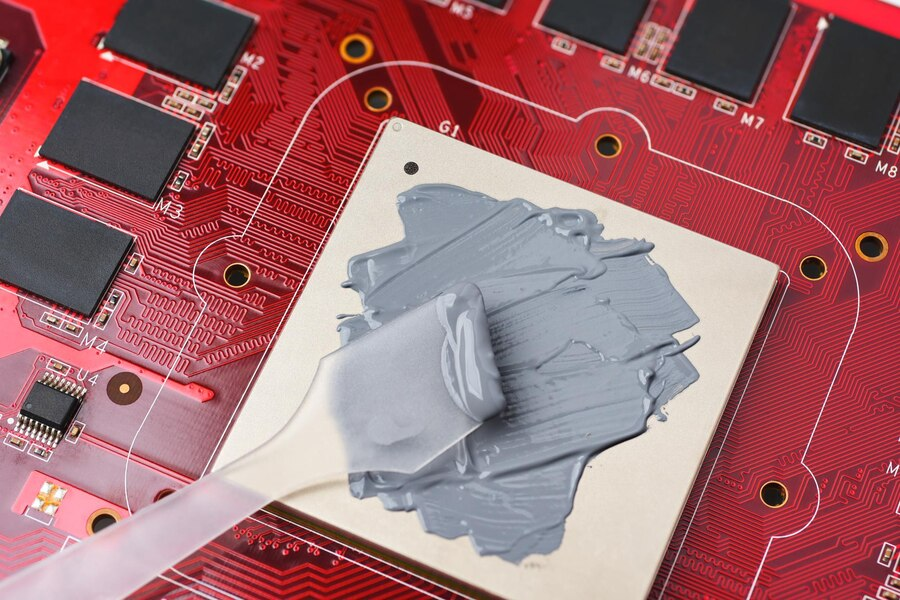


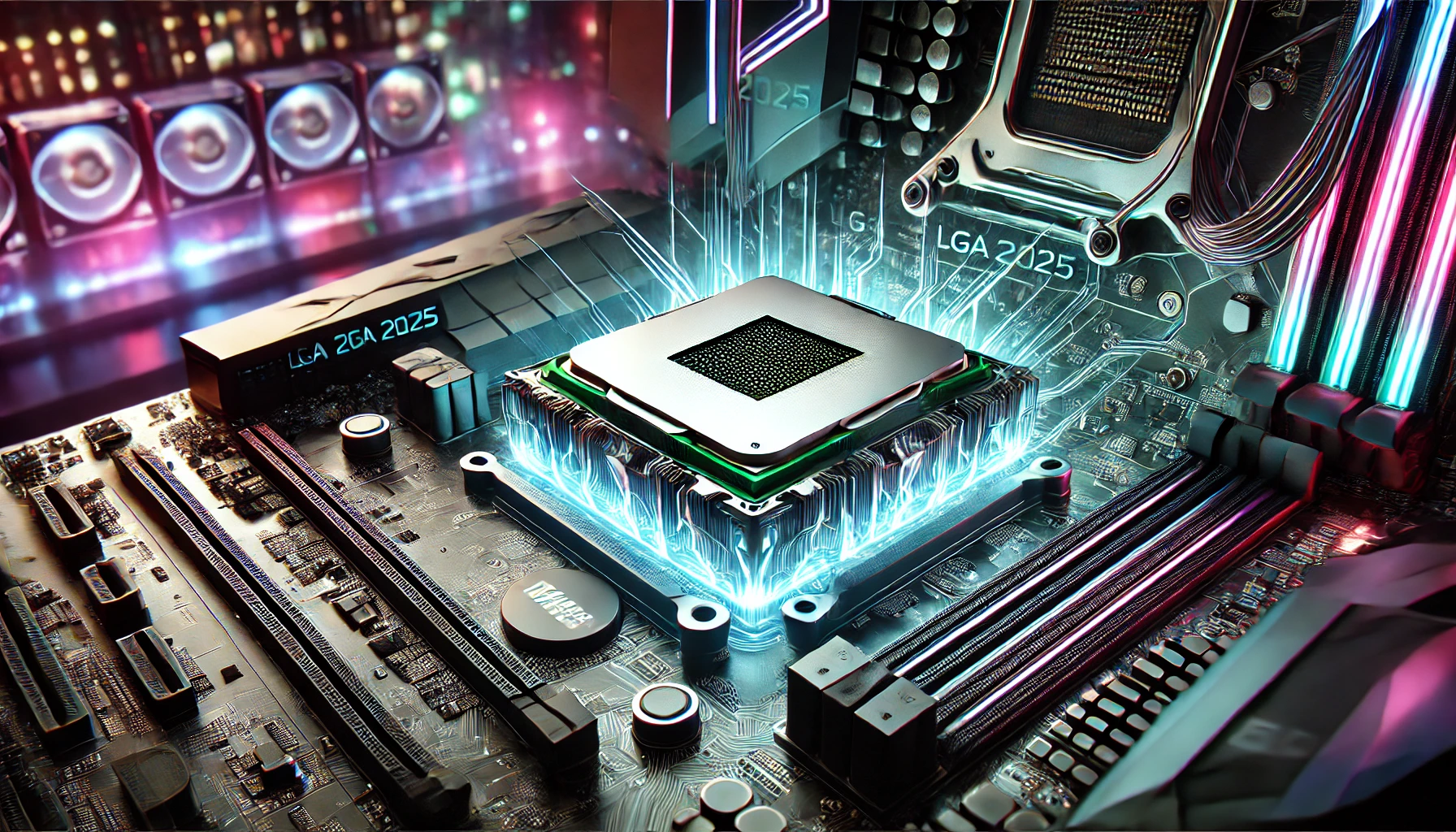
One thought on “The Best Thermal Paste for CPU: Unlock Peak Performance & Cooling”