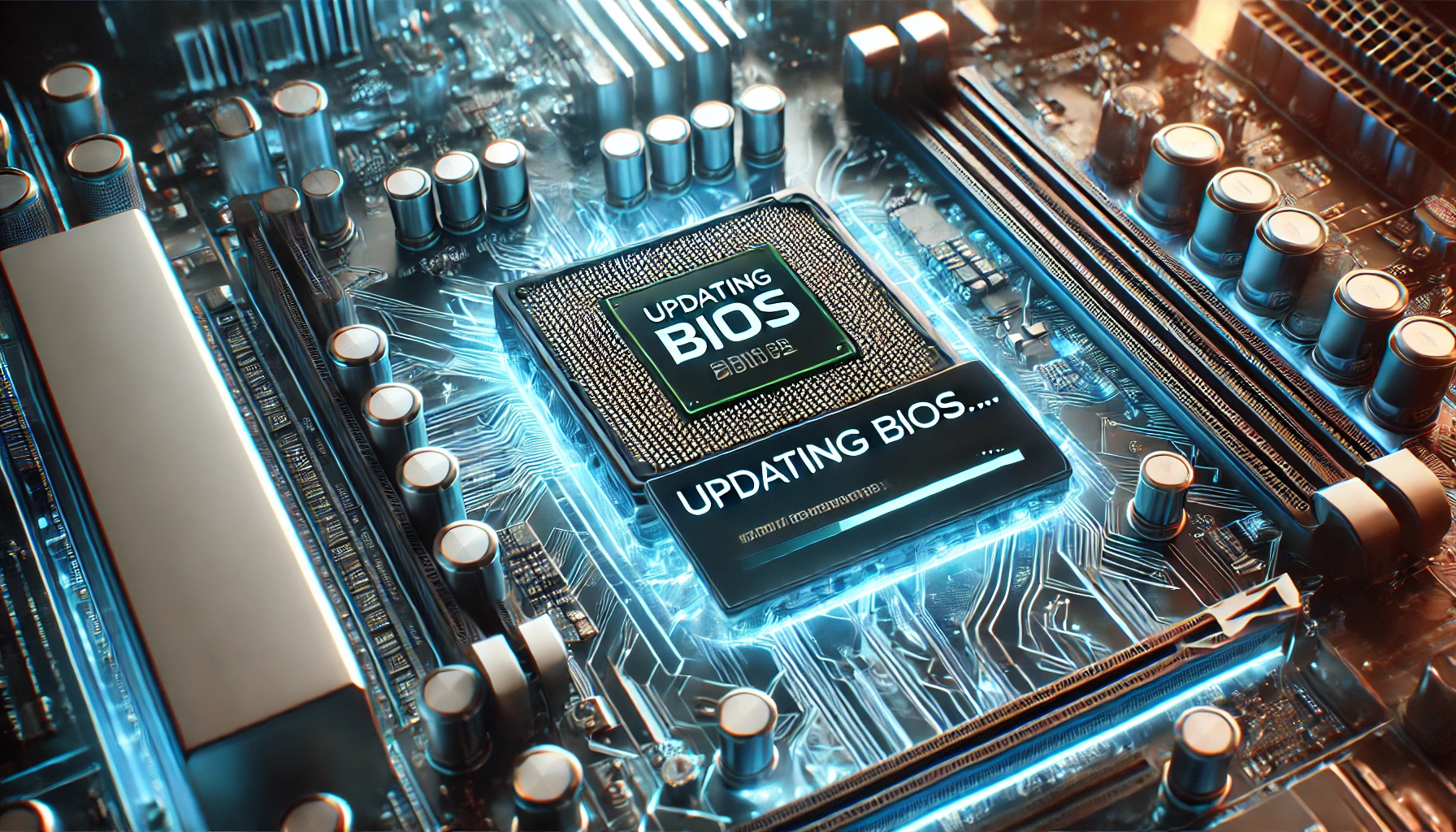Introduction
Are most HP CPU fan motors the same size? You’re not alone. CPU fans are critical for cooling your computer and ensuring optimal performance. However, fan motor sizes can vary significantly regarding HP computers, especially their desktops and laptops. This article will explore how CPU fan motors work, whether HP uses standardized sizes, and how to identify the right fan motor for your needs.
Most HP CPU fan motors are not the same size. They vary depending on the laptop or desktop model. Check your HP device’s specifications to ensure the correct fan size when replacing or upgrading it.
Table of Contents
Understanding HP CPU Fan Motors
What Is a CPU Fan Motor?
A CPU fan motor is the heart of a computer’s cooling system. It powers the rotation of the fan blades, ensuring airflow over the heat sink to dissipate heat generated by the processor.
Why Are Fan Motors Important?
The fan motor’s efficiency directly impacts:
- Cooling Performance: Keeps your CPU at safe operating temperatures.
- System Longevity: Prevents overheating-related damage.
- Noise Levels: Determines how quietly your fan operates.
HP’s Approach to Fan Motors
HP designs fan motors for specific use cases in desktops and laptops. Fan sizes often differ based on device form factors and performance requirements.
Are the CPU fan motors in most HP devices the same size?
The simple answer is no; most HP CPU fan motors are not the same size. Fan motor dimensions depend on the type of computer, its cooling needs, and the space available inside the chassis. While there are industry-standard sizes, HP customizes its fan designs for specific devices.
Factors Affecting Motor Size
- Device Type:
- Desktops: Typically feature larger fan motors for better airflow and cooling.
- Laptops: Use smaller motors to fit compact designs.
- Thermal Requirements: High-performance systems like HP Omen require robust cooling, which may include larger or more efficient motors.
- Space Constraints: Slim laptops and compact desktops need smaller, low-profile motors.
Specifications of HP CPU Fans
When discussing fan motors, it’s essential to distinguish between motor size and overall fan size:
- Motor Size: Refers to the physical dimensions of the motor powering the fan.
- The Fan Size includes the blades and frame and is usually measured in millimeters (e.g., 80 mm or 120 mm).
Standard Sizes in HP Devices
- Desktops: Motors typically pair with fans of 80 mm to 120 mm.
- Laptops: Use compact fans ranging from 30 mm to 70 mm.
Why CPU Fan Motor Sizes Vary
The variation in fan motor sizes stems from several factors:
- Thermal Design Power (TDP): CPUs with higher TDP require more robust cooling solutions, leading to larger fan motors.
- Performance vs. Noise: Smaller motors often run quieter but may struggle with intensive workloads.
- Design Considerations: Compact designs prioritize space efficiency over motor size.
How to Identify the Right Fan Motor Size for Your HP Device
- Check Device Specifications:
Consult your HP computer’s manual or visit the support website for fan details. - Look at Model Numbers:
Many HP CPU fans have model numbers printed on the fan housing, indicating their size and compatibility. - Measure the Fan Yourself:
Use a ruler or caliper to measure the motor and fan diameter if replacing it.
Standard Sizes in the CPU Fan Industry
While HP customizes its fan motors, most adhere to standard industry sizes:
- Desktops: Fans typically measure 80 mm, 92 mm, or 120 mm, and motors are proportionate to these dimensions.
- Laptops: Compact fans often feature motors prioritizing low noise and efficient performance.
Can You Replace an HP CPU Fan Motor?

Replacing a fan motor can be tricky. Here’s what you need to know:
Interchangeability
- Desktop Fans: Swapping fans within HP desktop models is more straightforward as they often share similar mounting brackets.
- Laptop Fans: Replacement options are more limited due to size constraints.
Compatibility Risks
Using a non-standard fan can lead to overheating, noise issues, or improper airflow.
Best Practices
- Choose a fan that matches your device’s specifications.
- Opt for high-quality aftermarket solutions if original parts are unavailable.
Performance and Efficiency
How Fan Motor Sizes Affect Performance
- Larger Motors: Provide better cooling but may produce more noise.
- Smaller Motors: Operate quietly but may struggle in high-demand scenarios.
Optimizing Fan Performance
- Regular cleaning ensures airflow remains unobstructed.
- Monitor temperatures to identify if your cooling system is underperforming.
Common Issues with HP CPU Fans
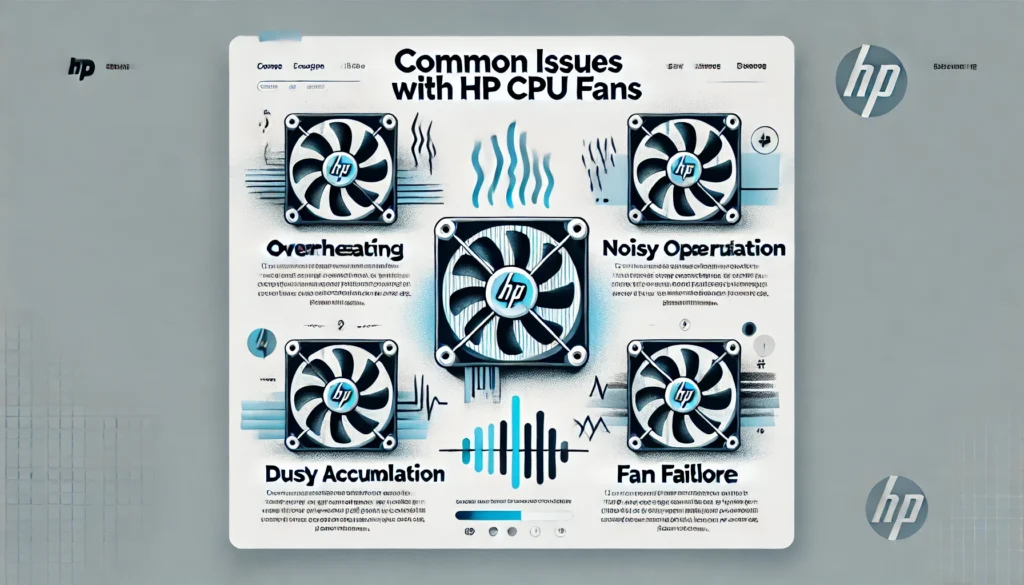
- Noise and Vibrations: Often caused by dust or worn-out motors.
- Overheating: This can occur if the fan motor is underpowered or malfunctioning.
- Motor Failure: Signs include erratic spinning or complete shutdown of the fan.
FAQs
Are HP Laptop and Desktop Fans the Same Size?
Laptops use smaller fans due to space constraints, while desktops have larger fans for more robust cooling.
How Do I Know What Size Fan My HP Computer Uses?
Check the user manual, inspect the fan’s model number, or measure the fan directly.
Can I use third-party fan motors on my HP device?
Yes, but ensure compatibility with your device’s specifications and power requirements.
What Happens if I Use the Wrong Size Fan?
An incorrect fan size can lead to overheating, improper airflow, or physical damage to internal components.
Do All HP Fans Follow Industry Standards?
Most adhere to industry sizes, but exceptions are based on specific model designs.
Conclusion
So, are most HP CPU fan motors the same size? The answer lies in the diversity of HP’s product lineup. While there are standard sizes in the industry, HP customizes its fan motors to meet the unique needs of each device. Whether replacing or upgrading a fan, understanding these variations will help you make informed choices for optimal cooling and performance.