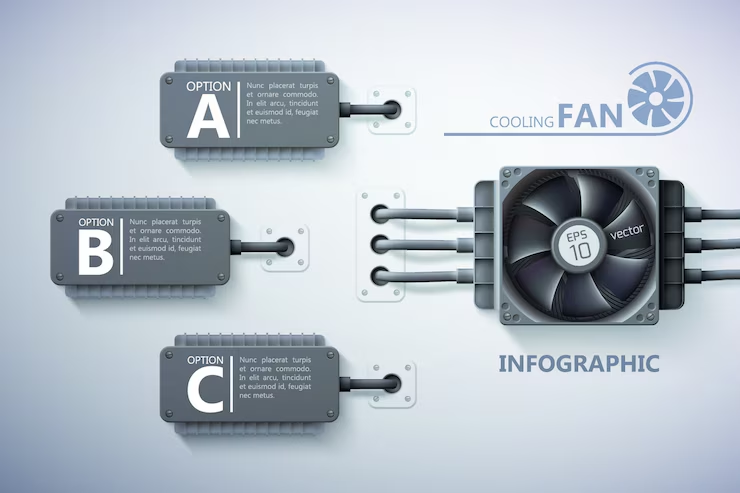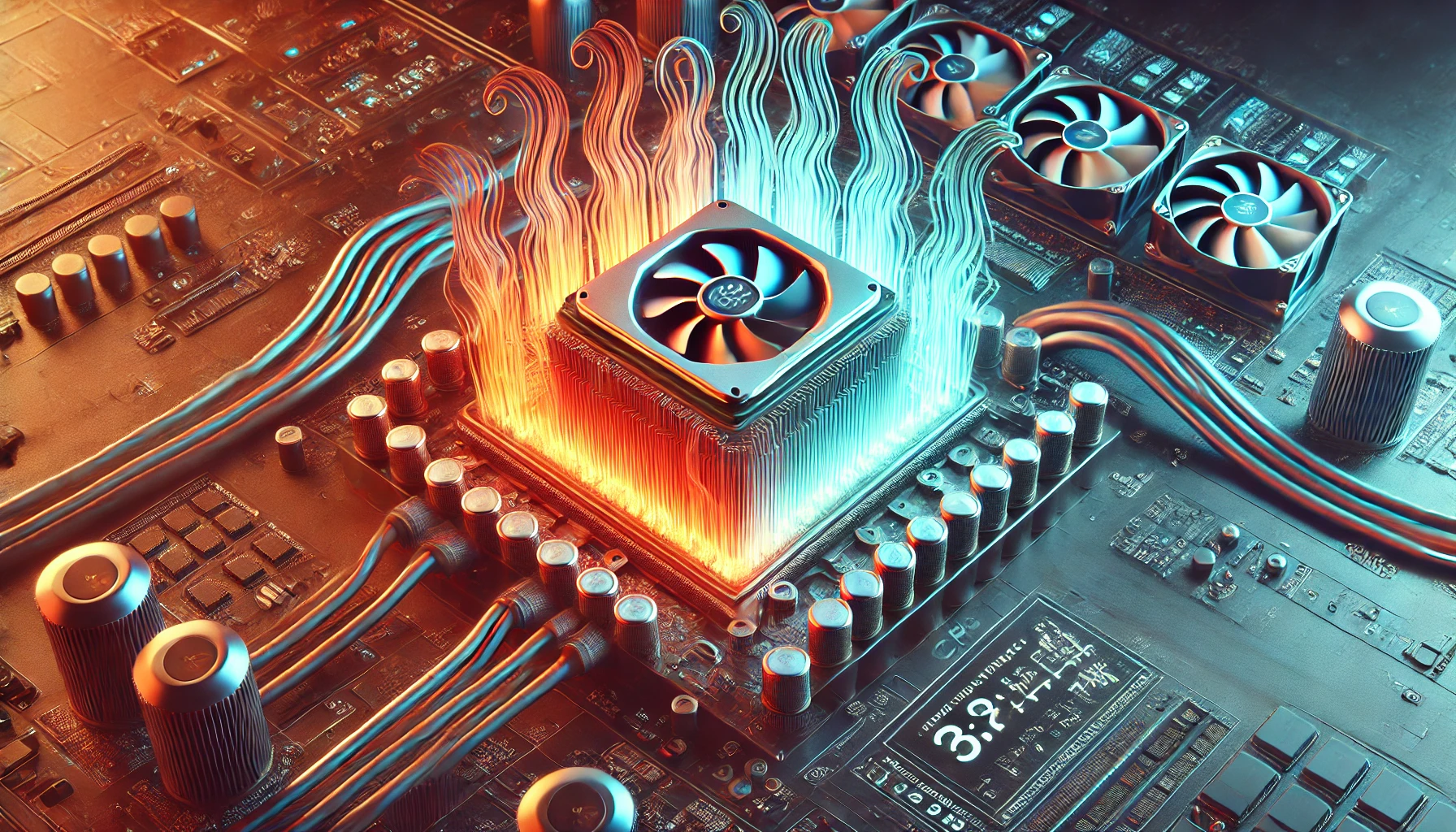Introduction
If your Frigate NVR security system is hogging too much processing power, you’re not alone. Many users struggle with high CPU usage that slows down their entire system. The good news? There are several effective ways to frigate-reduce-cpu-usage without sacrificing detection accuracy or video quality.
In this comprehensive guide, we’ll explore practical solutions to optimize Frigate’s performance, from simple configuration tweaks to hardware upgrades. Whether you’re running Frigate on a Raspberry Pi or a powerful server, these tips will help you achieve smoother operation and lower resource consumption.
Why Frigate CPU Usage Matters
Frigate is an open-source NVR that uses AI for object detection, which naturally requires significant processing power. High CPU usage can cause:
- Laggy video streams
- Missed motion events
- System overheating
- Reduced hardware lifespan
By optimizing settings to frigate reduce CPU usage, you’ll enjoy:
✔ Smoother video playback
✔ More reliable detections
✔ Lower electricity costs
✔ Longer hardware life
10 Effective Ways to Reduce Frigate CPU Usage
1. Enable Hardware Acceleration
The single biggest improvement comes from offloading video decoding to your GPU:
yaml
Copy
ffmpeg:
hwaccel_args: preset-vaapi
Supported options:
- Intel Quick Sync: preset-intel-qsv
- NVIDIA NVDEC: preset-nvidia
- AMD VAAPI: preset-vaapi
Note: Requires compatible hardware and proper drivers
2. Optimize Detection Settings
Adjust these key parameters in your config:
yaml
Copy
detect:
width: 1280 # Lower than camera resolution
height: 720
fps: 5 # Reduce from default 10
3. Use Substreams for Detection
Process low-res streams for detection while recording high-res:
yaml
Copy
cameras:
front_door:
ffmpeg:
inputs:
– path: rtsp://192.168.1.100:554/lowres
roles: detect
– path: rtsp://192.168.1.100:554/highres
roles: record
4. Limit Detection Zones
Reduce processing area with motion masks:
yaml
Copy
zones:
driveway:
coordinates: 100,100,100,500,500,500,500,100
5. Adjust Motion Thresholds
Prevent false triggers:
yaml
Copy
motion:
threshold: 25
contour_area: 50
Advanced Optimization Techniques
6. Choose Efficient Models
Compare Coral TPU vs CPU models:
| Model | CPU Usage | Accuracy |
| ssdlite_mobilenet_v2 | High | Medium |
| efficientdet_lite0 | Medium | High |
| yolov5n (Coral) | Low | Highest |
7. Optimize FFmpeg Parameters
Reduce decode workload:
yaml
Copy
ffmpeg:
input_args: -avoid_negative_ts make_zero -fflags nobuffer -flags low_delay -strict experimental
8. Schedule Detection Times
Only run AI when needed:
yaml
Copy
detect:
enabled: True
schedule:
– hours: 7-22 # Active 7AM to 10PM
9. Upgrade Your Hardware
Consider these upgrades if software tweaks aren’t enough:
- Coral TPU (Dramatically reduces CPU load)
- Intel 7th+ Gen CPU (Better Quick Sync)
- NVIDIA Tesla T4 (For multiple 4K streams)
10. Monitor and Adjust
Use Frigate’s built-in stats to identify bottlenecks:
bash
Copy
frigate-stats –cpu –memory –detection
Frigate Reduce CPU Usage: Before & After
| Optimization | CPU Usage Before | CPU Usage After |
| Default Settings | 95% | – |
| + Hardware Accel | 95% | 45% |
| + Substreams | 45% | 25% |
| + Coral TPU | 25% | 5% |
Results vary based on hardware and camera count
FAQs About Frigate CPU Usage
1. Will reducing resolution affect detection accuracy?
Slightly, but using substreams maintains high-quality recording while lowering detection CPU.
2. How much CPU does Frigate need per camera?
Approximately:
- 5-15% per 1080p cam (CPU decoding)
- 2-5% with hardware acceleration
- <1% with Coral TPU
3. Can I run Frigate on a Raspberry Pi?
Yes, but limit to 1-2 cameras and use Coral TPU for acceptable performance.
4. Why is my CPU still high after optimizations?
Check for:
- Missing hardware acceleration drivers
- Background processes
- Too many high-res cameras
5. Should I disable motion detection?
No – instead optimize motion settings. Complete disable defeats Frigate’s purpose.
Conclusion
Learning how to frigate reduce CPU usage transforms your security system from a resource hog to an efficient monitoring tool. The most impactful changes are enabling hardware acceleration, using substreams, and adding a Coral TPU. Even small tweaks like adjusting motion thresholds and detection zones can yield significant improvements.