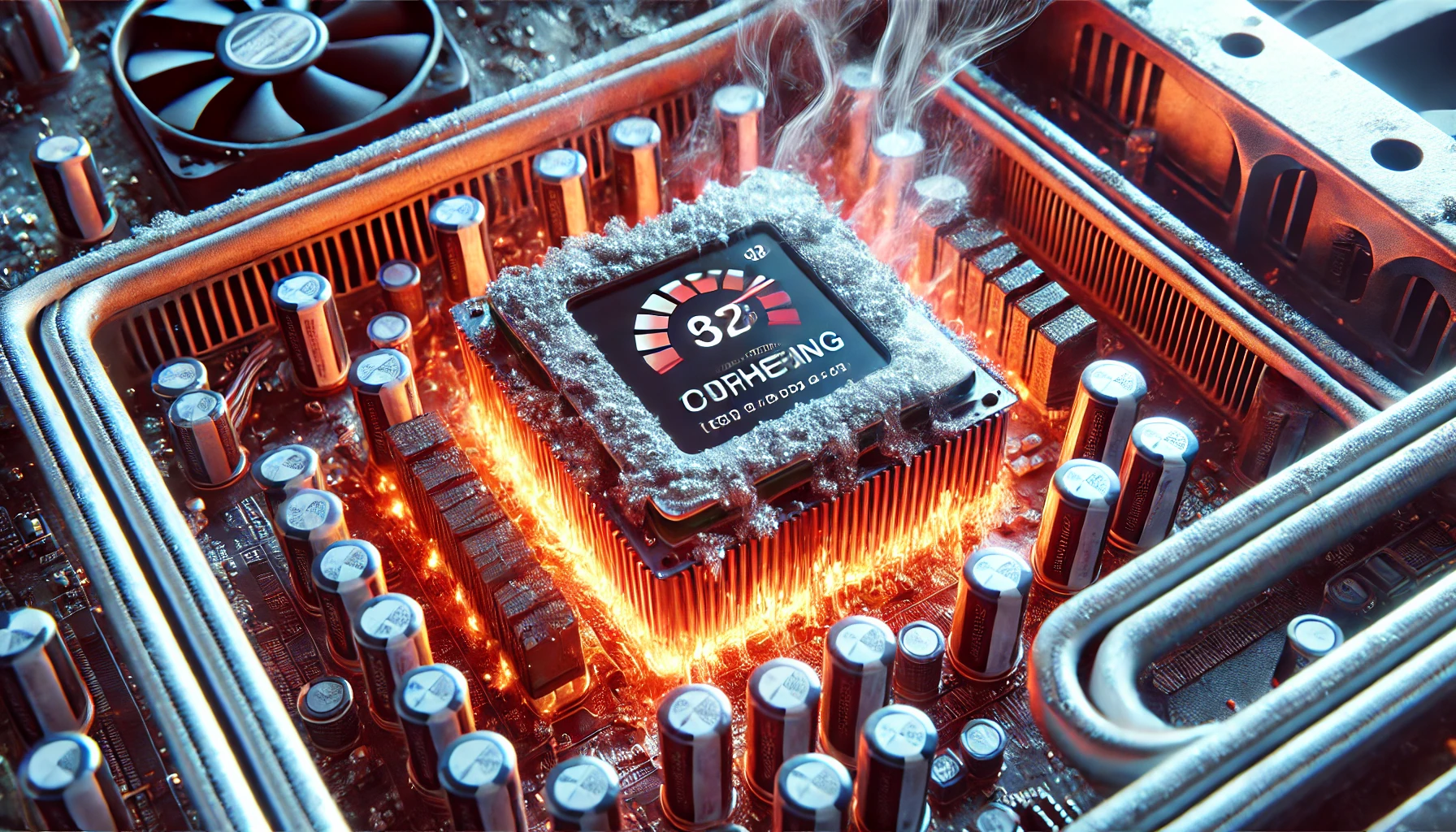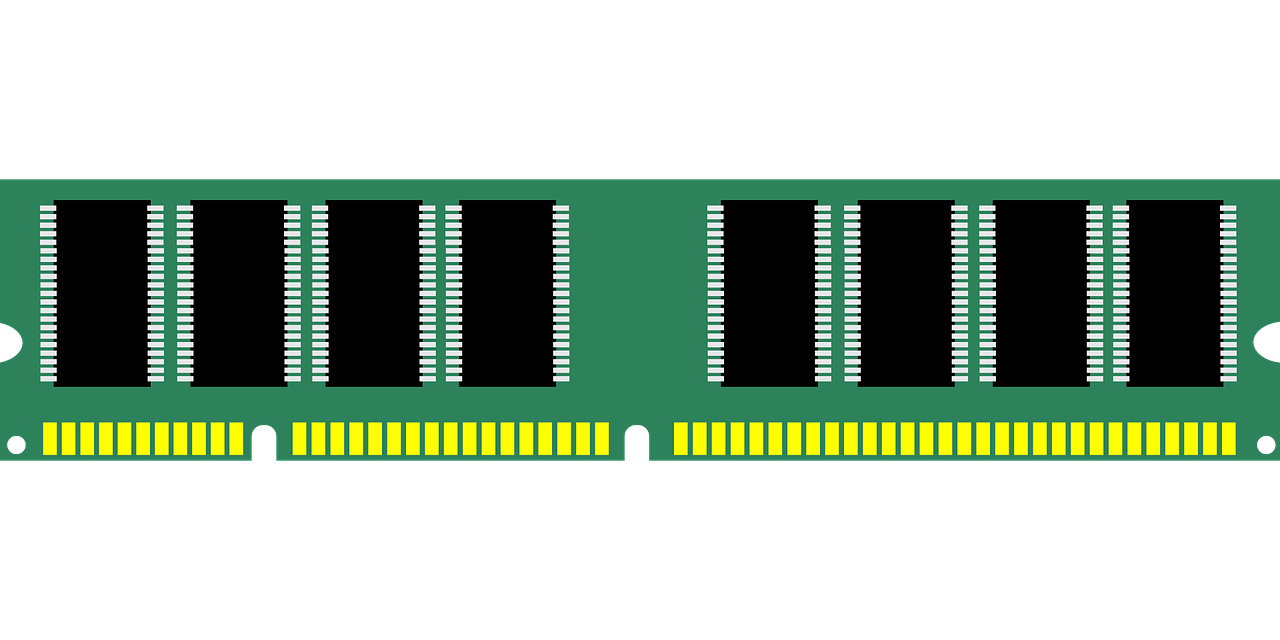Introduction
How Cold is Too Cold for Your Processor? While much attention is given to preventing CPU overheating, the dangers of excessive cooling are often overlooked. Pushing your processor to extremely low temperatures can be just as harmful as thermal throttling. This guide examines the science behind CPU temperature limits and reveals the hidden risks of extreme cooling methods.
Understanding CPU Temperature Thresholds
Manufacturer-Specified Operating Ranges
Modern processors are engineered to function within strict thermal parameters:
- Standard operating range: 0°C to 95°C (32°F to 203°F)
- Optimal performance zone: 30°C to 80°C (86°F to 176°F) under load
- Danger zone: Below 0°C (32°F) for consumer hardware
Material Science Considerations
Processor components respond differently to temperature extremes:
- Silicon substrates experience increased brittleness below -20°C (-4°F)
- Solder joints become prone to microfractures during thermal cycling
- Transistor electron mobility changes at sub-zero temperatures
The Hidden Dangers of Extreme Cooling
Condensation: The Silent Killer
When CPU temperatures fall below the dew point:
- Moisture accumulates on cold surfaces
- Water droplets form on electrical contacts
- Potential outcomes include:
- Immediate short circuits
- Gradual corrosion of traces
- Electrochemical migration
Prevention method: Proper insulation with dielectric materials like neoprene or conformal coatings
Thermal Shock Risks
Rapid temperature fluctuations cause:
- Coefficient of thermal expansion (CTE) mismatches
- Substrate warping in multi-layer packages
- Solder joint fatigue (particularly in BGA configurations)
Example scenario: LN2 cooling (-196°C) to ambient temperature transitions
Performance Implications of Excessive Cooling
Electrical Characteristics Changes
- Carrier freeze-out effect in semiconductors
- Increased leakage current at ultra-low temps
- Voltage regulation instability
Practical Operational Issues
- Cold boot failures in consumer hardware
- Unpredictable clock stretching
- Memory controller synchronization problems
When Sub-Zero Cooling Makes Sense
Appropriate Use Cases
- Competitive overclocking events
- Short-duration benchmark runs
- Specialized scientific computing
- Thermal testing/validation
Required Precautions
- Complete component insulation
- Active condensation control
- Gradual thermal transitions
- Specialized power delivery modifications
Safe Cooling Practices for Enthusiasts
Recommended Cooling Solutions
| Cooling Method | Safe Temp Range | Best Use Case |
|---|---|---|
| Air Cooling | 30°C-80°C | Daily computing |
| AIO Liquid | 25°C-75°C | High-performance systems |
| Custom Loop | 20°C-70°C | Enthusiast builds |
| Phase Change | -20°C-60°C | Extreme overclocking |
Monitoring and Maintenance
- Use professional-grade monitoring tools:
- HWInfo64 for sensor validation
- Thermal imaging for spot checks
- Implement proper case airflow:
- Positive pressure configurations
- Strategic fan placement
- Regular maintenance:
- TIM replacement cycles
- Dust management
Technical FAQ
Q: Can modern CPUs operate below freezing safely?
A: While possible with proper precautions, consumer chips aren’t designed for sustained sub-zero operation. The risks outweigh any potential benefits for normal use.
Q: What’s the coldest temperature for 24/7 operation?
A: Most systems should maintain at least 10°C (50°F) minimum to avoid condensation risks in typical environments.
Q: How does extreme cold affect different CPU architectures?
A: Responses vary by design:
- Intel CPUs: Generally more tolerant of low temps
- AMD chips: More sensitive to cold-related instability
- ARM processors: Wide operational ranges but similar risks
Q: What professional equipment is needed for safe sub-ambient cooling?
A: Essential tools include:
- Vapor barriers
- Anti-condensation heaters
- Dielectric greases
- Temperature-controlled staging areas
Conclusion: Finding the Thermal Sweet Spot
Optimal CPU cooling requires balancing performance and safety:
- For daily use: Maintain 30°C-80°C range
- For enthusiasts: Stay above 10°C unless specially equipped
- For extreme cooling: Leave it to professionals with proper equipment
The most effective cooling solution is one that maintains stable temperatures without introducing unnecessary risks. Quality air or liquid cooling provides the best balance for most users, while extreme methods should remain in the realm of specialized applications.