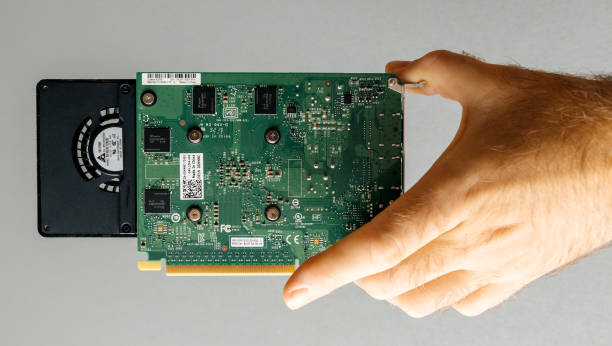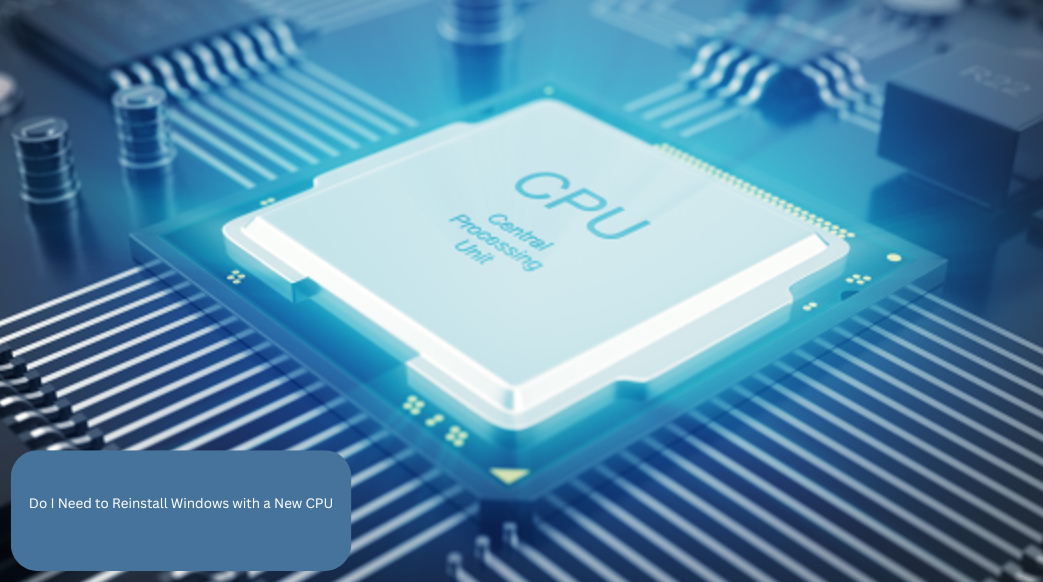Introduction
Many PC builders and gamers wonder, Can you use AMD GPU with Intel CPU? This is a common question rooted in concerns about compatibility and performance. The good news is that the answer is a clear yes. You can confidently pair an AMD graphics card with an Intel processor without any issues. Let’s explore why this works and how to optimize your setup for the best performance.
How AMD GPUs and Intel CPUs Work Together
Your CPU and GPU perform separate tasks in a PC. The CPU handles general computing, while the GPU processes graphics. These two components communicate via the motherboard’s PCIe (Peripheral Component Interconnect Express) slots, which are universally compatible across brands.
Since PCIe is an industry standard, any modern AMD GPU will work with any Intel CPU, provided your motherboard has a compatible PCIe x16 slot. This means you can mix brands without worrying about hardware conflicts.
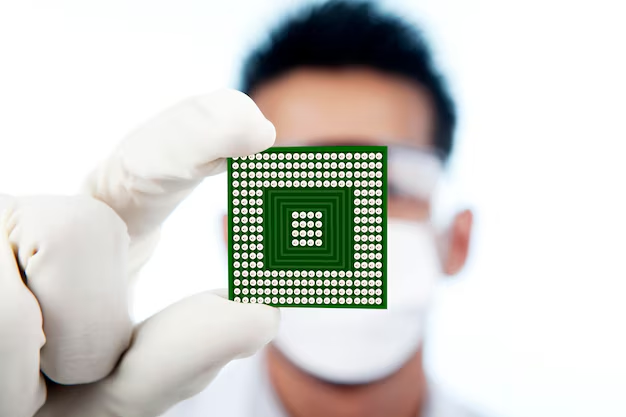
Why You Can Mix AMD GPUs with Intel CPUs
There are a few key reasons why an AMD GPU and Intel CPU can work together seamlessly:
- Standardized PCIe Interface: PCIe slots are designed to support all GPUs, regardless of the brand.
- Universal Driver Support: AMD provides official GPU drivers that work independently of the CPU.
- Operating System Compatibility: Windows, Linux, and macOS support mixed-brand setups without issues.
- Flexible Hardware Configurations: Many high-performance gaming PCs and workstations use this combination successfully.
Important Factors to Consider for Compatibility
While AMD GPUs and Intel CPUs work together without issues, there are a few things to check to ensure optimal performance:
1. Motherboard PCIe Slot
Ensure your motherboard has a PCIe x16 slot for the GPU.
2. Power Supply Capacity
AMD GPUs, especially high-end models, require sufficient power. Check your PSU’s wattage.
3. Driver Installation
Install the latest AMD GPU drivers from the official website to prevent performance issues.
4. BIOS and Chipset Updates
Updating your motherboard’s BIOS can improve compatibility with newer GPUs.
5. Cooling and Airflow
Ensure your system has good cooling to prevent overheating.
Debunking Myths About Mixing AMD and Intel
Some users believe that pairing an AMD GPU with an Intel CPU leads to poor performance or stability issues. This is simply a myth. Performance is determined by the specific models of the CPU and GPU, not their brand names.
For example, an AMD Radeon RX 7800 XT will perform just as well on an Intel Core i7 as it would on an AMD Ryzen processor, assuming other system factors remain the same.
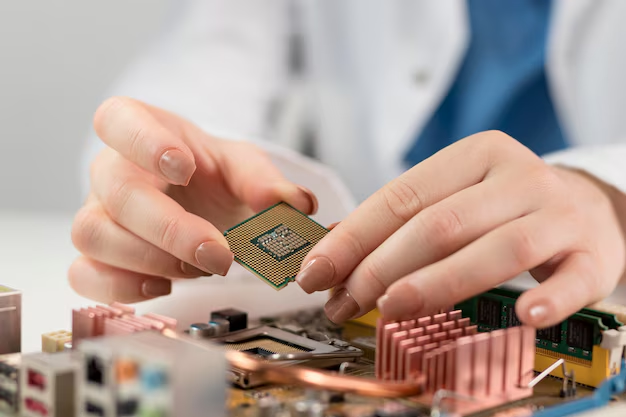
Optimizing Performance for Mixed-Brand Setups
To get the best performance when using an AMD GPU with an Intel CPU, follow these optimization tips:
- Keep Your Drivers Updated: Always install the latest GPU and chipset drivers.
- Enable Resizable BAR (Smart Access Memory): If supported, this feature can boost performance in some games.
- Optimize Game Settings: Adjust in-game graphics settings for a balanced CPU-GPU workload.
- Monitor Temperatures: Use tools like MSI Afterburner to track CPU and GPU temperatures.
- Avoid Bottlenecks: Pair a powerful GPU with a strong CPU to prevent performance limitations.
Future Compatibility Trends
Technology is constantly evolving, but PCIe will continue to be the standard for CPU-GPU communication. This ensures that future AMD GPUs will remain compatible with Intel processors, just as they are today.
Key Takeaways
- Yes, you can use an AMD GPU with an Intel CPU without compatibility issues.
- PCIe standardization allows for seamless communication between these components.
- The motherboard, power supply, and drivers are crucial for optimal performance.
- Myths about mixing brands affecting performance are largely false.
- Optimizing settings and keeping drivers updated will ensure a smooth experience.
FAQs
Will any AMD GPU work with any Intel CPU?
Yes, as long as the motherboard has a compatible PCIe x16 slot.
Does mixing brands affect gaming performance?
No, performance depends on the specific CPU and GPU models, not the brands.
Do I need special software for an AMD GPU on an Intel system?
No, you only need the official AMD GPU drivers.
Can my motherboard affect compatibility?
Yes, ensure it has the correct PCIe slot and chipset support.
Is power supply important when using an AMD GPU with an Intel CPU?
Yes, always check your PSU’s wattage to ensure it can handle your GPU’s power needs.
Conclusion
The idea that AMD GPUs and Intel CPUs are incompatible is a common misconception. Thanks to the standardized PCIe interface, you can confidently build a system using an AMD graphics card with an Intel processor. With proper optimization and maintenance, this combination can deliver excellent gaming and computing performance.