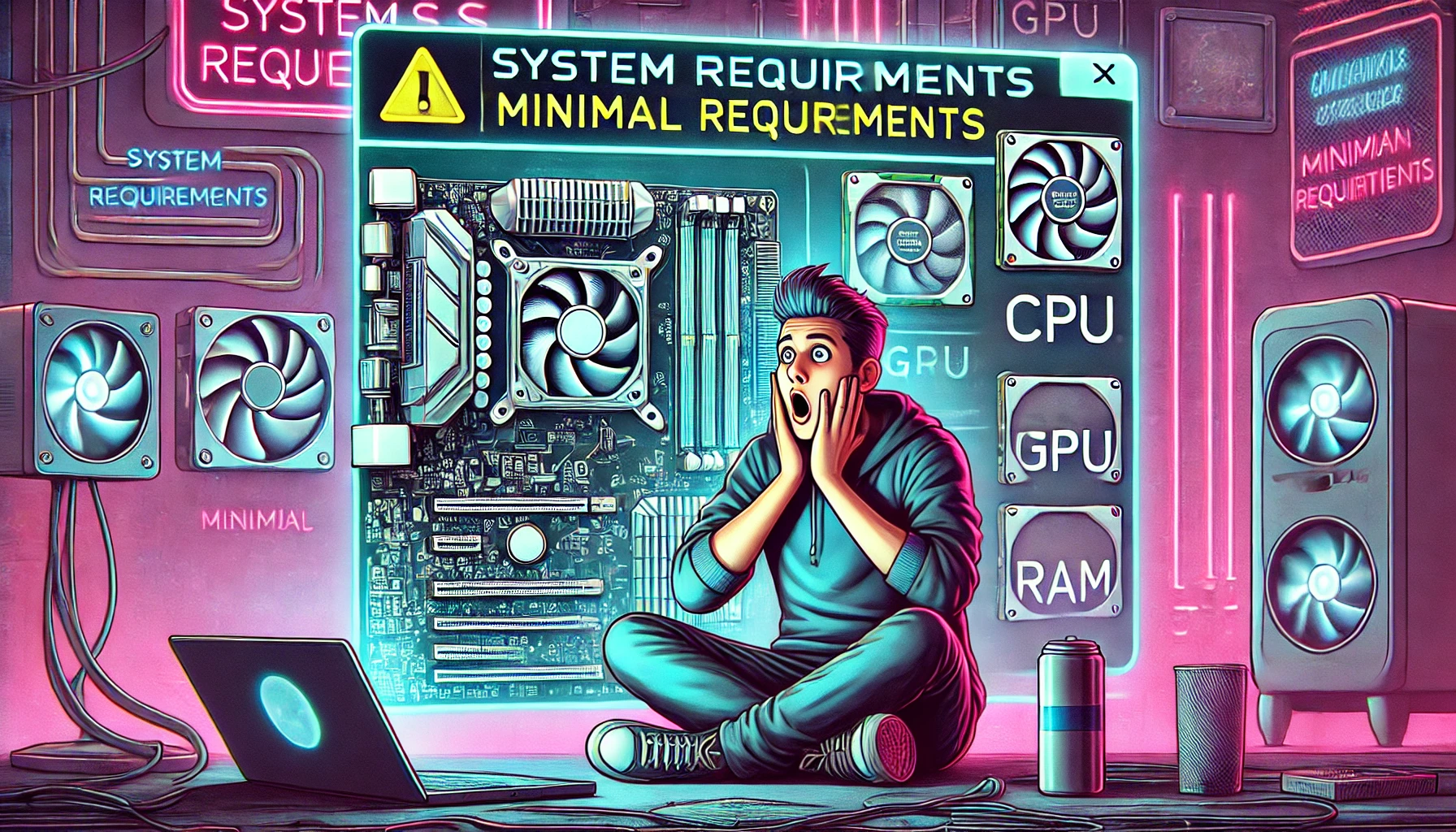Introduction
If your CPU fan is making a grinding noise, it’s a warning sign that something isn’t right inside your computer. This issue can lead to overheating, system instability, and even permanent CPU damage. In this guide, we’ll explore the reasons behind this noise, how to fix it, and ways to prevent it from happening again.
Understanding the Grinding Noise
Unlike the normal whirring of a working fan, grinding sounds indicate friction, blockage, or wear and tear. This can restrict airflow and cause excessive heat buildup, which is harmful to your CPU.
Common Causes of CPU Fan Grinding Noise
Several factors can contribute to a CPU fan making a grinding noise:
- Dust and Debris Buildup – Dust clogs the fan blades and bearings, causing resistance and friction.
- Worn-out Bearings – Bearings allow the fan to spin smoothly, but over time, they degrade and create grinding sounds.
- Loose Wires or Obstructions – Cables or foreign objects near the fan may obstruct its movement.
- Physical Damage – Cracked or bent fan blades can cause imbalance and grinding noises.
- Improper Installation – A poorly mounted fan may not align correctly, leading to unusual noises.
Why Ignoring the Noise Is Dangerous
A grinding CPU fan is not just an annoyance—it can lead to serious issues:
- Overheating – A failing fan won’t cool the CPU properly, causing excessive heat buildup.
- Performance Drops & Crashes – High temperatures lead to slow performance, crashes, and system shutdowns.
- Shortened CPU Lifespan – Prolonged overheating can permanently damage the processor.
How to Fix a Grinding CPU Fan
If your CPU fan is making a grinding noise, follow these troubleshooting steps:
1. Check for Obstructions
- Power off your computer.
- Open the case and inspect the fan for loose wires or debris blocking its movement.
2. Clean the CPU Fan
- Use compressed air to remove dust from the blades and heatsink.
- A soft brush can help dislodge stubborn dirt.
- Avoid using water or liquid cleaners.
3. Secure the Fan Properly
- Ensure the fan is tightly secured to the heatsink or case.
- Tighten any loose screws or mounting brackets.
4. Listen for Bearing Wear
- If the grinding continues after cleaning, the bearings might be worn out.
- A failing bearing means the fan needs replacement.
5. Inspect the Fan for Physical Damage
- Check if the blades are cracked or bent.
- Damaged fans must be replaced to restore optimal cooling.
When to Replace Your CPU Fan
If cleaning and securing the fan don’t resolve the issue, consider replacing it. Choosing a New Fan:
- Ensure it’s compatible with your CPU socket.
- Opt for a fan with high airflow and low noise.
- Follow installation guidelines carefully.
Preventing CPU Fan Noise in the Future
Regular maintenance helps prevent future fan issues:
- Clean the fan and heatsink regularly – Monthly cleaning prevents dust buildup.
- Improve airflow – Ensure your PC case has proper ventilation.
- Monitor CPU temperature – Use monitoring software to check for overheating.
- Proper installation – Secure all components properly to avoid misalignment.
Key Takeaways
- A grinding CPU fan is a warning of mechanical issues.
- Common causes include dust buildup, worn bearings, and obstructions.
- Cleaning, securing, or replacing the fan can fix the problem.
- Ignoring the noise can lead to overheating and CPU damage.
- Regular maintenance ensures long-term performance and prevents issues.
FAQs
1. Why cpu fan is making a grinding noise?
The most common reasons include dust buildup, worn bearings, obstructions, or physical damage.
2. Can I clean my CPU fan with water?
No. Use compressed air or a soft brush to clean it safely.
3. How often should I clean my CPU fan?
Every few months, depending on dust accumulation in your environment.
4. Can a noisy CPU fan damage my processor?
Yes. If the fan fails, overheating can cause permanent CPU damage.
5. When should I replace my CPU fan?
If cleaning doesn’t stop the noise or if the fan is physically damaged, replacement is necessary.
Conclusion
A CPU fan is making a grinding noise? is not something to ignore. Addressing it early prevents system instability and hardware damage. Regular maintenance, proper cleaning, and timely replacements ensure your CPU stays cool and your PC runs smoothly.