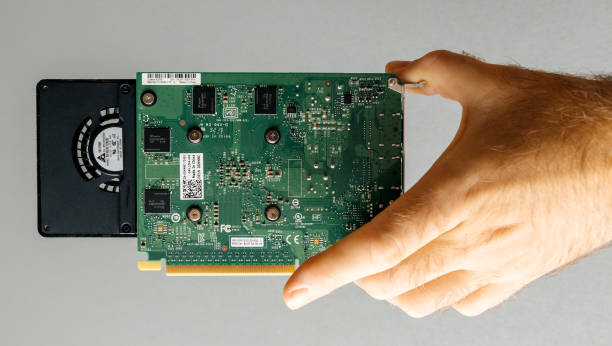Introduction
If you’re wondering, “Can NVIDIA GPU work with AMD CPU?”—the answer is a resounding yes! Many PC builders worry about compatibility issues when mixing brands, but in reality, modern hardware is designed to work together seamlessly. Let’s dive into how GPU and CPU compatibility works and address common concerns.
How GPU and CPU Compatibility Works
The most important factor in GPU-CPU compatibility is the PCIe (Peripheral Component Interconnect Express) interface, which is standardized across all modern motherboards. This means:
- Any NVIDIA GPU can be used with an AMD CPU as long as the motherboard has a compatible PCIe x16 slot.
- The motherboard acts as the bridge between the two, ensuring smooth communication.
- The power supply unit (PSU) must be sufficient to handle the GPU’s power requirements.
Why NVIDIA GPU and AMD CPU Work Together
Unlike RAM or storage, which sometimes require brand-specific compatibility, GPUs and CPUs function independently within a PC. The PCIe standard allows them to communicate efficiently, regardless of brand differences.
Here’s why you can confidently use an NVIDIA GPU with an AMD CPU: ✅ PCIe Standardization – Ensures compatibility across brands. ✅ Universal Drivers – NVIDIA provides drivers that work regardless of CPU brand. ✅ Motherboard Integration – The motherboard connects everything seamlessly.
Key Compatibility Factors to Consider
While mixing an NVIDIA GPU with an AMD CPU is generally hassle-free, you should consider these important factors:
- Motherboard PCIe Slot – Ensure your motherboard has a PCIe x16 slot for your GPU.
- Power Supply (PSU) Requirements – High-end GPUs need sufficient power; check wattage and connectors.
- Driver Updates – Always keep GPU and motherboard drivers updated to avoid performance issues.
- BIOS Updates – Some motherboards may require a BIOS update for newer GPUs.
- Cooling & Airflow – Ensure your PC case has adequate cooling to prevent overheating.
Common Myths About Mixing NVIDIA GPU with AMD CPU
Despite what some believe, mixing AMD and NVIDIA does not cause performance issues. Let’s debunk some common myths: ❌ “Mixing brands causes system crashes.” – False! Proper drivers ensure smooth operation. ❌ “An AMD CPU will bottleneck an NVIDIA GPU.” – Not necessarily. Performance depends on the specific models, not the brands. ❌ “You need an AMD GPU with an AMD CPU.” – Completely untrue; NVIDIA GPUs work just as well.
Optimizing Performance in a Mixed Setup
To get the best performance from your NVIDIA GPU + AMD CPU setup, follow these tips: ✔ Keep GPU drivers updated using NVIDIA’s GeForce Experience. ✔ Enable Resizable BAR in BIOS for better GPU-CPU communication. ✔ Optimize in-game settings based on your GPU’s capabilities. ✔ Ensure good airflow to keep temperatures low. ✔ Use a high-quality power supply to prevent instability.
Future Compatibility: Will This Change?
No! The PCIe standard will continue to ensure compatibility between AMD CPUs and NVIDIA GPUs for years to come. As long as motherboards maintain PCIe x16 slots, mixing brands will remain an option for gamers, creators, and professionals alike.
Key Takeaways
✅ Yes, NVIDIA GPUs work perfectly with AMD CPUs. ✅ The PCIe interface ensures seamless communication. ✅ Performance depends on the specific CPU and GPU models, not their brands. ✅ Proper cooling, drivers, and power supply are essential for optimal performance. ✅ Mixing brands does NOT negatively impact performance.
FAQs
🔹 Will any NVIDIA GPU work with any AMD CPU?
Yes, as long as your motherboard has a PCIe x16 slot and your power supply meets requirements.
🔹 Does mixing AMD and NVIDIA cause performance loss?
No, performance is based on individual components, not brand pairing.
🔹 Do I need special drivers to make them work together?
No, simply install NVIDIA’s GPU drivers from their official website.
🔹 Can my motherboard affect compatibility? Yes, make sure your motherboard has a PCIe x16 slot and is updated.
🔹 Is power supply important?
Absolutely! High-end GPUs require sufficient wattage and proper connectors.
Conclusion
The idea that NVIDIA GPUs and AMD CPUs are incompatible is a myth. Thanks to the standardized PCIe interface, you can confidently pair an NVIDIA GPU with an AMD CPU for high performance in gaming, content creation, and professional workloads. By considering drivers, cooling, and power requirements, you’ll have a powerful and reliable PC that performs at its best!