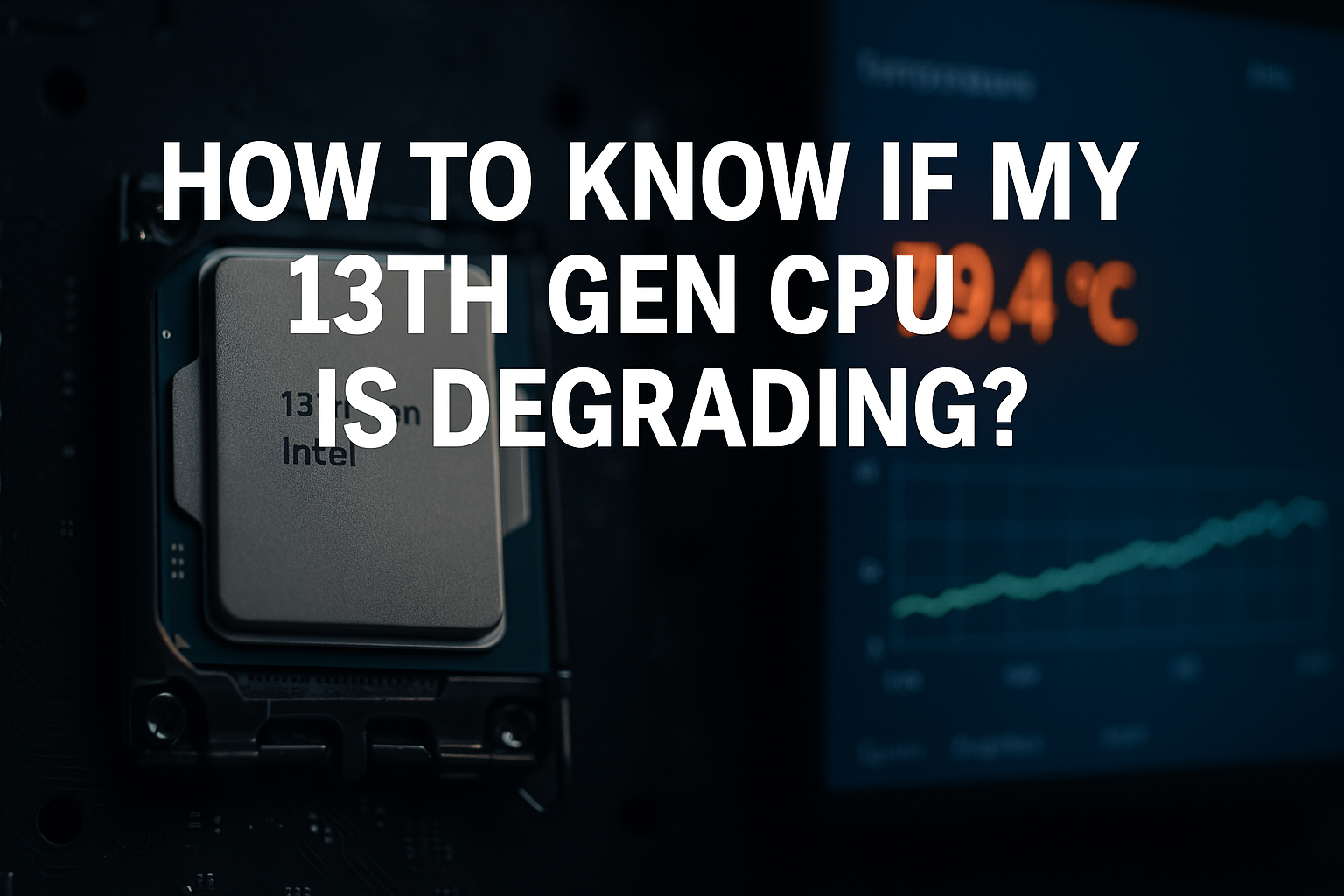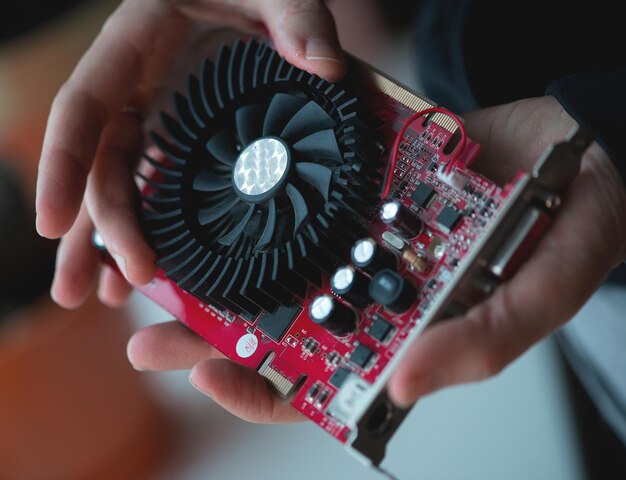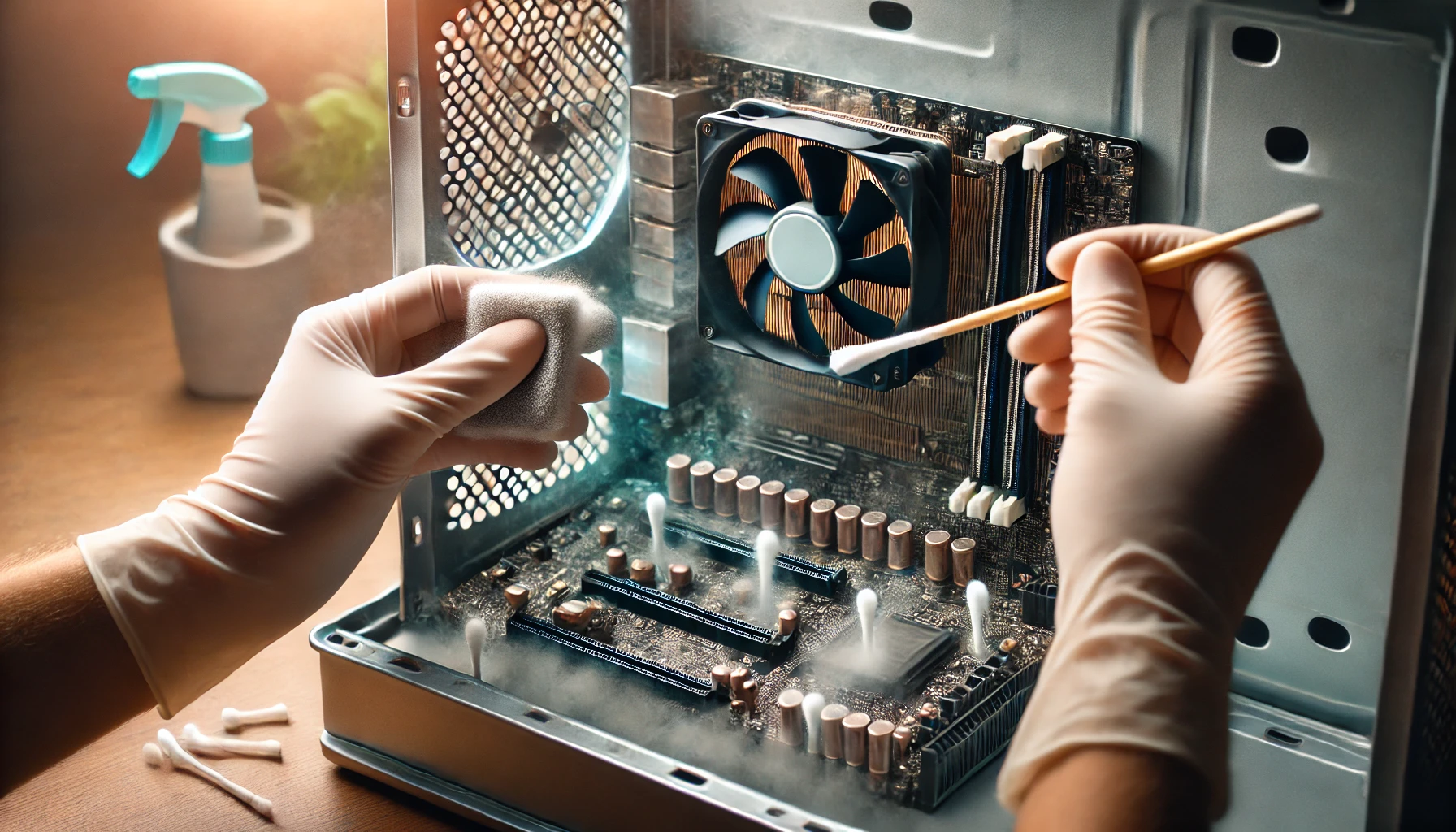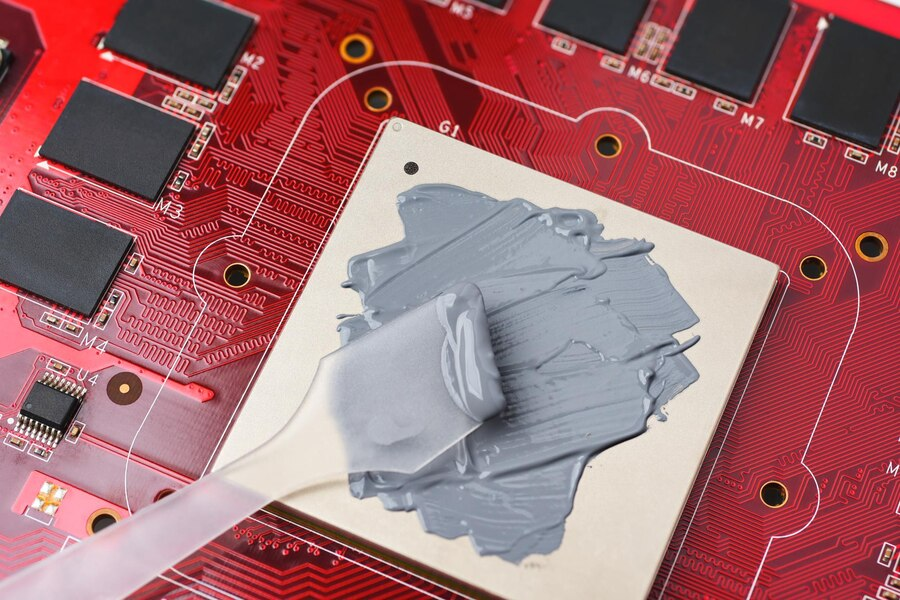Introduction
Owning a 13th Gen Intel CPU means you have a powerhouse in your system. However, like all hardware, it doesn’t last forever. Over time, your CPU may start showing signs of wear, affecting performance and stability. If you’re wondering, how to know if my 13th gen cpu is degrading?—this guide will help you identify the warning signs, understand the causes, and take preventive measures to extend its lifespan.
What is CPU Degradation?
CPU degradation refers to the gradual decline in performance due to prolonged stress, heat exposure, and electrical wear. Unlike mechanical components, CPUs don’t break physically but degrade due to excessive voltage, temperature fluctuations, and constant high usage. This can lead to instability, crashes, and lower performance over time.
how to know if my 13th gen cpu is degrading? Signs:
Spotting the early signs of degradation can prevent costly repairs or replacements. Here’s how to tell if your CPU is wearing out:
- Increased Temperatures – If your CPU runs hotter than usual, even in idle mode, it could indicate wear.
- Random Crashes or Blue Screens (BSODs) – Frequent crashes, especially under normal workloads, signal instability.
- Performance Drops – Noticeable lag in applications and games, particularly during high-performance tasks.
- Inconsistent Clock Speeds – If your processor struggles to maintain its base or boost clock speeds, it might be degrading.
- Voltage Instability – Fluctuating voltage readings can be a red flag.
- Frequent Software Errors – Unusual application crashes and errors that weren’t there before.
What Speeds Up CPU Degradation?
Several factors can accelerate CPU wear and tear:
- Overclocking – Running your CPU beyond its rated limits increases heat and voltage stress.
- Inadequate Cooling – Poor airflow or a failing cooling system leads to excessive heat buildup.
- High Voltage Settings – Overvolting causes faster electrical degradation.
- Continuous 100% Load – Extended periods of high CPU usage generate more thermal stress.
- Dust Accumulation – Clogged fans and heat sinks restrict airflow, raising temperatures.
- Old or Poor Thermal Paste – Ineffective heat transfer can lead to overheating.
Tools to Check CPU Health
Monitoring your CPU’s health is essential. Here are some tools to keep track of performance and stability:
- HWMonitor – Checks temperatures, voltages, and power consumption.
- Core Temp – Provides real-time CPU temperature monitoring.
- Intel Extreme Tuning Utility (XTU) – Tests and monitors CPU performance.
- Prime95 – Stress tests to check for stability issues.
- Cinebench – Benchmarks CPU performance over time.
- BIOS Hardware Monitor – Your motherboard’s BIOS displays real-time system stats.
How to Keep Your 13th Gen CPU Healthy
Preventing CPU degradation is crucial for long-term performance. Follow these steps:
- Optimize Cooling – Use a high-quality cooler and ensure proper ventilation.
- Clean Your PC Regularly – Remove dust from fans and heat sinks.
- Reapply Thermal Paste – Replace old thermal paste every 2-3 years.
- Avoid Extreme Overclocking – Overclock carefully and within safe voltage limits.
- Monitor Temperatures – Keep an eye on CPU temps and act if they rise excessively.
- Improve Airflow – Ensure your case has good ventilation to dissipate heat efficiently.
Special Considerations for 13th Gen Intel CPUs
Intel’s 13th Gen processors offer top-tier performance but also generate significant heat. High-performance tasks and gaming can push temperatures to the limit, making proper cooling and voltage regulation critical. Regular monitoring can prevent unexpected slowdowns and crashes.
How Long Will Your CPU Last?
With proper care, a 13th Gen Intel CPU can last for many years without major performance drops. However, if you notice degradation signs, take immediate action to prevent further damage.
Key Takeaways
- High temperatures, frequent crashes, and performance drops indicate CPU wear.
- Overclocking, high voltages, and poor cooling speed up degradation.
- Use tools like HWMonitor and Prime95 to track CPU health.
- Regular cleaning, proper cooling, and controlled usage extend CPU lifespan.
- 13th Gen Intel CPUs require extra monitoring due to their high power demands.
FAQs
Can CPUs degrade over time?
Yes, heat and electrical stress gradually wear down the CPU.
How can I check if my CPU is overheating?
Use HWMonitor or Core Temp to track real-time temperatures.
Does overclocking reduce CPU lifespan?
Yes, if not managed properly, overclocking can accelerate degradation.
How often should I replace thermal paste?
Every 2-3 years or when temperatures start rising unusually.
how to know if my 13th gen cpu is degrading?
Higher temps, crashes, unstable speeds, and frequent errors are key indicators.
Conclusion
how to know if my 13th gen cpu is degrading? Recognizing and addressing CPU degradation early helps maintain optimal system performance. By monitoring temperatures, avoiding excessive stress, and maintaining proper cooling, you can ensure your 13th Gen Intel CPU remains efficient for years to come. Proactive care is the key to preventing costly issues down the line.