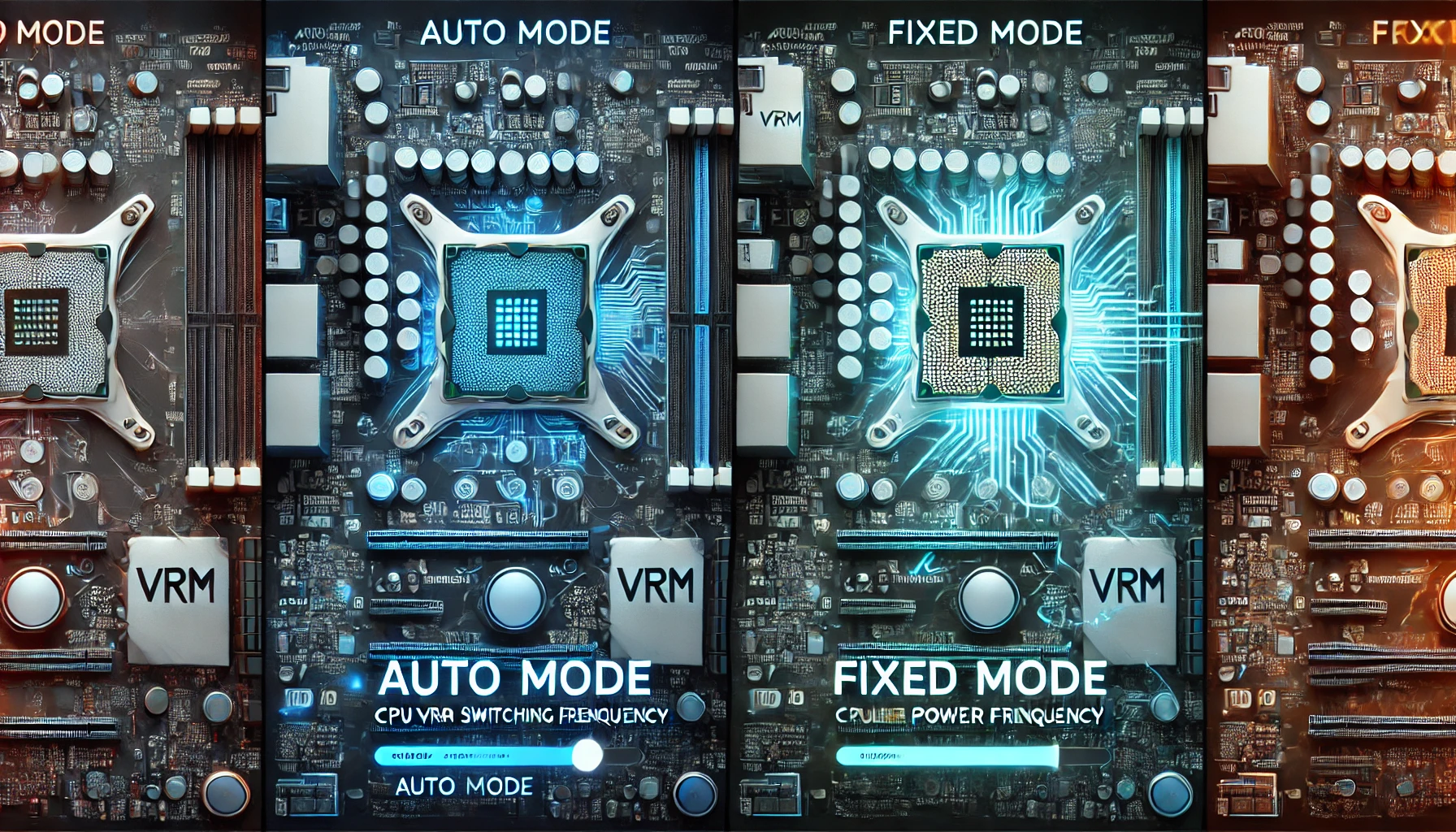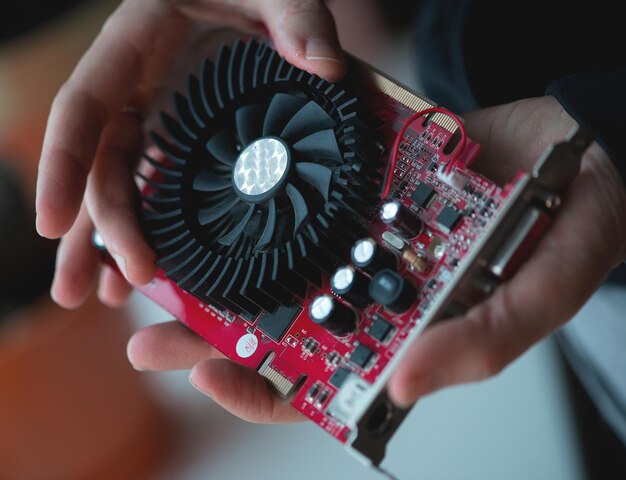Introduction
When assembling or upgrading a PC, one common question arises: The good news is, Can you use a amd gpu with an intel cpu? yes, you can! Many people worry about compatibility issues when mixing hardware brands, but modern computers are designed to work seamlessly across different manufacturers. In this article, we’ll break down how AMD GPUs and Intel CPUs function together, debunk common myths, and provide tips for optimizing your setup.
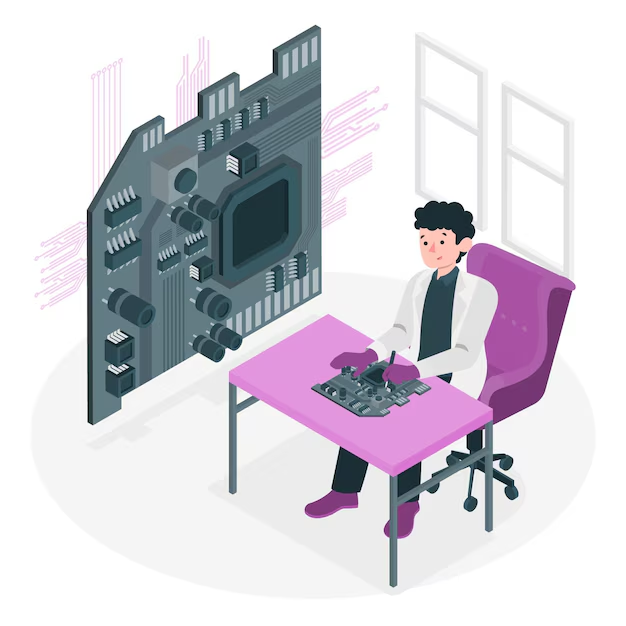
How Do GPUs and CPUs Work Together?
GPUs (Graphics Processing Units) and CPUs (Central Processing Units) are separate components, each with its own role. The CPU handles general computing tasks, while the GPU is responsible for rendering graphics. They communicate through the PCIe (Peripheral Component Interconnect Express) slot on the motherboard, which is a standardized interface. This universal compatibility allows users to pair an AMD GPU with an Intel CPU without any performance loss.
Why You Can Mix AMD GPUs with Intel CPUs
The PCIe standard ensures that GPUs and CPUs from different brands can work together without compatibility issues. As long as your motherboard has a PCIe x16 slot, your AMD GPU will function properly with an Intel processor. This industry-standard interface acts as a bridge, allowing components to communicate efficiently regardless of brand.
What Role Does the Motherboard Play?
Your motherboard serves as the backbone of your system, connecting all components. When using an AMD GPU with an Intel CPU, ensure that:
- Your motherboard has a PCIe x16 slot (most modern motherboards do).
- The PCIe version matches or is backward-compatible (e.g., PCIe 4.0 GPU can run on a PCIe 3.0 slot but with reduced bandwidth).
- BIOS updates are applied for maximum compatibility.
Things to Consider When Mixing AMD GPUs and Intel CPUs
While brand mixing is generally seamless, consider the following factors for optimal performance:
1. Driver Compatibility
Always install the latest drivers from AMD for your GPU and keep your Intel chipset drivers updated. This prevents crashes, glitches, and performance issues.
2. Power Supply Requirements
Ensure your PSU (Power Supply Unit) can handle your GPU’s power needs. High-end AMD GPUs may require additional power connectors.
3. Cooling and Airflow
Both CPUs and GPUs generate heat. Ensure your case has good airflow and use proper cooling solutions to prevent overheating.
4. Software Optimization
Some AMD-exclusive software features (like Radeon Software enhancements) may not be fully optimized for Intel CPUs, but this does not impact hardware compatibility.

Debunking Common Myths
There are several misconceptions about using an AMD GPU with an Intel CPU. Let’s clear them up:
- Myth 1: Mixing brands causes compatibility issues → False. PCIe ensures smooth communication between components.
- Myth 2: Performance is reduced when using AMD GPUs with Intel CPUs → False. Performance depends on the specific GPU and CPU models, not the brand combination.
- Myth 3: Intel CPUs work better with NVIDIA GPUs → False. AMD and NVIDIA GPUs work equally well with Intel CPUs.
Real-World Examples
Many gamers, content creators, and professionals successfully use AMD GPUs with Intel CPUs. Whether you’re gaming, editing videos, or working with 3D rendering, this combination provides excellent performance without compatibility concerns.
Best Practices for Optimal Performance
To get the most out of your AMD GPU + Intel CPU setup, follow these best practices:
- Update Drivers Regularly: Keep GPU and motherboard drivers up to date.
- Ensure Proper Cooling: Use a high-quality CPU cooler and case fans for optimal airflow.
- Use High-Quality PSU: Make sure your power supply can handle your GPU’s power draw.
- Adjust BIOS Settings: Enable Resizable BAR if supported for better GPU performance.
Future Compatibility and Upgrades
As technology advances, PCIe will continue to evolve, ensuring cross-brand compatibility remains intact. Whether you’re building a PC now or upgrading in the future, AMD GPUs and Intel CPUs will continue to work together efficiently.
Frequently Asked Questions (FAQs)
1. Will any AMD GPU work with any Intel CPU?
Yes, as long as the motherboard has a PCIe x16 slot and meets power requirements.
2. Does mixing AMD and Intel affect performance?
No, performance depends on individual component specifications, not brand matching.
3. Do I need special drivers?
No, just install the latest AMD GPU drivers and Intel chipset drivers.
4. Can my motherboard limit compatibility?
Yes, check if your motherboard has a PCIe x16 slot and supports the required PCIe version.
5. Is PSU power important?
Yes, ensure your power supply unit (PSU) can handle the GPU’s power requirements.
Conclusion
The belief that AMD GPUs and Intel CPUs don’t work together is outdated. Modern PC components are designed for cross-brand compatibility, thanks to the PCIe standard. By keeping drivers updated, ensuring proper cooling, and choosing the right power supply, you can build a high-performance system without worrying about brand limitations. So, if you’re considering pairing an AMD GPU with an Intel CPU, go ahead with confidence!