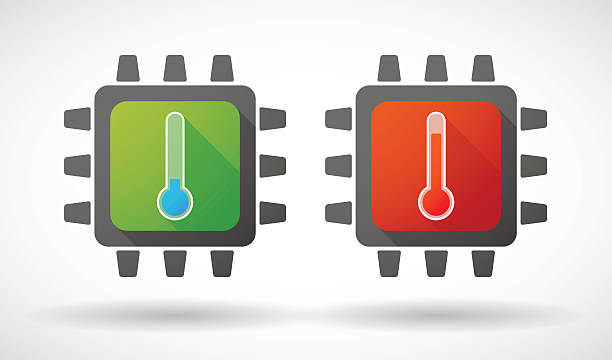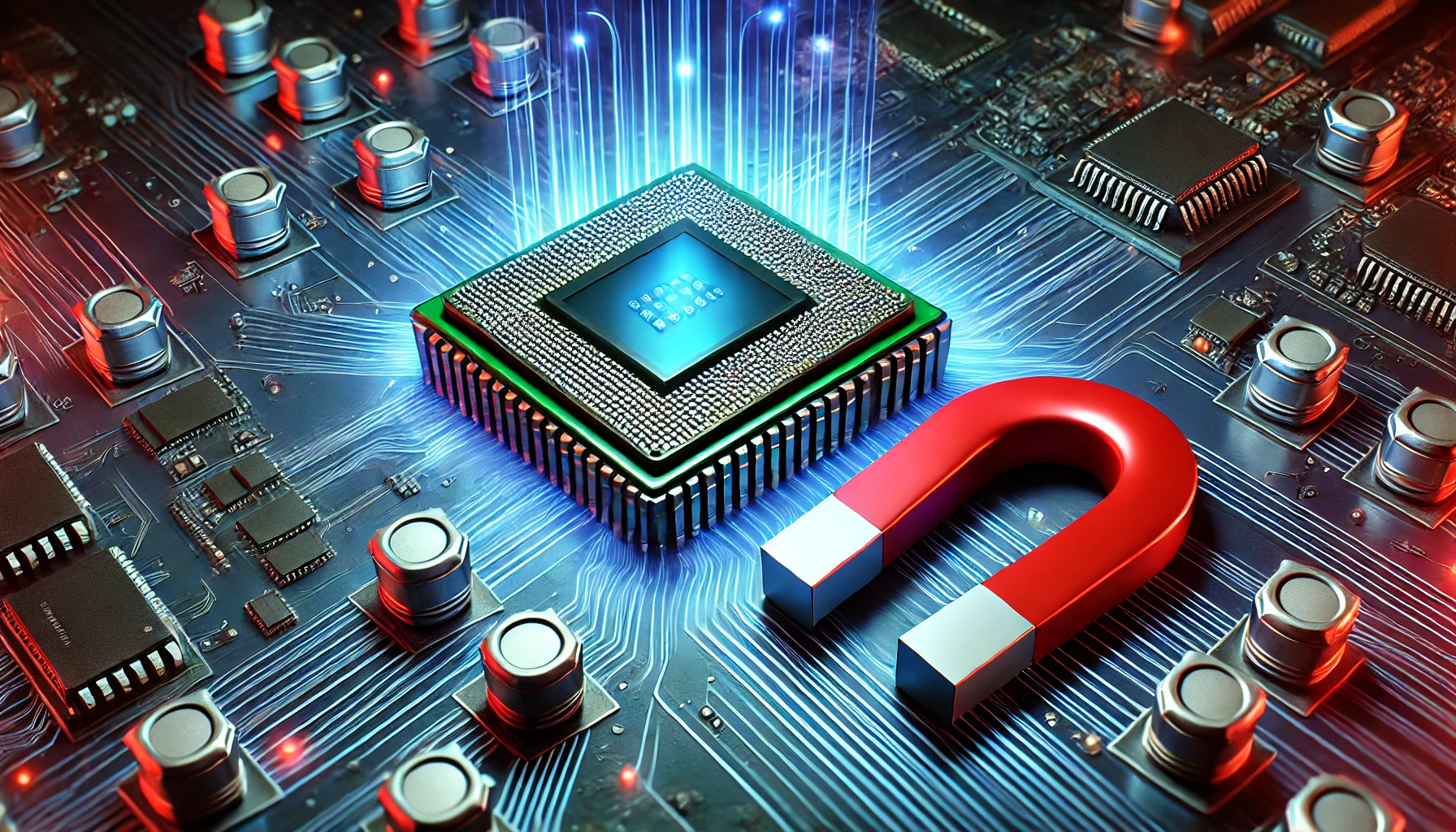Introduction
Ever wondered, Whats a good idle cpu temp? Your processor’s temperature while idle plays a crucial role in its lifespan and performance. If it runs too hot, even without demanding tasks, you could face overheating issues, sluggish performance, and long-term damage. Let’s dive into the ideal idle CPU temperatures, what influences them, and how to maintain optimal cooling.
Understanding CPU Temperatures
Your CPU generates heat as it processes tasks. Temperature is measured in degrees Celsius (°C) and fluctuates based on workload. An idle CPU means minimal activity, yet high temperatures in this state indicate a cooling problem or inefficiency.
Why Idle CPU Temperature Matters
Maintaining a safe idle CPU temperature is essential for:
- Longevity – High temperatures degrade components over time.
- Performance – Overheating can trigger thermal throttling, slowing down your system.
- System Stability – Excessive heat may lead to crashes and unexpected shutdowns.
- Overall Health – High idle temps can impact surrounding components, such as RAM and GPU.
What’s a Good Idle CPU Temp?
A healthy idle CPU temperature typically ranges between 30°C and 40°C. However, several factors can influence this:
- Ambient Temperature – A hot room can raise your CPU’s baseline temperature.
- Cooling System – Stock coolers may result in higher idle temps compared to aftermarket air or liquid coolers.
- CPU Model – Some processors naturally run hotter due to power consumption.
- Airflow and Case Design – Good airflow ensures efficient heat dissipation.
Factors That Affect Idle CPU Temperature
Several factors contribute to CPU temperatures, including:
- Cooling Solution – Air and liquid cooling systems offer different cooling efficiencies.
- Thermal Paste Quality – A well-applied, high-quality thermal paste improves heat transfer.
- Background Processes – Running apps in the background can elevate idle temps.
- Overclocking – Even at idle, overclocked CPUs tend to run warmer.
- Dust Buildup – Dust accumulation inside your PC restricts airflow and raises temperatures.
Monitoring CPU Temperatures
To keep your CPU in check, use these tools:
- HWMonitor – Displays real-time CPU temperature data.
- Core Temp – Offers core-specific temperature readings.
- BIOS/UEFI – You can view CPU temperatures directly from your motherboard settings.
- Manufacturer Software – Many motherboard brands provide their own monitoring utilities.
How to Lower High Idle CPU Temps
If your CPU runs hotter than normal while idle, try these solutions:
- Upgrade Your Cooling System – Consider a high-performance air or liquid cooler.
- Reapply Thermal Paste – Ensure a proper application for better heat transfer.
- Clean Your PC – Dust accumulation can block airflow and lead to overheating.
- Optimize Airflow – Arrange case fans for better heat dissipation.
- Manage Background Apps – Close unnecessary programs that may use CPU resources.
- Adjust Fan Curves – Configure fans for better cooling efficiency.
The Impact of Ambient Temperature
Your environment affects your CPU’s idle temp. If you’re in a hot climate, your system will naturally run warmer. Consider air conditioning or additional cooling solutions to maintain optimal performance.
The Role of Cooling Solutions
Different cooling methods influence idle temperatures:
- Stock Coolers – Basic cooling with higher idle temperatures.
- Aftermarket Air Coolers – More efficient than stock solutions.
- Liquid Cooling – Best for maintaining consistently low temperatures.
Key Takeaways
- A good idle CPU temp ranges from 30°C to 40°C.
- Room temperature and cooling solutions impact idle temps.
- Use tools like HWMonitor and Core Temp for real-time monitoring.
- Proper cooling and maintenance help prevent overheating.
- High idle temperatures can affect performance and stability.
FAQs
What’s a safe idle CPU temperature?
30°C to 40°C is ideal, but variations exist based on hardware and cooling.
Does room temperature impact CPU temps?
Yes, a hotter room results in higher idle temperatures.
Which tools monitor CPU temperatures?
HWMonitor, Core Temp, and BIOS settings are useful for tracking temperatures.
How can I lower idle CPU temperatures?
Upgrade your cooling system, clean your PC, and optimize airflow.
Are slight temperature fluctuations normal?
Yes, minor variations are common as background tasks shift CPU usage.
Conclusion
Maintaining an optimal idle CPU temperature ensures your PC runs efficiently and lasts longer. Regular monitoring, proper cooling, and routine maintenance help prevent overheating and keep your system in peak condition. Stay proactive, and your CPU will thank you with stable, long-lasting performance.