Introduction
If you’re adjusting your cpu vrm switching frequency auto or fixed. you’re likely aiming to improve system stability, efficiency, and performance. The Voltage Regulator Module (VRM) plays a crucial role in supplying power to the processor, and its switching frequency directly affects temperature, power consumption, and overclocking potential.
Understanding whether to use an automatic or fixed setting can help you optimize your system for your specific needs. In this guide, we’ll break down how VRM switching frequency works, compare Auto and Fixed modes, and help you decide which option best suits your setup.
What is CPU VRM Switching Frequency?
VRM switching frequency refers to how often the VRM adjusts the power being supplied to the CPU. Measured in kilohertz (kHz) or megahertz (MHz), this frequency impacts how efficiently power is delivered.
How VRM Frequency Affects CPU Performance
Your choice of switching frequency influences system performance in the following ways:
- Higher Frequency: Enhances voltage stability, making it ideal for overclocking, but it also increases heat and power draw.
- Lower Frequency: Reduces heat output and power consumption but may slightly impact voltage stability under heavy loads.
Auto vs. Fixed VRM Switching Frequency
Auto Mode: Let the Motherboard Decide
Auto mode allows the motherboard to adjust the VRM switching frequency dynamically based on the CPU’s workload. This is the default setting in most BIOS configurations and is designed to balance efficiency and performance.
Pros of Auto Mode:
- Optimized Power Efficiency: The motherboard adjusts frequency as needed, conserving energy.
- Lower Heat Generation: Since the frequency adapts to workload, it prevents unnecessary overheating.
- Stable Performance: Reduces the risk of system instability by maintaining balanced power delivery.
Cons of Auto Mode:
- Limited Manual Control: The motherboard dictates settings, which might not be ideal for performance tuning.
- Not Ideal for Overclocking: If you’re pushing your CPU to its limits, auto settings may not provide the best voltage stability.
Fixed Mode: Manual Frequency Control
Fixed mode allows users to set a specific VRM switching frequency. This option provides greater control over power delivery but requires fine-tuning to avoid instability and overheating.
Pros of Fixed Mode:
- Improved Voltage Stability: Ensures steady power regulation, essential for overclocking.
- Better Overclocking Performance: A fixed frequency enhances CPU stability when running at higher clock speeds.
- Reduced Electrical Noise: Less frequency variation means reduced interference, benefiting component longevity.
Cons of Fixed Mode:
- Higher Heat Output: A constant high frequency increases VRM temperature, requiring better cooling.
- Increased Power Consumption: Unlike Auto mode, Fixed mode doesn’t scale down, which can lead to higher energy use.
- Requires Manual Tuning: Incorrect settings can cause crashes, instability, or even hardware damage.
Which Setting is Best for You?
Your ideal VRM switching frequency setting depends on how you use your PC:
- Casual Users (Web Browsing, Office Work, Media Consumption): Auto mode is the best choice since it balances performance and power efficiency.
- Gamers & Content Creators: Auto mode works well, but a moderate fixed frequency (500kHz-700kHz) can enhance stability under demanding workloads.
- Overclockers & Enthusiasts: A higher fixed VRM switching frequency (800kHz-1MHz) provides improved voltage regulation, but ensure you have adequate cooling.
Optimizing VRM Switching Frequency for Stability
If you choose Fixed Mode, follow these best practices:
- Monitor VRM Temperatures: Use software tools to track VRM heat levels and prevent overheating.
- Balance Performance & Power Consumption: Start with a moderate frequency and increase gradually while testing system stability.
- Ensure Proper Cooling: Invest in VRM heatsinks or additional cooling solutions if needed.
- Test with Benchmarking Tools: Run stress tests like Prime95 or AIDA64 to confirm system stability.
- Update BIOS & Firmware: New updates often include optimizations for VRM efficiency and stability.
FAQs
1. What is the ideal VRM switching frequency for gaming PCs?
A frequency between 500kHz and 700kHz is typically ideal for gaming, ensuring stable power without excessive heat.
2. Can a high VRM switching frequency damage my motherboard?
Modern motherboards can handle high frequencies, but excessive overclocking without proper cooling can shorten VRM lifespan.
3. Should I increase VRM switching frequency for overclocking?
Yes, a higher fixed frequency (800kHz-1MHz) improves voltage stability, making overclocking more reliable. However, ensure sufficient cooling to manage the extra heat.
4. Does lowering VRM switching frequency improve efficiency?
Yes, lower frequencies reduce power consumption and heat but may impact voltage stability under heavy workloads.
5. Can I revert to Auto mode if Fixed mode causes issues?
Absolutely. If your system becomes unstable after setting a fixed frequency, return to Auto mode in the BIOS for balanced performance.
Conclusion
Choosing between Auto and Fixed VRM switching frequency depends on your system usage and performance goals:
- Auto Mode is best for most users, offering efficient power management without manual adjustments.
- Fixed Mode is ideal for overclockers and enthusiasts looking for better voltage stability, but it requires enhanced cooling.
If you’re unsure, start with Auto mode and switch to Fixed mode only if you need greater control over your CPU’s power delivery. By understanding how VRM switching frequency affects your system, you can make an informed decision that enhances efficiency, stability, and longevity.

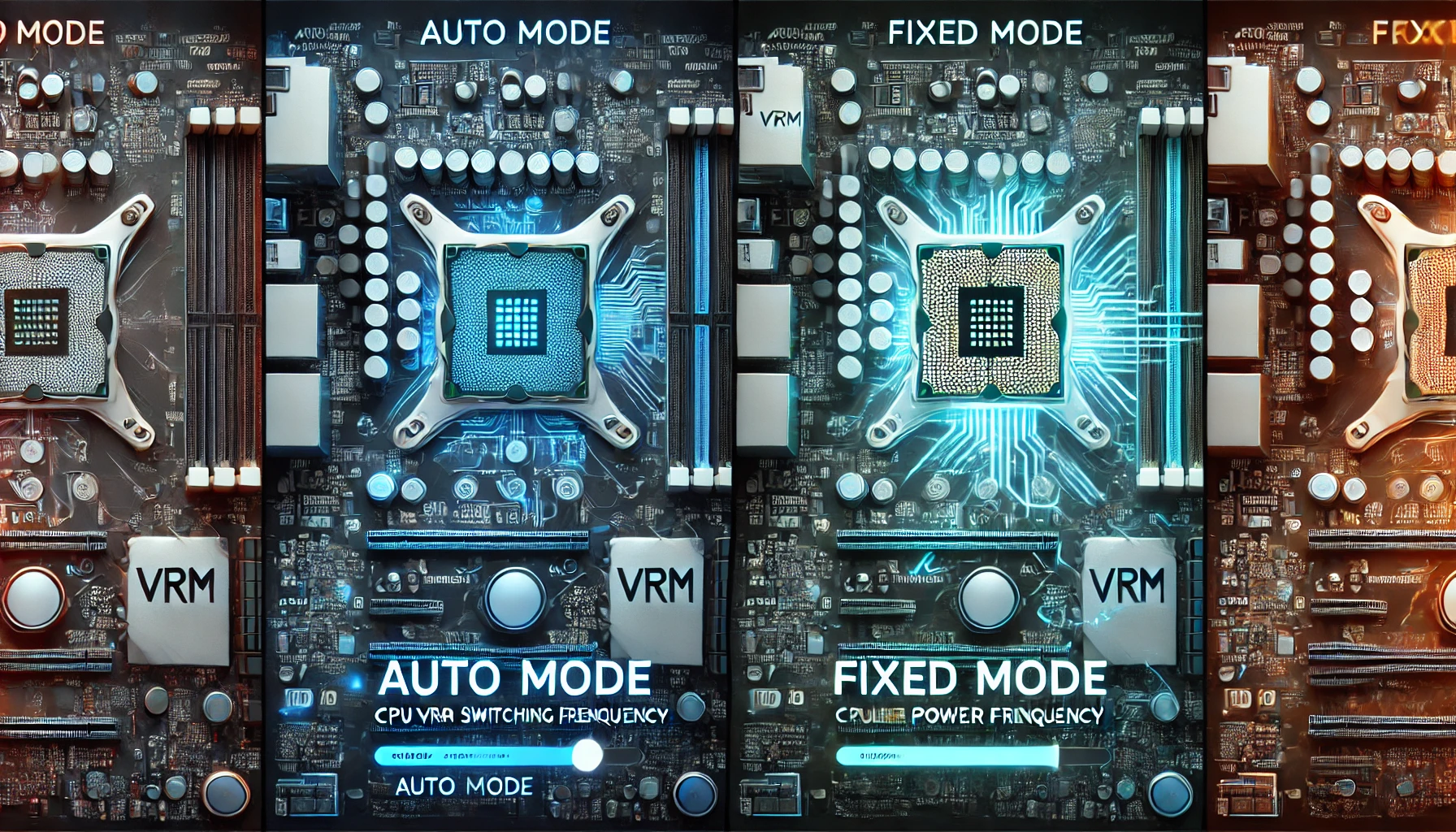

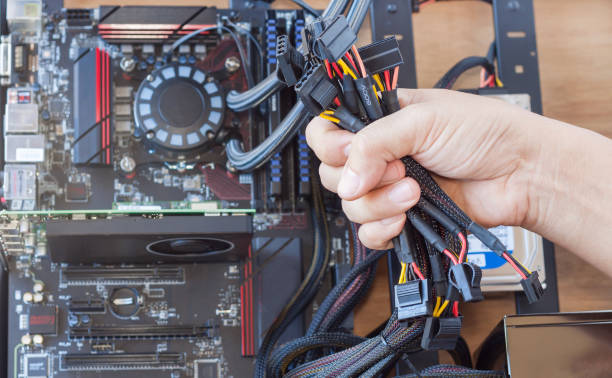

One thought on “cpu vrm switching frequency auto or fixed – 5 Powerful Reasons to Choose Wisely”