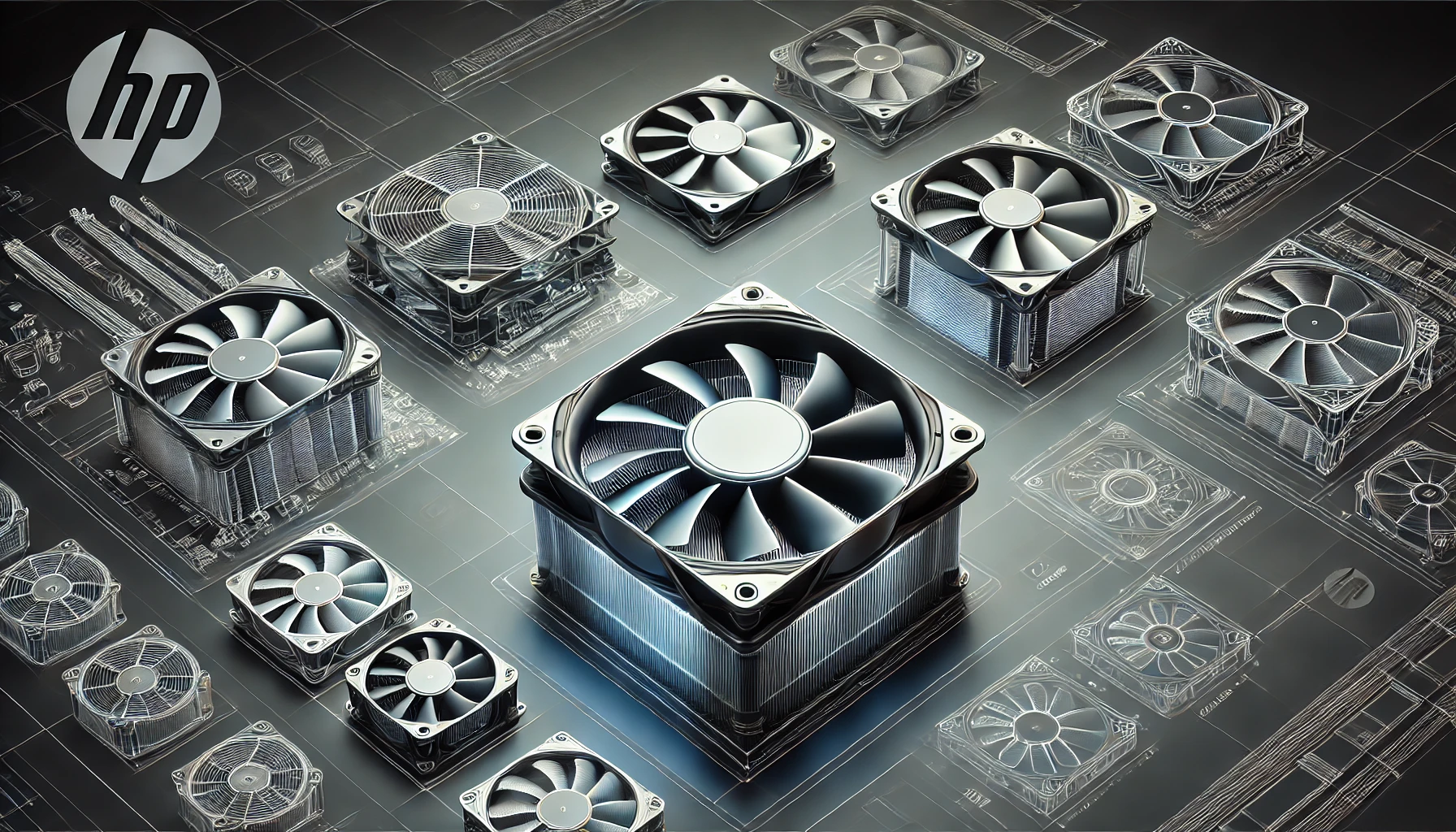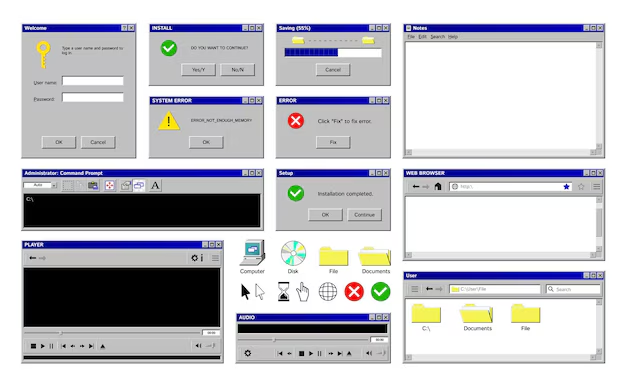Introduction
When it comes to cooling your HP computer, the CPU fan motor plays a crucial role in maintaining optimal performance. But are most HP CPU fan motors the same size? This is a common question among HP users looking to replace or upgrade their cooling system. The answer depends on several factors, including the model of the HP computer, fan compatibility, and cooling requirements. In this guide, we’ll explore HP CPU fan motor sizes, how to measure them, and whether aftermarket replacements are universal.
Are Most HP CPU Fan Motors the Same Size?
While HP manufactures various CPU fan motors, they do not come in a universal size. Different HP models have different cooling requirements, leading to variations in fan motor sizes. Although some standard sizes exist, HP designs fans specifically to match each system’s thermal needs.
HP CPU Fan Motor Sizes: A Detailed Breakdown
HP uses multiple CPU fan motor sizes depending on the system type:
- Standard Desktop Fans – Typically range from 80mm to 120mm in diameter.
- Slim Desktop Models – Use smaller fans, around 60mm to 90mm.
- HP Laptops – Feature compact fans, usually between 40mm to 70mm.
- Workstation & Gaming PCs – Require larger fans, often 120mm or more.
The fan motor size is crucial because an incorrect size may lead to overheating, poor airflow, or even incompatibility issues.
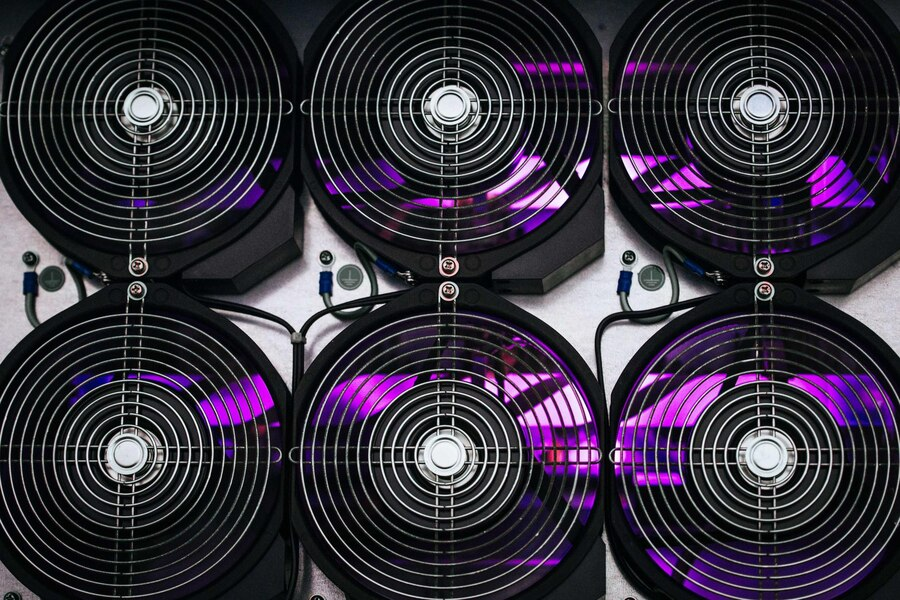
Factors That Affect HP CPU Fan Motor Size
Understanding why HP uses different fan sizes can help determine the best replacement. The key factors include:
- Cooling Requirements – Higher-performance processors generate more heat, requiring larger or more powerful fans.
- Chassis Size – HP designs fans to fit within the limited space of a PC or laptop.
- Noise Levels – Larger fans operate at lower speeds, reducing noise.
- Power Consumption – Smaller fans may use less power but can be noisier.
Are Aftermarket HP CPU Fans Universal?
No, aftermarket HP CPU fans are not always universal. HP uses proprietary fan designs, making it necessary to check for:
- Connector type (3-pin, 4-pin, or PWM)
- Mounting bracket compatibility
- Fan dimensions and screw hole alignment
- Voltage and RPM specifications
If you’re replacing an HP CPU fan, always refer to your system’s manual or check the model number to find a compatible option.
How to Measure HP CPU Fan Motor Size
If you’re unsure about your HP CPU fan motor size, follow these steps:
- Remove the Fan – Unplug your PC, open the case, and detach the fan.
- Measure the Diameter – Use a ruler or caliper to check the width of the fan blades.
- Check Mounting Holes – Measure the distance between screw holes.
- Verify Connector Type – Ensure the fan has the correct pin configuration.
These steps will help you find a compatible replacement that fits properly.
Comparison of HP CPU Fans with Other Brands
How do HP CPU fan motors compare with other brands like Dell, Lenovo, or ASUS?
| Feature | HP Fans | Dell Fans | Lenovo Fans | ASUS Fans |
| Size Variations | Medium to Large | Medium | Small to Medium | Large |
| Noise Levels | Moderate | Low | Low to Medium | High |
| Custom Design | Yes | Yes | Sometimes | No |
| Availability | Limited | Easily Available | Limited | Easily Available |
HP fans often have custom designs, making third-party replacements harder to find.
Best Ways to Choose the Right HP CPU Fan Motor
When selecting an HP CPU fan motor, consider these factors:
- Check the Exact Size – Use the original fan’s measurements.
- Compare Specifications – Match RPM, voltage, and airflow (CFM).
- Look for HP-Compatible Models – Some third-party brands offer HP-compatible cooling solutions.
- Read User Reviews – See what others say about reliability and performance.
Choosing the right fan ensures better cooling, longer lifespan, and quieter operation.
Frequently Asked Questions (FAQs)
1. Are most HP CPU fan motors interchangeable?
No, HP CPU fans are designed for specific models, so interchangeability is limited. Always check compatibility before replacing.
2. Can I replace my HP CPU fan with a generic one?
It depends on the connector type, mounting design, and size. Some generic fans may work, but others may require modifications.
3. How do I know if my HP CPU fan is failing?
Common signs include excessive noise, overheating, system crashes, or a fan error message at startup.
4. Do HP CPU fans affect PC performance?
Yes! A failing or undersized fan can cause overheating, leading to reduced performance and potential hardware damage.
5. Can I upgrade my HP CPU fan for better cooling?
In some cases, yes. However, ensure the new fan fits, has proper airflow, and is compatible with your HP system.
Conclusion
So, are most HP CPU fan motors the same size? No, they vary based on model and cooling needs. HP designs fans with specific sizes, power requirements, and mounting styles, making it essential to find the right fit when replacing or upgrading. Always check your fan dimensions, voltage, and compatibility before purchasing a replacement to ensure your HP system stays cool and efficient.