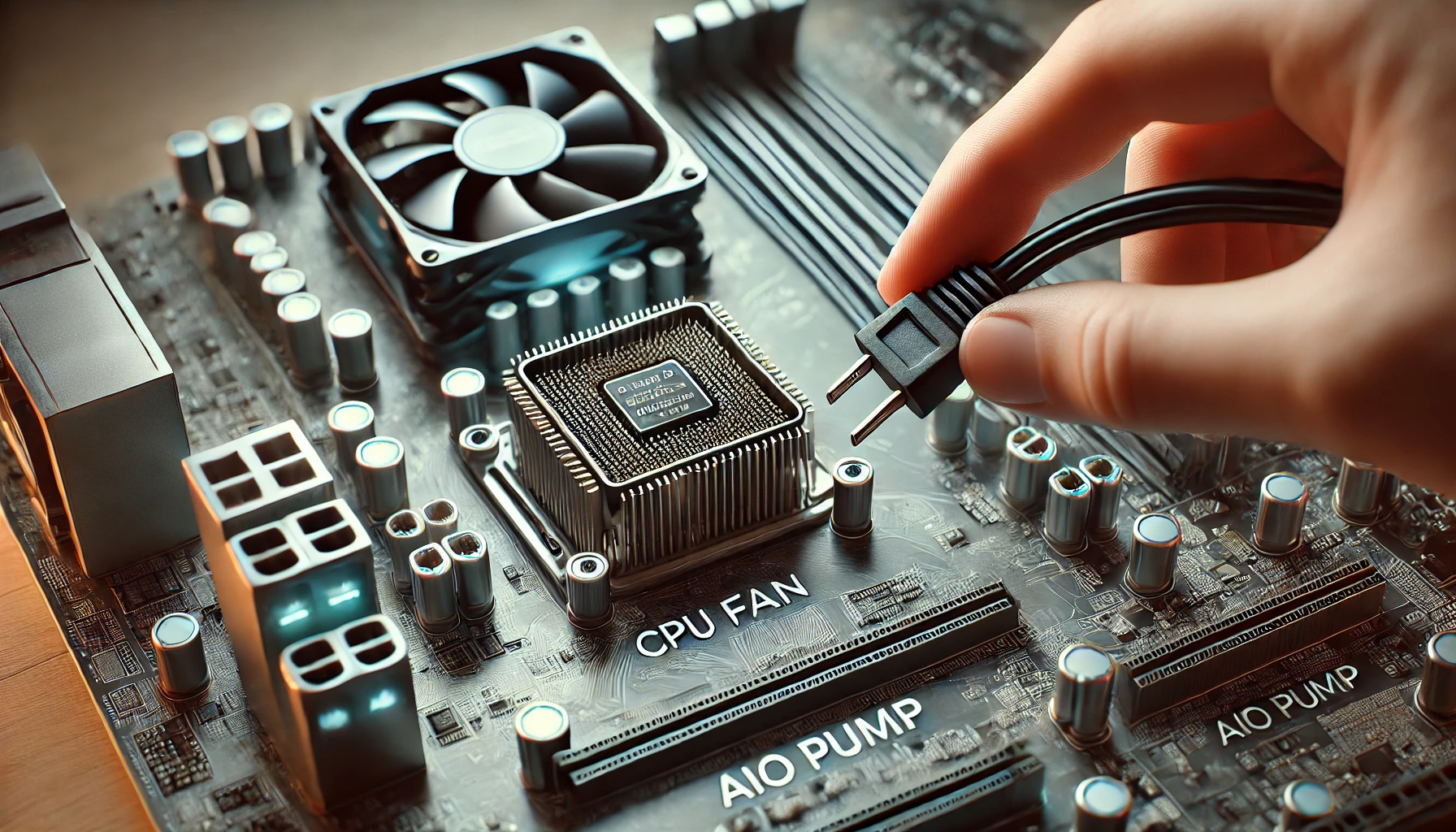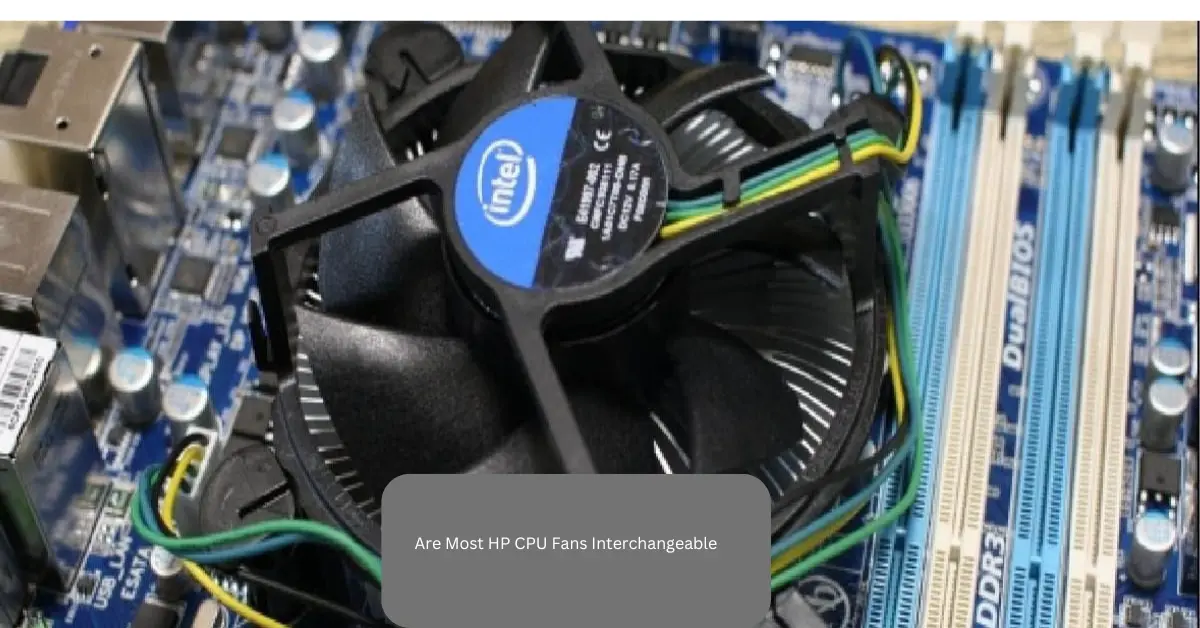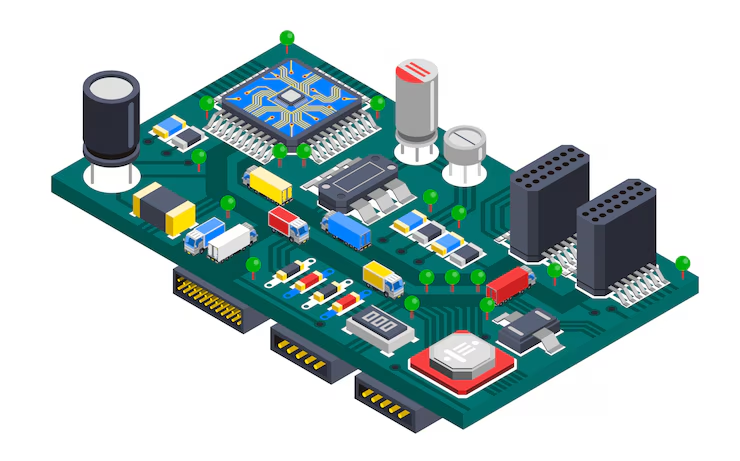Introduction
Cooling is essential for maintaining CPU performance and longevity. If you’ve ever asked, “Can I plug a CPU fan into an AIO pump header?” the answer is not straightforward. While it might be physically possible, doing so can affect fan speed control, cooling efficiency, and even hardware lifespan. In this article, we’ll explore the purpose of CPU fan and AIO pump headers, their differences, and whether using them interchangeably is safe.
Understanding CPU Fan and AIO Pump Headers
Motherboards have dedicated headers for different cooling components, each designed with specific power and control mechanisms. Here’s what you need to know:
1. What Is a CPU Fan Header?
The CPU fan header is the primary connection for the air or liquid cooler fan that cools your processor. It controls fan speed based on CPU temperature and ensures adequate cooling. Key features include:
- PWM (Pulse Width Modulation) or DC control.
- Direct BIOS or software regulation.
- Automatic speed adjustments based on CPU load.
2. What Is an AIO Pump Header?
An AIO (All-In-One) pump header is designed for liquid cooling pumps. It provides a constant voltage to keep the pump running at full speed, ensuring a steady flow of coolant. Features include:
- 100% duty cycle operation (no automatic speed variation).
- Designed for pump motors rather than fans.
- May lack PWM control.
Can You Plug a CPU Fan into an AIO Pump Header?
While physically possible, it is not ideal. Here’s why:
1. Voltage and Speed Control Differences
CPU fan headers adjust voltage or PWM signals based on temperature, while AIO pump headers usually provide constant power. Plugging a CPU fan into an AIO pump header may cause:
- The fan to run at a fixed, high speed (no automatic control).
- Reduced cooling efficiency due to lack of dynamic adjustment.
2. Potential RPM and BIOS Errors
Motherboards expect a fan connection in the CPU fan header for system safety. If you plug your fan into an AIO pump header:
- The BIOS may not detect the fan, triggering boot errors or warnings.
- It may cause system shutdowns due to safety mechanisms.
3. Risk of Inefficient Cooling
If your fan runs at full speed constantly, it may create excessive noise. Alternatively, if the pump header does not provide adequate power adjustments, the fan might run too slowly, leading to overheating.

When Is It Okay to Plug a CPU Fan into an AIO Pump Header?
There are a few exceptions where plugging a CPU fan into an AIO pump header might work:
1. If Your Motherboard Allows Manual Configuration
Some high-end motherboards let you configure the AIO pump header as a PWM-controlled fan header. If your motherboard’s BIOS provides this option, you can safely use the AIO pump header for a CPU fan.
2. If Your Fan Supports Full-Speed Operation
If your CPU fan can handle running at full speed without damage or excessive noise, you can use the AIO pump header. However, expect constant high RPM operation.
3. If No Other Headers Are Available
In rare cases where your motherboard lacks available fan headers, the AIO pump header can be used as a last resort. Consider using a fan splitter or fan hub as a better alternative.
Best Alternatives to Using an AIO Pump Header for a CPU Fan
Instead of plugging a CPU fan into an AIO pump header, consider these solutions:
1. Use a Fan Splitter
A fan splitter allows multiple fans to connect to a single CPU fan header while maintaining proper speed control. This is a safe and effective solution.
2. Connect to a System Fan Header
System fan (SYS_FAN) headers are designed for case fans but can also support CPU fans. They provide better control than an AIO pump header.
3. Use a Fan Hub
Fan hubs allow multiple fans to be connected to a single power source while enabling individual speed control through BIOS or software.
How to Check If Your Motherboard Supports CPU Fan Control on an AIO Pump Header
Before attempting to use an AIO pump header for a CPU fan, follow these steps:
- Check the Motherboard Manual
- Find specifications for the AIO pump header and its voltage output.
- Enter the BIOS Settings
- Look for fan control options. If the AIO pump header can be configured for PWM/DC mode, you can use it safely.
- Test Fan Behavior
- If the fan runs at full speed with no control, avoid using the AIO pump header.
Pros and Cons of Using an AIO Pump Header for a CPU Fan
Pros:
- Can be a temporary solution if no other headers are available.
- Works if the motherboard supports configurable AIO pump headers.
- May provide additional power if the fan requires higher voltage.
Cons:
- Lack of dynamic speed control can lead to noise or overheating.
- Potential BIOS errors due to missing CPU fan detection.
- Not optimized for fan operation, possibly shortening lifespan.
Final Verdict: Should You Plug a CPU Fan into an AIO Pump Header?
While you technically can plug a CPU fan into an AIO pump header, it is not recommended unless absolutely necessary. The lack of automatic speed regulation can lead to noise, inefficiency, or cooling issues. Instead, use the proper CPU fan header, a fan splitter, or a fan hub to ensure optimal performance.