Introduction
When we talk about computer processors (CPUs), the temperature often takes centre stage in discussions about performance and longevity. Most people worry about CPU overheating, but here’s a surprising question: can a CPU get too cold? While extreme heat is a known threat to your system, extremely low temperatures can also cause problems. This article explores the impact of cold on CPUs, how it happens, and what you can do to maintain an ideal operating temperature.
Yes, a CPU can get too cold in extreme conditions like overcooling or freezing climates. Very low temperatures may cause condensation, hardware damage, or instability. Keeping the CPU in its safe temperature range is always best.
In this article, we will article we will discuss every thing about Can a CPU Get Too Cold.
How Temperature Affects CPU Performance
CPUs are designed to operate within a specific temperature range. Modern processors feature thermal management systems to handle overheating, but icy conditions pose challenges, too. While lower temperatures generally improve performance and stability, going too far can create unintended issues.
- Overheating: A common concern for most users, leading to thermal throttling or hardware damage.
- Too cold: Rare but possible, especially in extreme environments or experimental setups like liquid nitrogen cooling.
Temperature affects a CPU’s performance in many ways. Excessive heat can reduce efficiency, while extreme cold could cause other issues like hardware instability or damage. Understanding this balance is crucial for maintaining a healthy computer system.
Can a CPU Really Get Too Cold?
CPUs can become too cold under certain conditions. This is unlikely in everyday scenarios, but extreme cooling methods or harsh climates might push the limits. Let’s explore how this can happen:
- Extreme Cooling: Techniques like liquid nitrogen cooling or advanced refrigeration can drop CPU temperatures far below freezing. Overclocking enthusiasts often use these setups.
- Harsh Climates: Environments with sub-zero temperatures, especially without adequate insulation, can lead to issues.
While CPUs themselves can handle very low temperatures, the surrounding components and system setup may suffer. For instance, condensation caused by temperature differences can create serious problems. Beyond condensation, material contraction at low temperatures can weaken or crack sensitive components over time.
Real-World Impacts of Extreme Cold
Real-world examples help illustrate these risks. Overclockers using liquid nitrogen to reach record-breaking speeds often encounter condensation and frost buildup. Similarly, outdoor setups in frigid climates, such as remote monitoring stations, may experience hardware failures due to sub-zero conditions.
Impact of Cold on CPU Functionality
What happens when a CPU gets too cold? Depending on the circumstances, the effects can range from harmless to hazardous.
1. Condensation Issues
Condensation occurs when a cold CPU meets warmer air, forming moisture on the surface. This moisture can:
- Cause short circuits.
- Corrode electrical connections over time.
- Lead to sudden system failures.
Moisture is particularly problematic in humid environments, where condensation forms more readily. Protective coatings and dehumidifiers can help mitigate this issue.
2. Thermal Stress
Repeated cycles of heating and cooling, especially in extreme ranges, can:
- Weaken solder joints.
- Create cracks in the CPU die or motherboard components.
Thermal stress is a long-term issue that worsens over time, eventually leading to component failure. Understanding the role of consistent temperature management can help avoid such damage.
3. Impact on Surrounding Hardware
While the CPU might endure low temperatures, components like capacitors and connectors may fail. Additionally, hard drives and other parts of the system have different operating ranges. Hard drives, for instance, may have mechanical components that seize up in freezing conditions, further endangering data integrity.
Scenarios Where CPUs Get Too Cold
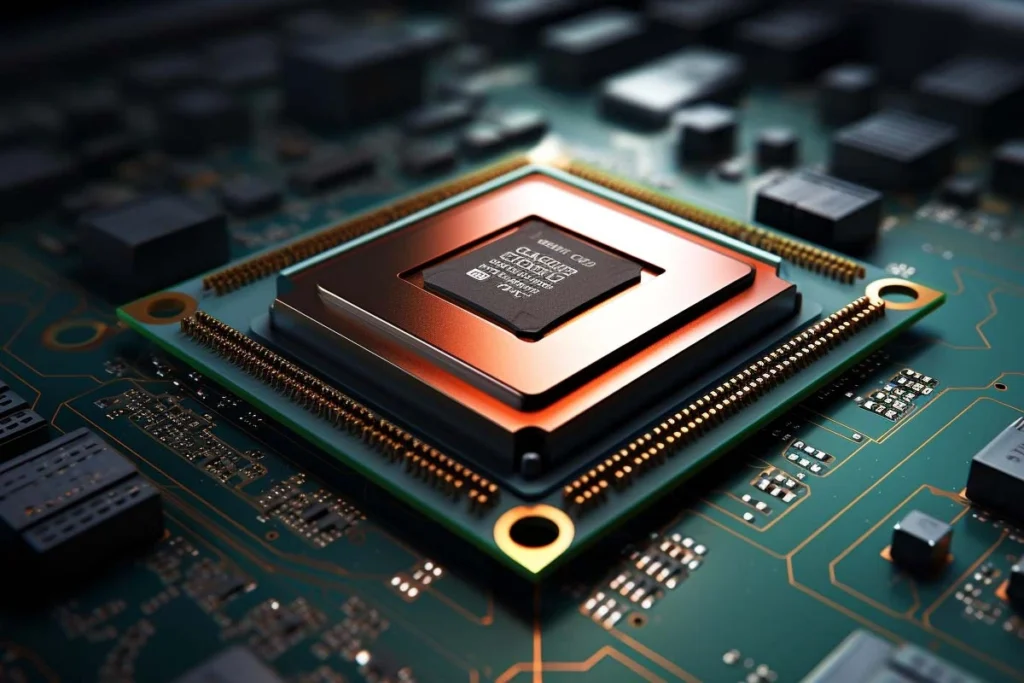
Several real-world scenarios can lead to CPUs getting too cold:
- Extreme Overclocking: Enthusiasts pushing CPUs to the limit often use exotic cooling systems like dry ice or liquid nitrogen. While these methods allow record-breaking speeds, they can lead to condensation and hardware stress.
- Data Centers in Cold Climates: Inadequate climate control in sub-zero environments can chill CPUs beyond their safe operating range.
- Unusual User Setups: Custom PC builds in poorly insulated areas or outdoor use in frigid weather.
- Industrial and Remote Applications: Devices operating in harsh conditions, such as monitoring stations in polar regions, frequently face challenges with extreme cold.
In these scenarios, the environment or user’s actions can exacerbate risks. Planning for such conditions is essential to prevent damage.
How to Prevent CPUs From Getting Too Cold
To ensure your CPU stays within a safe temperature range, follow these tips:
1. Balanced Cooling Solutions
Use a cooling setup that maintains an optimal temperature. Avoid overcompensating with extreme methods unless necessary for specific tasks. Air and liquid cooling are effective and safe for most users. When using advanced cooling methods, ensure proper insulation and monitoring.
2. Prevent Condensation
- Use anti-condensation coatings or insulation on components.
- Employ dehumidifiers in environments prone to moisture buildup.
- Ensure that cooling solutions like liquid nitrogen have safeguards against frost formation.
3. Monitor System Temperatures
Regularly check CPU and system temperatures using tools like HWMonitor or Core Temp. Aim for temperatures within the manufacturer’s recommended range. Many modern motherboards include built-in sensors and software for real-time temperature tracking.
4. Insulate in Extreme Climates
If your PC operates in cold environments, use insulated cases or temperature-controlled setups to prevent problems. Some industrial systems include heated enclosures to ensure stable operation even in frigid conditions.
5. Choose Reliable Components
Opt for hardware designed to withstand wider temperature ranges if you plan to use your system in extreme conditions. Industrial-grade components often offer better performance in challenging environments.
Common Myths About CPUs and Cold Temperatures
Let’s address some misconceptions about CPUs and cold temperatures:
- Myth: “CPUs can’t be damaged by cold.”
Fact: While CPUs are resilient, extreme cold can harm surrounding components or cause condensation-related issues. - Myth: “Any cooling is good cooling.”
Fact: Excessive cooling can lead to diminishing returns and create risks like frost buildup. - Myth: “Overclocking always benefits from colder temperatures.”
Fact: Overclocking at very low temperatures may introduce instability due to material stress or condensation.
FAQs
Q1: What is the ideal temperature range for a CPU?
A: Most CPUs operate best between 30°C and 70°C, depending on the workload and manufacturer specifications.
Q2: Can cold temperatures improve CPU performance?
A: Yes, cooler temperatures can improve performance and stability up to a point, but extreme cold can cause hardware issues.
Q3: Do all CPUs handle extreme temperatures equally?
A: No, different CPUs and systems have varying tolerances based on their design and manufacturing process.
Q4: How can I tell if my CPU is too cold?
A: Signs include system instability, failure to boot, or visible condensation on components.
Q5: Are there any benefits to extreme cooling?
A: Extreme cooling can unlock higher overclocking potential, but it’s only beneficial for specific applications and comes with significant risks.
Conclusion
Can a CPU get too cold? While rare, it is indeed possible in specific scenarios, such as extreme cooling setups or freezing climates. Although modern CPUs are built to withstand a wide range of temperatures, the surrounding hardware and environmental factors can introduce risks. The key takeaway is moderation: aim for a balanced cooling solution that avoids extremes. Keeping your CPU within its optimal range ensures better performance, stability, and longevity.
In extreme cases, investing in proper insulation, monitoring tools, and industrial-grade components can help you avoid problems caused by excessive cold. Ultimately, maintaining your system’s health is about balance and proactive care.


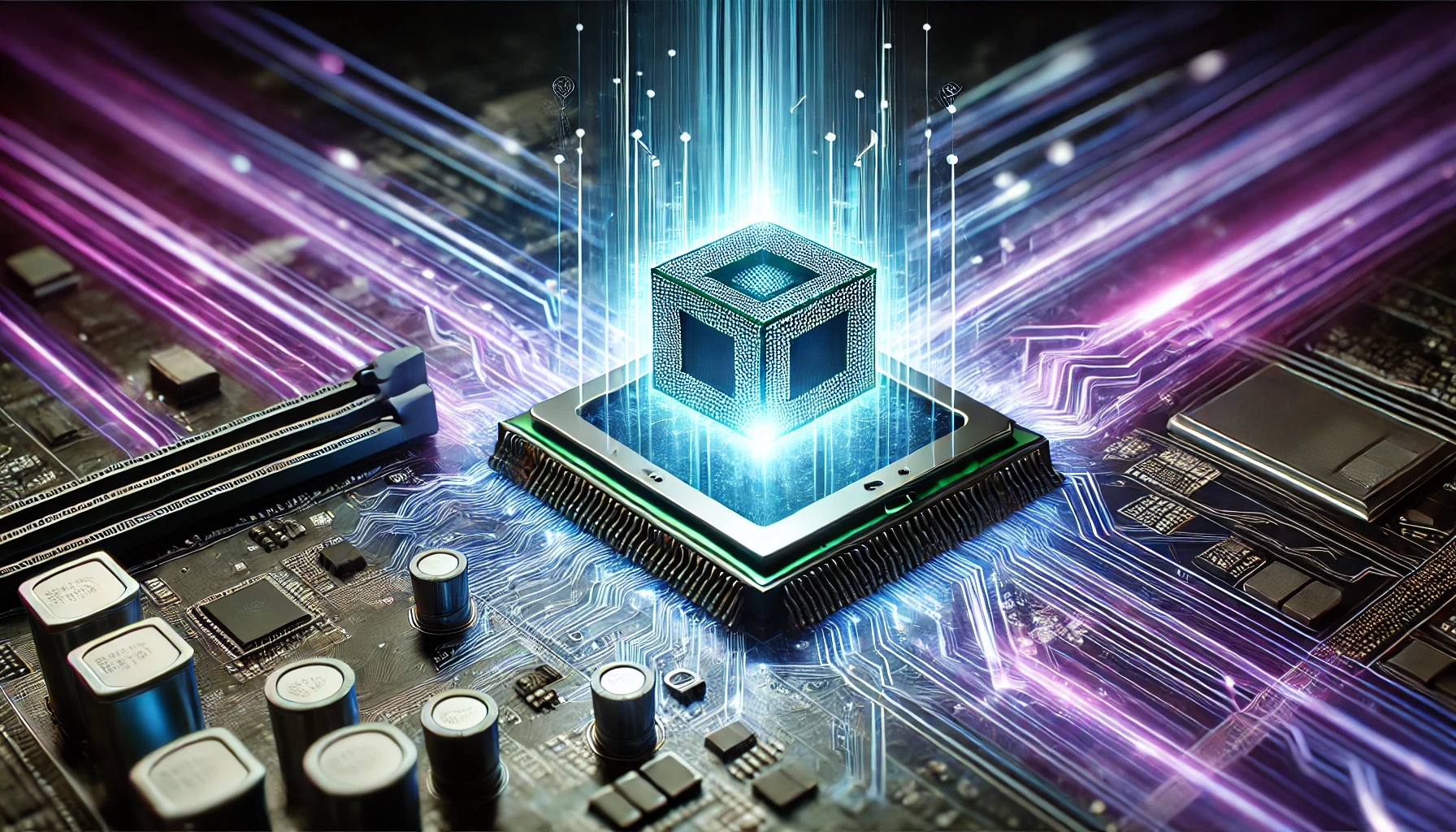
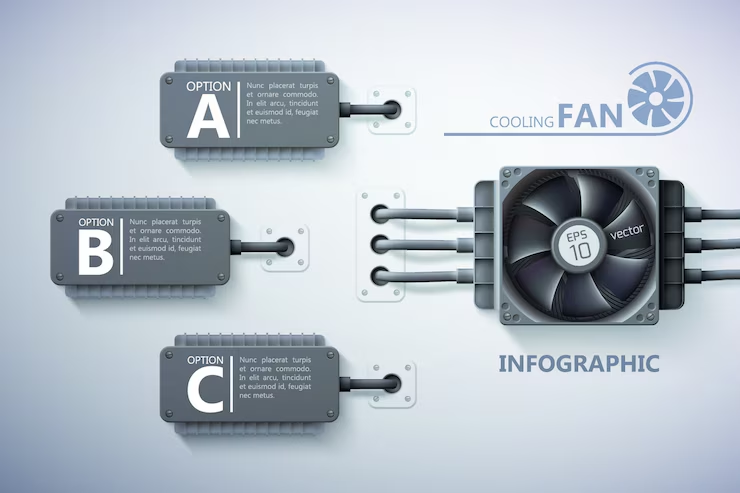

One thought on “Can a CPU Get Too Cold? Complete Guide”