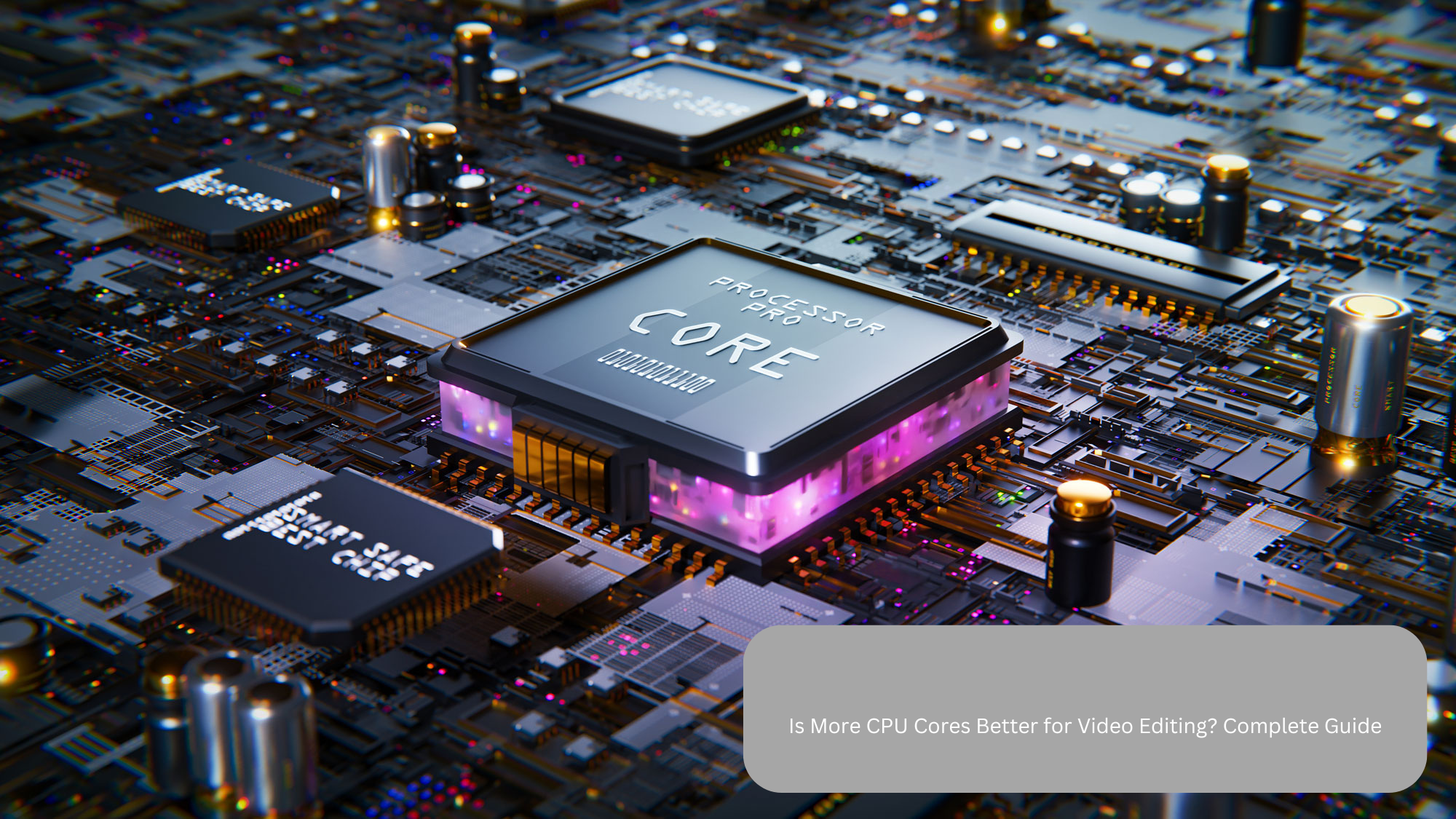introduction
If you’re a gaming enthusiast or a casual player, you’ve probably asked yourself, What games can my CPU run? Whether you’re aiming to dive into lightweight indie titles or immersive AAA games, understanding your CPU’s capabilities is the first step. Let’s explore how you can determine your CPU’s limits and optimize your gaming experience without overcomplicating things.
Your CPU can run games based on its speed, cores, and efficiency. Lightweight games need basic CPUs, while advanced AAA games require more power. Use tools like “Can You RUN It” to check compatibility and optimize your experience.
Understanding Your CPU
What Is a CPU?
In a computer, it is the Central Processing Unit (CPU) that controls the operation of the computer. It handles all the calculations and processing tasks required to run programs, including games. In gaming, the CPU plays a crucial role in managing AI behavior, physics calculations, and background tasks.
Key CPU Specifications
To understand what games your CPU can run, consider these specs:
- Clock Speed (GHz): Determines how quickly your CPU executes tasks. Higher clock speeds are better for gaming.
- Cores and Threads: Games that use multiple cores can perform better on CPUs with higher core counts.
- Cache Size: A larger cache reduces delays when fetching frequently used data.
- Architecture and Generation: Newer generations are more efficient and powerful than older ones.
Matching your CPU specs to a game’s requirements ensures smooth performance without bottlenecks.
Identifying Game Requirements
Minimum vs. Recommended Requirements
Every game comes with two sets of requirements:
- Minimum Requirements: The lowest specs needed to run the game, often at lower settings.
- Recommended Requirements: Ideal specs for optimal performance at higher settings.
Game Demands by Genre
- Lightweight Games: These include indie titles, 2D games, and older classics. They’re often forgiving on hardware.
- Moderate Games: Popular eSports games like Fortnite and League of Legends fall here, requiring moderate CPU power.
- Demanding Games: AAA games, open-world adventures, and simulation titles like Cyberpunk 2077 demand high-end CPUs.
Tools to Check CPU Compatibility
Online Tools and Websites
Platforms like Can You RUN It and Game-Debate allow you to input your CPU model and check compatibility with thousands of games.
System Requirement Lists
Developers often publish detailed system requirements for their games. These lists outline the CPU, GPU, and other specs needed.
Benchmarking
Search for benchmarks of your CPU model running specific games. Benchmarks provide real-world performance data, helping you set realistic expectations.
Testing Your CPU’s Limits
Running Game Demos
Many games offer free demos or trial versions. These are perfect for testing performance without committing to a purchase.
Monitoring Performance
Tools like Task Manager or third-party apps (e.g., MSI Afterburner) help track CPU usage, temperatures, and frame rates while gaming.
Bottleneck Indicators
Watch for:
- Lag or stuttering.
- High CPU usage percentages.
- Frame drops during gameplay.
Optimizing Performance
Adjusting Game Settings
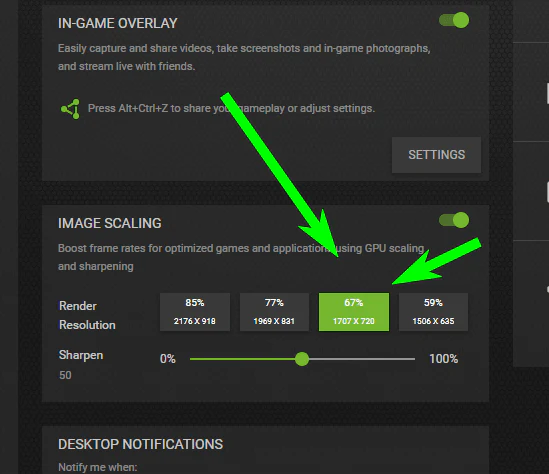
Lowering graphics settings can significantly reduce CPU strain. Focus on:
- Resolution: Drop from 1080p to 720p if necessary.
- Shadows and Textures: Lowering these settings often has the biggest impact.
Upgrading Components
If performance is lacking, consider:
- Pairing with a Better GPU: Ensure the GPU matches your CPU’s capability.
- Adding More RAM: Many games benefit from 16GB or more.
- Upgrading the CPU: Choose a newer model compatible with your system.
Additional Tips for Gamers
Keeping Your System Updated
Regularly update your operating system and drivers to ensure compatibility with newer games. Graphics drivers, in particular, play a vital role in improving gaming performance.
Managing Background Applications
Close unnecessary applications running in the background to free up CPU resources. Use tools like Task Manager to identify and shut down resource-heavy programs.
Cooling Your CPU
Overheating can throttle your CPU performance. Ensure proper cooling by:
- Cleaning your CPU fan and heatsink regularly.
- Using high-quality thermal paste.
- Considering an upgraded cooling solution, like liquid cooling or advanced air coolers.
Exploring Cloud Gaming

For gamers with low-end CPUs, cloud gaming services like NVIDIA GeForce NOW and Xbox Cloud Gaming offer an alternative. These platforms stream games directly to your device, minimizing hardware demands.
Real-World Examples
Let’s look at some real-world scenarios to illustrate CPU capabilities:
- Intel Core i3 (10th Gen): This entry-level CPU can handle lightweight games like Minecraft and Stardew Valley at medium settings.
- AMD Ryzen 5 3600: A mid-range CPU capable of running popular eSports titles like Overwatch and CS: GO smoothly at high settings.
- Intel Core i7 (12th Gen): A high-performance CPU ideal for demanding AAA games like Elden Ring and Red Dead Redemption 2 at ultra settings.
Gaming Genres and CPU Impact
Role-playing games (RPGs)
RPGs like The Witcher 3 and Skyrim are known for their sprawling worlds and intense AI interactions. These games often demand a balance between CPU and GPU power.
First-Person Shooters (FPS)
Titles like Call of Duty and Apex Legends rely heavily on fast processing speeds for smooth gameplay, particularly in competitive scenarios.
Simulation Games
Games like The Sims or Microsoft Flight Simulator lean on the CPU to calculate numerous simultaneous actions, making high core and thread counts advantageous.
Strategy Games
Real-time strategy games like Civilization VI or Starcraft II often involve managing thousands of units, requiring a strong CPU to keep up.
FAQs
1. Can an older CPU run new games?
- Yes, but performance will be limited. Stick to lightweight games or lower settings.
2. How do I know if my CPU is bottlenecking my system?
- Monitor CPU and GPU usage. If the CPU usage is consistently higher, it may be a bottleneck.
3. Are there games that rely more on the CPU than the GPU?
- Yes, simulation and strategy games like Cities: Skylines or Total War are CPU-intensive.
4. Do all games use multiple CPU cores?
- Not always. Older games often rely on a single core, while newer titles utilize multiple cores.
5. How can I boost my CPU’s performance without upgrading?
- Optimize in-game settings, close background applications, and ensure adequate cooling.
6. Is it worth upgrading my CPU for gaming?
- If your CPU is causing bottlenecks or struggling with modern games, an upgrade can significantly enhance your experience.
7. What is overclocking, and should I do it?
- Overclocking involves increasing your CPU’s clock speed beyond factory settings. While it boosts performance, it can lead to overheating and requires proper cooling solutions.
Conclusion
Determining what games can my CPU run isn’t as daunting as it sounds. By understanding your CPU specs, checking game requirements, and using tools to test compatibility, you can find games that match your hardware’s capabilities. Additionally, optimizing settings and keeping your system well-maintained can further enhance performance. Whether you’re tweaking settings or planning an upgrade, there’s always a way to enhance your gaming experience. Start exploring your CPU’s potential today!