Virtual CPUs (vCPUs) are a key component of virtualization technology. They enable efficient resource management and scalability in computing environments. This guide covers everything you need to know to use virtual CPUs effectively, including their setup, configuration, and optimization.
Read more about How to Monitor CPU Fan Speed!
Introduction to Virtual CPUs (vCPUs)
What is a Virtual CPU?
A virtual CPU (vCPU) is a logical unit of processing power assigned to a virtual machine (VM). It represents a fraction of the computational resources of a physical CPU. vCPUs are created and managed by a hypervisor, software that allows multiple virtual machines to share the same physical hardware. Each vCPU serves as the processing unit for a VM, enabling it to execute tasks and run applications just like a physical system.
In a virtualized environment, the hypervisor divides the physical CPU’s power among several vCPUs, ensuring efficient resource use. Depending on the workload requirements, a server with multiple physical CPUs can host several virtual machines, each equipped with one or more vCPUs. This makes virtualization an effective solution for running multiple operating systems and applications on a single physical server.
vCPUs allow organizations to optimize hardware utilization, reduce costs, and dynamically scale resources based on workload needs. This flexibility has made vCPUs a fundamental element of modern cloud computing and virtualized data centers.
How vCPUs Differ from Physical CPUs
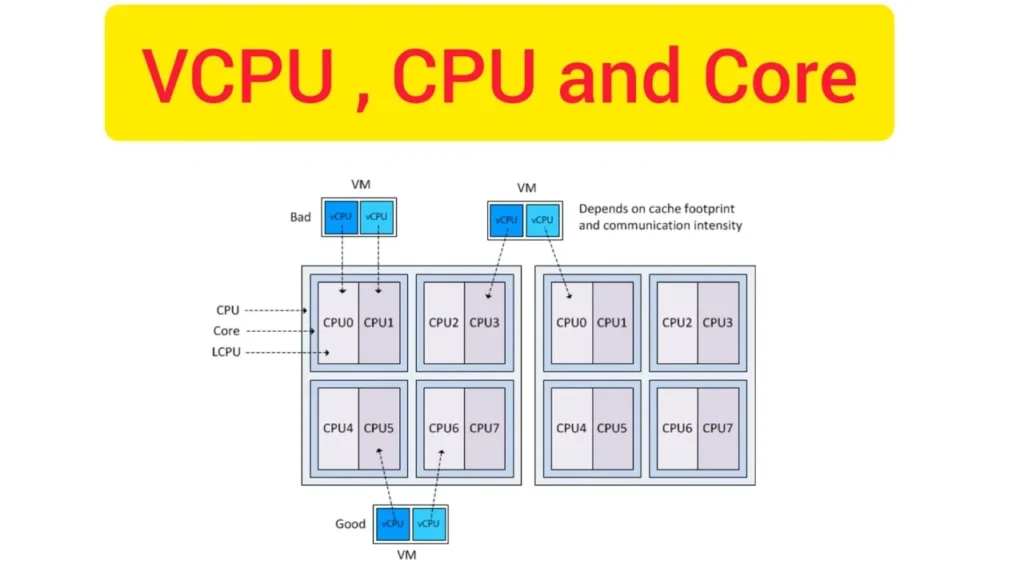
Physical CPUs are actual hardware components installed in servers or computers. They consist of physical cores and threads that perform computational tasks. In contrast, virtual CPUs (vCPUs) are logical units created by a hypervisor, a software layer that enables virtualization. The hypervisor assigns portions of the physical CPU’s resources to vCPUs, allowing multiple virtual machines (VMs) to share the same physical hardware.
Read more about How to Clean CPU Without Compressed Air ?
Each vCPU represents a part of a physical core or thread and is designed to simulate a processor for a virtual machine. While a physical CPU has fixed capabilities defined by its architecture, the number and allocation of vCPUs can be adjusted to suit the needs of different workloads. This flexibility makes vCPUs ideal for cloud computing and virtualized environments where resources must adapt to varying demands.
The key difference is that physical CPUs are limited by the hardware installed in the system. At the same time, vCPUs offer a software-defined layer that can optimize and distribute those physical resources efficiently. This distinction enables businesses to maximize their hardware investment while running multiple workloads simultaneously.
Read more about Do I Need to Reinstall Windows with a New CPU?
Benefits of Using vCPUs
- Cost Efficiency: vCPUs help reduce the need for additional physical hardware by allowing multiple virtual machines (VMs) to run on a single physical server. This minimizes upfront costs for purchasing CPUs and ongoing expenses for power, cooling, and maintenance. Businesses can achieve high performance without requiring large-scale hardware setups, making vCPUs a cost-effective solution.
- Scalability: The biggest advantage of virtual CPUs is their flexibility can be scaled up or down quickly to match the changing demands of workloads. For instance, if an application experiences a spike in usage, administrators can allocate more vCPUs to the VM to handle the increased load. This scalability ensures that businesses can adapt quickly without needing physical upgrades.
Read more about How to Check CPU Temperature? - Resource Optimization: vCPUs ensure that the physical CPU’s resources are used efficiently. Instead of leaving hardware idle during low-demand periods, they distribute processing power across multiple workloads. This helps balance system performance and reduce waste, ensuring that every part of the physical CPU contributes to productivity.
- By leveraging vCPUs, businesses can reduce costs, scale resources efficiently, and maximize the utilization of existing hardware. Thus, vCPUs are an essential part of modern virtualized environments.
Read more about How Much Gold is in a CPU?
How vCPUs Work
Role in Virtualization
In virtualization, vCPUs enable multiple virtual machines (VMs) to run on a single physical server. They act as the virtual processors assigned to each VM, allowing it to perform tasks like a physical computer. The hypervisor manages vCPUs, allocating the necessary resources to ensure smooth operation. This approach will enable businesses to maximize hardware utilization while running different workloads simultaneously without requiring separate physical machines.
Hypervisor and vCPU Allocation
Hypervisors manage virtual CPUs. It is an intermediary between the physical CPU and virtual machines, mapping vCPUs to physical CPU cores or threads. Hypervisors such as VMware, Hyper-V, and KVM are widely used in virtualization. They dynamically allocate vCPUs based on each VM’s requirements, ensuring balanced resource distribution. For example, if one VM requires more processing power for a heavy task, the hypervisor can assign additional vCPU resources to meet the demand.
Resource Sharing Mechanisms
vCPUs rely on time-sharing mechanisms to efficiently use the physical CPU. The hypervisor divides CPU cycles among multiple VMs, allowing each one to access the processor for short intervals. This process ensures that all VMs receive adequate processing power, even if the physical CPU has fewer cores than the total number of vCPUs assigned. This efficient resource sharing allows organizations to run various applications on virtualized infrastructure without performance bottlenecks.
Understanding how vCPUs work can help businesses better utilize virtualization to optimize resources, reduce costs, and enhance scalability.
Setting Up a Virtual CPU
1. Installing Virtualization Software
Select a suitable virtualization platform based on your needs and hardware compatibility.There are several popular options, including VMware Workstation, VirtualBox, and Hyper-V. Download the software from the official website and follow the installation instructions carefully. Ensure your system meets the minimum requirements for smooth performance during virtualization.
2. Creating a Virtual Machine (VM)
Launch your virtualization software and select the option to create a new virtual machine (VM). Follow the setup wizard to specify the operating system you want to install on the VM. Based on the operating system’s requirements and the applications you plan to use, allocate appropriate resources like vCPUs, memory, and storage. Review the configuration to ensure it matches your needs before finalizing the setup.
Read more about Are most HP CPU fan motors the same size?
3. Assigning vCPUs to VMs
Decide the number of vCPUs your virtual machine (VM) needs based on the workload it will handle. Fewer vCPUs may suffice for light tasks, while demanding applications like databases or rendering tools may require more. During the VM setup process in your virtualization software, assign the vCPUs and ensure they align with your system’s available physical CPU resources. Proper allocation helps balance performance and resource utilization, avoiding over- or under-provisioning.
Read more about How Much Cooling Paste on CPU?
Best Practices for Using Virtual CPUs
Choosing the Right Number of vCPUs
Overcommitting vCPUs can degrade performance. Start with one or two vCPUs per VM and adjust as needed.
Balancing Workloads Across vCPUs
Distribute workloads evenly to avoid bottlenecks. Monitor performance to ensure optimal distribution.
Optimizing Performance in Virtual Environments
Regularly analyze resource utilization and adjust vCPU allocations to meet demand.
Read more about How to See CPU Usage in InterWorx?
Understanding vCPU Allocation
CPU Pinning and Affinity
Pinning assigns vCPUs to specific physical cores, improving performance for critical workloads.
Overcommitment of vCPUs
Hypervisors allow more vCPUs than physical cores, but this can lead to performance issues if overused.
Monitoring vCPU Usage
Built-in tools like VMware’s vSphere Monitor or third-party solutions can be used to track vCPU performance.
Read more about How to Determine a PNOZ Multi CPU IP Address
Everyday Use Cases of vCPUs
1. Running Multiple Operating Systems
vCPUs enable VMs to run different operating systems on the same physical hardware.
2. Development and Testing Environments
Developers can create isolated environments for testing without impacting the host system.
3. Cloud Computing Applications
Cloud providers like AWS and Google Cloud use vCPUs to offer scalable resources.
Performance Considerations
Analyzing vCPU Utilization
Regularly monitor CPU usage metrics to identify overutilized or underutilized resources.
Managing Bottlenecks
Address performance bottlenecks by reallocating resources or scaling up.
Adjusting Workloads Dynamically
Use dynamic resource allocation to handle fluctuations in demand.
Read more about How to overclock cpu in gigabyte b650 ud ac bios
FAQs
1. What is the difference between vCPUs and cores?
vCPUs are logical units, while cores are physical components of a CPU.
2. How many vCPUs should I assign to a VM?
It depends on the workload. Start with one or two and scale as needed.
3. Can I overcommit vCPUs?
Yes, but it may lead to performance degradation if not managed carefully.
4. Do vCPUs improve system performance?
vCPUs improve resource utilization but require proper allocation for optimal performance.
5. How do I monitor vCPU performance?
Use tools like Activity Monitor on macOS, Task Manager on Windows, or platform-specific utilities.
Conclusion
Virtual CPUs are essential for modern computing, enabling scalability, resource efficiency, and cost savings. You can optimize performance in personal and enterprise environments by understanding how to configure, allocate, and monitor vCPUs. With careful planning and best practices, vCPUs can revolutionize your approach to virtualization.




